We can recharge the batteries on our devices a finite number times before they reach their threshold limit. When we exceed this limit, the capacity falls sharply. In this guide, we will show you how to correctly charge and discharge your devices. Furthermore, we will present useful applications to ensure longer battery life on your laptop, mobile, and tablet.
Unblock any international website, browse anonymously, and download movies and Mp3 with complete safety with CyberGhost, just for $2.75 per month:
For more hints and tips regarding our computers longevity, check out our guide:
The proper charging and discharging procedure
Each battery has a specific number of charge cycles, which is specified by the manufacturer.
A charging cycle means that we have used 100% of the battery and charged it back to 100%. This doesn't mean necessarily a single charge.
We can use half of the energy on our mobile, laptop, or tablet, and then fully charge it. We repeat the process the next day. The amount of usage and charging in total will be 100%, and it will count as one cycle.
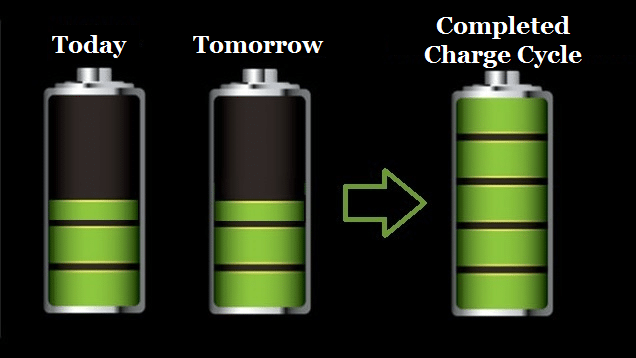
Each time we complete a full charging cycle, it reduces the battery capacity.
As we know, we can charge our devices plenty of times until we observe a noticeable reduction in battery life.
However, we will eventually need a new battery.

According to studies from Batteryuniversity.com, lithium batteries retain their maximum capacity usually up to the first 250 cycles of charging. After that, their performance starts to decline.
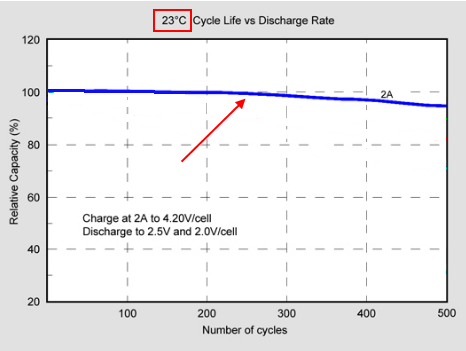
Other factors that affect battery life
Of course, many other factors can affect the performance of each battery.
Temperature is the most critical one. Batteries are like humans; they work better at room temperature.
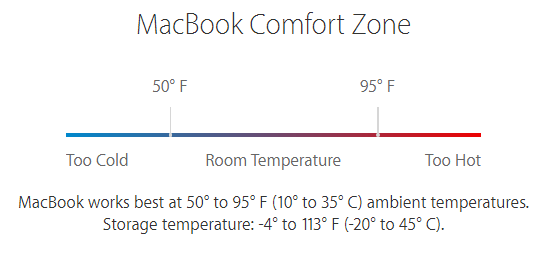
Measurements have shown that if we store a battery charged at 100% at 25 °C, within three months, it will have lost 20% of its capacity.
If we store it at 40 °C, the capacity may drop to 35%. We also notice that if the battery stored is only charged at around 40%, the loss over time is smaller.
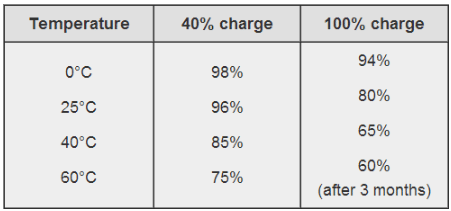
Temperatures above 30 °C are considered as high for batteries. Extended usage at temperatures above 40 °C can be detrimental to battery life.

Low temperatures also affect battery performance, but their effects are temporary.
Besides, some chargers, such as cordless chargers or fast chargers, can cause permanent damage due to heat.
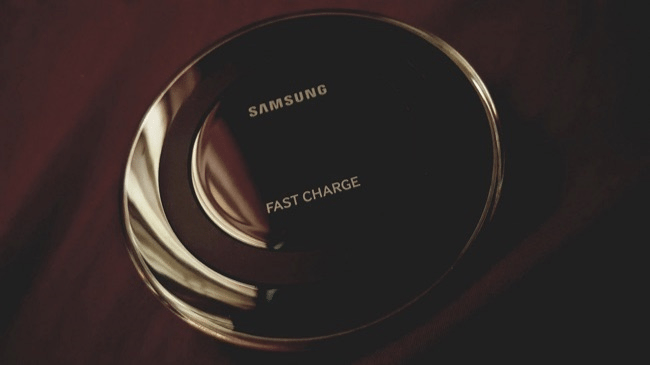
Another factor is charging mode. With Nickel batteries, technicians recommended full loads and discharges.
For lithium cells, studies have shown that a fully discharged battery, before it recharges, needs 300-500 cycles to drop to 70% of its original capacity.
On the contrary, the same battery, if recharged when it's at 50%, it requires 1200-1500 cycles to drop to 70%.
So, if we want to keep our battery in good shape, we need to perform numerous charges, ideally from 40% to 80%.
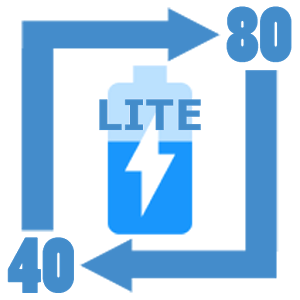
Most lithium batteries use fast charging method to reach 80% as quick as possible and then switch to a more conservative charge.
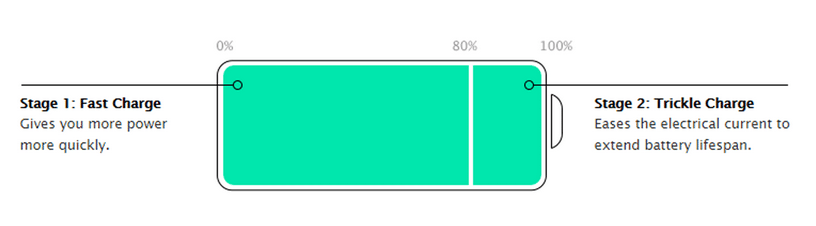
However, we recommend a full charge-discharge the first time we use a new battery, or when we have not plugged it in for a long time.
Overnight battery charging
Most people tend to charge mobile devices at night hours. This habit is not as harmful to the battery life, as many believe.

The software of our device, along with the proper charger, ensure that when the battery is full, the charging stops. Thus, the device starts using the charger as an exclusive power source.
That way, the battery does not overheat and will not waste charging cycles. More importantly, we will have a fully charged battery in the morning.
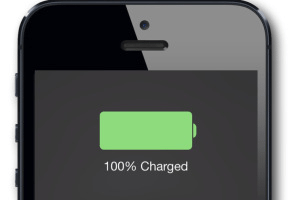
However, the biggest drawback with overnight charging is the waste of energy.
How to maximize battery life on laptops
Many of us use laptops for our daily needs. We notice that over time a notebook's battery life falls.
Ιf we can't live without portability, we will have to buy a new battery or at worst scenario a new laptop.
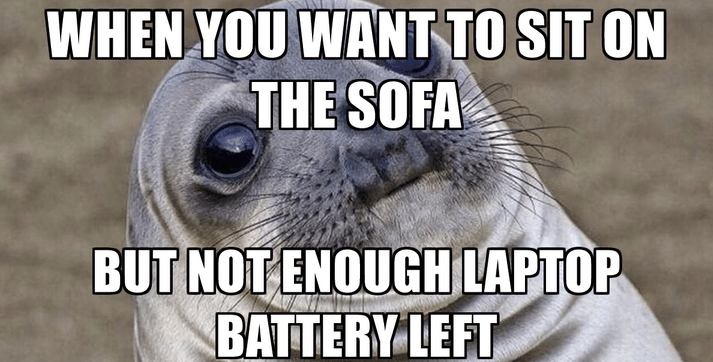
The reason for this reduction in battery life is that we constantly let the laptop plugged in.
Theoretically, charging stops when the battery is 100% charged. However, the battery gets overcharged, which destroys its components.
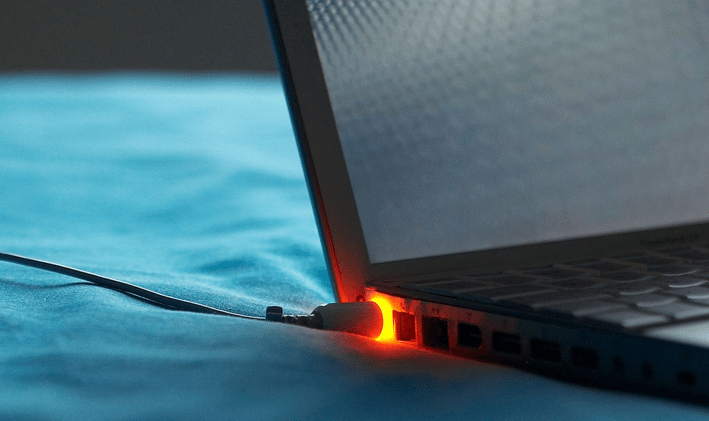
Another factor that can harm laptop's battery is the heat. As we know, laptops are more vulnerable to heat than desktops due to their architecture.
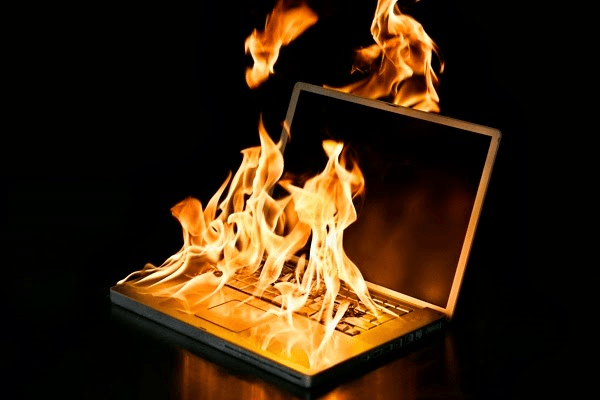
Should You Remove the Battery?
The simplest thought for a longer battery life is to remove it when we are not using it. However, the manufacturers' opinions differ.

For example, Acer, recommends removing the battery from the laptop when you don't need it. On the other hand, when Apple produced laptops with removable batteries, they advised users to do the opposite.
In most cases, removing the battery is not the smartest move. In a possible power failure, we will lose unsaved data or have hardware issues.
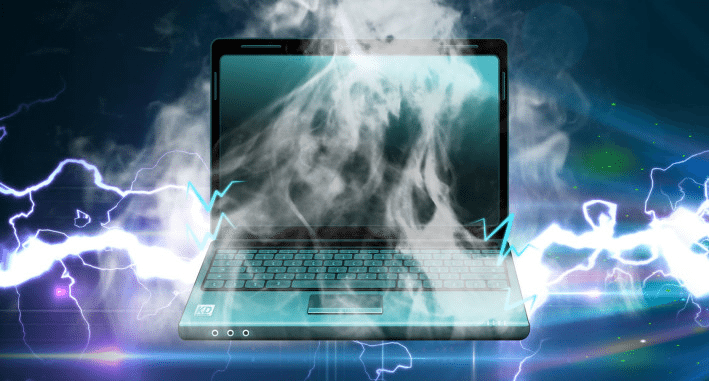
Some would say that we can use a UPS instead, but this solution costs a lot of money, plus it defeats the purpose of a laptop in the first place.
Also, keep in mind that many new laptops have a built-in battery that we can't remove.
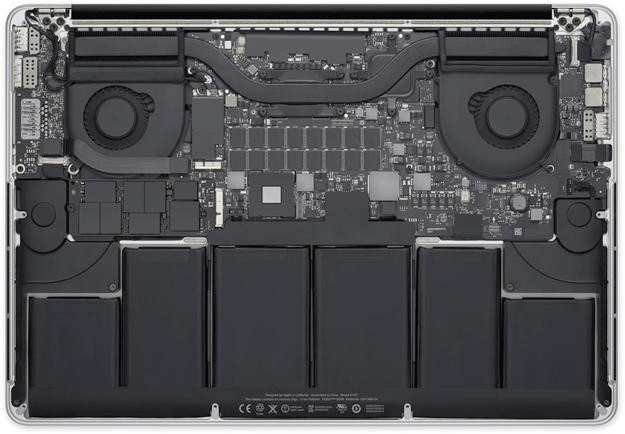
Disconnecting the laptop as soon as it gets at 100% is not the best solution either. Some laptops do not give maximum power in battery mode, and thus we consume charging cycles.
In such cases, the solution is simple. We can leave the laptop plugged in, but make sure to disconnect it once a month. Then, we drain the battery to 20-30% of its original level and plug it back in.
This way, the battery cells will remain in good shape.
At the same time, it's a good idea to use a notebook cooler. That will ensure smoother laptop operation, as well as protection from overheating.

If considering to store a battery, choose a cool place. It is important to keep the battery charged around 50%. Finally, consider using it once in a month.
The ideal solution
Certain laptop manufacturers provide an ideal solution. With a combination of software and hardware, they prevent the battery charging while the device is plugged in.
For example, some Dell laptops can stop the charging, and protect the battery in the best possible way.
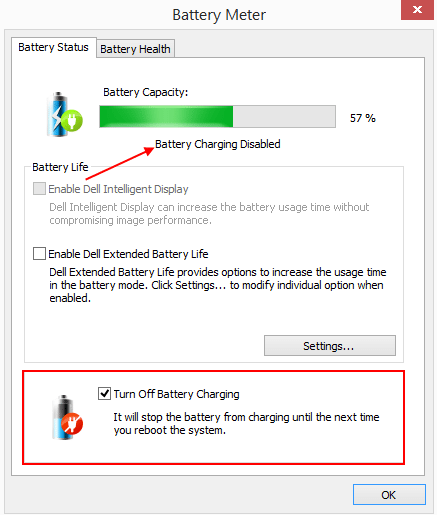
We can also find this feature in some Lenovo laptops.
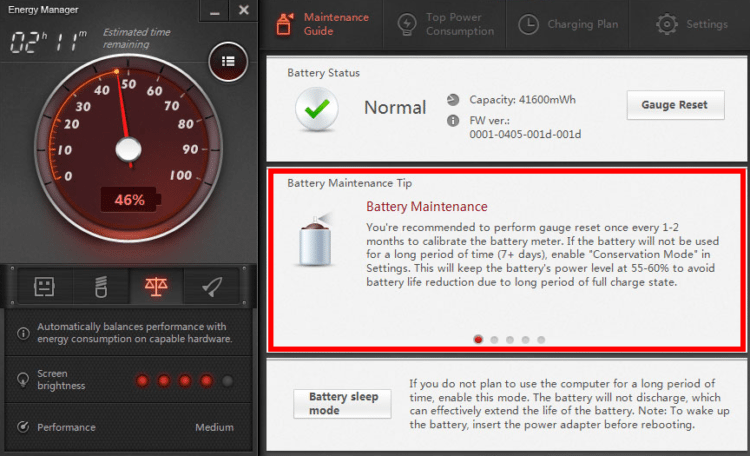
However, not many laptops have this unique feature. This is where third-party manufacturers come into play with many software solutions.
That kind of software will not stop the charging automatically, but it will rather give us valuable information so we can take care of it.
Battery Limiter
Battery Limiter is a simple, lightweight program. It alerts us when the battery is going to be fully charged. Thus, we won't forget to disconnect our laptop from the current.
The default limit is at 90%, but we can modify it with a maximum of 96%. Once the audible alarm starts, all we have to do is disconnect the laptop from the power source.
We can download Battery Limiter for free at http://www.robotonfire.com/bl/.
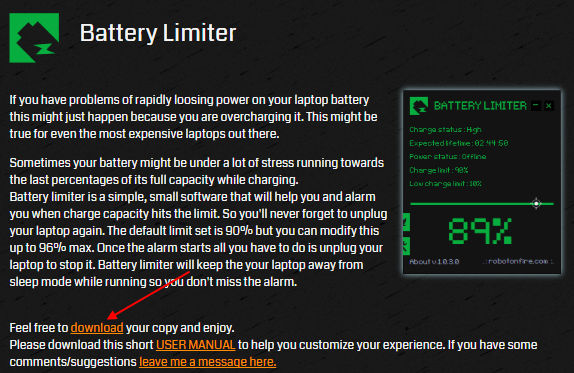
The file is in zip format, so we have to extract it first.
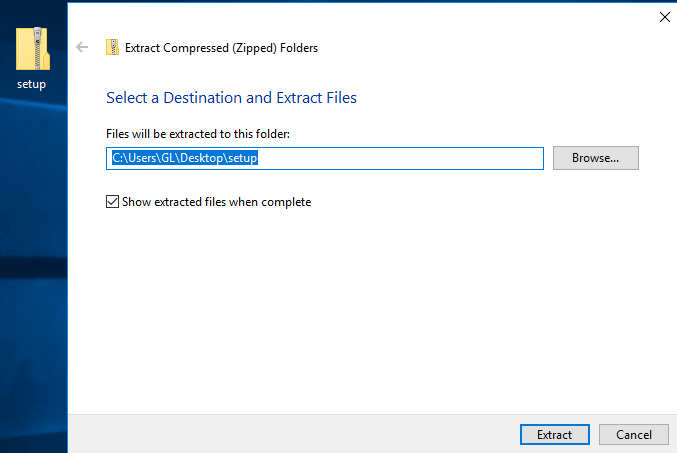
The installation is straightforward. We should just follow the steps.
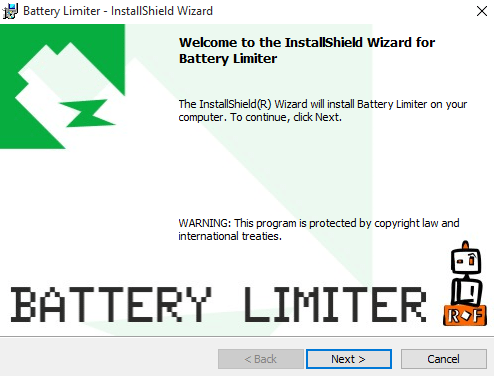
The application is very straightforward and easy to use. We can adjust the percentage of the charge limit, as well as the volume of the alarm.
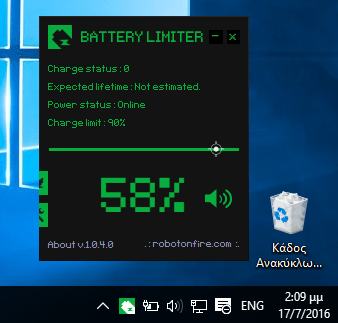
Finally, there are also some additional settings for the basic features.
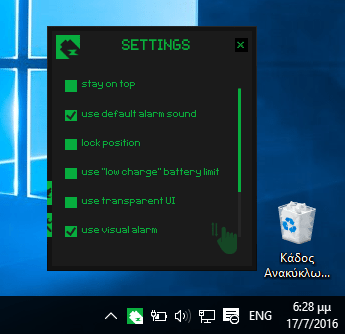
BatteryCare
BatteryCare is another application for optimizing the use, performance, and battery life of modern laptops. It monitors battery usage and helps increase its life.
We can download BatteryCare for free at http://batterycare.net/en/download.php.
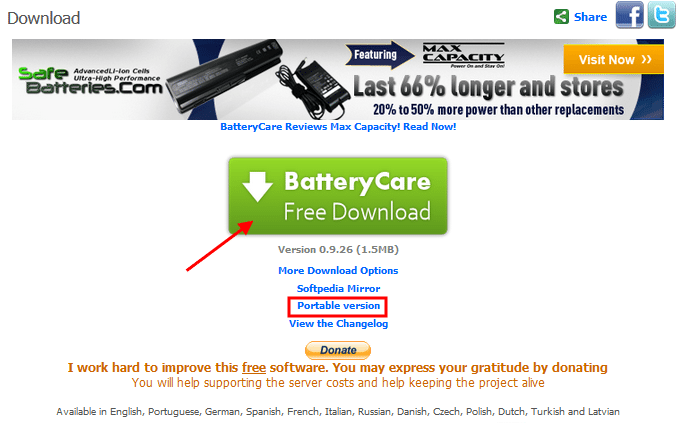
The application also provides a portable version.
Installing the regular version of the application is very simple. Just be careful to avoid useless third-party programs like "REACHit."
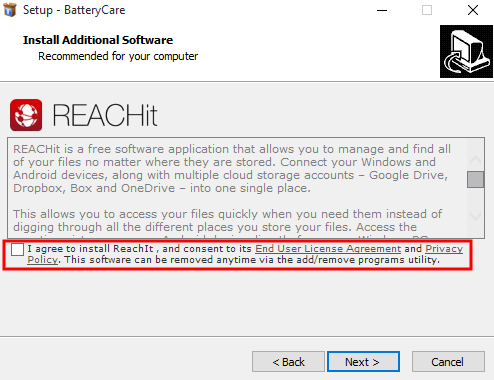
The application informs us about the battery life, status, remaining time, and discharging rate.
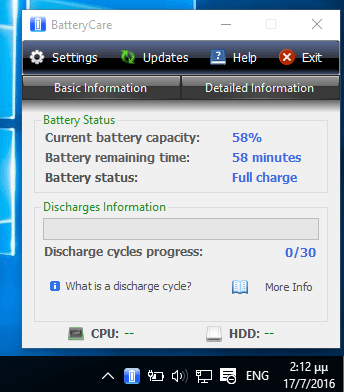
It also shows detailed information about the characteristics of the battery.
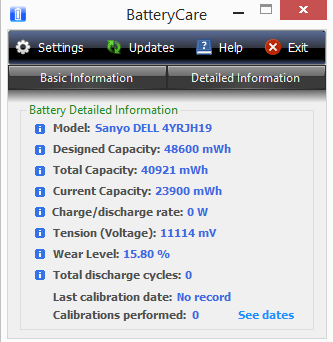
As we can see in the picture below, the app has many settings.
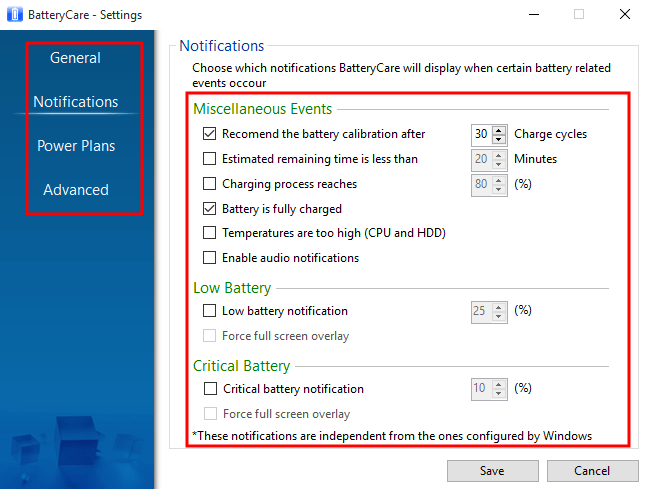
Battery Health
There are several apps for Apple's operating system as well, and Battery Health is one of the most well-known. You can find it for free on iTunes.
With Battery Health, we can easily find any information about a MacBook's battery. We can track the charge level, capacity, power consumption, how many times it has been charged, and more.
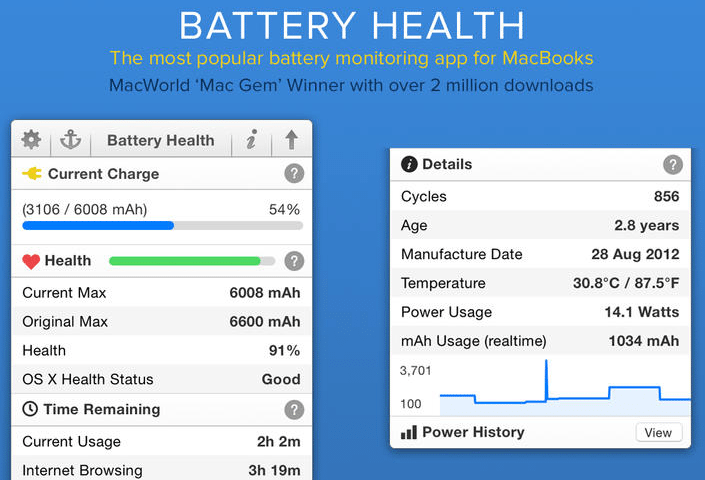
Through the "Tips" tab, we can learn some useful ways to improve the battery life of a MacBook.
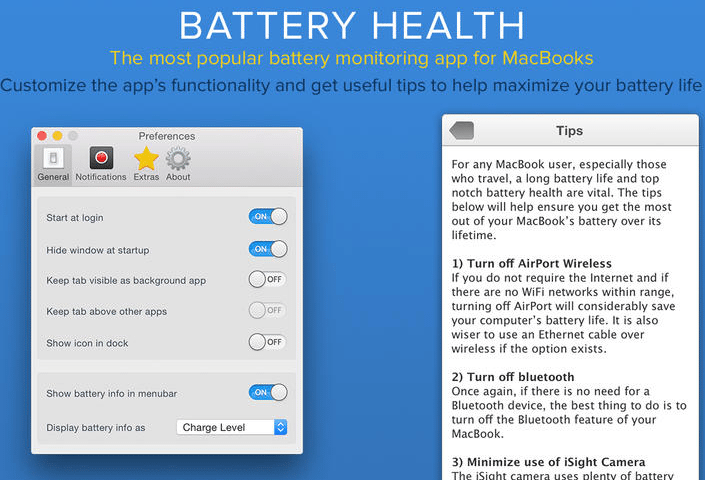
However, the free version does not provide updates for specific charge rates. If you want that feature, you'll have to pay 5$ for Power History.
How to maximize battery life on smartphones and tablets
There are some ways to maintain battery life for daily usage:
- Disable anything you don't need (Wifi, mobile data, apps, Bluetooth, etc.)
- Reduce the brightness of the screen.
- Turn off alerts, vibration, sync data, etc.
- Select wallpaper depending on the screen type. For example, Amoled screens save energy when we have a black background.
- Use applications like Greenify that block apps from running in the background.
The above methods may help us to expand our battery's lifespan. At the same time, we will achieve fewer charging cycles.

Apart from these tips, there are also some applications that will help us ensure a longer battery life.
Battery Life
As for iOS, one of the most outstanding applications is Battery Life. You can download Battery Life for free at the App Store.
The application measures the wear level of the battery and informs us accordingly. Depending on this level, the app will advise us on whether it is necessary or not to replace our battery.
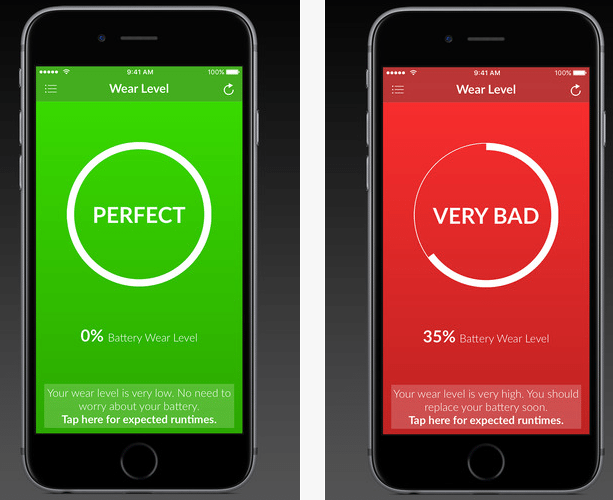
Among many information, Battery Life can display battery runtimes and display raw data.
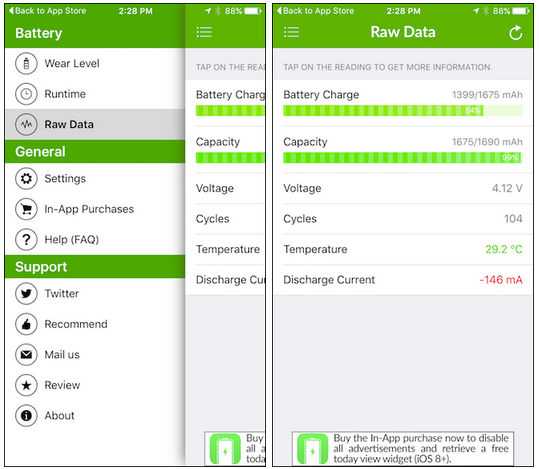
Ampere
We can find similar apps for Android as well. One of the most remarkable ones is Ampere.
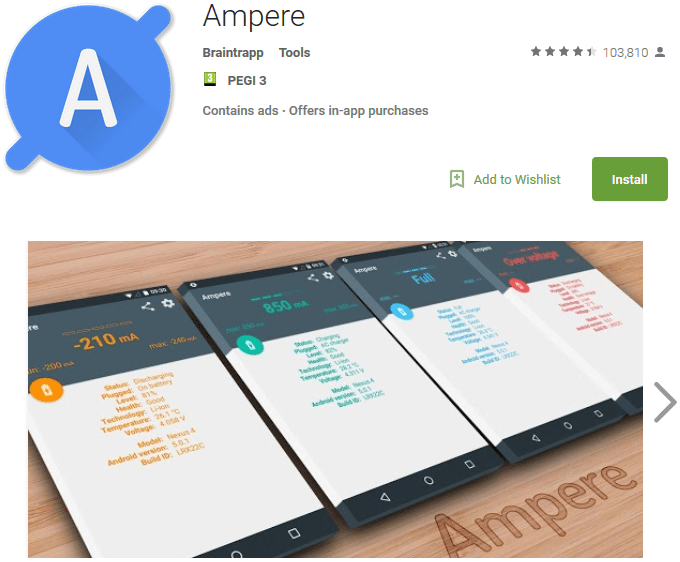
We will find Ampere for free at the Play Store. The application measures the charge/discharge of the battery.
If we don't plug in the phone to a power source, we can see the discharge (negative number).
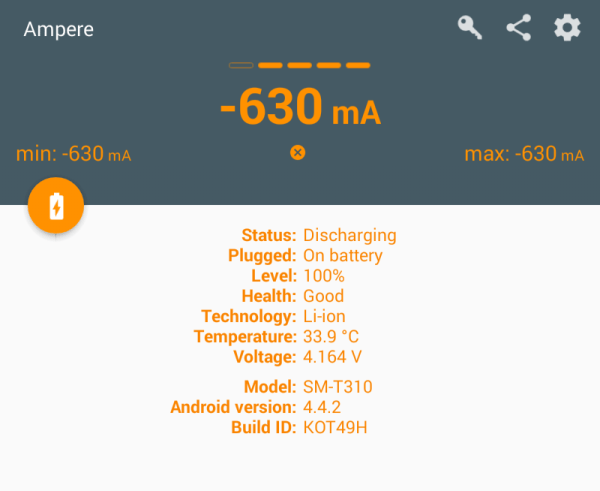
When we connect a charger, the device uses a power amount to operate, while the rest charges the battery.
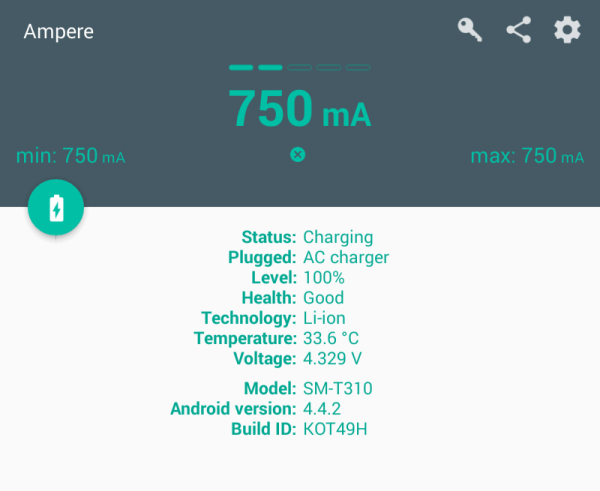
So if the phone consumes 300 mA without a connected charger, then a 600 mA charge will charge the battery with 300 mA.
In this way, we can tell if the charger gives the indicated current, whether it is defective or even whether the battery is defective.
Ampere also displays useful information about the battery condition.
Do you have other suggestions for longer battery life?
Do you agree with the above? If you have any other tips to suggest, feel free to respond in the comments.
Support PCsteps
Do you want to support PCsteps, so we can post high quality articles throughout the week?
You can like our Facebook page, share this post with your friends, and select our affiliate links for your purchases on Amazon.com or Newegg.
If you prefer your purchases from China, we are affiliated with the largest international e-shops:
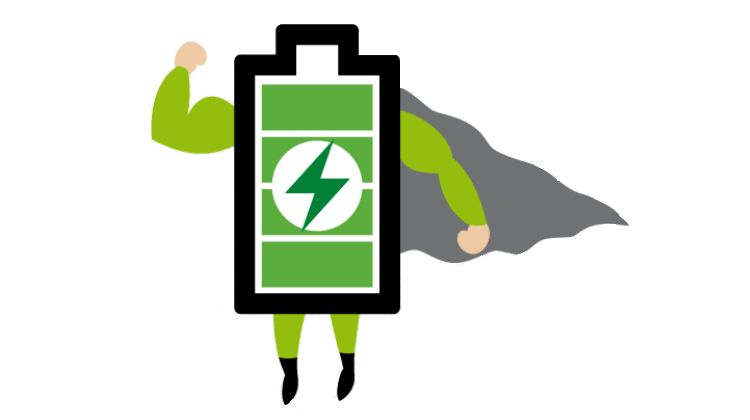




i some phones charging while sample: nokia, samsung the battery null while not, half full while charging im. right it? most healthy which charge?
Hi, studies have shown that the best way to charge our portable devices is to perform numerous charges, ideally from 40% to 80%. On the other hand, If considering to store a battery, choose a cool place. It is important to keep the battery charged around 50%. Finally, consider using it once in a month. Other treatment, especially when you let the battery die may reduce its life.