When we buy a new computer, most of us hope to keep it for at least three to five years, and we expect that it will be as good as new during this period. Although computers have a limited lifespan, there are ways to speed up or slow down this process. If we wish to keep our hardware safe as long as possible, PC maintenance is essential, either on a desktop or a laptop computer.
Unblock any international website, browse anonymously, and download movies and Mp3 with complete safety with CyberGhost, just for $2.75 per month:
There are plenty of tips you can follow to keep your PC alive for longer, but below we focus on computer hardware.
For Windows maintenance, check out our guide.
Windows Computer Maintenance with the Free Glary Utilities Pro
Here are the most common maintenance tips, along with some of the biggest mistakes that users make.
Keep it cool
High temperatures are probably our worst enemy when it comes to PC maintenance because heat can cause a lot of damage on our computer parts.
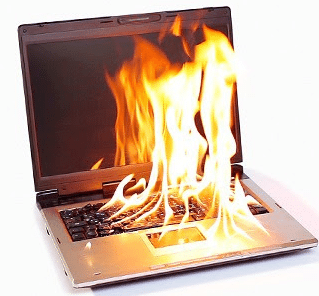
The problem is more critical for laptop components since laptops usually have poor ventilation.
When you use your PC, the computer parts generate heat, and they try to dissipate it via fans and air vents.
If you have a desktop, make sure that you have installed enough fans in the appropriate places, so as to promote a good airflow inside your computer case.

Moreover, don't position the back of your case against a wall, because that will prevent warm air from exiting the case. Needless to say, you shouldn't place the case near any heat source, such as radiators.
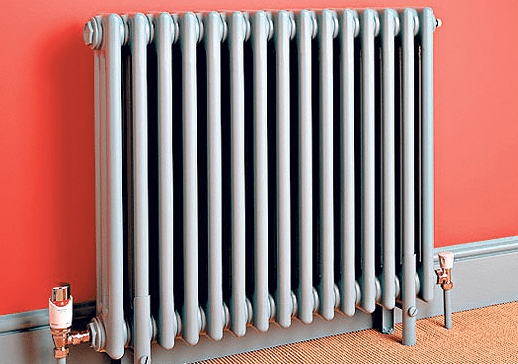
On laptops, the most common mistake is that people use them on soft surfaces, such as the bed sheets, and thus they block the air vents that are usually on the bottom. A good laptop stand can be handy in these cases.

Another one bites the dust
Airflow isn't the only factor that causes heat buildup in a computer. If you have very high temperatures, then dust might be the culprit.
Once again, the position of your PC case or laptop is a significant factor. If you have put your desktop on the floor, it is certain that dust will build up in no time, along with cat hair, dirt, sand, etc.
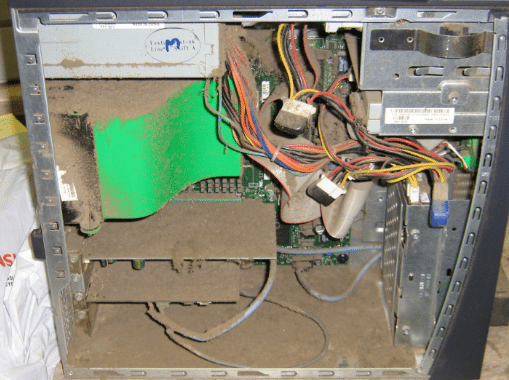
Dust can build up in laptops too, if you put them on beds, pillows, tablecloths, or even on your lap. And since laptops are even harder to clean, you should avoid soft surfaces and consider the laptop stand we mentioned above.
However, even with proper placement, time works against us and dust will find its way in eventually. Thus, an annual dust cleanup of our PC is one of the most critical PC maintenance steps. Compressed air or a small blower will easily do the trick.
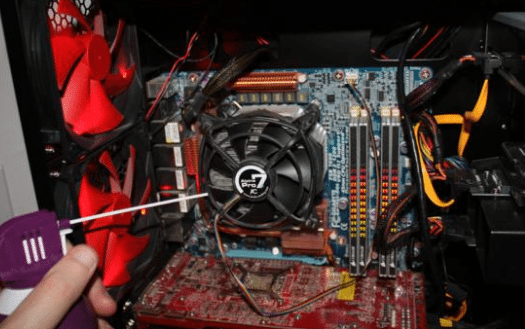
Buy a UPS
Ok, we took care of heat and dust, does that mean we can have peace of mind regarding our computer's lifespan? Certainly not.

Depending on the area you live, power cuts may be a problem. In the majority of cases, a sudden power loss will cause data loss in the best case scenario, or even a hardware failure.
HDDs and SSDs are more susceptible to damages due to a power outage.
Unfortunately, power cuts go side by side with power surges, that can be just as harmful to PC hardware. In fact, a power surge can cost you a PSU, at best, or even your motherboard.
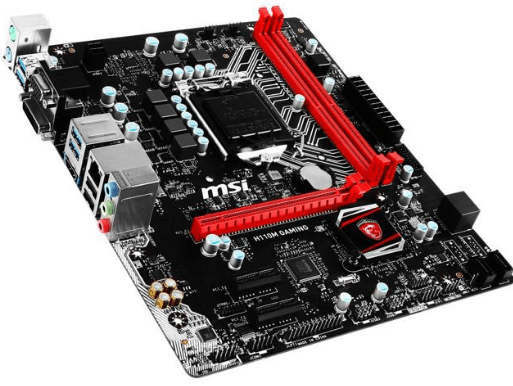
A surge is a short-term high voltage, that is usually caused by lightning strikes, malfunctioning large applications at home, and so on.
We can solve this problem a quality UPS (Uninterruptible Power Supply) unit, which will provide you with at least a few minutes of emergency power. That valuable time is enough to save your work and safely shut down your machine.

Nowadays, a good UPS also provides surge protection, and thus it can become a powerful weapon in the war against computer aging. Many people use a surge protector on top of a UPS for PC maintenance, which of course will do no harm.

UPS prices for quality brand models, such as Eaton and APC, start from about $60, and they are considered cheap, so there are no excuses not to own one.
Laptop battery
Desktops don't have batteries, so we don't have to worry about that. But laptops do, and given the fact that manufacturers are moving towards non-removable batteries, we should try to take a good care of them.
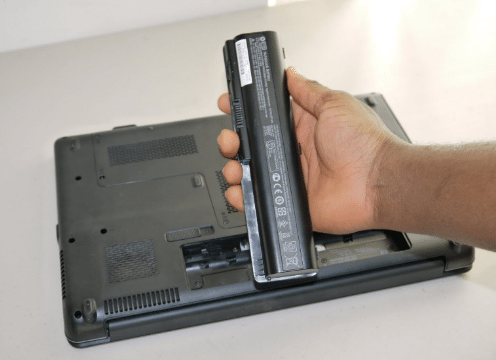
We already mentioned that heat is your computer's enemy, and you should try to avoid high temperatures if you want to keep your hardware for longer.
Excessive heating can damage the battery as well. In intensive usage, consider removing your battery - assuming it is removable.
Apart from the heat, you shouldn't keep a laptop's battery charged at 100% all the time. Try to use the battery every once in a while - at least once a month.
On the other end of the spectrum, you don't want to discharge it regularly at 0%. Against common belief, this can stress your battery and reduce its lifespan.
Physical damage can kill your hardware
Yes, physical damage can and will harm your computer. Captain Obvious strikes again.

You know that you have to keep your desktop and laptop safe from punches, kicks, liquid spills, pets, little kids.
Well, children sometimes know how to properly use our computers better than we do, so that last part may not be entirely true.

We mentioned physical damage because we want to refer to hard drives and other moving parts of computers. HDDs are prone to damage when we move them while they are turned on.
Additionally, cables may get loose if we move or bump a desktop case, although that's a rather rare scenario.
That said, be careful when you move your laptop around, and avoid eating and drinking close to your computer.
Backup your files
No matter how careful you may be, your hard drive will fail eventually. Hard drives will probably die before any other hardware failure, provided we take good care of everything else.

There are many people that never backup their valuable files, until the point they lose them.
That is the reason you should start taking backup of any data you wish to keep. Not once or twice. If you value your data, backup in three other mediums (external hard drives, cloud, etc.) to avoid the frustration of data loss.
Do you have a PC maintenance routine?
All the steps we mentioned above will help us prevent hardware failure and keep our computers safe for longer.
How about you? Do you follow these rules? Do you have a particular PC maintenance routine? If you have any questions or if you want to share your experience, write a comment below.
Support PCsteps
Do you want to support PCsteps, so we can post high quality articles throughout the week?
You can like our Facebook page, share this post with your friends, and select our affiliate links for your purchases on Amazon.com or Newegg.
If you prefer your purchases from China, we are affiliated with the largest international e-shops:
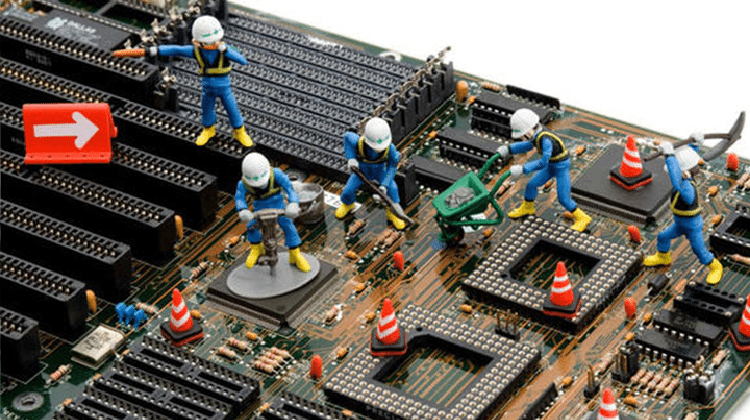




Leave a Reply