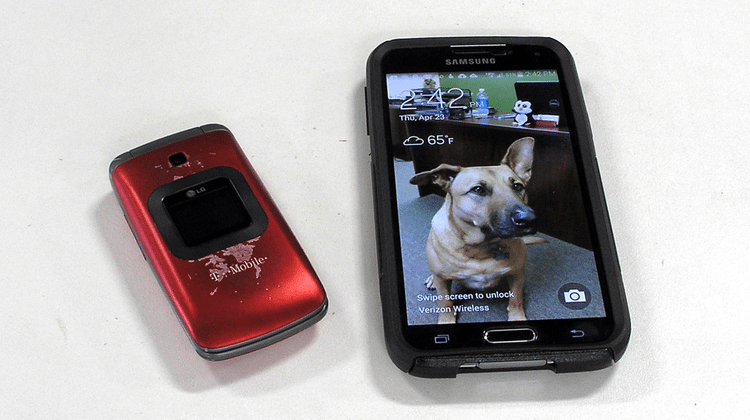We don't have to spend our money every year on a new phone with a larger screen and a slightly better processor. Perhaps a friend of ours bought a new phone, we got jealous, and now we feel that our device is a dull, slow, old phone, even if it isn't. In this article, we'll see six ways to revive our old phone and make it as good as new.
Unblock any international website, browse anonymously, and download movies and Mp3 with complete safety with CyberGhost, just for $2.75 per month:
Renew your old phone for free
Sometimes we get bored watching the same old phone; maybe it looks dull, and possibly it has a few issues. However, we might not be ready to say goodbye yet, or it may still be under warranty.
We don't necessarily need to spend a fortune to renew our old phone. Some tips won't cost anything but will make us feel like we bought a new phone.

Clean up
Let's start rejuvenating our phone from the outside. One of the main reasons our phone possibly looks old is because it's dirty and might have few scratches.
Besides, some studies show a phone can have up to 20 times more bacteria than a toilet seat. That's why we should make a habit of cleaning them regularly.

We don't need a special cleaner to remove fingerprints and germs. A simple microfiber cloth is enough.
If we want to take it a step further, we will need a water and vinegar solution. We simply dump our cloth in the solution and wipe our phone.
Of course, we need to be careful to not completely soak our cloth since our phone might not be waterproof. A few drops will do the trick.

If we haven't bought a screen protector, there isn't much to be done for any scratches on the screen.
Free up space
Even after a few months, our phone's storage might run out. Apart from the operating system, we also have apps, videos, and photos that reserve storage space.
The easiest way to free space immediately is cleaning the cached memory. This can be done either by an external cleaning app or through the settings.
To clean cache data on Android 4.2 and above, we go to "Settings->Storage." We tap on "Cached data" and, after a while, the device will inform us that all the apps cached data will be deleted. We confirm by pressing "OK."
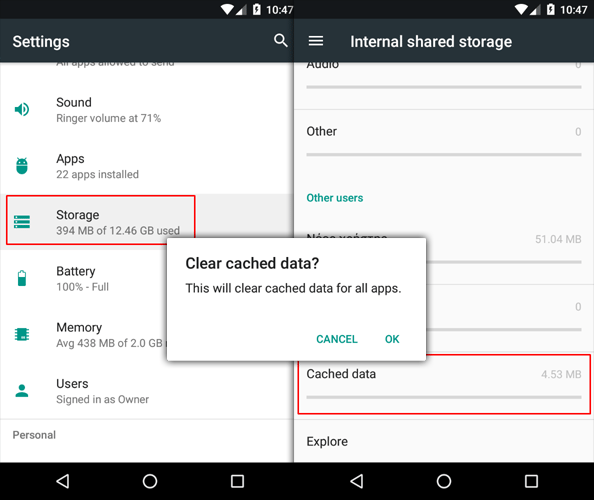
For Android 4.2 or older versions, we need to do this manually.
To do so, we go to "Settings->Apps," and press on the tab "ALL." Afterward, we tap on every single app, and choose "Clean data."
If we get a warning about our accounts and settings, we press "OK." Of course, we need to be sure that we remember our accounts' login details.
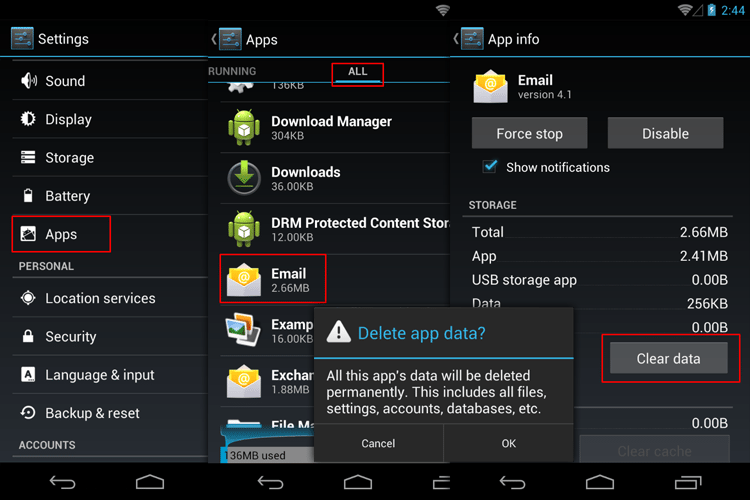
Another way to free up storage space on our device is to copy our videos and images on the cloud.
This way we will have a secure copy of our memories, and enough space on our phones since our files are now stored online.
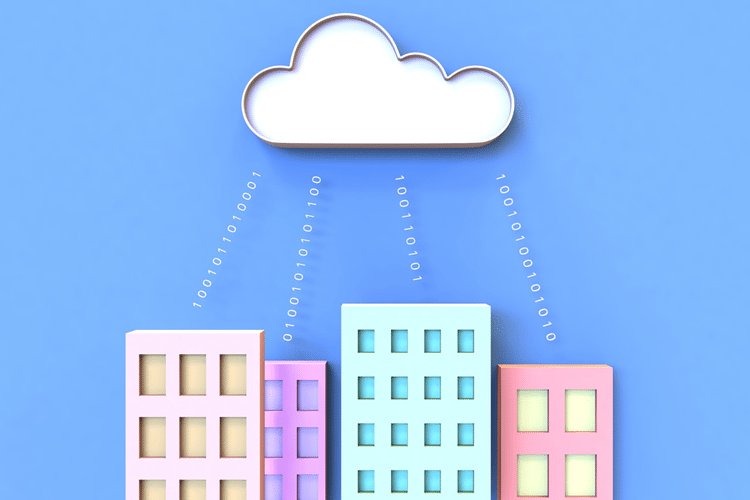
An external SD card is an excellent choice if our device has a compatible slot. Thus, we can keep all our data on the card, and if we change our device, we will still have the card. Moreover, we can transfer a few apps on the SD.
Last but not least, we can delete the apps we no longer use.
New look
We are taught not to judge a book by its cover, but in the case of smartphones, the UI is rather important. That's why we'll see a few ways to renew the interface on our old phone.
Launcher
If you still use the pre-installed launcher on your phone, then it's time for a change.
Using a different launcher can not only significantly improve our phone’s look but also make it run faster.

The home screen is where we have all our shortcuts and widgets. It greets us every time we unlock our phone and installing a new one can revamp our old phone entirely.
Thankfully, Android users have a lot of options through Play Store, so pay a visit to it and find the one you like the most.
Wallpaper
We continue with something relatively simple, such as the wallpaper. When we look at our device and say it needs a "makeover," it doesn't necessarily translate to a new phone.
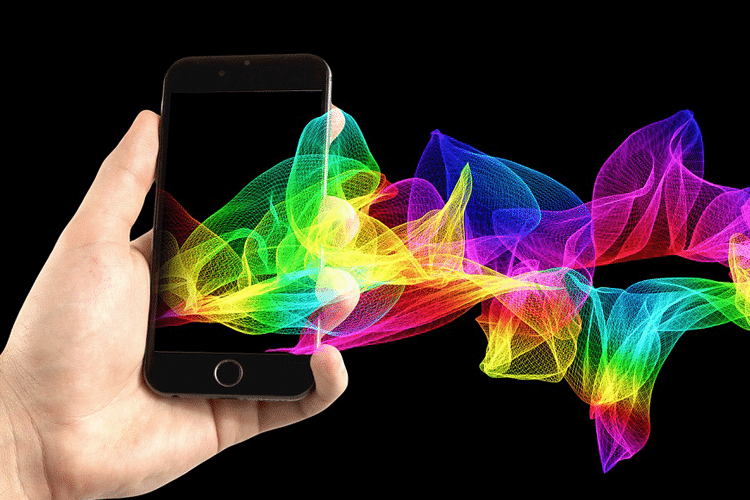
If our phone is the first thing we look when we wake up and before we go to bed, then we might get bored fast.
Wallpapers don't have to be complicated; even a simple color change can affect our mood.
Lock Screen
The lock screen is the first thing we see when we grab our smartphone. Changing it to a new one can transform our device.
There are plenty of options in Play Store for lock screens. They might be fancy or simple, have different ways to unlock our phone, support widgets or not. Variety is the key in this case.

We can either find pre-made lock screens or customize our own. Nonetheless, the options are unlimited.
Ringtones
You know how it goes with ringtones; You like a song so much and decide to use it as your ringtone. Sadly though, after 12763876 times you hear this particular song, you get sick of it.

That's why changing the sounds of our device can vastly improve how we feel about it.
Paid modifications
We all enjoy free stuff, but sometimes we can have even better results with a small cost. Of course, we don't want to spend a fortune to replace parts of our device; we could as well buy a new one. That's why we'll only mention affordable solutions.
New battery
The most expensive of the solutions we're going to mention is a new battery. Sadly, batteries don't last forever.

Buying a new battery will save us a few trips to the charger during the day. Moreover, it will make our old phone feel like a new.
On the other hand, if we can't afford a new battery, there are a few tricks to improve its duration.
How to Get a Longer Battery Life For Laptops, Smartphones, or Tablets
Phone case
If we weren't prudent to buy a phone case when we bought it, then it's time to get one.
When we buy new clothes, we feel rejuvenated. Same goes for the purchase of a new case for our smartphone; it can change the look of our device completely.

We can find unlimited options online even for the most demanding people. Thus, we can buy a minimal and elegant black case, or a case full of glitter that draws attention from miles away.
A case not only renews our old phone; it also protects it from scratches and bumps. Just make sure you grab a case that specifically supports the make and model of your phone.
Αccessories
Most of us remember the golden age of Nokia, where we had different charms for our phones. This era belongs in the past, and now instead of charms, we have other accessories.
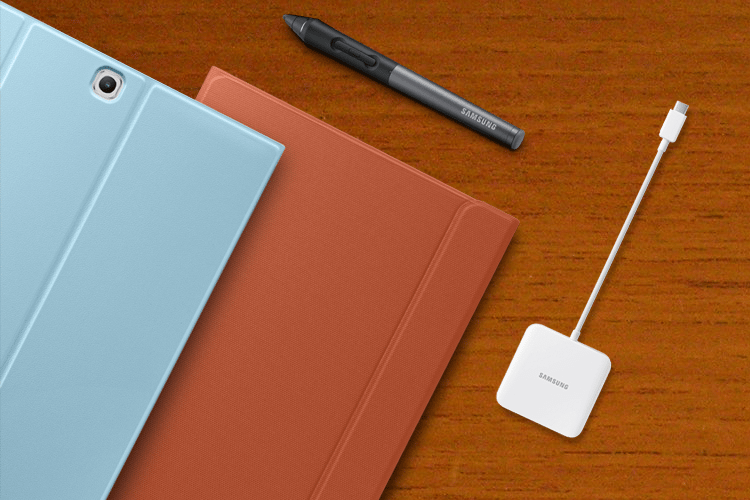
For example, dust covers for ports replaced the charms. These can be single colored, with crystals, shaped like animals, or even have a stylus. There are options for every taste, and the cost is pretty low.
A stylus can change the way we use our phone entirely, and provide us with new abilities.
We can use our smartphone during the winter while wearing gloves, keep notes that won't look like a Neanderthal's scratch pad, and more.
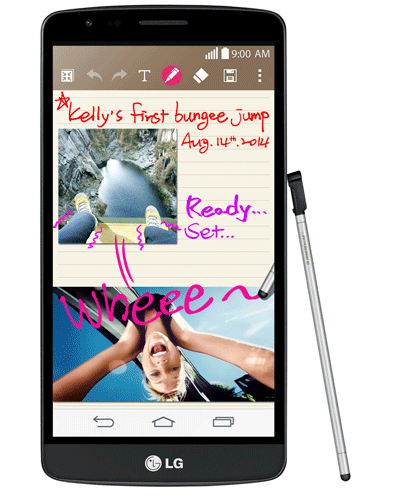
Phone companies are convinced that the bigger the screen, the better. In few cases that might be useful, but holding our phone gets harder by the day.
As a result, while lounging in our bed a 5.5 inches screen might fall on our faces, and that's not very pleasant.

A lot of companies foresaw this and created accessories to help us hold our devices. Either with a strap or a popsocket, the way we carry our smartphone can change entirely.
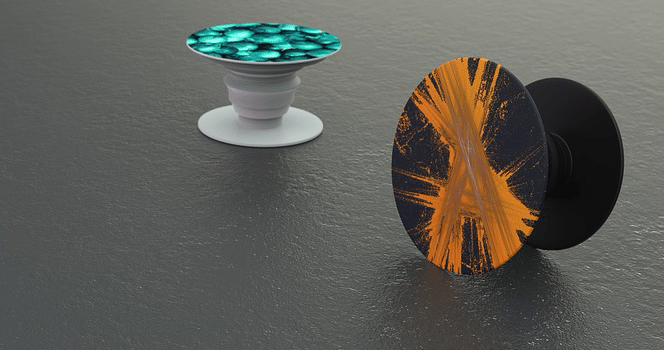
Of course, there's always the option to stop using our smartphone in our beds.
Last but not least, a new charging cable or new headphones can be great investments, in case the old ones are damaged.
The cost isn't significant, and it's better than either seeing the insides of our cable or trying to keep them at a 42.3 degrees angle to use them.
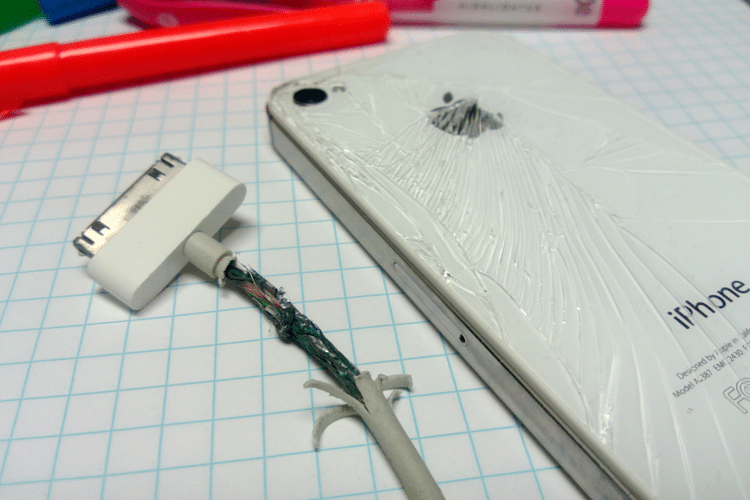
Do you renew your old phone or just buy a new one?
There are several ways to make our old phone feel like new, and we saw that not all of them require money. Have you used any of the above ways? How often do you change smartphone?
Do you know any other tips we didn't mention? Share them with our readers in the comments.
Support PCsteps
Do you want to support PCsteps, so we can post high quality articles throughout the week?
You can like our Facebook page, share this post with your friends, and select our affiliate links for your purchases on Amazon.com or Newegg.
If you prefer your purchases from China, we are affiliated with the largest international e-shops: