Modern smartphones with the big touchscreens have way fewer buttons than the devices of the past. However, these few buttons are more or less essential, and if even one of them breaks, we can have serious trouble with the use of our device. Let's see what we can do if we have broken phone buttons. Should we try to fix them or find alternative methods to use our phone?
Unblock any international website, browse anonymously, and download movies and Mp3 with complete safety with CyberGhost, just for $2.75 per month:
How to fix broken phone buttons
As we saw in a previous article, we can make an old phone feel like new. But in any case, our device's buttons should function as they were intended.

If they don't, we can attempt to fix the broken phone buttons.
Cleaning the button and its frame
To clean a button, we only need a Q-tip with a small amount of isopropyl alcohol or pure alcohol.
We wet the Q-tip, so it's a bit damp, but not dripping.
Then, we can clean thoroughly around the button, making sure no liquid drips inside the phone. In the image, we can see an example from the back side of a device.

Ignore the glorious glitter nail polish.
We can apply the same method to any other physical button on our device. We press a few times the button to remove any dirt and repeat the process.
When we clean the button, we must also clean the surrounding frame. In general, it's quite hard to reach the inside of a button. That's why we need to press bottom it down, but also be careful not to cause any damage.
By pressing the button, we will see the surrounding frame. We clean the area and then push from the other side to clean the spot where our finger initially was.

Yes, we are pointing straight at it, but please ignore it. It is glorious, though.
Compressed air cleaning
For this method, we need a bottle of compressed air, the ones we usually use for cleaning our keyboard.
In reality, it's not air that it contains, but butane (so keep it away from the fire). But if we ask for compressed air in a computer shop, they will know what we mean.
With the help of this gas, we remove any remaining dust and make sure we leave no liquid on the buttons of the phone.
We hold the phone downwards, and we spray within the gaps in different directions.

We clean all the buttons of our device with the same method. If we find that tapping the button is still hard, we repeat.
Phone settings
Cleaning the buttons might fix the problem. But there's a possibility our buttons are beyond repair.

In this case, we have two options. Either we use our phone's accessibility settings and gestures or install third-party apps to use our cellphone without the buttons.
Accessibility
The accessibility settings are available to every device, regardless of the Android version. Their purpose is to make the phone more comfortable to use when people have a disability.
To find accessibility, we go to our phone's settings. The available options vary depending on our device's manufacturer.
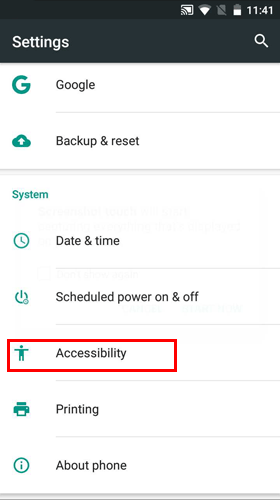
Gestures
In contrast with accessibility, gestures are something that varies among manufacturers and Android versions. However, most launchers offer gesture settings.
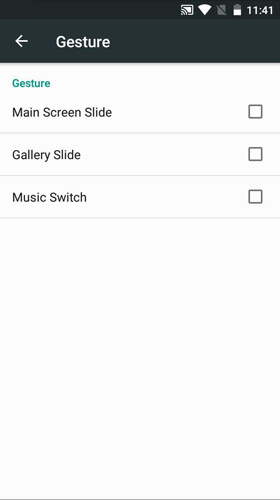
Third-party apps
The buttons of our device can unlock the screen, change the volume and much more. It's evident that if the buttons are broken, using our phone can be hard.
Thankfully, there are several apps to substitute the buttons and their functions.
Turning on our device
If our broken button is the power button, then we might run into trouble when trying to turn on our device. That's why we should be careful not to let it run out of battery and shut down.

Turning on our device without the power button is complicated. That's why we will cover it in detail in a future article.
Turning screen on
On most devices, turning on the screen can be done either by the power button, or the central button.
Even if all our phone's buttons are broken, there are still plenty of apps to "wake up" our screen.

Gravity Screen is an app that enables and disables the screen automatically, based on the settings we made.
Double Tap Screen On and Off takes control of our screen by double tapping on it. If it's on, then it turns it off and vice versa.
One more app is Smart Screen On Off, which combines the functions of the above apps.
Locking our screen
A smaller challenge is to lock our screen without buttons. There are several apps to help us with that.
We suggest the Lock Device Widget, which is small, lightweight, and you can set it to be completely transparent.

One more way to lock the screen is by gestures we can find on various launchers. For example, Nova Launcher can be set so, when we double tap our screen, it will lock it.
Change the volume
On Play Store we will find many collections of widgets, that can offer us instant access to various settings of our device.
If the volume buttons don't work, with a simple search we can easily find widgets of our liking to set the loudness of our phone.
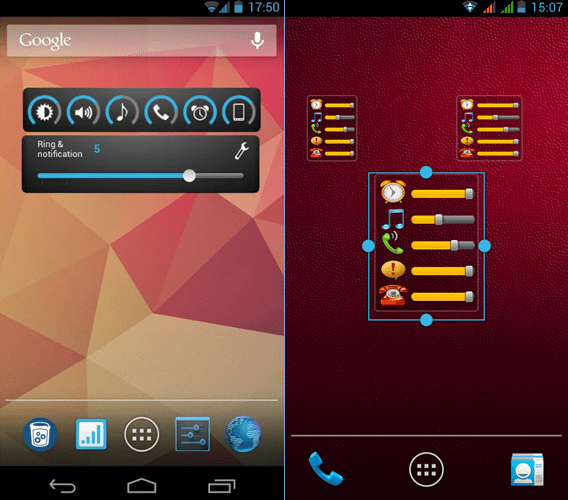
Taking screenshots
All modern smartphones can take screenshots with a button combination, usually power+volume down. Of course, as you can imagine, something like that isn't going to be possible if we have broken phone buttons.
Thankfully for us, various apps make this possible without using any buttons. Also, some manufacturers offer a shortcut to take a screenshot from the notification area.

Shut down and Recovery Mode
Last but not least, is shutting our phone down or booting on recovery mode.
The reasons why we might want to shut down our device or gain access to Recovery Mode are plenty.

Some apps shut down our device, reboot it, or set it to Recovery Mode.
These apps might or might not need our phone to be rooted.
Do you have broken phone buttons?
Did you even use your phone while its buttons were broken? Did you find our advice helpful? Do you know any other ways to use a smartphone without buttons?
Tell us in the comments your experience with the broken phone buttons.
Support PCsteps
Do you want to support PCsteps, so we can post high quality articles throughout the week?
You can like our Facebook page, share this post with your friends, and select our affiliate links for your purchases on Amazon.com or Newegg.
If you prefer your purchases from China, we are affiliated with the largest international e-shops:





Leave a Reply