Downloading free programs for Windows can be an adware minefield. And we aren't talking only about shady websites. Some of the biggest legitimate sites, such as CNET's Download.com and Sourceforge.net, have added awful "downloaders" which can riddle our system with adware. Let's regain our safe downloads with the AntiAdware script.
Unblock any international website, browse anonymously, and download movies and Mp3 with complete safety with CyberGhost, just for $2.75 per month:
How safe downloads have become a thing of the past
Let's say we want to download the popular FTP client FileZilla. So, we visit FileZilla's page at SourceForge.net.
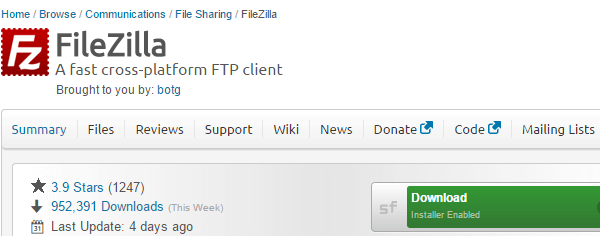
An unsuspecting visitor would just click on the big "Download" button, and wouldn't give a second thought to the "Installer Enabled" text.
However, instead of the FileZilla installer, we get something different. A file of less than 1MB, and with the SourceForge icon.
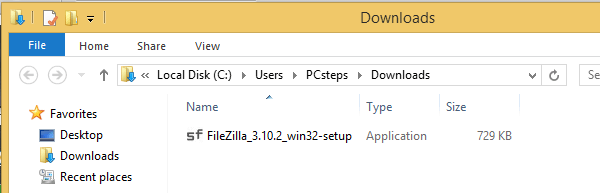
On Windows 8.1 the Windows SmartScreen will object when we try to run the program.
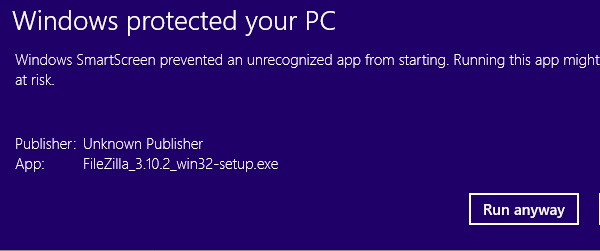
If we ignore this, or have an older version of Windows with no such measures, we get a supposed Download Manager.
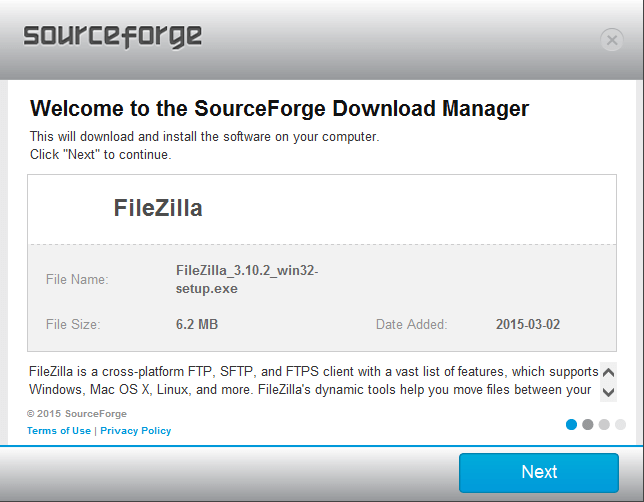
Now, a proper download manager, such as Bitcomet can increase the download speed for large files.
The only reason for this SourceForge Download Manager, though, is to install third-party programs on our system, such ass Norton Antivirus 2014...
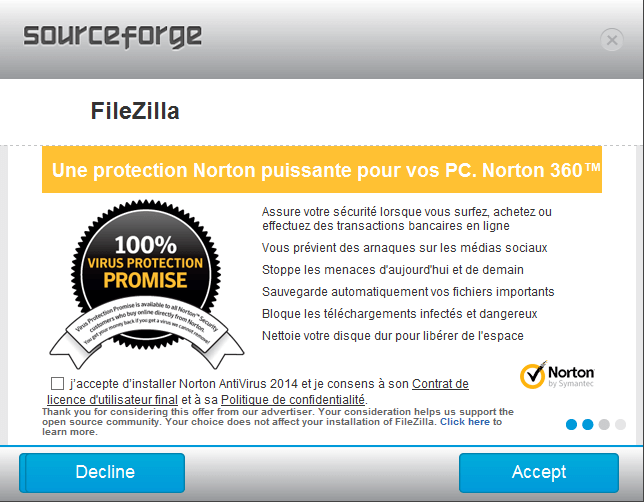
...and myPCBackup...
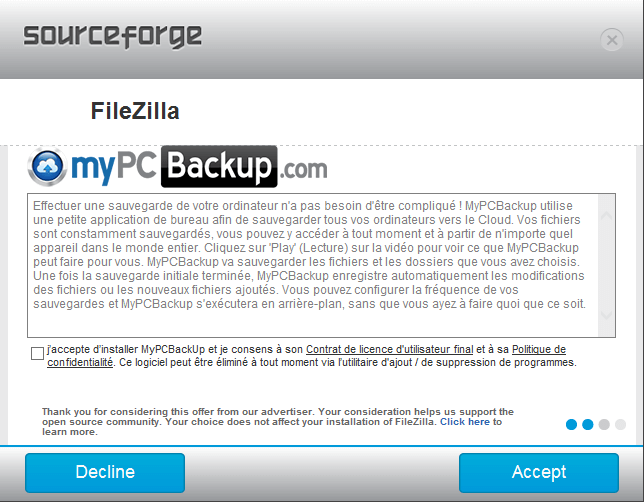
...before finally downloading FileZilla.
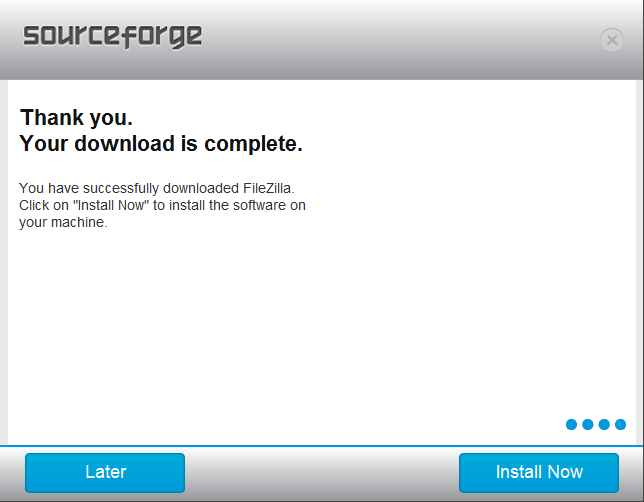
This technique might not be illegal, but it sure is shady. I takes advantage of the users who think they must download those programs to get FileZilla.
Praying on the users who are not fluent in technology shouldn't be a business model, but it sadly is. Now, a free script can bring an end to it, and get us safe downloads, at least on the best known websites.
How to get safe downloads with AntiAdware
AntiAdware is a Greasemonkey script. To use it we must have Greasemonkey or another compatible add-on installed on our browser.
After we installed and activated Greasemonkey, Tampermonkey or whichever add-on our browser supports, we just visit AntiAdware's page on the Greasy Fork...
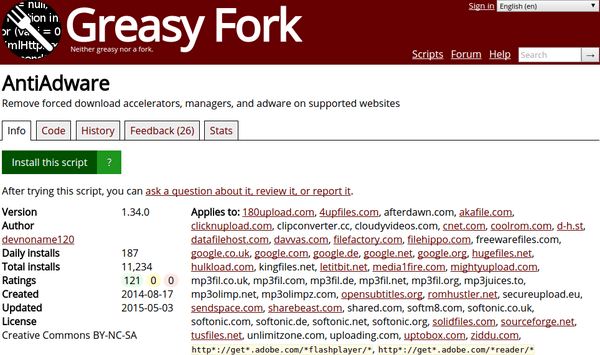
...and click on "Install".
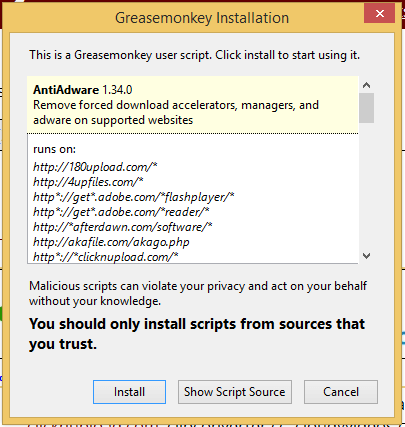
After that, when we visit FileZilla's SourceForge page, we don't get the "Installer Enabled", button, but a download button leading straight to the FileZilla executable.
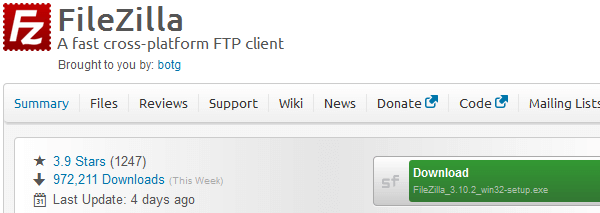
Before AntiAdware, when trying to install the free Acrobat Reader, Adobe has pre-checked the "optional offer" of a McAfee trial.
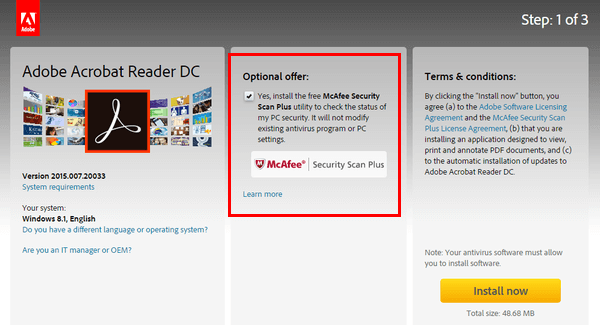
Now, the "optional offer" column is gone, and we can safely download Adobe Reader.
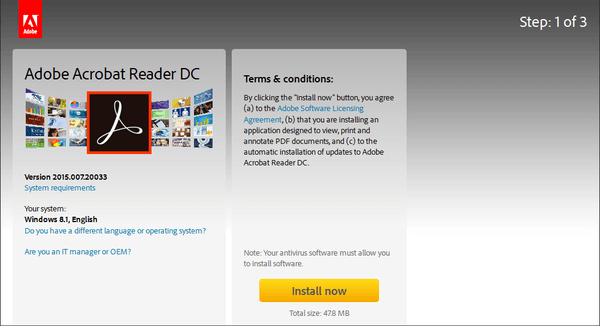
Is AntiAdware the complete solution for safe downloads?
As we can see on the scripts homepage, it currently supports more than 50 websites that use such "download managers".
Those 50 websites might include some of the most popular download sites, such as Download.com, SourceForge, and Softpedia. However, 50 websites are just a drop in the ocean of the Internet.
So, we always need to be aware when downloading free apps, to avoid such "download managers" and "download accelerators".
Support PCsteps
Do you want to support PCsteps, so we can post high quality articles throughout the week?
You can like our Facebook page, share this post with your friends, and select our affiliate links for your purchases on Amazon.com or Newegg.
If you prefer your purchases from China, we are affiliated with the largest international e-shops:
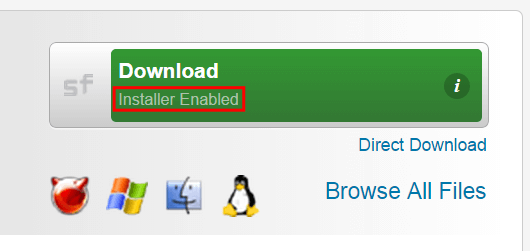




Leave a Reply