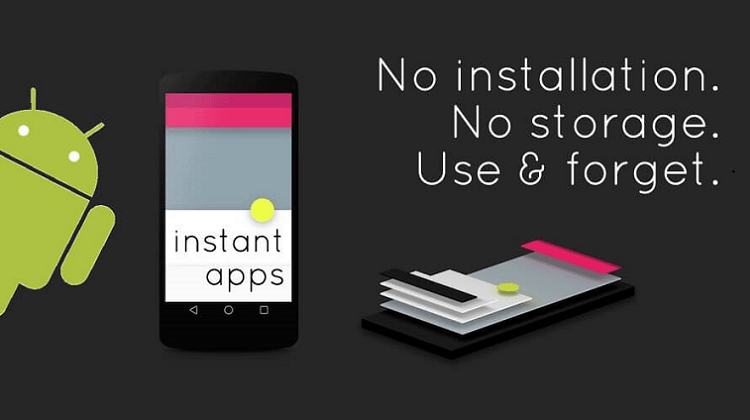The new type of Android apps announced on Google I/O 2016 indeed is exciting news as far as phones are concerned. They are based on the cloud, and users don't need to install them from the Play Store. Learn what Android Instant Apps are, and why they are about to change everything we know about phone and tablet apps today.
Unblock any international website, browse anonymously, and download movies and Mp3 with complete safety with CyberGhost, just for $2.75 per month:
What Android Instant Apps are
Android Instant Apps offer an entirely new experience as to how apps work. Users would be able to run such an app from any location that can support URL addresses.
In essence, it allows us to use most of an app's features by just clicking on a link, without needing to install it.
Also, we can avoid the often tragic waste of mobile internet data. All in all, we can run the app only whenever we need it, faster than ever before.
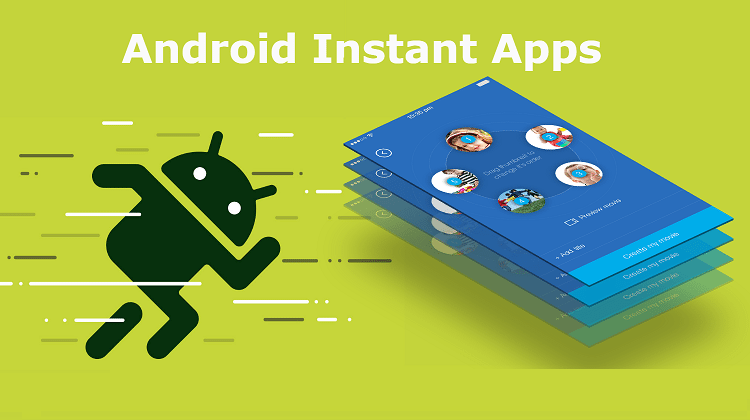
The future of Instant Apps
Slowly but surely, they are starting to roll out. Google is currently in the middle of the final stage of data collection from Android's developers.
There are thousands of programmers who have shown interest for the immediate creation of such apps. Mountain View intends on making the SDK available to all developers very soon.
As such, it's more than likely that thousands of Android Instant Apps will bombard the internet very soon. Many of them might seem familiar. Either way, there is no doubt that most people would like to stay up to date, as there are impressive developments on the way.
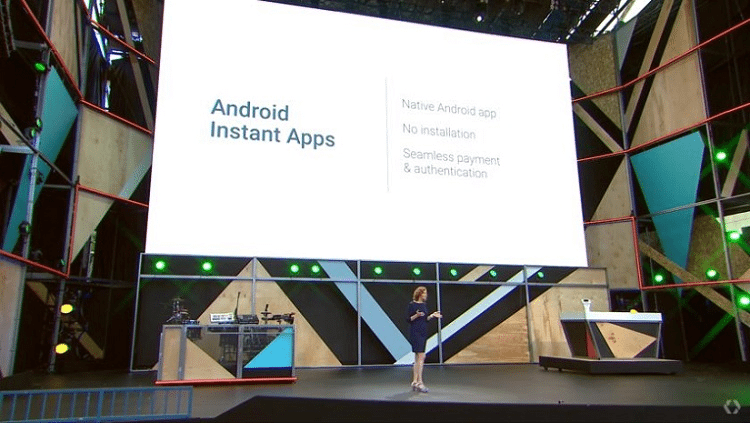
For instance, we will be able to immediately run our Android Instant Apps automatically via Google Now, or the search bar. We will also have the option to add the app's icon on our home screen.
Since this feature is getting more and more traction, odds are this will be the new way of handling Android apps.
Additionally, we will still be in control of the app permissions, as well as the access to information for Instant apps. Exactly as is the case with installed apps.
Most importantly, worrying about limited storage will probably become a thing of the past.
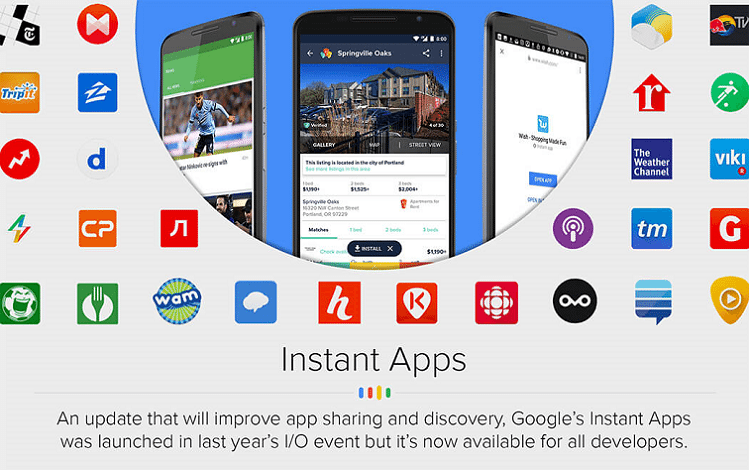
How they work
Another advantage that comes with Instant apps is the ability to immediately use an app to determine whether we like it or not. We won't need to install its full version on our Android device to check it out.
Programmers will be able to offer their apps' best features to anyone who visits their web page.
This new experience is similar to just visiting a website only whenever we need to. We will be able to run the apps via our search results, or other compatible hyperlinks.
For example, if we click on a hyperlink found on a website that has Android Instant Apps, Google Play will download a few essential elements to run the app. After that, it will immediately start it with no need of further installing.
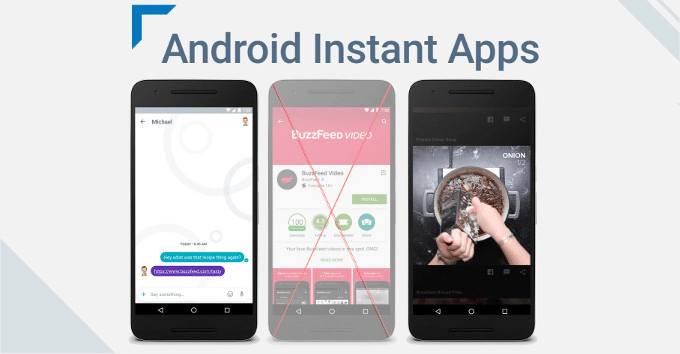
Be honest; how many of you have had to install an entire app just to perform one task, and then never even glance at it again? The obvious result is keeping an app that only serves to take up space. Other times, we simply uninstall it immediately afterwards, wasting time.
This new feature can recognize that a specific URL address correlates to an instant app. As such, we can immediately run it. After everything is said and done, we can forget about it until we need it again. It doesn't have to take up space, and we don't need to uninstall it and waste valuable time.
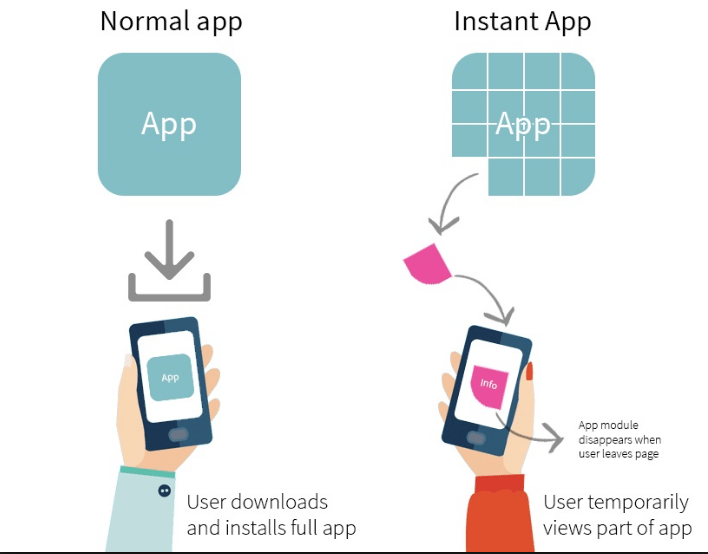
The idea of instant apps definitely seems like it could be of great use, especially when it comes to communications and social media, payments, trade, and app searching.
What their requirements are
Currently, Android Instant Apps are supported on Android 6.0 and above. However, Google intends on offering support for Android 5.x as well.
The company has announced they are also working on this older OS version, and support for Android 5.x Lollipop is on the horizon.
How to activate Instant apps
Firstly, we're going to have to tap on the settings icon of our Android device. Next, locate and tap on "Google." Its location might differ, depending on the device.
Tap on "Instant apps" in the tab that will appear right after that.

If that option does not show up, that can mean one of two things. Either the feature is not available for our account, or it's not compatible with our Android device.
We tested it on two devices that admittedly aren't all that new. Both the Galaxy S6 with Android N and the LG G3 with Marshmallow supported Android Instant apps. Odds are, it should be available for most devices.
Lastly, we need only make sure that the Android Instant Apps feature is enabled.
If not, enable and accept it. We are now ready to dig in and give Instant apps a try.
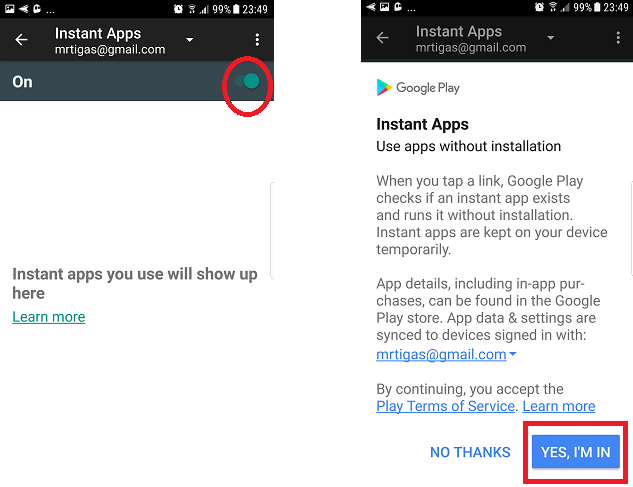
How to use the Android Instant Apps
At the time that this guide is being written, there is only a handful of apps that collaborate with this service. Some of them are Vimeo, Tasty, Jet, Wish, Dotloop, and Realtor.com.
As such, for the purposes of this guide, we're going to use the popular "Tasty." It's one of the first Android Instant Apps and runs surprisingly smoothly.

The simple access
Access to the upcoming Android Instant Apps will be as simple as humanly possible. The process will be the same as simply visiting a website.
When clicking on the link found in the app's web page, Google Play scans for an app that will be able to open the link.
If the Instant app is available and we haven't already installed it on our device, we will be presented with the notification seen below.
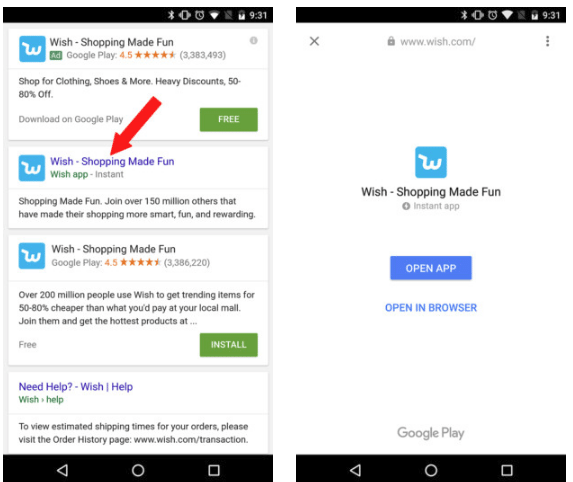
From that point on, the Instant app's features should be similar to what the Play Store offers. However, the Instant app will be faster, since it only loads the components necessary for running it.
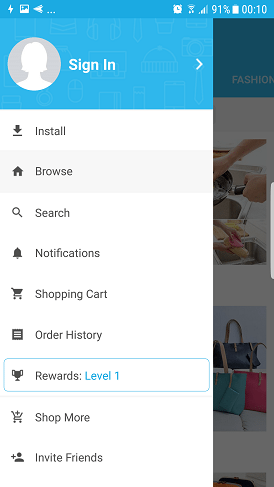
The parts of the app and any data we might have wanted to keep are temporarily saved on our device. We can find all of that by going to "Settings > Google > Instant apps."
Additionally, we can also view the Android Instant Apps we've recently used in the same section.
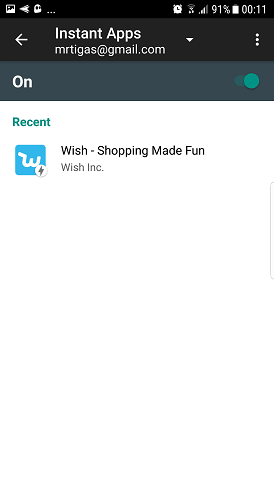
To clear the data, we first have to tap on the Instant app that we just saw in the image above.
Next, choose to clear app data, as seen below.
Of course, we might end up liking the app and want to use it regularly or offline. If so, we can install it via the Play Store by tapping on the respective button.
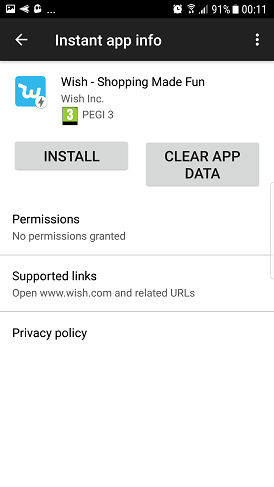
Will Android Instant Apps be of any real use?
There is no doubt that a new era for Android apps is approaching. Soon, we will be able to combine the advantages of both web-based and mobile apps, ending up with the best of both worlds.
Additionally, we won't have to keep worrying about storage all the time.
If you have any questions or want to share your opinions on Android Instant Apps, you can let us know in the comments down below.
Support PCsteps
Do you want to support PCsteps, so we can post high quality articles throughout the week?
You can like our Facebook page, share this post with your friends, and select our affiliate links for your purchases on Amazon.com or Newegg.
If you prefer your purchases from China, we are affiliated with the largest international e-shops: