Free Apps usually come with strings attached: the installer tries to trick us in allowing third-party unwanted apps and adware to be installed. Now, the free app Unchecky promises to create a safe installation for all free apps, by unchecking those so-called "offers" and any "suggested software".
Unblock any international website, browse anonymously, and download movies and Mp3 with complete safety with CyberGhost, just for $2.75 per month:
Download and install Unchecky
To get Unchecky, we just need to visit http://unchecky.com/.
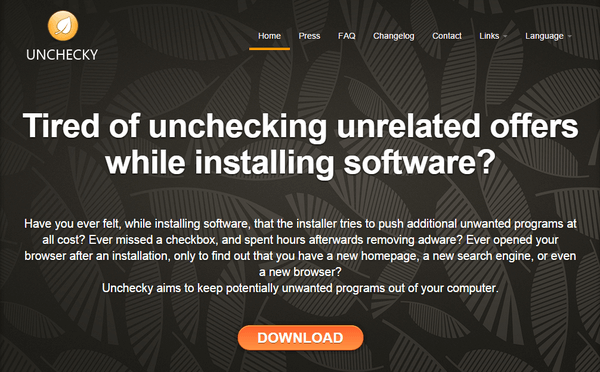
Unchecky's installation is easy, and it won't try to install any third-party apps or offers - it would have been ironic, wouldn't it?
After the installation, Unchecky will be running on our system as a service. It will start automatically with Windows and always be active in the background.
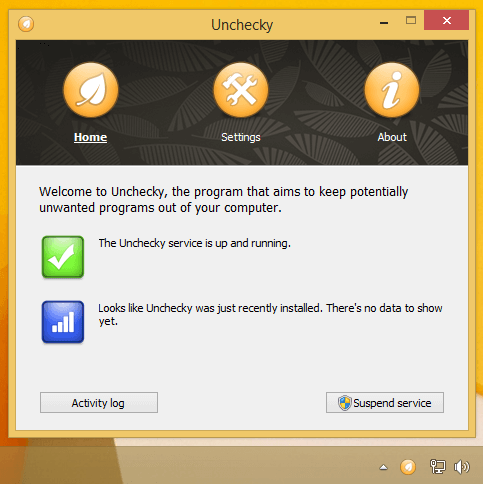
That's it. We don't need to do anything else.
A completely safe installation with Unchecky
So, how does Unchecky work? Let's say we try to install one of Freemake's apps, such as the Freemake Video Downloader. All of Freemake's programs are free, but they are also lousy with third-party crapware.
However, from the beginning, Unchecky detects the potentially unwanted program offer, and selects the "Custom installation", so we can have a safe installation.
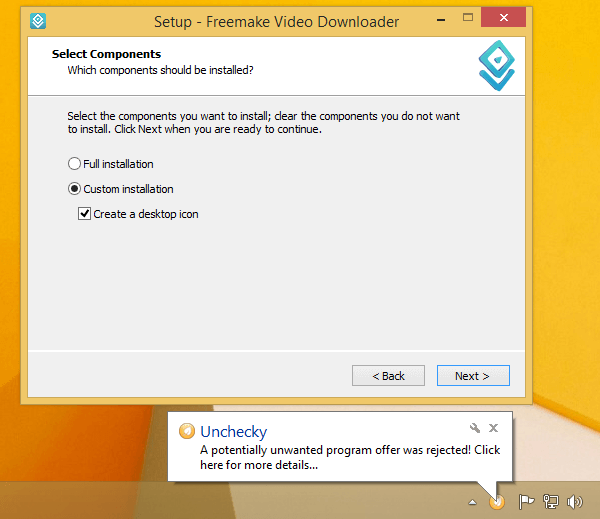
The same happens with EaseUS Partition Master, which also attempts to install EaseUS Todo Backup free.
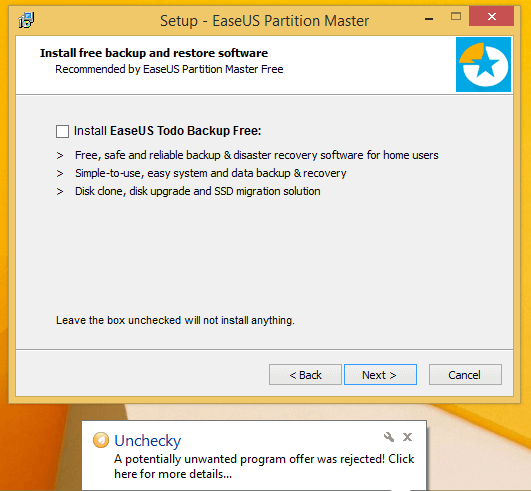
Unchecky can also create a safe installation with uTorrent / μTorrent. Firstly, it unchecks the suggested download.
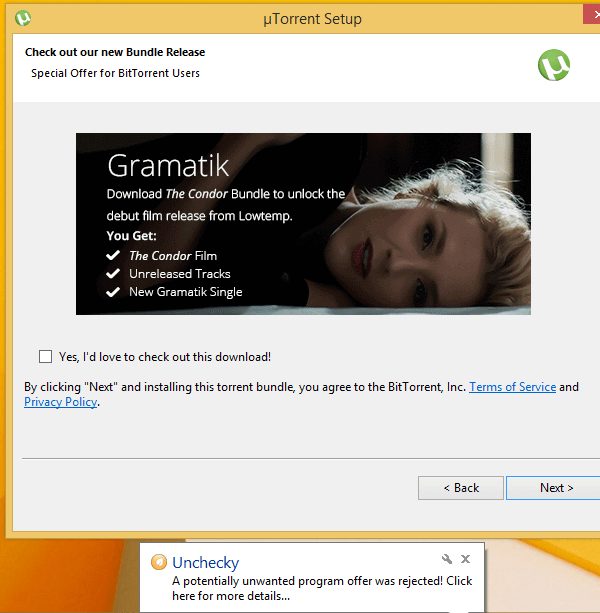
Then, the installer will try to trick us in agreeing and installing a "Search Protect" nonsense.
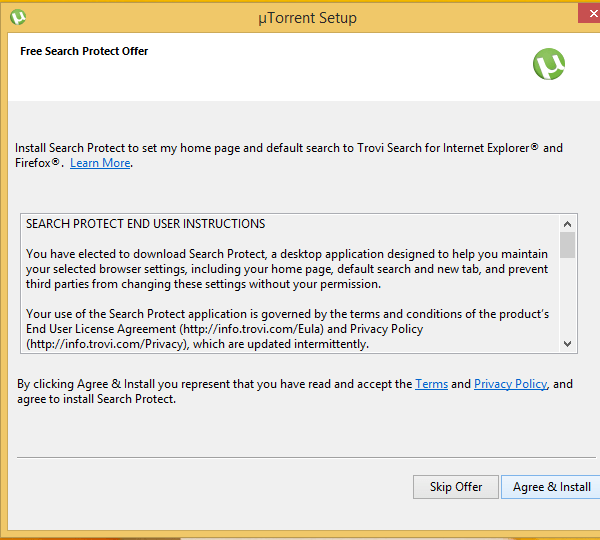
Since there is no checkbox, Unchecky won't object yet. But, if we click the Agree & Install button, we will get a message to reconsider.
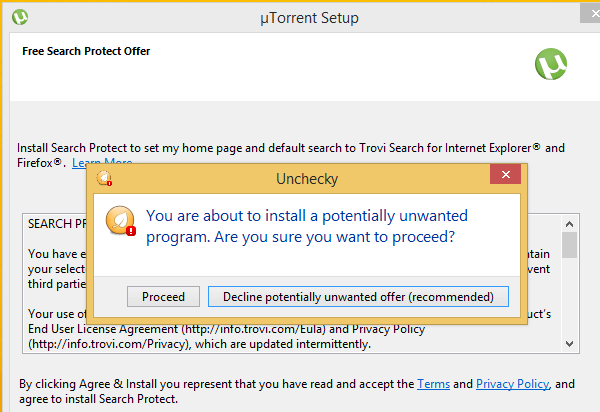
Where Unchecky will fail
Useful as it is, Unchecky isn't perfect. Any malware "downloaders" or "Accelerators" are its kryptonite.
For example, if we attempt to convert a YouTube video to Mp3 with ClipConverter, it will have a "Download with accelerator and get recommendation offers" option checked.
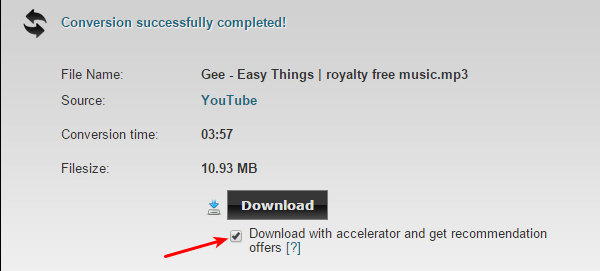
This will install the SalePlus adware on our PC, while downloading the mp3 file.
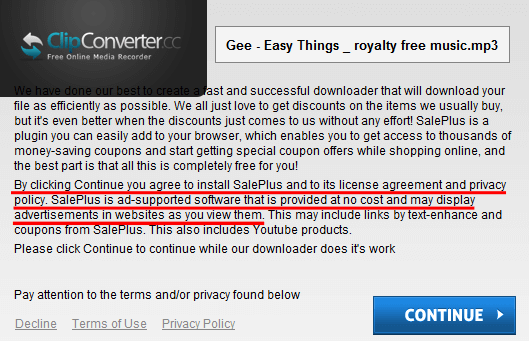
Unfortunately, the current version of Unchecky didn't detect this in any way, and it let it go through, getting malware extensions in our browser.
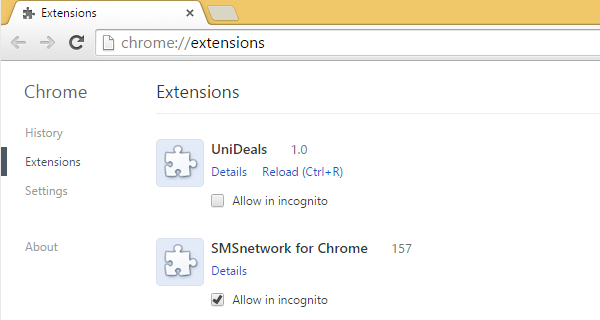
To get protection from those "downloaders / accelerators" we should install the AntiAdware script - which works with Greasemonkey / Tampermonkey on our browser.
And, the most important of all, we should give the time to read each installer's screen before clicking "Next" or "I Accept". It will work wonders for our computer's safety.
How to disable Unchecky
Unchecky is a great app to use after formatting the hard drive and reinstalling Windows. As we install all of our programs, Unchecky will provide a safe installation for all of them.
However, we aren't installing programs every single day - and, if we are, we really shouldn't be. So, having Unchecky constantly running on our system, even if we are not installing apps, is a bit counter-intuitive.
Unfortunately, Unchecky only offers a temporary "Suspend service" option, that will only work for the current session. Next time we boot our PC, Unchecky will be again up and running.
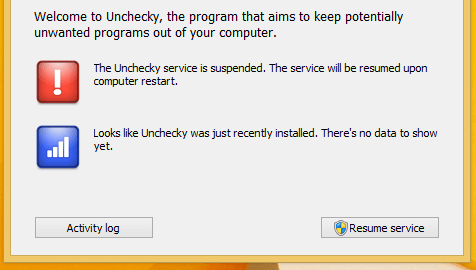
Also, it won't appear in Windows 7 Msconfig or Windows 8.1 Startup tab in task manager.
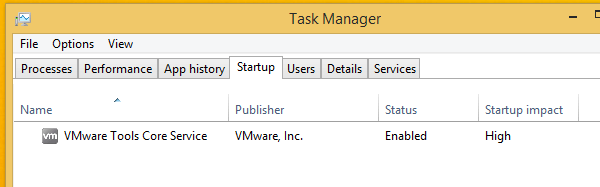
The only way to disable it without uninstalling it is through "Services". We press the Windows key + R and type:
services.msc
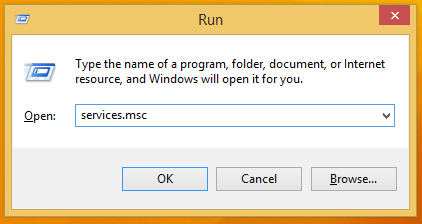
There, we have to find the Unchecky service, open its properties, and select "Manual" as Startup type.
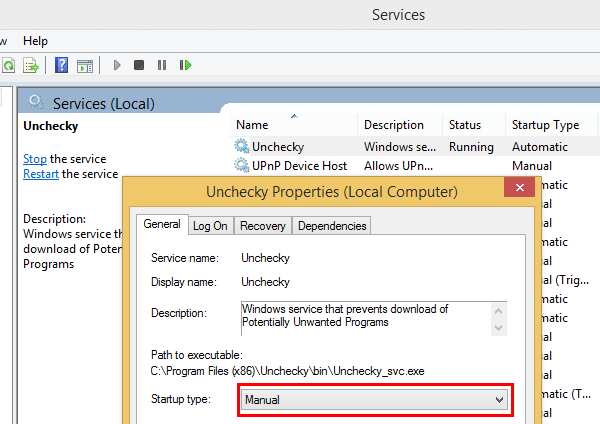
Next time we need Unchecky's services for a safe installation, we can again go to "Services", right-click Unchecky and select "Start".
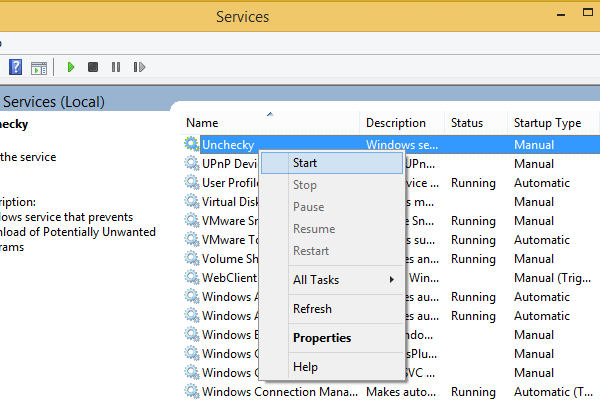
This will get it up and running.
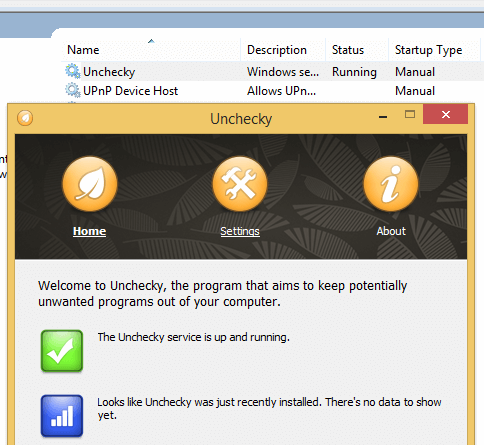
Did you like Unchecky?
Did Unchecky help you get a safe installation for shady free apps? Or have you trusted it and it failed you? Leave us a comment.
Support PCsteps
Do you want to support PCsteps, so we can post high quality articles throughout the week?
You can like our Facebook page, share this post with your friends, and select our affiliate links for your purchases on Amazon.com or Newegg.
If you prefer your purchases from China, we are affiliated with the largest international e-shops:
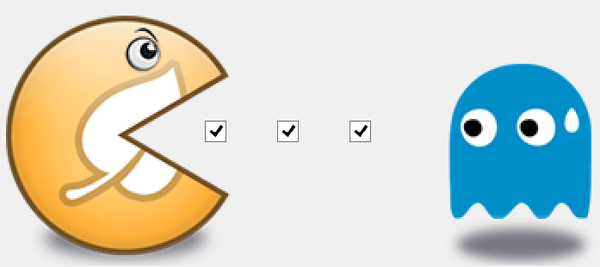




Leave a Reply