Electricity fluctuations can have an unpredictable impact on our devices. A power outage may affect our computer and could compromise our operating system. On the contrary, a power surge can cause permanent damage to a subsystem. In this article, you can find out the effects electricity abnormalities and fluctuations can have on a PC, and how to protect your system.
Unblock any international website, browse anonymously, and download movies and Mp3 with complete safety with CyberGhost, just for $2.75 per month:
The types of electricity fluctuations
In an ideal world, the electric current that flows in our homes or workplaces would be stable.
Unfortunately, this is far from reality. The electric current is affected by various factors, but also by voltage fluctuations.
These phenomena can cause unwanted activity on our devices, and your computer is no exception.

See how electricity fluctuations can affect our PC below.
Voltage drop
A voltage drop is either a short or long - regarding duration- reduction of the voltage of the electric current. It could be caused intentionally for technical reasons or unintentionally owing to a random breakdown.
Most of us might have noticed a flicker of the lights at home when there is a voltage drop.

More specifically, the most common reasons behind a voltage drop are the following:
- Weather conditions
- Faulty electrical installation in the building
- An intentional voltage drop by the providers to avoid a potential power outage when there is high electricity consumption

Functioning contemporary computers and their power supplies will cope with a short voltage drop.
However, if the phenomenon lasts long, the PC may switch off unexpectedly. Such an unpredictable shut-down could cause hardware problems.
Files in the middle of being stored on a hard drive may become fragmented. Furthermore, if the system is processing a file which is necessary for booting, the computer won't start.

For this reason, it is critical to always back up the files that we want to keep safe.
Power outage
Many of us have faced this unpleasant situation, that is, to experience a power outage while working on our desktop PC.

Unlike a desktop, anyone using a laptop does not run such a risk, since a laptop will switch to battery mode and will not shut down abruptly.
A power outage is either a short or long electric power loss inside a building or in the greater vicinity.
The factors that could cause a power outage or a general blackout are various:
- Damage in the installation of the provider
- Damage in the electrical installations of a building
- Weather conditions

The way a power outage could harm a computer in terms of hardware is the same as the one we mentioned earlier, similar to facing an abrupt shutdown.
However, if such power outages occur often, a hard drive will eventually be worn down, and its lifespan will be shortened.
Unlike SSDs, mechanic discs have moving heads for recording and reading data.

Once the power is out, the head will abruptly move to its initial place. This sudden move causes tiny flaws to the rotating disc.
Frequent power outages increase the odds of the head removing parts of the surface of the disc (head crash), subsequently destroying the disc.

A power outage doesn't result in that great a danger for our computer's subsystems, except for the hard drive.
The most significant danger for electronic devices and PC hardware is the sudden voltage increase. This phenomenon often takes place when there is a power surge after a power outage.
Overvoltage
Overvoltage is a sudden voltage increase which lasts a split second and it may cause damage to the electronic devices.
Simply put, we would say that electronic devices receive more power than they need, and they end up getting toasted.

At this point, it's worth noting that a power surge could irreversibly damage a laptop in the case that it's plugged in during the event, despite the fact that it's otherwise not affected by power outages thanks to battery mode.
An overvoltage can occur as a result of various factors. The most common reasons are the following:
- Malfunctions in the installation of the provider
- When relatively high power devices such as a fridge, an air conditioner, elevators, etc. start operating.
- Faulty building cabling

- Weather conditions (e.g. lightning)
- While the electricity is restored after a power outage.
At this point, we are going to describe what happens in the last two cases, where we can prevent such hazardous situations.
Lightning
Thunderstorms or electrical storms are a frequent phenomenon, especially in mountainous areas. Therefore, if lightning strikes the aerial power distribution network...

...millions of Volts will be channeled through the electricity cables within a split second, potentially frying up electric devices such as computers.
To make it easier for you to visualize this phenomenon, we could make the analogy of us watering our plants, when suddenly, a waterfall...

...starts flowing through the garden water hose.

Therefore, if we notice an electrical storm coming, we should shut down and unplug our computer until the storm is over. We must do the same with our TV and other devices we care enough to keep safe.
It might seem that this way of protection is not very handy. However, it is 100% safe and efficient when we want to avoid potential damage.
Next, we are going to see which devices can protect the computer from electricity fluctuations to a great extent.

Network re-electrification
As we mentioned above, a power outage can cause errors to the hardware of a PC or gradually harm a hard drive.
However, when the electricity is restored after a blackout, for a split second, it is accompanied by overvoltage.
This phenomenon, called a power surge, is what can destroy the subsystems of our computer. The power outage just helps set it up, but is otherwise relatively harmless.
For this reason, when there is a power outage, it is recommended that we unplug the power cord. When the electricity is back, we can plug our devices back in.

Which devices protect our PC from electricity fluctuations
As we mentioned at the beginning of this article, electricity fluctuations are inevitable.
Still, there are certain devices we can place between the plug and the power supply of the computer, which protects against them.
How to protect our system from a power surge
Laptop users are safe when a power outage takes place, thanks to battery mode. To protect our laptop from a power surge, however, we can get a surge protector.
Try to avoid buying products that are cheap or of ambiguous quality, and select one from certified companies, like APC.

This particular device looks like a simple surge protector with multiple outlets. However, it can divert sudden overvoltages from the systems connected to it.
According to our needs, there are surge protectors with technical characteristics for protecting several devices at once devices, a telephone line, or a TV antenna.
Here, we should mention that safety surge protectors do not protect us from a lightning overvoltage.
The safest way to avoid possible lightning damage is the one we mentioned before, which is to unplug the devices completely.
Protection from a power outage, voltage drop, overvoltage
To protect a desktop PC from a power outage and the subsequent voltage fluctuations, we need a UPS.
The UPS is a battery functioning device, which provides electricity for a few minutes to the devices connected to it in the event of a power outage. Usually, it incorporates protection against voltage fluctuations.

There are several UPS types. For our needs, we should select the most suitable one that will handle our systems without trouble and without us having to spend more money than we need to.
Trivia: The biggest UPS system in the world is located in the American city of Fairbanks, Alaska. Its batteries can power up the whole town of 32,000 residents for five minutes, in case of potential damage.
According to specialists, this is enough time for the subordinate diesel generators to restore power.
What measures do you take against a potential power outage affecting your PC?
Have you taken measures against a potential power outage or voltage fluctuations?
If you have any questions, feel free to let us know in the comments below.
Support PCsteps
Do you want to support PCsteps, so we can post high quality articles throughout the week?
You can like our Facebook page, share this post with your friends, and select our affiliate links for your purchases on Amazon.com or Newegg.
If you prefer your purchases from China, we are affiliated with the largest international e-shops:
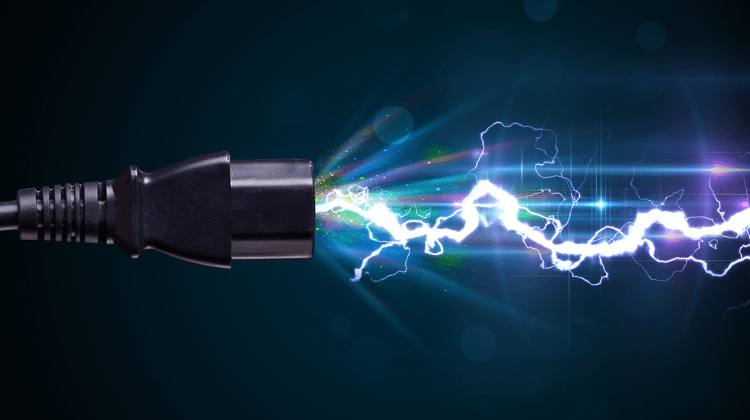




unfortunately we here sometimes electrics cutting pc running during. what make shall?