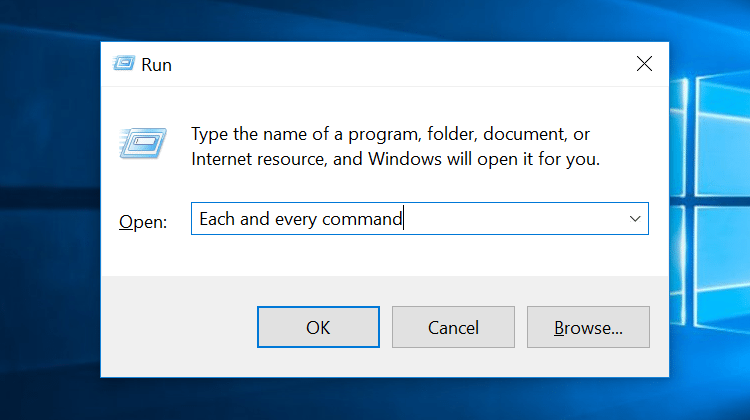The run command window is one of the fastest and most efficient ways to directly access a multitude of Windows' functions, without sifting through the Control Panel or other menus. We have compiled for you a comprehensive list of 134 commands, confirmed to work in Windows 7, Windows 8, and Windows 10.
Unblock any international website, browse anonymously, and download movies and Mp3 with complete safety with CyberGhost, just for $2.75 per month:
The Run Command window
If you have never accessed the Run command window, it's as easy as pressing the Windows Key + R.
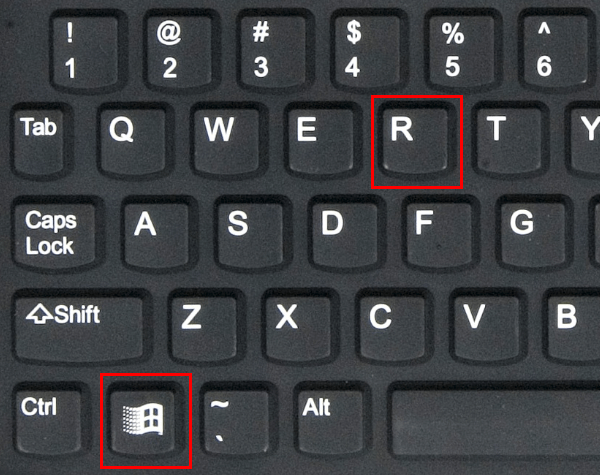
Afterwards, we type the command and click OK or press Enter.
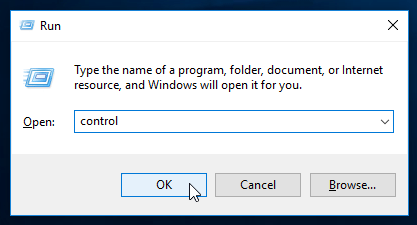
The commands are case-insensitive. "Control", "CONTROL", "control", and "CoNtROL" will all work just as well.
The full Run Command list
To quickly search for the Run Command you are looking for, use your browser's search function, with ctrl+F.
On Chrome, the search box opens on the upper right-hand side. If we are looking for the run command to open e.g. the disk management console, we just begin typing "Disk management." Chrome will automatically jump to the search results.
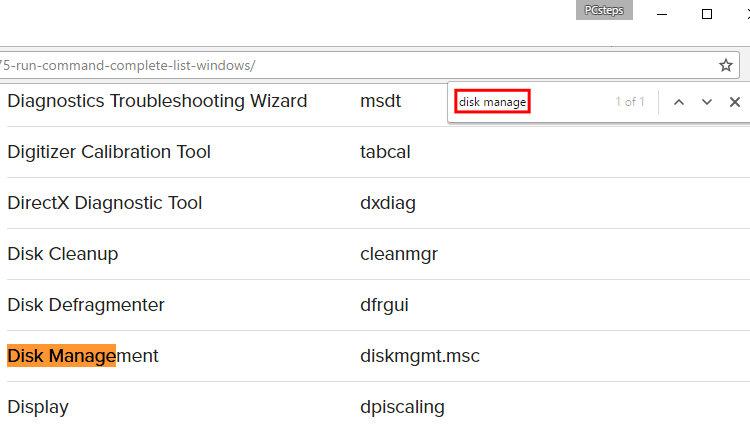
Firefox search works similarly, with the only difference that the search box open at the bottom of the page.
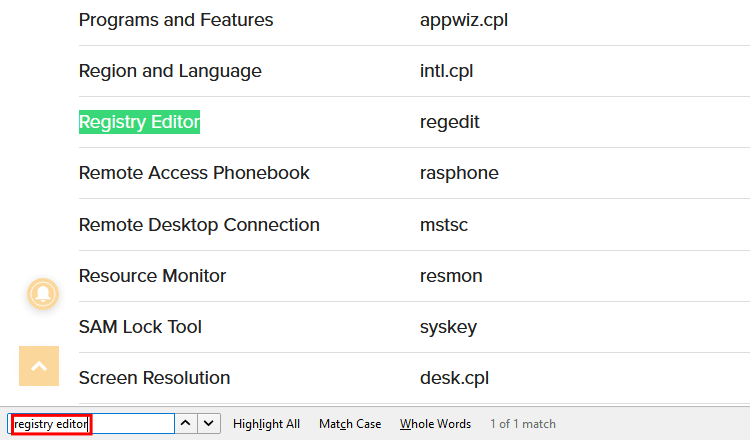
As you will notice, many of the run commands resemble the function they initiate, as a type of abbreviation. For instance, the run command for "Computer Management" is "cmppgmt.msc."
| Windows Function | Run Command |
| Add Hardware Wizard | hdwwiz |
| Adding a new Device | devicepairingwizard |
| Advanced User Accounts | azman.msc |
| Advanced User Accounts | netplwiz |
| Backup and Restore | sdclt |
| Calculator | calc |
| Certificates | certmgr.msc |
| Character Map | charmap |
| ClearType Tuner | cttune |
| Color Management | colorcpl |
| Command Prompt | cmd |
| Component Services | comexp.msc |
| Component Services | dcomcnfg |
| Computer Management | compmgmt.msc |
| Computer Management | compmgmtlauncher |
| Connect to a Projector | displayswitch |
| Control Panel | control |
| Credential Backup and Restore Wizard | credwiz |
| Data Execution Prevention | systempropertiesdataexecutionprevention |
| Date and Time | timedate.cpl |
| Device Manager | hdwwiz.cpl |
| Diagnostics Troubleshooting Wizard | msdt |
| Digitizer Calibration Tool | tabcal |
| DirectX Diagnostic Tool | dxdiag |
| Disk Cleanup | cleanmgr |
| Disk Defragmenter | dfrgui |
| Disk Management | diskmgmt.msc |
| Display | dpiscaling |
| Display Color Calibration | dccw |
| DPAPI Key Migration Wizard | dpapimig |
| Driver Verifier Manager | verifier |
| Ease of Access Center | utilman |
| Event Viewer | eventvwr.msc |
| Fax Cover Page Editor | fxscover |
| Game Controllers | joy.cpl |
| Getting Started | irprops.cpl |
| IExpress Wizard | iexpress |
| Internet Explorer | iexplore |
| Internet Options | inetcpl.cpl |
| Language Pack Installer | lpksetup |
| Local Users and Groups | lusrmgr.msc |
| Magnifier | magnify |
| Malicious Software Removal Tool | mrt |
| Math Input Panel | mip |
| Microsoft Management Console | mmc |
| Mouse | main.cpl |
| NAP Client Configuration | napclcfg.msc |
| Narrator | narrator |
| Network Connections | ncpa.cpl |
| New Scan Wizard | wiaacmgr |
| Notepad | notepad |
| ODBC Data Source Administrator | odbcad32 |
| On-Screen Keyboard | osk |
| Open Documents Folder | documents |
| Open Downloads Folder | downloads |
| Open Favorites Folder | favorites |
| Open Pictures Folder | pictures |
| Open Recent Folder | recent |
| Open Videos folder | videos |
| Paint | mspaint |
| Pen and Touch | tabletpc.cpl |
| People Near Me | collab.cpl |
| Performance Monitor | perfmon.msc |
| Performance Options | systempropertiesperformance |
| Phone and Modem | telephon.cpl |
| Phone Dialer | dialer |
| Power Options | powercfg.cpl |
| Printer User Interface | printui |
| Private Character Editor | eudcedit |
| Problem Steps Recorder | psr |
| Programs and Features | appwiz.cpl |
| Region and Language | intl.cpl |
| Registry Editor | regedit |
| Remote Access Phonebook | rasphone |
| Remote Desktop Connection | mstsc |
| Resource Monitor | resmon |
| SAM Lock Tool | syskey |
| Screen Resolution | desk.cpl |
| Services | services.msc |
| Set Program Access and Computer Defaults | computerdefaults |
| Share Creation Wizard | shrpubw |
| Shared Folder Wizard | shrpubw |
| Shared Folders | fsmgmt.msc |
| Snipping Tool | snippingtool |
| Sound | mmsys.cpl |
| Sound recorder | soundrecorder |
| SQL Server Client Network Utility | cliconfg |
| Sticky Notes | stikynot |
| Sync Center | mobsync |
| System Configuration | msconfig |
| System Configuration Editor | sysedit |
| System Information | msinfo32 |
| System Properties | sysdm.cpl |
| System Properties (Advanced Tab) | systempropertiesadvanced |
| System Properties (Hardware Tab) | systempropertieshardware |
| System Properties (Remote Tab) | systempropertiesremote |
| System Properties (System Protection Tab) | systempropertiesprotection |
| System Restore | rstrui |
| Task Manager | taskmgr |
| Task Scheduler | taskschd.msc |
| Taskbar and Start Menu | control.exe /name Microsoft.TaskbarandStartMenu |
| Troubleshooting | control.exe /name Microsoft.Troubleshooting |
| Trusted Platform Module (TPM) Management | tpm.msc |
| User Account Control Settings | useraccountcontrolsettings |
| User Accounts | control.exe /name Microsoft.UserAccounts |
| Utility Manager | utilman |
| Version Reporter Applet | winver |
| Volume Mixer | sndvol |
| Windows Action Center | wscui.cpl |
| Windows Activation Client | slui |
| Windows Anytime Upgrade | WindowsAnytimeUpgradeui |
| Windows Anytime Upgrade Results | windowsanytimeupgraderesults |
| Windows Disc Image Burning Tool | isoburn |
| Windows DVD Maker | dvdmaker |
| Windows Easy Transfer | migwiz |
| Windows Explorer | explorer |
| Windows Fax and Scan | wfs |
| Windows Features | optionalfeatures |
| Windows Firewall | firewall.cpl |
| Windows Journal | journal |
| Windows Media Player | wmplayer |
| Windows Memory Diagnostic Scheduler | mdsched |
| Windows Mobility Center | mblctr |
| Windows PowerShell | powershell |
| Windows PowerShell ISE | powershell_ise |
| Windows Remote Assistance | msra |
| Windows Repair Disc | recdisc |
| Windows Script Host | wscript |
| Windows Update | wuapp |
| Windows Update Standalone Installer | wusa |
| WMI Management | wmimgmt.msc |
| WordPad | write |
| XPS Viewer | xpsrchvw |
What's next: how to create our personal Run command
Did you know you can create a run command for every program on your PC, for quick access through the run command Window?
On a next guide, we will show how to create your run command. It's easier than you might think.
Stay tuned!
Support PCsteps
Do you want to support PCsteps, so we can post high quality articles throughout the week?
You can like our Facebook page, share this post with your friends, and select our affiliate links for your purchases on Amazon.com or Newegg.
If you prefer your purchases from China, we are affiliated with the largest international e-shops: