If we have a digital archive for long enough, it is bound to have multiple empty folders scattered throughout - or even folders filled only with other empty folders. In this guide, we will use the free app "Remove Empty Directories" in Windows to safely remove empty folders.
Unblock any international website, browse anonymously, and download movies and Mp3 with complete safety with CyberGhost, just for $2.75 per month:
Download and Install Remove Empty Directories
Remove Empty Directories hasn't been updated in a long time - since April 2013, to be exact. Even so, it is still one of the most popular apps to remove empty folders. It had more than 5.300 downloads last week alone.
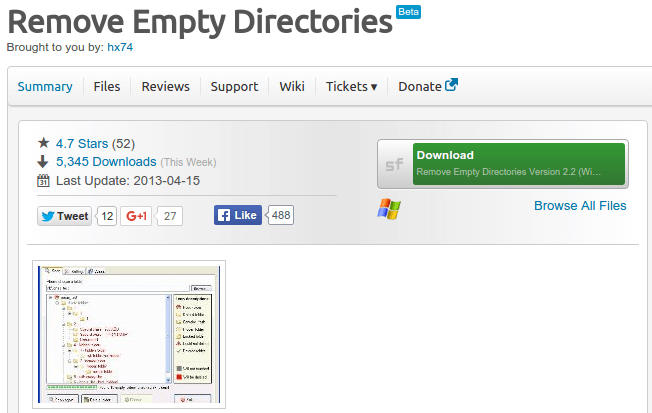
We have tried the latest version 2.2 on Windows 10, and it works perfectly. We can download it from its sourceforge.net page http://sourceforge.net/projects/rem-empty-dir/
The installation will not attempt to install toolbars or adware, but it does require .NET framework 3.5.
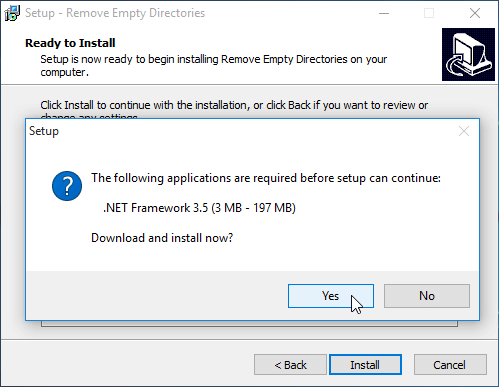
How to remove empty folders
Program settings
The Remove Empty Directories app has a simple interface.
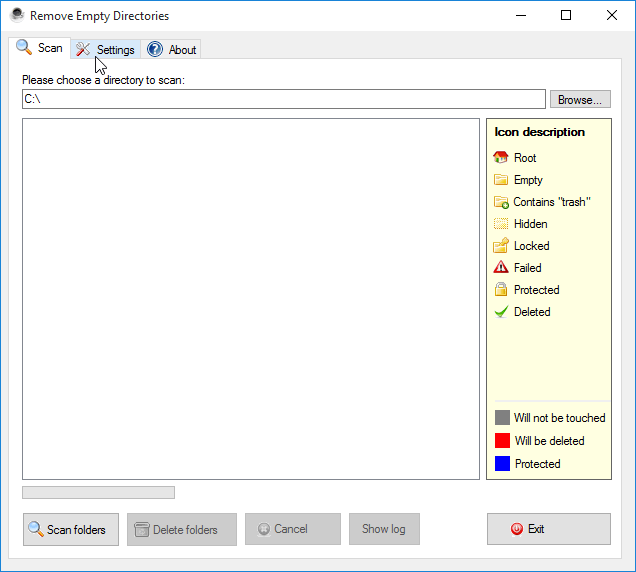
Before running it for the first time, it's best if we visit the "Settings" section.
The default settings are good enough for most users. Folders with 0-byte files are considered empty. System directories are skipped, for safety reasons. And some system files, such as desktop.ini and thumbs.db are ignored.
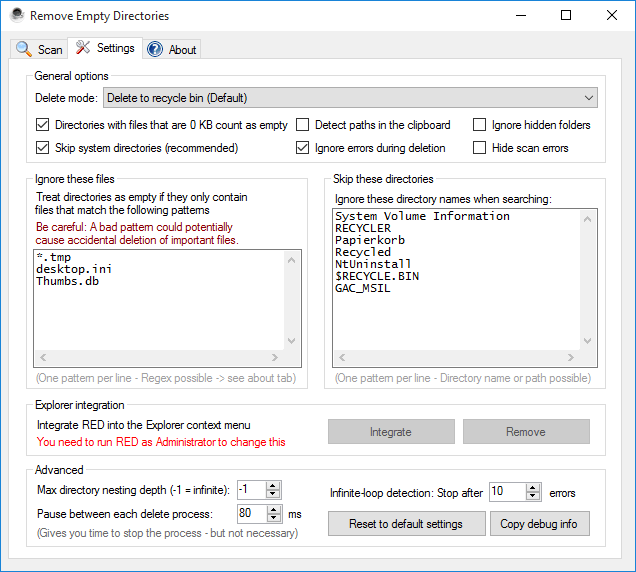
One change we can do, if we feel like it, is to minimize the pause between the deletion of two folders, which by default is 80ms.
The only practical reason for this pause is to be able to follow the deletion process, so we can stop it if it deletes an essential folder.
If we are positive we don't need any of the empty folders, we can lower the pause to 0 ms and speed up the process.
Do a full backup of our files and operating system
Whenever we are running a program for mass deletion, it is essential to have a full backup, just in case.
We can copy our files to a second disk or an external hard drive.
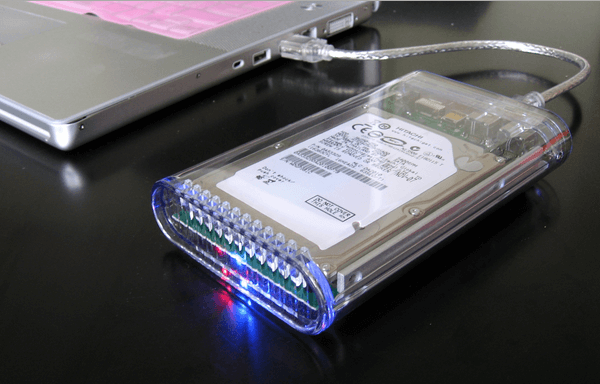
It is also a good idea to take a full Windows backup, with an application like AOMEI Backupper or EaseUS Todo Backup.
So, should anything go wrong, we can restore our files, folders, or the complete operating system from the backups.
Scan for empty folders
After we are done with the settings, we hit "Browse", select our preferred directory, and hit "Scan folders".
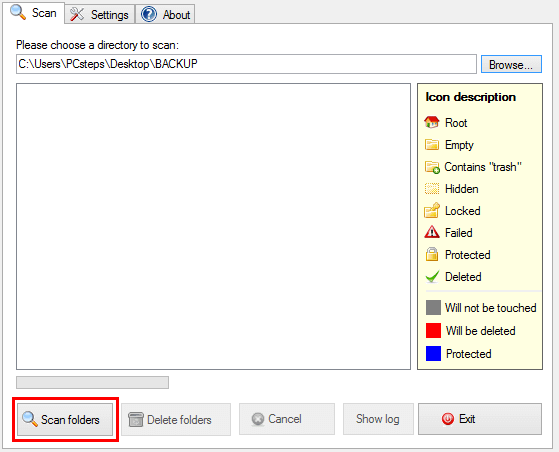
Even though the app will skip system folders, it's best to avoid selecting the entire c: disk.
The program is nothing but fast. It checked through nearly 2800 folders and found 173 empty directories in less than a second.
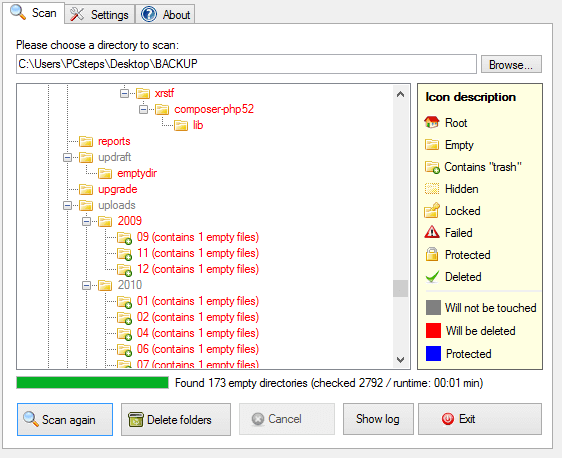
We should take a look at the directories we are about to delete, before clicking the "Delete folders" button.
Delete empty folders
On the deletion, the program works recursively. That means that if a folder is filled with empty subfolders, the program will delete the subfolders first, and then the main folder.
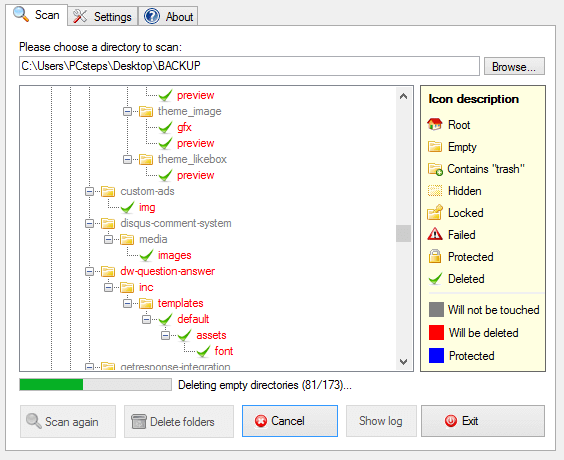
By default, all deleted folders and files end up in the recycle bin. So, if we find that a useful folder was deleted, we can restore it.
Which program do you prefer to remove empty folders?
"Remove Empty Directories" isn't the only program on the internet that can delete empty folders. There are also other apps, such as:
If you have tried one of those programs or one we haven't mentioned, leave us a comment.
Support PCsteps
Do you want to support PCsteps, so we can post high quality articles throughout the week?
You can like our Facebook page, share this post with your friends, and select our affiliate links for your purchases on Amazon.com or Newegg.
If you prefer your purchases from China, we are affiliated with the largest international e-shops:
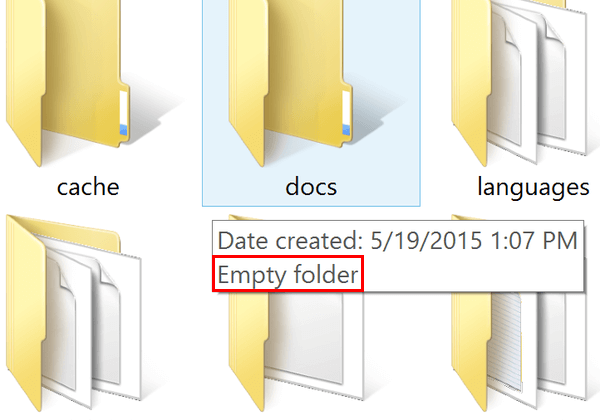




Άγγελε σκεφτηκες ποτε να γραψεις κανενα οδηγο τυπου εκμαθησης java , C++ ή κατι τετοιο(τα βασικα παντα) ?
Γιώργο, δεν δεχόμαστε Ελληνικά σχόλια στο Αγγλικό site.
Δες εδώ πώς να ξεκινήσεις με τα βασικά για τον προγραμματισμό: https://www.pcsteps.gr/1313-%CE%BC%CE%B1%CE%B8%CE%AE%CE%BC%CE%B1%CF%84%CE%B1-%CF%80%CF%81%CE%BF%CE%B3%CF%81%CE%B1%CE%BC%CE%BC%CE%B1%CF%84%CE%B9%CF%83%CE%BC%CE%BF%CF%8D-online/
Do NOT use "Empty Folder Nuker" it also removes folder who are not empty..!!!!