The use of a VPN is a great means of boosting our level of security when surfing the web. Still, free services may restrict and compromise our speed, the amount of data we are able to send or receive, and our internet safety in general. For unlimited private surfing, streaming and torrenting, we need a paid VPN. We extensively tested the new CyberGhost VPN, which offers top-speed servers and advanced security features. In this guide, we will see all its potential for complete protection of our privacy.
Unblock any international website, browse anonymously, and download movies and Mp3 with complete safety with CyberGhost, just for $2.75 per month:
For our tests, we used an optical fiber connection with a maximum speed of 100Mbps, in order to figure out what percentage of our total speed we can have by using the VPN depending on a server.
A few words on VPNs
With so many articles and guides concerning VPN services, it is certain that most of us have already formed an opinion on VPNs, whether it accurately represents reality or not.
Nevertheless, we may still be vulnerable due to our daily activities on the internet, simply because we have yet to use such a service.
It is possible that many of us do not even have a single free VPN just for standard protection, like the open-source OpenVPN, which we can easily get with barely any help.
Why select a paid VPN
There is no doubt that free VPNs can cover our basic needs for anonymous browsing at home or public spaces. At the same time, though, paid VPNs have significant advantages at a particularly low cost.
Most of the free VPNs come with restrictions, especially in terms of server selection. The servers which are open for the free accounts are definitely fewer than those of the paid versions and with hundreds or even thousands of users connected at any given time.
This often leads to a slow and unstable connection.

With a paid service, we gain access to multiple servers, which we will be sharing with significantly fewer users. At the same time, we have the opportunity to connect to servers which are located geographically closer to us.
Both of these factors help us have a faster and more stable VPN.
If the protection of our data and having the fastest speed possible are our most pressing priorities, then investing in a VPN subscription is a no-brainer.
Presenting CyberGhost VPN
CyberGhost is considered one of the most reliable VPNs, and it happens to be a proposal of many respectable technology websites. The headquarters of the service are in Romania.
It's home to German designers who ended up there due to the country's guaranteed constitutional rights, which do not bind it to the restrictions of Data Retention.
The upgraded service offers 1,779 servers from 60 countries.
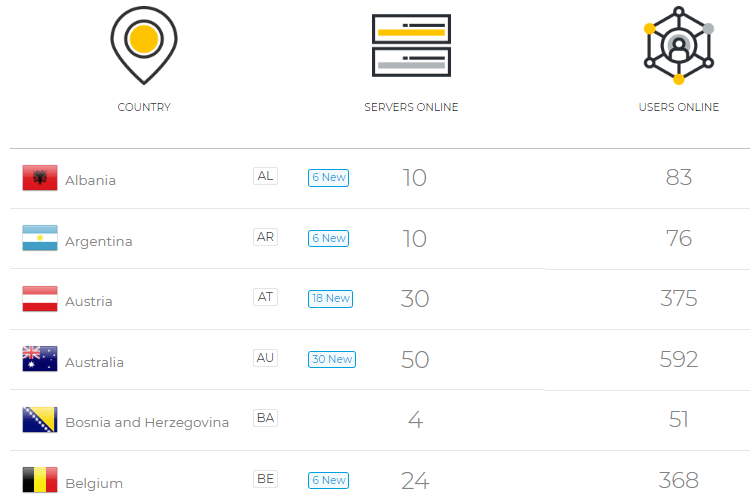
The countries that get the lion's share come from Europe. However, there are many more servers from various parts of the globe.
The client of CyberGhost VPN is relatively simple and it comes with six very interesting sections that the company names 'profiles.' Each one of them refers to the reason for which we want to use the VPN.
All the sections are shown straight from the beginning as the client starts, through a beautiful colorful display. We shall present the functions of each unit separately and in detail.
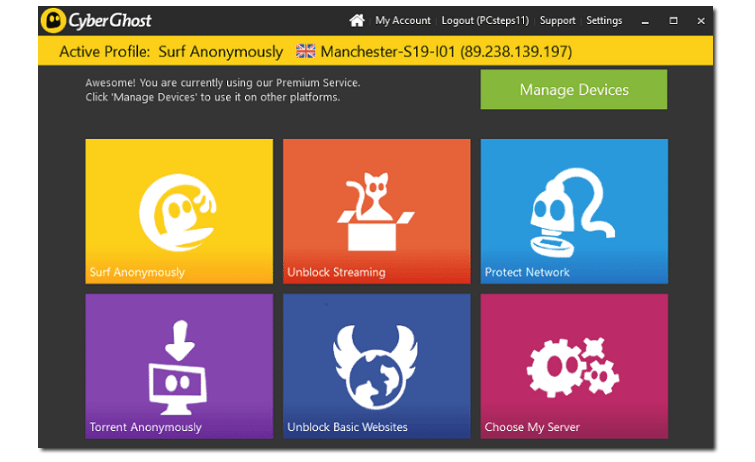
Surf Anonymously
The servers we will choose through the yellow box "Surf Anonymously" constitute the most popular choice for most VPN users of this service. With this profile, multiple static IP addresses are registered. Hundreds (or even thousands) of computers use these IPs at the same time.
Owing to the fact that the same IP address is shared by such a large user group, that by itself offers higher anonymity to the final user.
So, once we select this profile, on the next tab we only have to perform four simple actions in order to start the VPN.
- Select whether we want the browser we use to open automatically or in incognito mode or not to open automatically.
- Select the country of the server we want to connect to.
- Five out of six functions are 'default,' and they concern ad and malicious website blocking. Select "Data Compression" if you want to save data in a 4G network.
- Click on "Start Anonymous Surfing" to start the VPN.
- Return to the main menu with the six sections.
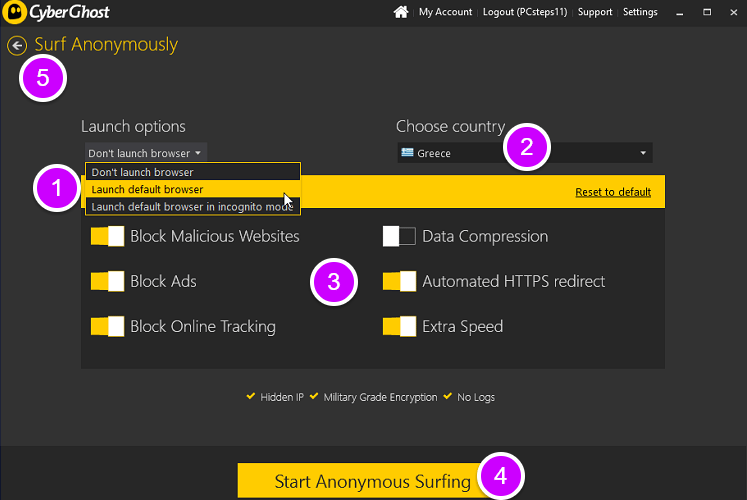
Unblock streaming- Remove geographical restrictions
"Unblock Streaming" provides us, in an automated way, with the servers located in the countries using content restrictions beyond their borders.
- Servers depending on the country and the service. We click on it to start CyberGhost VPN.
- Search for the service we want, which sets geographic restrictions.
- The most popular services. We can add the one we are interested in and is not on the list here.
- Go back to the Main Menu.
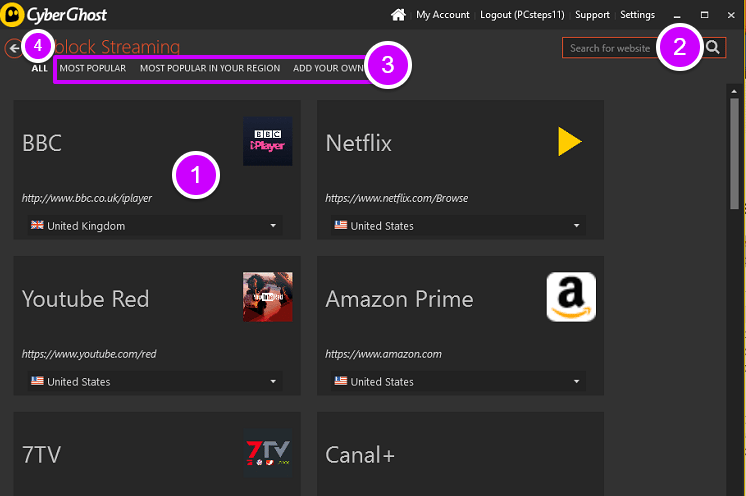
Using Unblock Streaming to watch the Fifa World Cup 2018
The Fifa World Cup is the most well-known football celebration in the world, and this year's event is carried out in Russia, lasting until the 15th of July.
If we want to watch the matches online, we are most likely to come across geographic restrictions. However, with CyberGhost's "Unblock Streaming," we can watch the Fifa World Cup on the internet wherever we are.

So if you don't want to miss a single match, and if you know better than to depend on your TV, CyberGhost VPN can unlock all the internet options for the event.
Protect Network - Public Wi-Fi protection
This profile is ideal for portable devices, such as a laptop, whenever we connect to public hotspots. Furthermore, the VPN connects automatically to the nearest server of the service once it finds a public Wi-Fi that we had connected to before.
The default settings are exactly the same as in "Surf Anonymously" that we went over earlier. No further actions will be necessary.
The only thing we have to do is click on "Start Internet Protection" as we can see below.
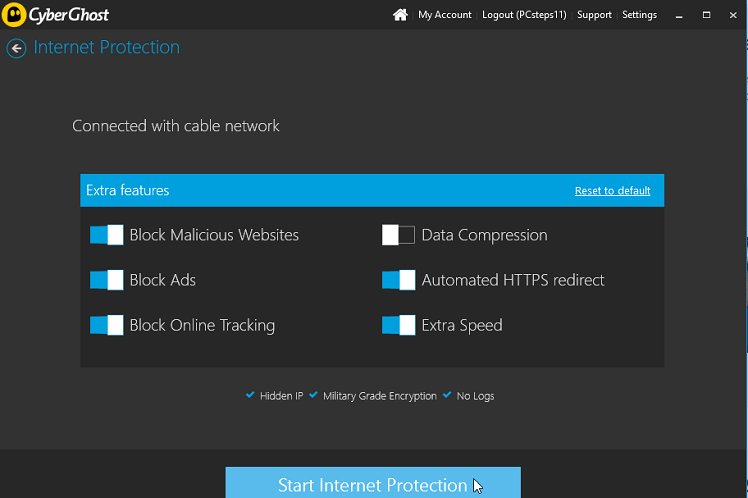
Torrent Anonymously
Undoubtedly one of the most important reasons to opt for a paid VPN is torrenting. Free services do not allow it. Therefore, it is perhaps impossible to download torrents.
Some P2P servers of VPN Gate from OpenVPN are an exception to this rule. However, they reduce the download speed to a great extent, and there are many interruptions in the meantime. We would be very lucky if we got a download speed of over 40-50kB/s.
In this purple section, CyberGhost has an abundance of P2P servers in many countries and with a relatively high speed. They are not too different from the respective ones we would have without a VPN.
Furthermore, through the purple profile, we can set the torrent client we have to open automatically, and at the same time, to be protected.
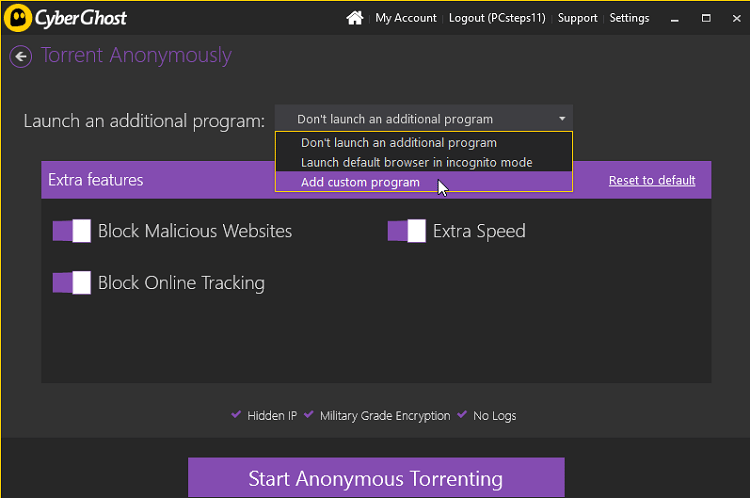
In the context of this presentation, we tried to download all kinds of torrents, starting with our nearest P2P servers from Greece, Bulgaria, and Romania, since our base of operations is in Greece.
The purple icon that we can see in the following picture inside the red circle on the taskbar means that the CyberGhost torrenting is active.
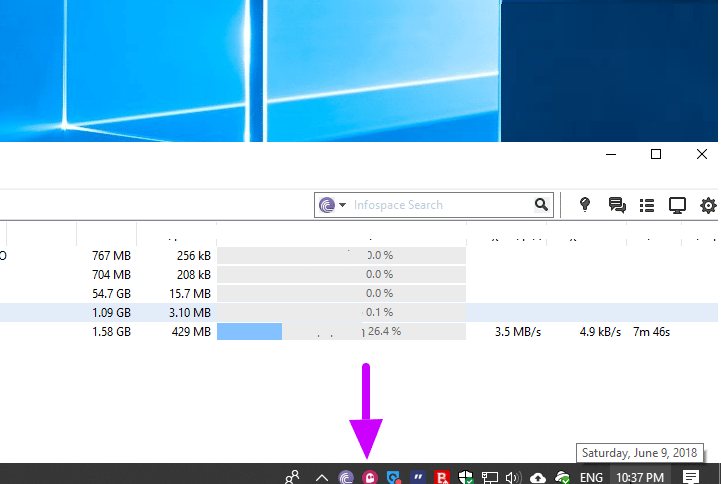
However, we would have liked it if CyberGhost VPN could trace the fastest servers for torrents by itself, instead of having to look for them ourselves.
This is one of the drawbacks in terms of torrenting, as compared to NordVPN.
All the same, once we track the fastest torrenting servers, we can place them to our favorites. We'll go over exactly how to do that later.
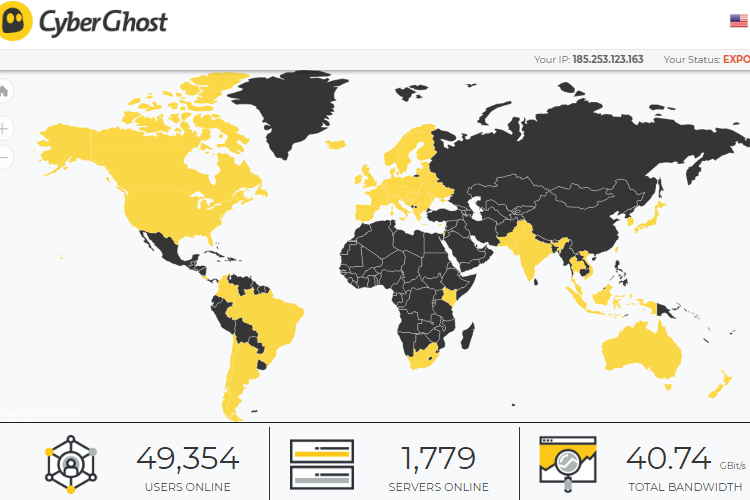
Unblock Basic Websites- Bypassing restrictions
This section concerns mainly users from countries or workplaces where there is strict censorship and network restrictions.
It grants access to censored or blocked -at a regional level- services and social networks, such as Facebook and Twitter.
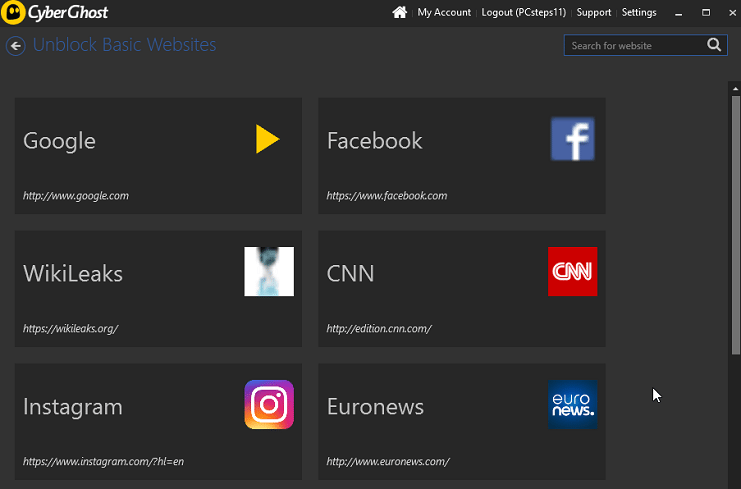
Choose My Server
The last section refers to the options we have from the countless CyberGhost VPN servers. Let's see them in detail.
- Servers with the smallest number of users.
- Servers with the largest number of users.
- The fastest servers at that particular moment.
- Only display CyberGhost servers. These servers are monitored straight from the service, but they require a special subscription.
- Ideal torrenting servers.
- The settings that we saw on "Surf Anonymously," which concern ad and malicious website blocking.
- Fast country and server search.
- Labeling the servers that do not allow torrenting.
- Show all the country's servers.
- We click on the little star in order to place the server to our favorites.
- "User Load" displays the current load on a server, which represents the number of the users using that server (in percentage). A high rate is equal to the highest level of anonymity (given that all the users share one IP address), and possibly a slightly slower server. Accordingly, a small percentage equals a faster server with a slightly lower level of anonymity.
- We click on "Connect" to start the VPN.
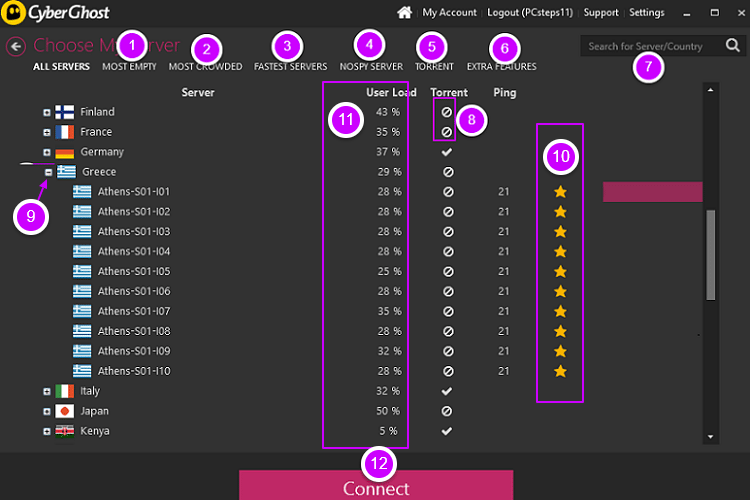
Connecting with a single click
Alternatively, CyberGhost VPN gives us the ability to connect to the servers even faster and depending on the situation. We can achieve this with a right click on the client icon. Then we select "Switch Service"...
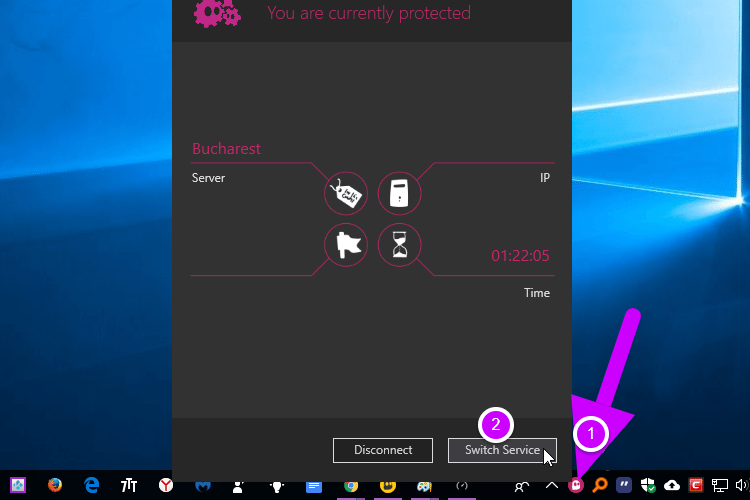
...and then we only have to select the country and the reason why we want the VPN. Afterward, click on "Connect" in the yellow box, as shown in the following picture.
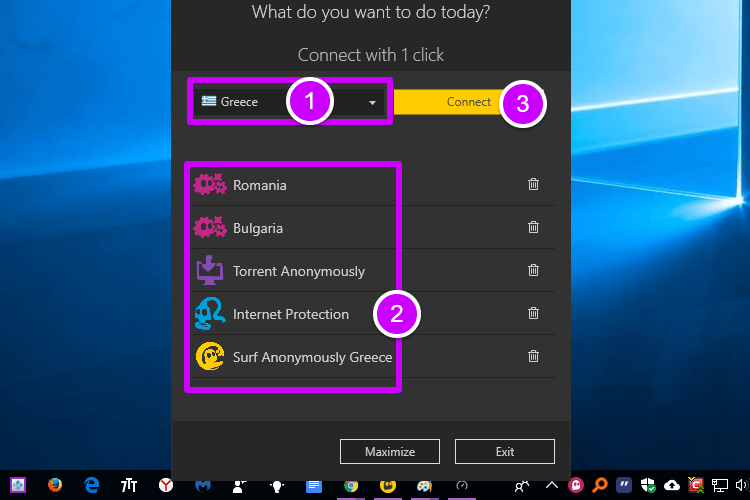
Servers speed by category
We are showing with photographs the results of the trials we carried out with the servers of the main categories we saw before, in comparison to the speed we had without using CyberGhost VPN.
The measurements took place on five different servers of each category, with the use of Fiber 100Mbps connection. To avoid any misunderstanding, we will present the average values.
Without VPN

Shortest distance: Albania

Shortest distance: Bulgaria

Shortest distance: Romania

Average distance: Germany

Average distance: UK

Far distance: USA

We would say that the differences among foreign servers in the speculative speed are rather small.
In fact, with most servers, we could not tell any difference at all in terms of the navigation speed - not even from the speed we had before starting using the VPN.
More functions and settings
As it may be clear, CyberGhost VPN is not particularly difficult to use; especially if we become familiar with the countless server options per case, and the reason why we want them.
The extra security functions the service offers are just as simple, as well as the few settings provided on the client. Let's view them briefly.
Automatic VPN connection
An important and useful function that we need to activate is the automatic connection of CyberGhost VPN when our system starts. Also, we can set which server we want it to automatically connect to.
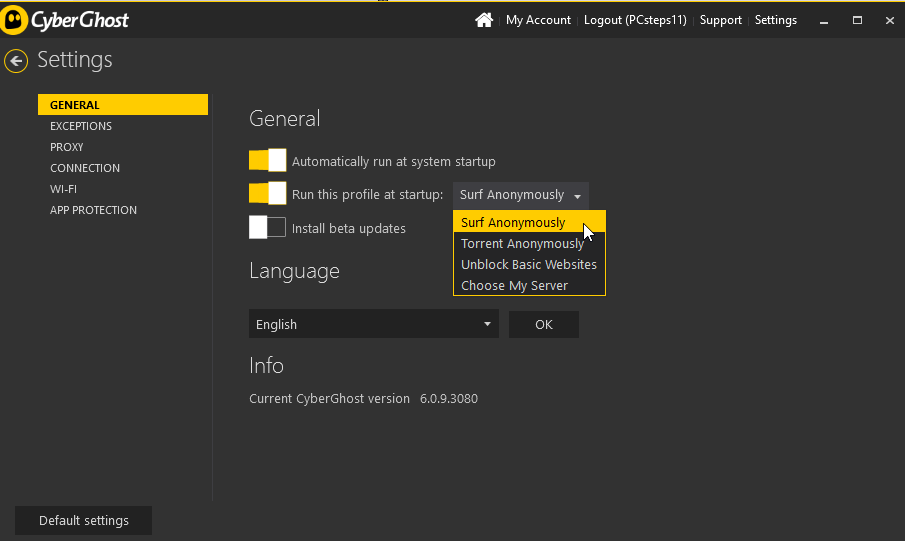
Applications protection
On CyberGhost VPN, we can simultaneously deactivate the selected applications running on our system, in case the VPN is not working temporarily. This way, we can protect our sensitive data to the fullest.
All we have to do is click on "Add App" in the settings, as we can see below. Then, we can select any apps we want.
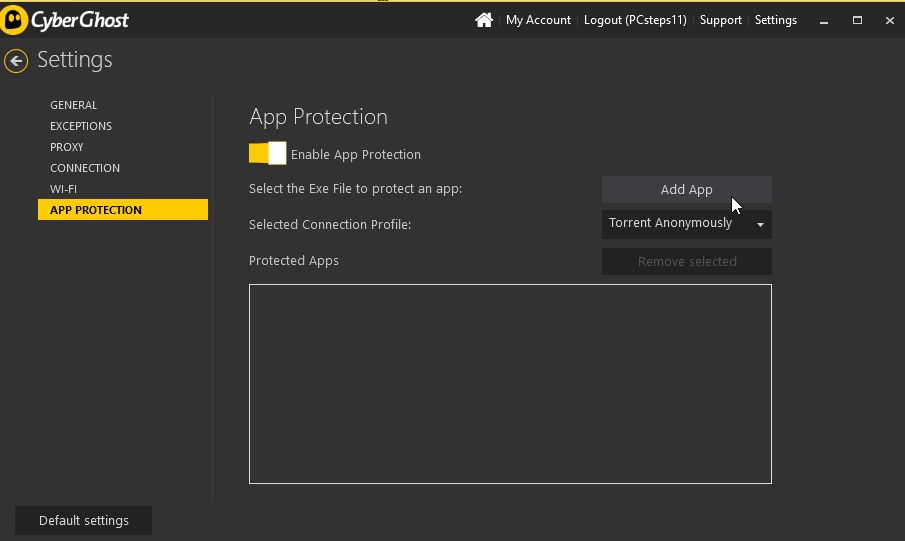
TCP/UDP and DNS protection
CyberGhost VPN works either with a TCP -Transmission Control Protocol- or with a UDP -User Datagram Protocol. Nevertheless, a UDP is set as default, as per usual.
TCP is considered more reliable because it transfers the encrypted data more effectively. However, it is slower compared to a UDP, which is ideal for music/video streaming thanks to its higher speed.
Still, if we are getting interruptions or high latency on the servers, the service advises οn "Settings"→ "Connection" to use the TCP, by selecting the respective field of the first indication that we can see below.
Indication No 2 in the picture refers to the protection from a DNS leak. We should make sure we have selected it. With this default choice, CyberGhost ensures that the DNS demands are being taken care of exclusively through the service.
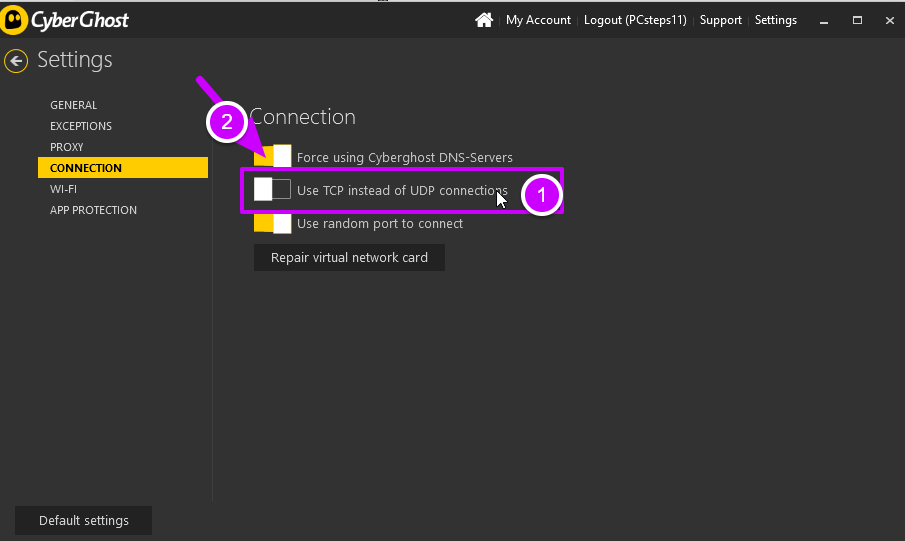
This way, it offers the highest possible level of privacy and security. We verified it in the leak tests we carried out. The only tiny leak we spotted was in the time zone.
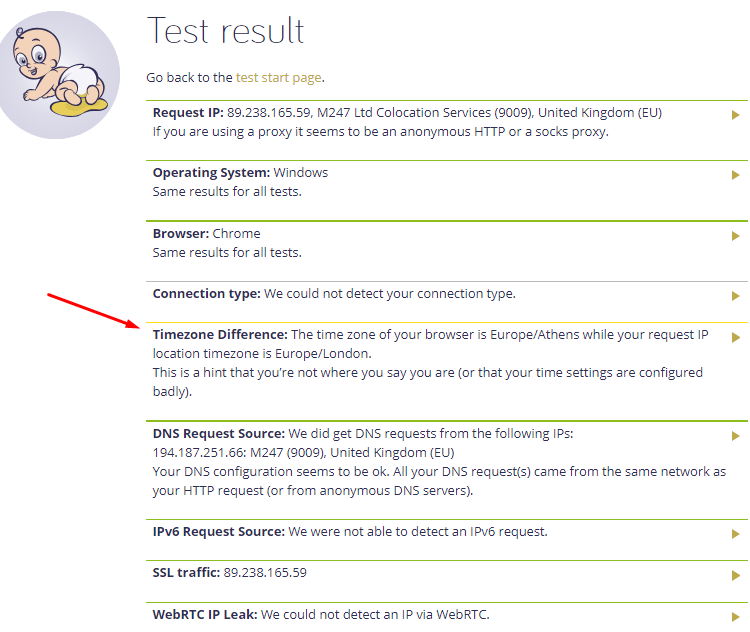
24/7 Support
Unlike last year, the service seems to have spectacularly improved its technical support.
In general, the response to the "ticket" was the quickest possible. So, in case one needs help from the tech support team, it turns out that they will hurry to assist.
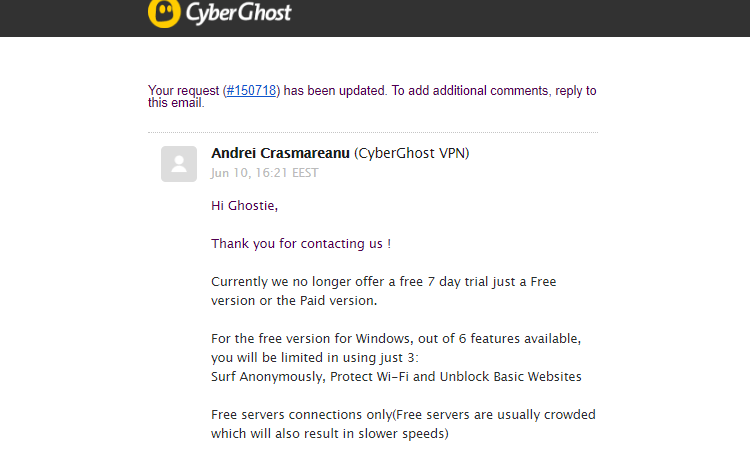
Here are the steps to follow for a tech support request.
- Find the section or the VPN tab where the problem is.
- Click on "Support."
- Make sure that you have taken a screenshot.
- Fill in your data and describe the problem in English or German.
- Send the request to the service.
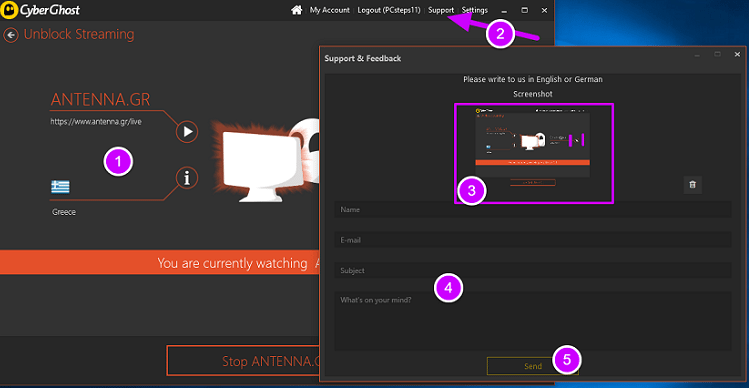
Powerful encryption
CyberGhost seems to be using the most advanced encryption to protect our network connection.
This means that all traffic is encrypted with AES-256, and the key exchange takes place with RSA 2048-bit and AES-256.
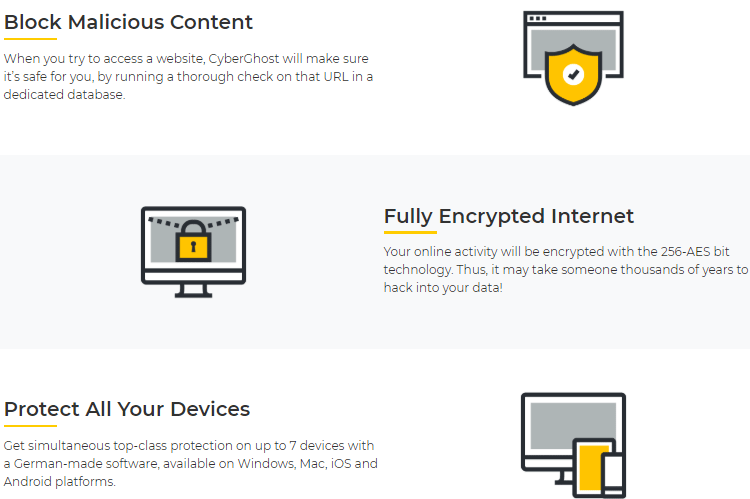
The free trial no longer exists
One of the biggest advantages of CyberGhost beating the competition used to be the fact that it offered a free seven-day trial without any restriction. As a matter of fact, one did not even have to use a credit/debit card.
But all good things come to an end, seeing as the reply we received stated that the free 7-day trial is no longer available. Now there is only a free edition with access to 11 servers from 11 different countries, without torrenting.
The same goes for Android, where we could not pick any other alternative than the default server. It is not clear if the same goes for Mac and Linux.
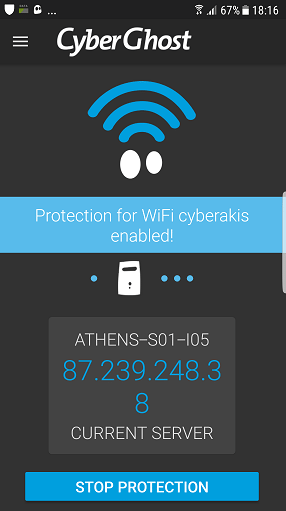
By clicking on the relevant indication that we see below, we can at least use some of the service features, and at the same time have a free VPN on one device, even if that is a slightly compromised one.
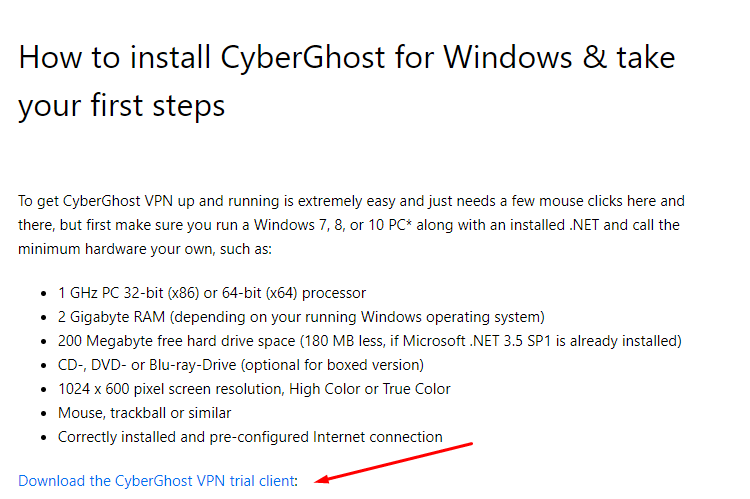
The setup on Windows, Android and iOS is particularly simple and automated.
Support devices and operating systems
The paid edition of CyberGhost VPN, naturally, offers us unlimited data transfer and supports most operating systems, including Linux, but also Raspberry Pi.
The service has a special webpage with information on its apps, as well as VPN routers with the open source firmware DD-WRT and Tomato. It offers Kodi settings, too.
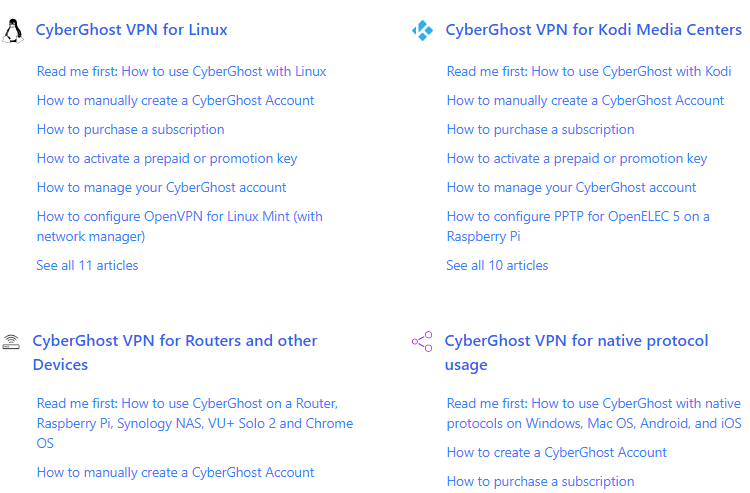
Seven simultaneous connections
The service increased the number of multiple simultaneous connections from five to seven, in all our devices, regardless of operating system. You can watch a useful video of the service here.
Log files are not saved
The service works under the jurisdiction of Romania, where there are no political commitments and laws demanding data saving.
According to this policy, it is stated on the official webpage that the service does not store personal data, and it does not record our online activities.
Subscription
CyberGhost VPN is particularly cheap, keeping in mind the great features it offers, the exceptional improvements it has achieved and the good reviews it has received.
The one-year plan costs 4,99 dollars per month. At the same time, it gives us a thirty-day period as a deadline to cancel our subscription in case we change our mind.
Limited offer for a few more hours
Whoever wishes to make the most of CyberGhost VPN at the lowest possible price, for a few more hours you, can use the offer of $2.75/month with an annual subscription.
Normally, this price would be available only if we prepaid three years to the service, so, now we can save 2/3 (or 77%) of the total amount we would otherwise have to pay.
The only thing we have to do is click here and then "Claim Deal Now."
On the page that opens, the main option gives us the extraordinarily low price with the annual subscription. As in any other package, we have the 30-day deadline in case we change our mind, in order to get a refund.
Will you try CyberGhost VPN?
Would you trust CyberGhost VPN to secure your privacy and your precious data? If you have any questions about the service, you can let us know in the comments below.
Support PCsteps
Do you want to support PCsteps, so we can post high quality articles throughout the week?
You can like our Facebook page, share this post with your friends, and select our affiliate links for your purchases on Amazon.com or Newegg.
If you prefer your purchases from China, we are affiliated with the largest international e-shops:
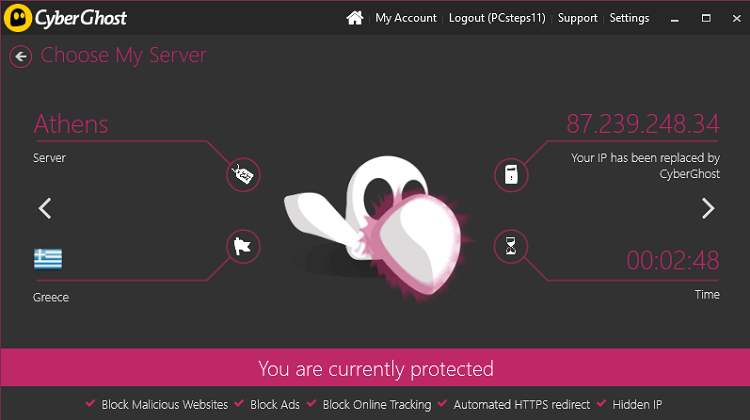



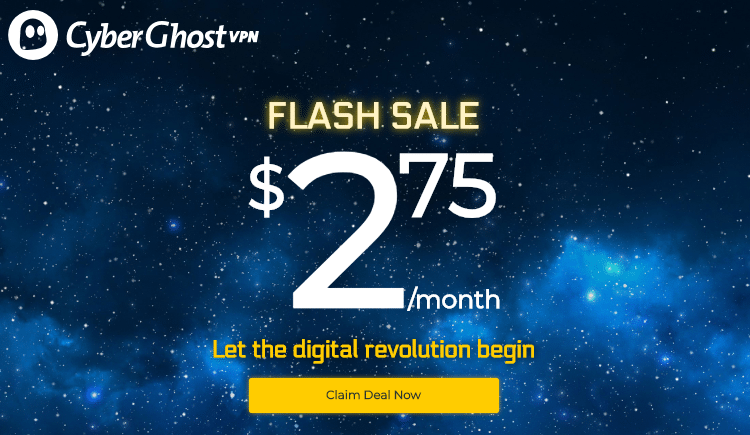
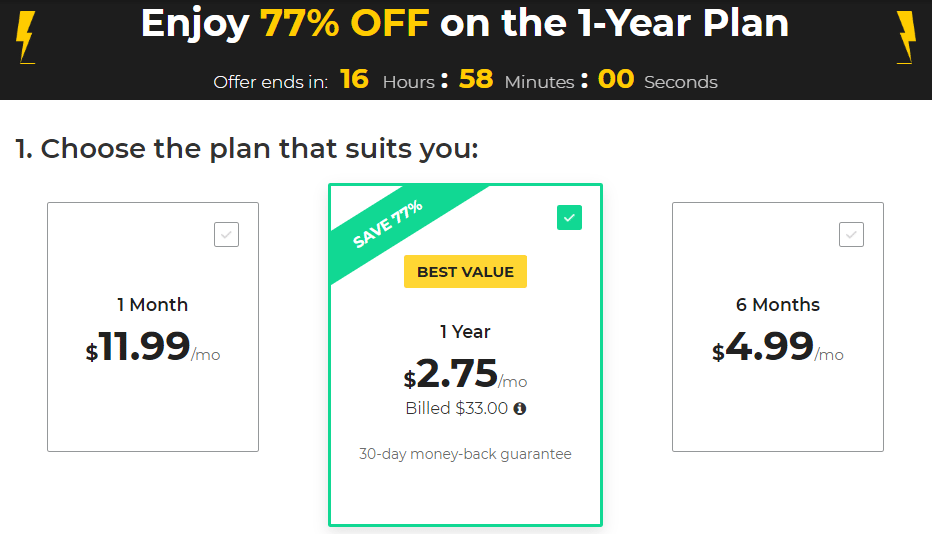

Leave a Reply