The mobile phone has become an integral part of the contemporary lifestyle. Therefore, it's easy to conclude that our smartphone security is, without a question, of vital importance. In this guide, we will be examining all the possible ways in which we can securely lock the phone from any unauthorized person. We will also see the pros and cons of each method to lock the phone, so you can choose the most suitable one for your device and needs.
Unblock any international website, browse anonymously, and download movies and Mp3 with complete safety with CyberGhost, just for $2.75 per month:
Why should we lock the phone?
Locking one's phone is more important than you might think. The lock screen interface offers many possibilities; especially when it comes to installing third-party applications.
If we leave our smartphone unlocked, the consequences may vary.
We may simply inadvertently call the most recent number on our log (most of us probably know what a butt-dial is), or even send an incoherent text to someone.

However, with contemporary technology, such implications may progress to the point of becoming frightening.
More specifically, apart from deleting contacts or logs, in case of loss or theft, an unlocked phone exposes all of our personal data to strangers.
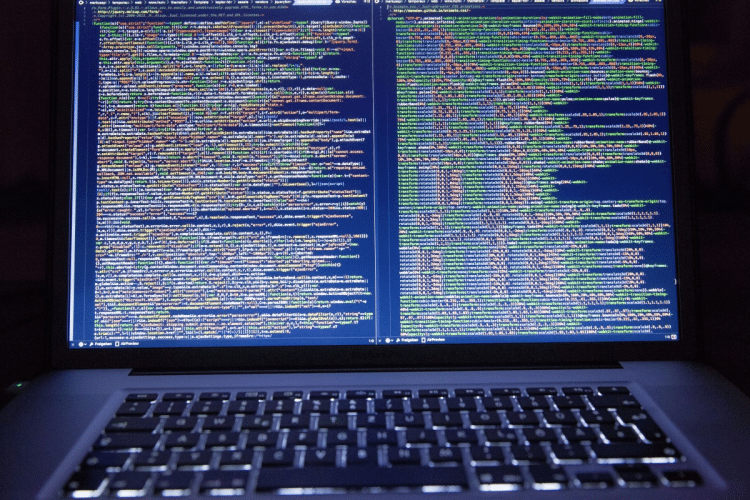
Fortunately, with certain security techniques that we can use to lock the phone, we can feel safer when using our smart device.
PIN code
One of our options is to use a PIN code to lock the phone.
This way, every time the phone is locked and we want to use it, we have to type our PIN code first to unlock it.
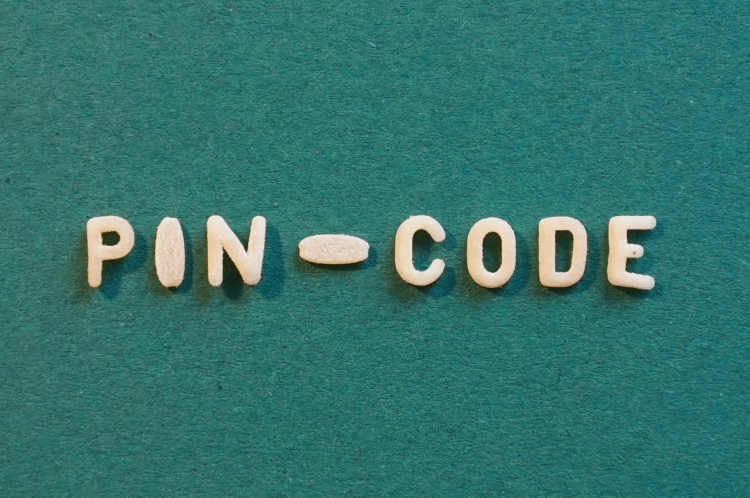
The advantage of this method is that we can set a PIN that we can remember easily. Also, it is less difficult to memorize it in comparison with a password.
Of course, we recommend that you avoid obvious PIN codes, such as 0000, 1234, etc.
There's only one drawback. Even though it may be easy to lock the phone when we have added many digits, unlocking it may give us a hard time.
Password
A security password remains one of the safest methods to lock the phone. More specifically, one very powerful and complex password protects us completely from any unauthorized use of our device.
Still, it is generally difficult to repeatedly type complex passwords.
Its best use is in cases that we aim at the highest security possible, such as mobile banking.
Passphrase
A smart variation of the password is the creation of a passphrase.
Specifically, in simple steps, we can create a password that nobody will ever guess; not even the biggest supercomputer. At the same time, we will be able to remember it easily.
A passphrase is considered safer than a simple password. Almost equally safe is the fingerprint that we will examine later in the guide.
At first, in order to create a passphrase, we think of four common words that have no connection between them. For instance: blue, sauna, apple pie, moon.
Next, with these words, we create an image in our head. Perhaps, we could be in a blue sauna, eating an apple pie and looking at the moon.

Now, we will remember these four words forever. So, if we write them down:
bluesaunaapplepiemoon
Do you know how strong the above passphrase is?
If a supercomputer guessed a hundred trillion passwords per second, it would need 1,710,000 centuries to exhaust all the possible password combinations of this size.
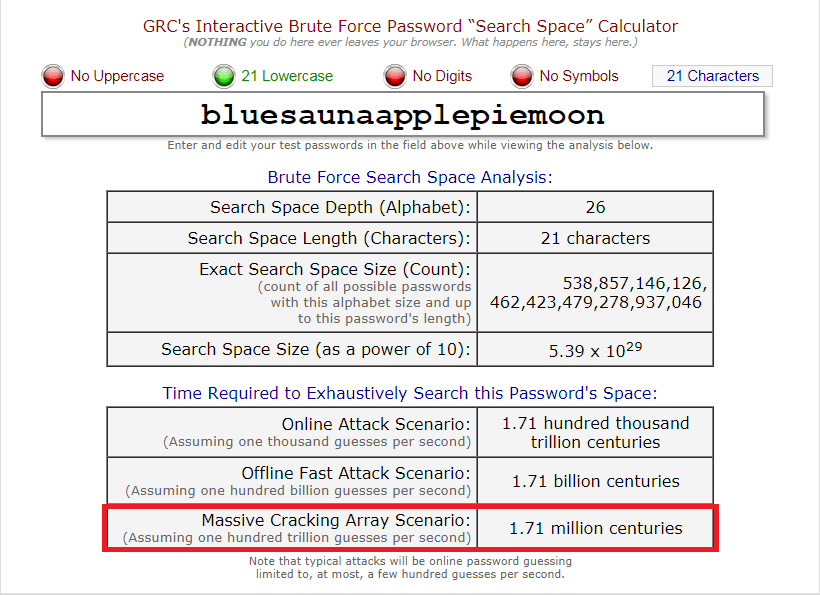
And of course, since the words are not relevant in content, not even Sherlock Holmes would be able to guess them.
Yes, if we used a capital letter and a number, the password would be even more secure. But is this additional security essentially going to make any difference? Probably not.
The only disadvantage of this method is the same as with passwords, that is, it is not convenient to type it many times per day, especially on the mobile phone keyboard.
Pattern creation
An easier and useful option to lock the phone is the pattern. This method is quite safe for locking and easy for unlocking.
The pattern is a fast process for which we do not need to remember any complex number or character combinations.

However, caution is required here, too, because the use of an easy pattern is a bit risky. It is easier for someone who wants to lay hands on our device to "guess" our pattern or figure it out by observing us typing it.
In general, it does nοt offer the highest level of security.
Fingerprint
As technology develops, more and more innovations turn up to make things easier. The fingerprint is a fast, smart, and safe way to secure our personal data.
This is undoubtedly a very handy option in comparison with the previous ones because we neither have to remember passwords nor draw patterns. Also, it is much more difficult for somebody else to use it.
Unless 'somebody else' is "Mr. Robot."
Still, the problems that arise with this method come from the sensor's sensitivity. Also, it is questionable how convenient it is for an average user. The latter depends on its built-in position on the device.
We can find more information about the types of sensors and how they work here.
Furthermore, it is not possible to use them if we are wearing gloves, so if that is the case, we will have to adopt an alternative method to lock the phone.
Facial recognition
This function was first adopted and developed on Android devices seven years ago. However, it was not a very popular one because of the low level of security it provided. According to experts, it might soon be a part of our daily routine.
Apple uses its own facial recognition technology with an infrared sensor. They claim that this is 20 times more accurate than the fingerprint that we have just presented.
This function has some problems, though. The very same company suggests that it should not be used by people under 13 years old.
Huawei is a pioneer company in this field because they are the first Android device designers who claim that they use a better technique than that of Apple. However, they have yet to apply it to one of the devices they have released.
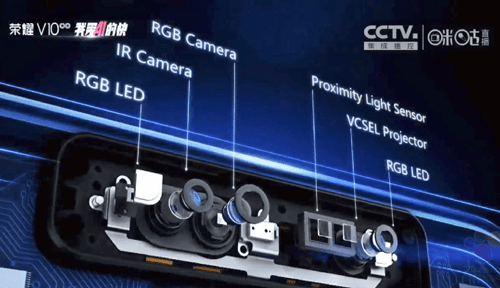
Certain devices such as the Samsung Galaxy S9 work in a different way.
More specifically, with the front camera, they take a three-dimensional picture of us. This is a simple and fast procedure; nevertheless, we can easily fool it if we wear glasses or if the lighting is not ideal.
Generally, this method can be used even in payment services if the device designers consider it to be safe. Samsung does not belong in this category.
Biometric techniques
Recognition through our biometric characteristics constitutes a relatively contemporary security way of unlocking our phone.
The best and most widespread security control in high-security places and spaces such as airports and banks is scanning the iris of the retina.
This function is not yet quite compatible with Android overall. At the moment, it is offered exclusively on Samsung devices such as the Galaxy S9 & Note 8.
Luckily, it is soon expected to be incorporated in Android P, and if this happens, it means that it will be quite popular in the future.
Retina scanning
Most of us have walked into a bank where we are required to stand in front of a camera and look at it for a few seconds. During this time, the camera takes a picture or records a short video of us.
Then a program calculates different parameters that "identify" the iris of our eyes. Every eye does not consist of only one pigment, but instead, it has complex patterns that make it unique.

The whole process takes place by sending almost ultraviolet radiation straight into the eye, and then, by analyzing the iris patterns that have formed as a result of the eye reaction to the radiation.
Therefore, the program records this data in order to make it as difficult as possible for someone to "forge" our face. It is not impossible, though.
Among the advantages of this method are the speed and the convenience of its use.
However, it requires to press the activation button on our smartphone first, contrary to the fingerprint. Meanwhile, it takes more "advanced" gestures in order to hold the phone at the right spot to scan our eyes.
We can come across further difficulties if there is a bright light near us, as well as when we wear sunglasses or contact lenses.
Smart scanning
This function to lock the phone securely was created by Samsung, and it is used in Galaxy S9. This is a function which combines the two previous methods.
More specifically, our device first attempts to recognize our face. If this procedure fails, then it scans our retinas.
In case that this way does not work either, then a mixture of both the aforementioned techniques is used.
The boon is the simultaneous and fast use of multiple alternative recognition techniques.
But, as it was mentioned before, facial recognition is not safe for particularly sensitive cases, such as bank transactions.
Smart Lock
The Smart Lock is built-in and comes with Android smartphones. It offers Android shortcuts which concern functions for automatic unlocking of the device when the right conditions are met.
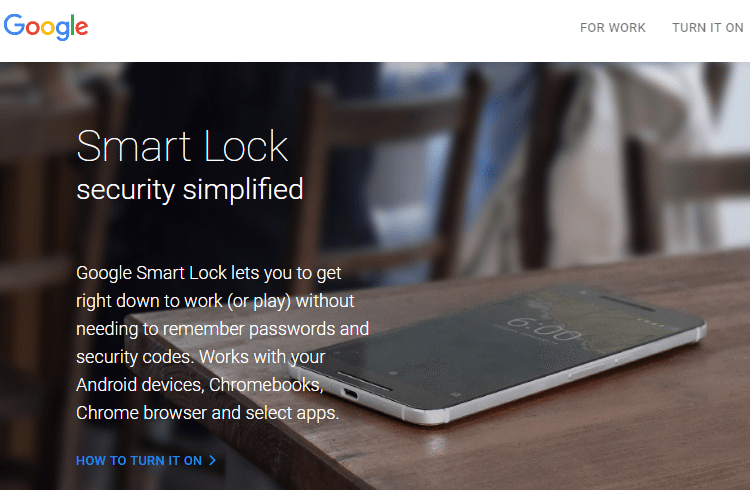
Which method or methods do you use to lock the phone?
How did you find the techniques used to lock the phone that we presented above? Do you prefer a PIN code, a passphrase or is a simple pattern good enough for you?
What is your opinion on facial recognition, and how safe do you consider the biometric techniques to be? You can write to us and let us know in the comments below.
Support PCsteps
Do you want to support PCsteps, so we can post high quality articles throughout the week?
You can like our Facebook page, share this post with your friends, and select our affiliate links for your purchases on Amazon.com or Newegg.
If you prefer your purchases from China, we are affiliated with the largest international e-shops:





Leave a Reply