Apple’s Siri was the first personal assistant that made the public aware of the fantastic applications of artificial intelligence. However, Siri is only available for iOS, so Android users needed an alternative. Fortunately, there are several Android assistant apps which work as good, if not better than Siri. Our guide will introduce you to the best smart assistants for Android devices and help you decide which one is the best for your needs.
Unblock any international website, browse anonymously, and download movies and Mp3 with complete safety with CyberGhost, just for $2.75 per month:
Google Assistant
Google assistant debuted in May 2016. At first, it was only available for Pixel and Pixel XL smartphones. One year later Google deployed it on Android devices and also released it as a standalone app for iOS.
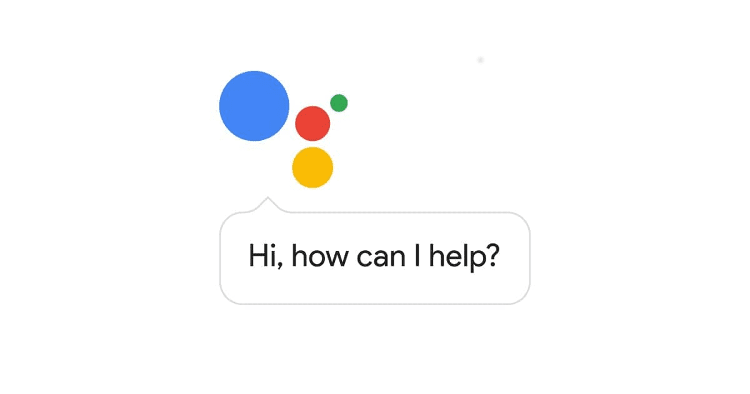
Today, most Android phones and tablets come with Google Assistant preinstalled. Since its release, Google Assistant has made incredible progress and can make a case for the best voice-controlled smart assistant right now.
What can Google Assistant do?
Google has access to a massive amount of data that comes from our Gmail account, Google searches, browsing history, etc.
Leaving the privacy issues aside, Google’s Android assistant can utilize all this data to provide us with more accurate answers in our questions.
The app can manage our calendar, set up alarms, send messages or find us a place to eat nearby. We can ask it about anything, and if it isn't a very complicated topic, Google Assistant will provide us with the answer.
Moreover, Google keeps working on getting its AI even smarter. At this year’s I/O conference, Google showed an amazing demo where their AI was able to make a call and actually book an appointment on a hair salon.
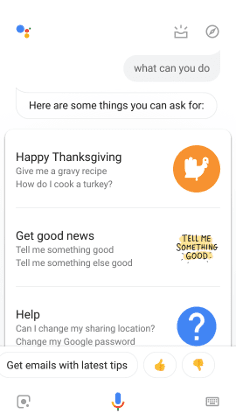
Google Assistant is an excellent option if you are looking for a Siri equivalent app for Android. It's easy to use, knows you already and can do almost anything you ask.
Cortana
Microsoft’s Android assistant won’t be able to hack an alien computer as she does in Halo. But she can still be quite useful.

Cortana was only available for Windows phone at her first days. But since then, and since Windows phones have pretty much gone the way of the Dodo, Microsoft made it available for iOS and Android as well.
Cortana comes with all the features we would expect a virtual assistant to have. Similar to Google Assistant and Siri, she can access our calendar, take notes, or search the internet to answer any questions we might have.
But what gives Microsoft’s Android assistant an edge over the competition, is cross-platform synchronization. We can access Cortana from almost any device we use.
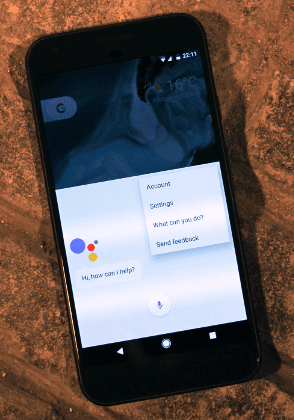
With Cortana being accessible from our console and PC, we can create an interconnected “universe" between all of our devices. For example, we can open Cortana from our Xbox and use it to send a message from our smartphone.
The only downside of Cortana is that it uses Bing instead of Google to answer our questions. And even though we could argue that the two search engines don’t have any major differences, Google has an enormous amount of data about us and as a result, it “knows” us better.
Lyra
Lyra is another cross-platform virtual assistant with a distinct personality. It can work on multiple devices and retain conversations between them. We can install it on an Android or iOS device, or access it through the portal on the website.
Even though it doesn’t add anything new to the table compared to the other Android assistant applications, it doesn't lack any of the essential functions either.
Moreover, due to advanced natural language processing that Lyra is using, we can expect minimum errors during our interactions with the app.
The interface looks clean and is easy to navigate. The app is stable with a user-friendly design, and it feels a lot like Siri. It can also provide translation for 80 different languages.
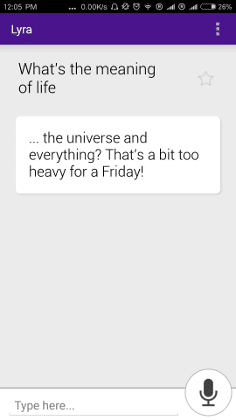
If you use many different devices, Lyra can be quite convenient, same as Cortana. It's also completely free, without ads or features locked behind a paywall.
Robin
A Siri challenger that as it’s developers say, “has more personality than other voice assistants.” But Robin is a lot more than just a clone of Siri.
Robin focuses on assisting users while driving and it really excels at it. It calls “shotgun” every time we enter our car and is ready to help us to control our GPS, change music or even check our Facebook feed while keeping our eyes on the road. All we have to do is say the hot word or double wave our hand in front of our phone’s camera.
Robin gives a KITT vibe. While it won’t turn your car into an 82’ Pontiac, make turbo-boost jumps or assist you with fighting crime, it can help you avoid traffic or stay up to date with your social media without breaking the law.
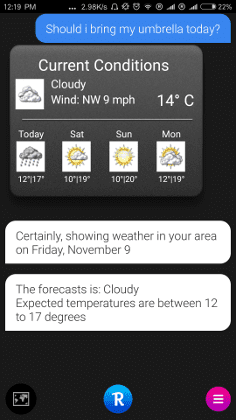
The app’s AI is quite impressive, and it continually learns and adapts to us. It can learn our typical mobility patterns and alert us of any delays or potential traffic. All these without even opening the app, since it runs on the background.
Saiy
Saiy is not your typical Android assistant. It doesn't have a Fortune 500 company behind it and you won’t see any ads about it on TV. Instead, it’s created by a single developer who taught himself Java and uploaded the code of the app to GitHub.
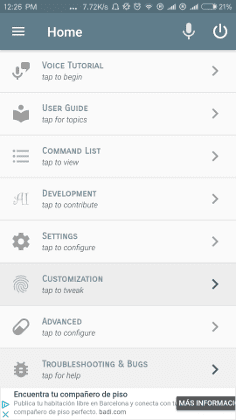
The app is open source, lightweight and lets us tweak almost anything we want. We can set custom commands or even choose certain phrases and sounds as responses to our questions.
Moreover, it doesn’t require any interface, and instead, it runs on the background. Its functions are available at any given time, no matter what screen we happen to be on.
We can use Saiy to control almost anything in our phone including WiFi, Bluetooth, and mobile data. However, Saiy cannot control things like our phone’s volume or brightness, unlike many of the major apps.
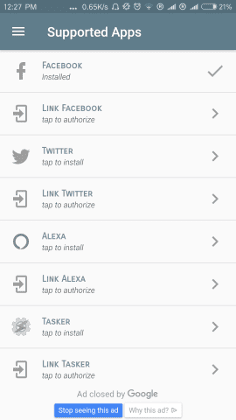
Even though Saiy has certain limitations on what it can do, it makes up for it with Alexa and Google Assistant integration.
If there is a question that Saiy can’t answer, it can instead redirect it to Alexa or Google Assistant. That way, we can combine our lightweight and fully customizable app, with Alexa’s smart AI.
Which Android assistant is your favorite?
Have you tried any of the apps we mentioned? Tell us about your experience in the comments.
Support PCsteps
Do you want to support PCsteps, so we can post high quality articles throughout the week?
You can like our Facebook page, share this post with your friends, and select our affiliate links for your purchases on Amazon.com or Newegg.
If you prefer your purchases from China, we are affiliated with the largest international e-shops:





Leave a Reply