Some users keep the default wallpaper forever. Others want some variety on their desktop. If you belong to the second category, in this guide we will see how to download and change wallpaper automatically in Linux Mint and Ubuntu, with the Variety app.
Unblock any international website, browse anonymously, and download movies and Mp3 with complete safety with CyberGhost, just for $2.75 per month:
We have written this guide on Ubuntu 15.10 and Linux Mint 17.3. It should work on recent earlier and later versions of those distributions, as well as in distributions based on Debian/Ubuntu.
Install Variety
To install Variety, first we need to add the repository. We just open a terminal with Ctrl+Alt+T and type:
sudo add-apt-repository ppa:peterlevi/ppa -y
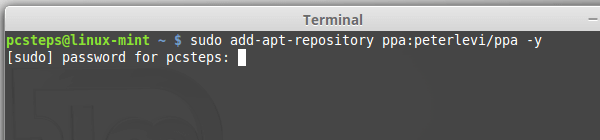
Remember, when the sudo command asks for our password, nothing will show on-screen as we type it, no stars or dots or anything. We just type it and press Enter.
After the repository is added successfully, we check for updates and install Variety with the following command:
sudo apt-get update && sudo apt-get install variety -y
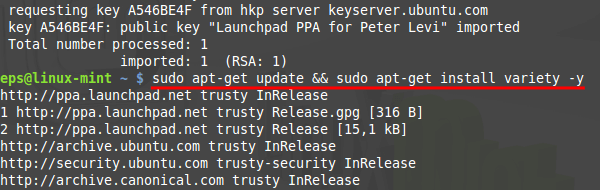
Once the installation concludes, we will find Variety at the Menu -> Accessories in Linux Mint...
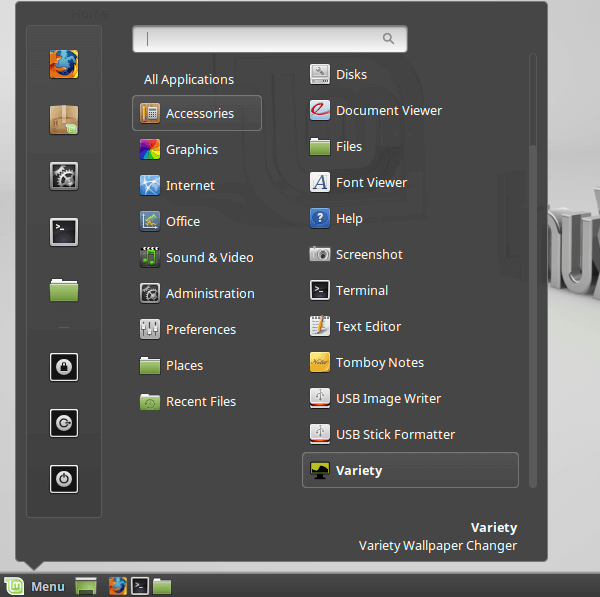
...and through dash in Ubuntu.

VRTY.ORG (optional)
Variety doesn's just change wallpaper automatically, but it also contains a social element, through VRTY.ORG.
This will connect us to other Variety users, synchronize our wallpapers in different PCs, and help us discover more great wallpapers.
The first time we ran Variety, it will ask us to participate in VRTY.ORG.
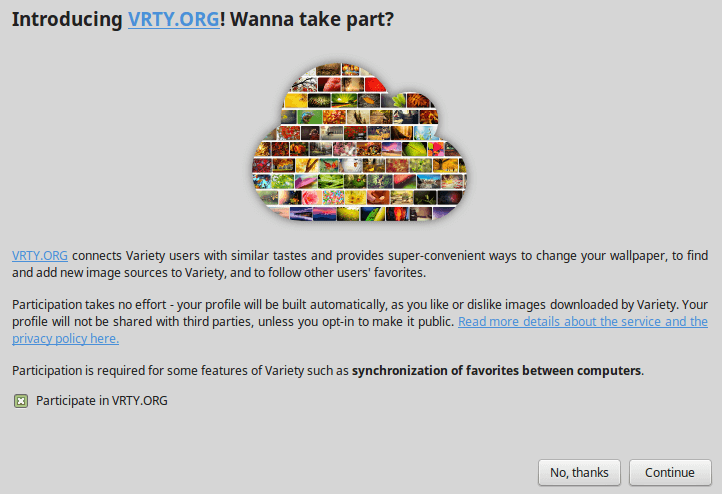
This is completely optional. We can select "No, thanks" and never think about it again.
If we choose to participate, we can create an account, or just participate anonymously. We must create an account to synchronize our wallpapers or get personalized recommendations.
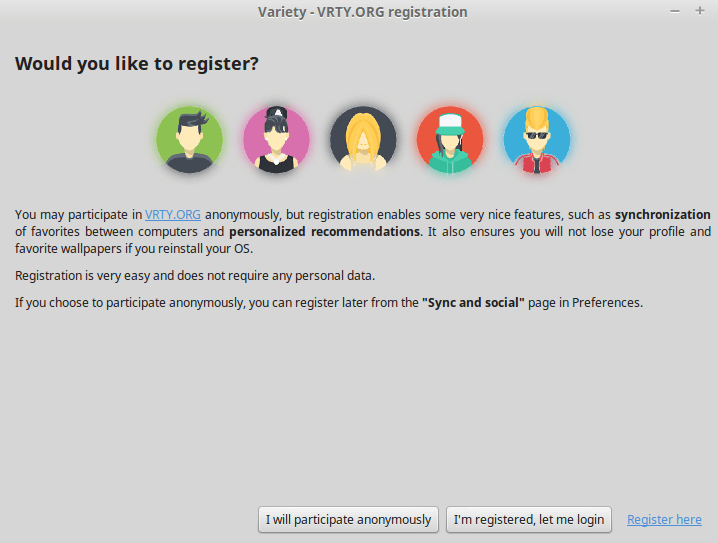
We just need to click "Register here" and fill in the form.
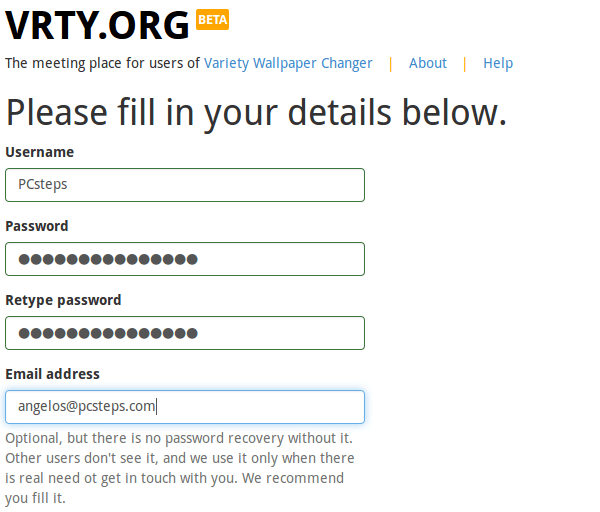
The default option is that any wallpapers we add to favorites will be Public, but we can change it to private before we complete our registration.
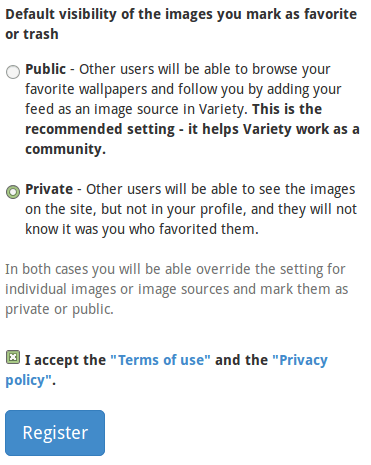
After that, back to the Variety screen, we click on "I'm registered, let me login" and enter our credentials.
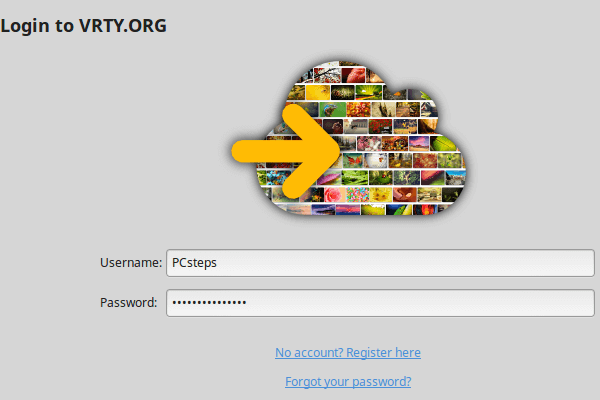
Get new wallpapers and change wallpaper automatically
On the "General" tab of Variety's preferences screen, we will find the main options regarding where to get new wallpapers, and how often to change wallpaper automatically.
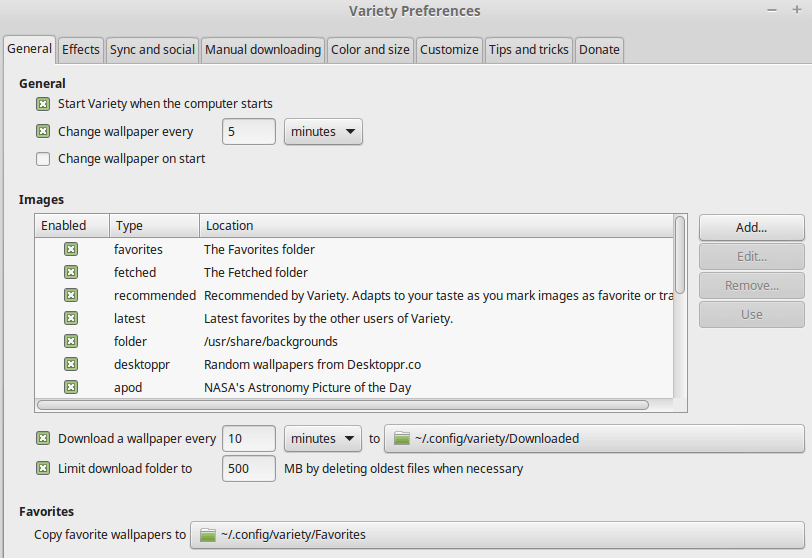
By default, the program will download up to 500MB of wallpapers, before starting to delete the oldest files. We can change this number, depending on how large is our root or /home partition.
On the Effects tab, we can make aesthetic changes to our desktop.
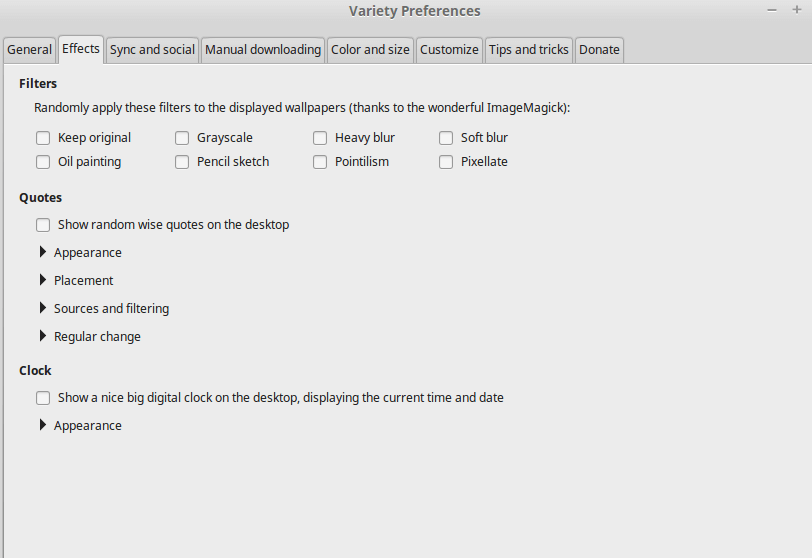
We can randomly apply filters on the downloaded wallpapers, and add quotes and a digital Clock on the desktop.
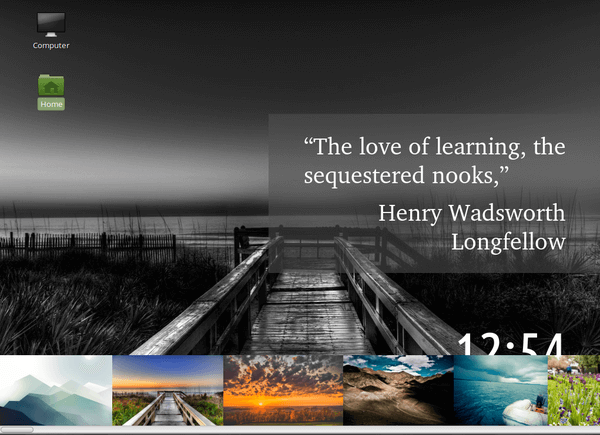
The sync and social tab controls our relationship to VRTY.ORG. If we didn't sign up the first time we started Variety, here is where we can do it afterwards.
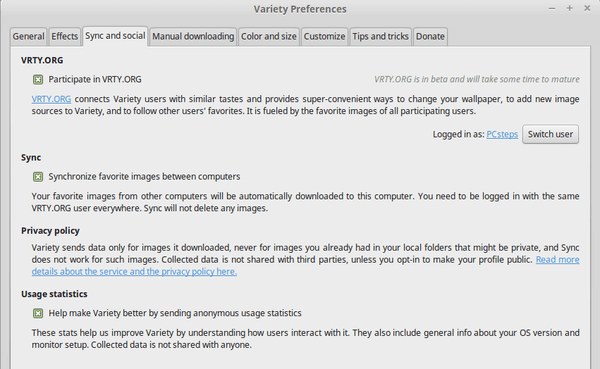
Manual downloading helps us add extra wallpapers to Variety's rotation.
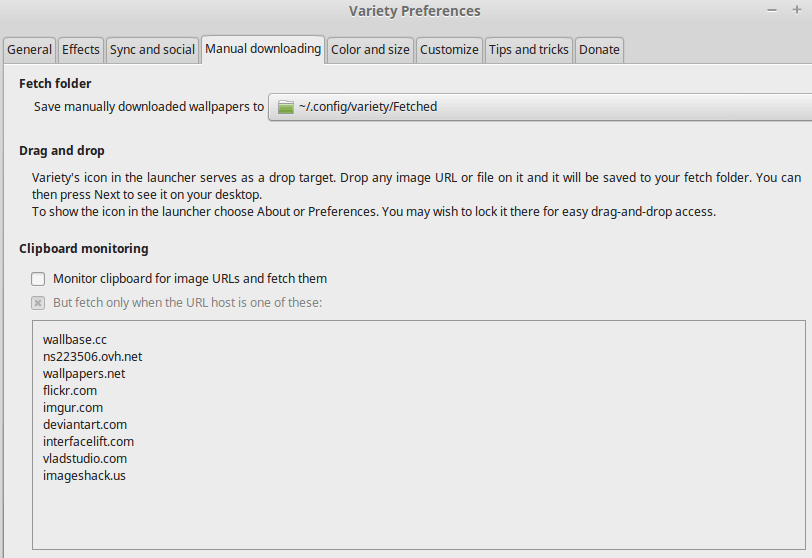
We can also be picky and only include wallpapers that meet specific criteria, through the Color and size tab.
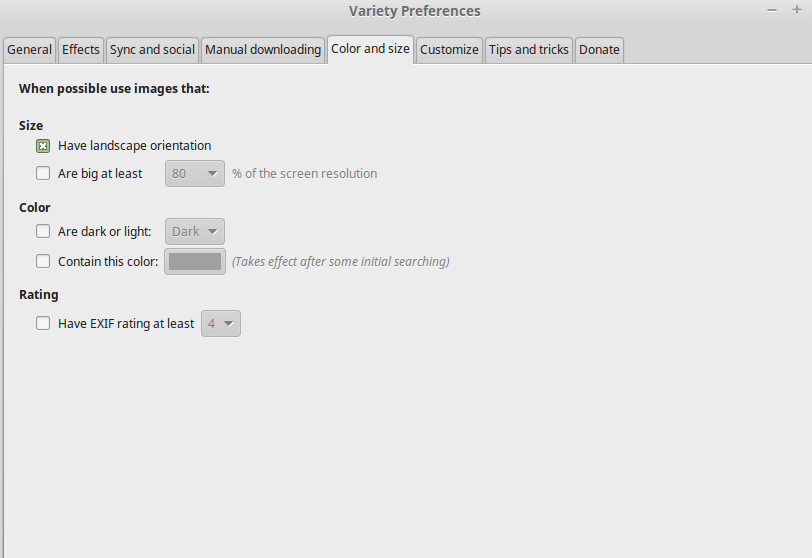
Finally, Variety allows us to change wallpaper automatically even for the login screen, by activating Login Screen support.
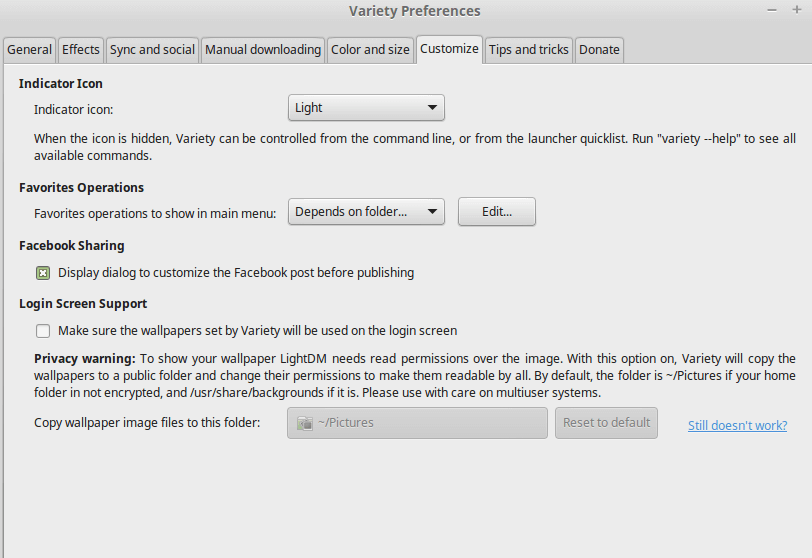
Once we made our choices, Variety will work pretty much on autopilot. It will download new wallpapers every ten minutes and change wallpaper automatically every five minutes.
We can see previous wallpapers by clicking Variety's taskbar icon and selecting "History"...
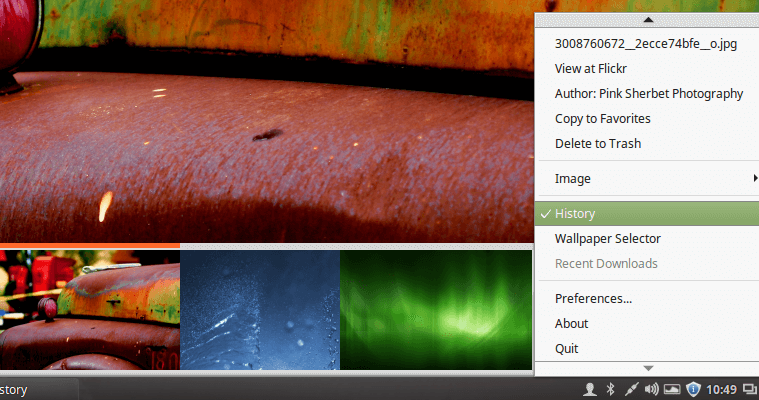
...and manually select between all our wallpapers with the wallpaper selector.
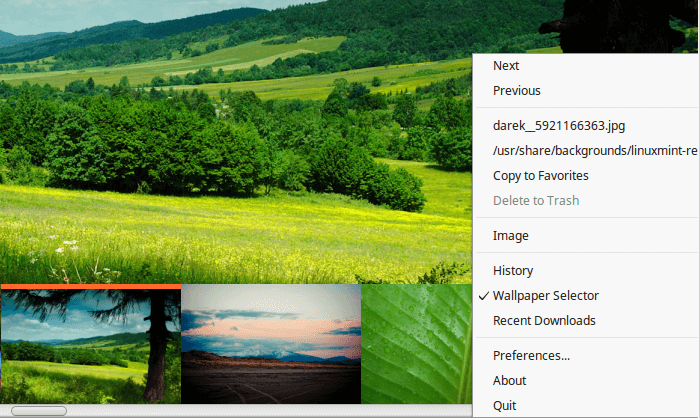
If we don't like a wallpaper, we can delete it to trash...
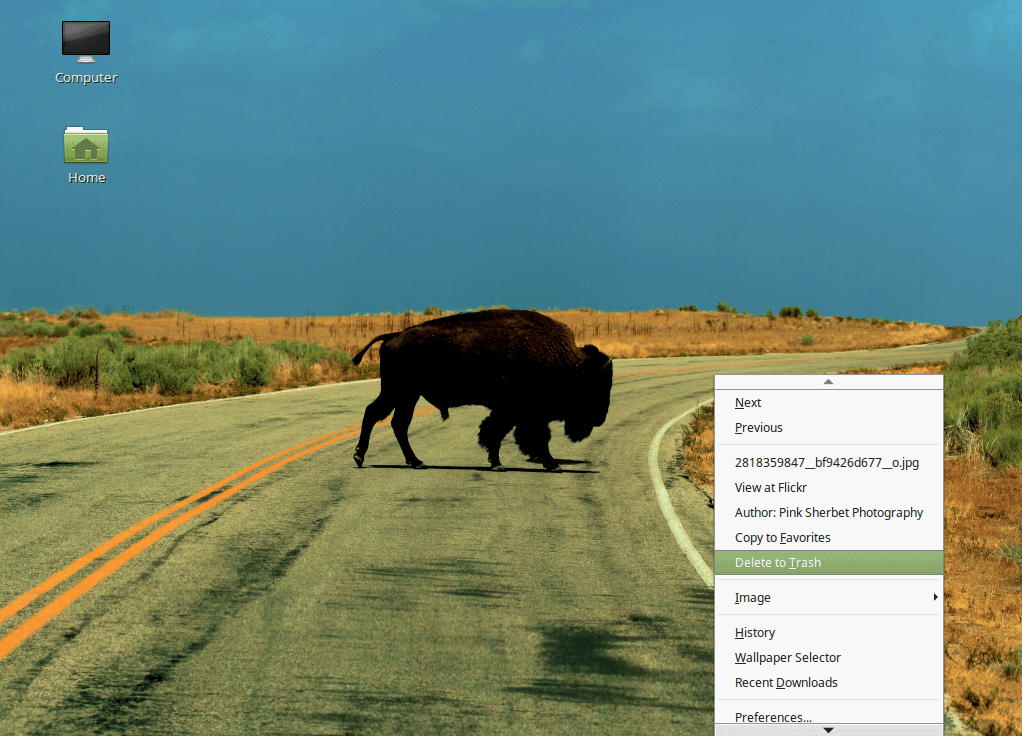
...and if we like a wallpaper we can copy it to Favorites, and even select Image -> Pause on current to keep it as long as we want.
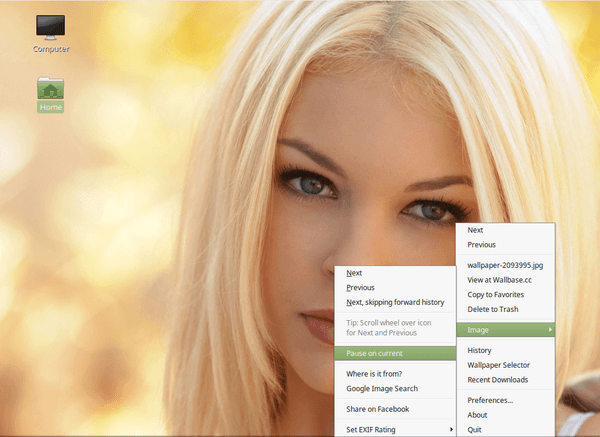
A special Variety live wallpaper
It's nice to change wallpaper automatically. But, you know what's really neat? Having a realtime World Sunlight Map.
If we uncheck all the other options on the "General" tab and only check "earth" (which is unchecked by default)...
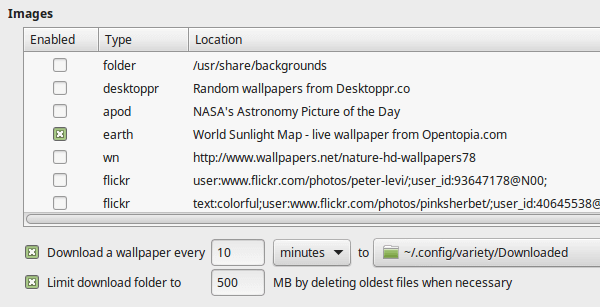
...we will get a series of wallpapers depicting the current sunlight exposure on Earth.
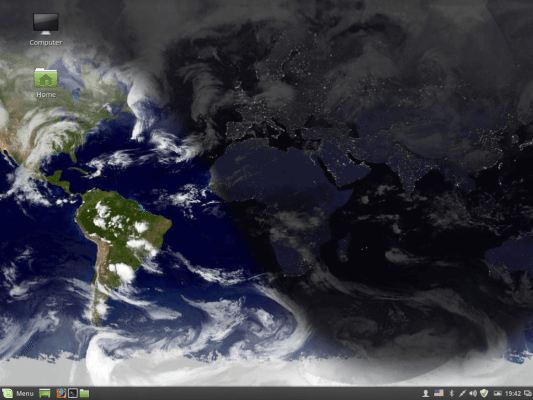
Notice how bigger the day is in the South hemisphere, as we are nearing the winter solstice.
In the summer, it will be the opposite.
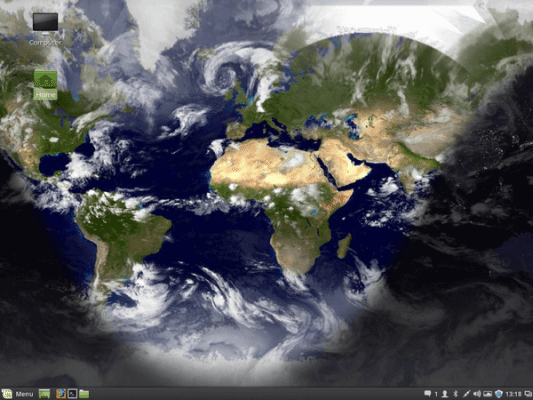
Did you like Variety for Linux?
Do you think it's nice to change wallpaper automatically? Or do you prefer to find a picture you like and keep it for months at a time? Leave us a comment.
Support PCsteps
Do you want to support PCsteps, so we can post high quality articles throughout the week?
You can like our Facebook page, share this post with your friends, and select our affiliate links for your purchases on Amazon.com or Newegg.
If you prefer your purchases from China, we are affiliated with the largest international e-shops:
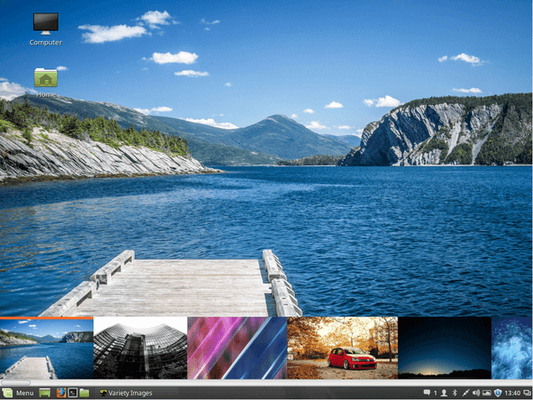




OK I've just installed it!
500MB of wallpapers? WTF?