We just got a new PC, or finished reinstalling Windows on our current PC, and we now have an entirely clean system, full of dreams and expectations. So, what should we install first? In this guide, we will see the 11 best Windows applications every PC should have installed.
Unblock any international website, browse anonymously, and download movies and Mp3 with complete safety with CyberGhost, just for $2.75 per month:
A free antivirus
Running Windows and surfing the internet without an antivirus is nothing less than criminal negligence. No matter how careful we are, we are still vulnerable to dangers such as drive-by downloads, even from perfectly legitimate websites.
So, before we even start discussing other Windows applications, we should install a good antivirus suite, to keep us safe.
One of the highest rated free AV solutions is Bitdefender Antivirus Free, which has aced tests of independent labs such as Av-Test.org...
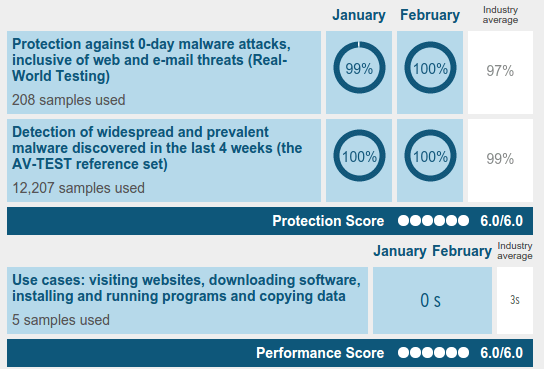
...and AV-Comparatives, where it earned more awards than any other antivirus.
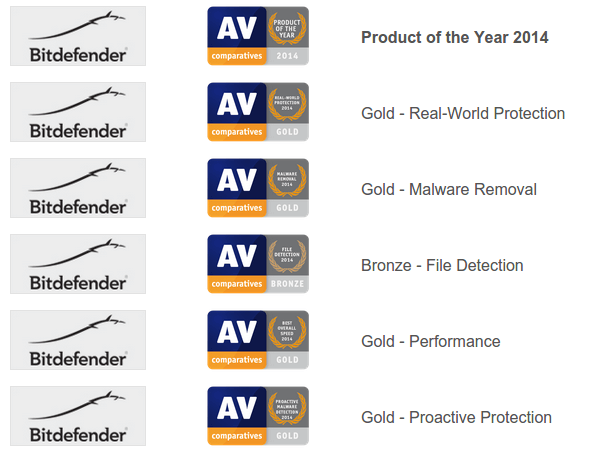
Alternative free antivirus
The only downside of the free version of Bitdefender is that it doesn't have a Whitelist feature - we need to get the paid Bitdefender Antivirus Plus for that functionality.
For a fully featured free antivirus, complete with the whitelisting ability, Avira Free is an excellent choice. It has also gotten the top 6/6 protection score in Av-test.org...
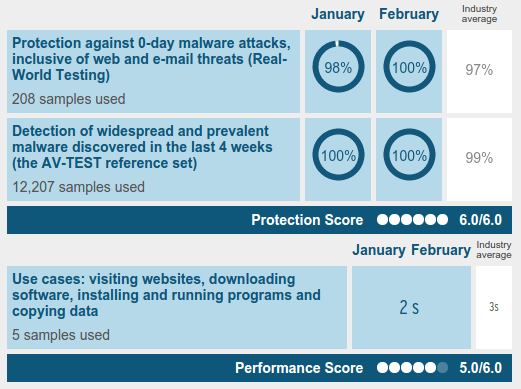
...and earned a bunch of awards in AV-Comparatives too.
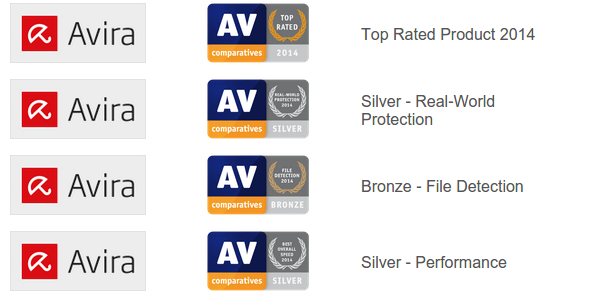
Compared to Bitdefender, it uses a bit more of the system's resources, but it's nothing a modern PC can't handle.
A malware scanner
Such is the world that we live in, that a single antivirus solution isn't enough to completely protect us from every malware out there.
Since it is a really bad idea to have two different antivirus apps running at the same time, the second of the essential Windows applications is a malware scanner, which is designed to work along our main antivirus suite.
One of the best free malware scanners is Malwarebytes Anti-Malware.
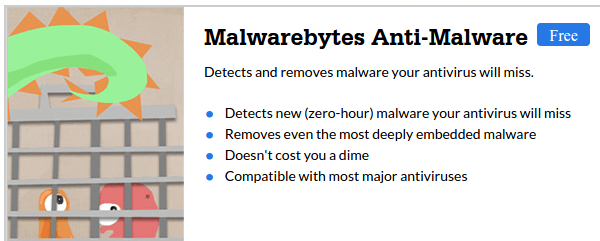
Even though it has a premium version that offers live protection, having both a live antivirus and a live malware scanner is redundant, and it would take up too much resources on our system.
So, it's best to use the malware scanner manually when we download a file, and do a full scan once or twice a month, as a precaution.
Alternative malware scanner
SUPERAntiSpyware has an unfortunate name. It sounds worse than those scam Windows applications that claim our PC has three dozen "Threats" to scare us into "activating our copy".
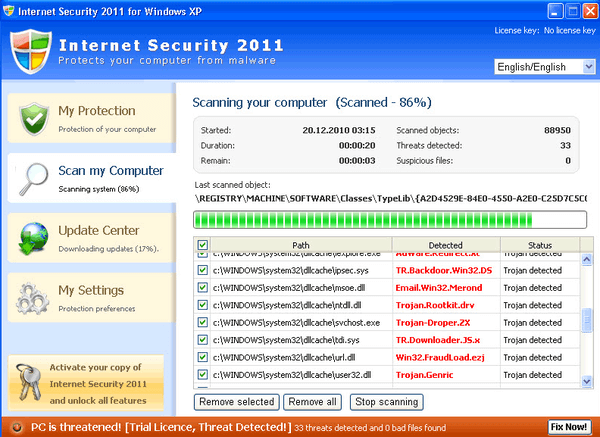
Beyond its ridiculous name, though, SUPERAntiSpyware is an excellent malware scanner. In our personal experience, it has managed to get rid of extremely persistent malware, that no other software could.
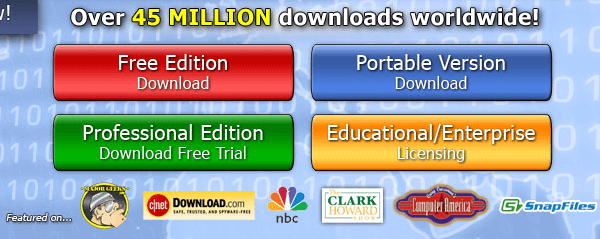
A better web browser
Internet Explorer is the best browser to download a better browser.
Admittedly, its latest version isn't the awful browser that it used to be until a few years ago. But it is by no means a good browser. Especially when extremely serious security vulnerabilities keep surfacing.

Now, the choice of the browser is a strictly personal matter. It doesn't really matter if a browser is "the fastest", or "has the largest library of add-ons". What's important is that we personally like a browser's interface and functionality.
So, you could go for one of the big browsers, Google Chrome and Mozilla Firefox. Or you could try Opera, many of its users swear by it.
Alternative browser
You won't believe how many alternative browsers there are out there. The reason is that both Chromium (the project where Chromium comes from) and Firefox are open source. So, it's legal for anyone to take that code and create their own browser.
As a result, we get Chrome clones, such as Torch and SRware Iron, and Firefox clones, such as Waterfox and Palemoon. Those browsers keep the well-known interface of Chrome and Firefox, but add extra features and functionalities.
Just be aware of any third-party Windows applications, trying to hitch a ride on our system, like the dreaded ask.com toolbar.
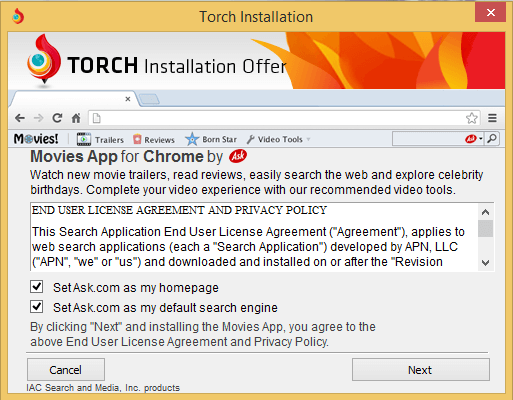
For an original browser, and not a derivative, Maxthon Cloud Browser is a respected choice.
Then, there is Vivaldi, created by the former Opera CEO, which is currently at a technical preview level. Since it's not finalized yet, it can have potentially serious bugs, so it's not the best idea to use it as our primary browser. When it hits the first stable version, however, it seems like it could be a good alternative.
A better media player
The browser isn't the last of the integrated Windows applications that we should replace.
Windows Media Player isn't a bad player. But it has many shortcomings regarding compatibility. For many types of video and audio, we need to install additional codecs, or Windows Media Player won't play them at all. It won't even play DVD video without an additional download.
So, since we need to install extra stuff to play our videos and music, why don't we install a better media player?
VLC Media Player will play everything we throw at it. From AVI, MP4, MKV, and WMV to FLV and WEBM videos, there are very few formats, if any, that VLC won't recognize right out of the box. The same goes for audio files, from MP3 to FLAC, and many other file types you might never even heard of.
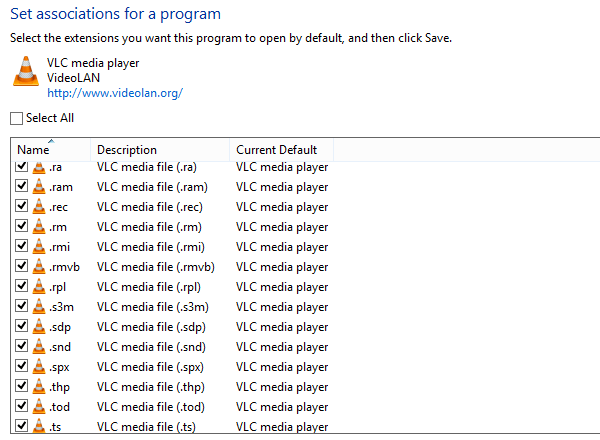
It can also record a video of our desktop, something not many media players can claim.
Alternative media player
For a while, KMPlayer (Korean Media Player) was our favorite media player, even more than VLC. Nowadays, however, it has become a bit cluttered.
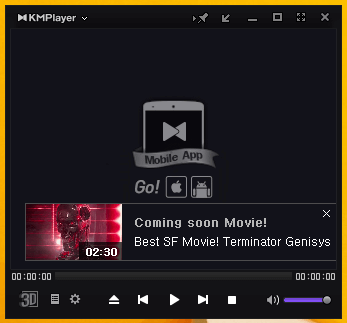
No, we are not interested in "Best SF Movie! Terminator Genisys". If we wanted such messages, we would have stayed in YouTube, thank you very much.
Instead, we can download PotPlayer, which is also of Korean origin, has all the advanced options of KMplayer, but none of the clutter.
Media Player Classic - Home Cinema is also a solid and lightweight choice.
Finally, if you are interested in Subtitles - e.g. if English isn't your first language - nothing can beat BSplayer, with its subtitle search feature.
A better image viewer
Do we need another image viewer than Windows Photo Viewer? Yes, yes we do. Give Irfanview a try, and you'll never go back to the default Photo Viewer.
Irfanview is very lightweight, supports a ton of image file formats - including animated gifs - can open video and mp3 files, allows basic image editing such as cropping and resizing, and it will even allow us to rename the image we are viewing, just by pressing F2.
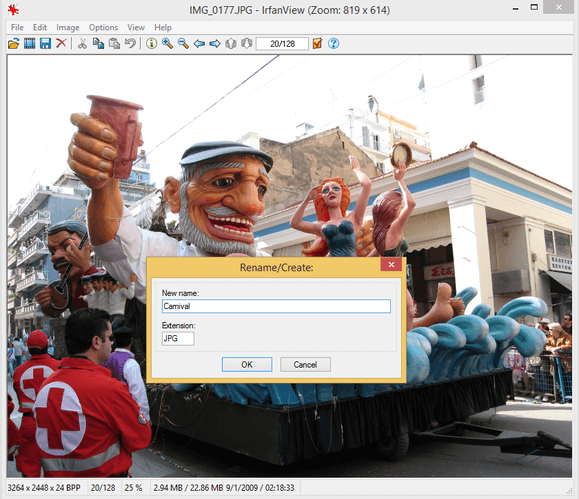
Irfanview also has the option to show all images at their default resolution, or enlarged/scaled down to match our monitor resolution, instead of the arbitrary scaling the Photo Viewer applies.
Is it an accident that Irfanview has been downloaded more than 70 million times, just from one of the available download mirrors? No, it's not.
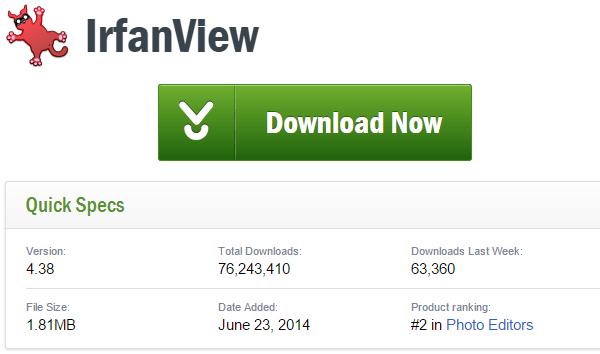
Alternative image viewer
There is a great selection of Windows applications for photo viewing. A great choice is XnView, which is available both with an installer and as a portable app.
Zoner Photo Studio is also a good image viewer, albeit with an overloaded user interface.
An office suite
Fact: Microsoft earns more money from Microsoft Office sales than from Windows, or Xbox, or anything else they do.
So, it's not a coincidence that there are no pre-installed Windows applications to handle Office files. The best Windows have is WordPad, and it's beyond useless.
Since Microsoft Office isn't cheap, the LibreOffice suite contains Writer (Word), Calc (Excel), Impress (Powerpoint), Draw (Visio), Base (Access), and Math (mathematical formulae editor), for the low, low price of free.
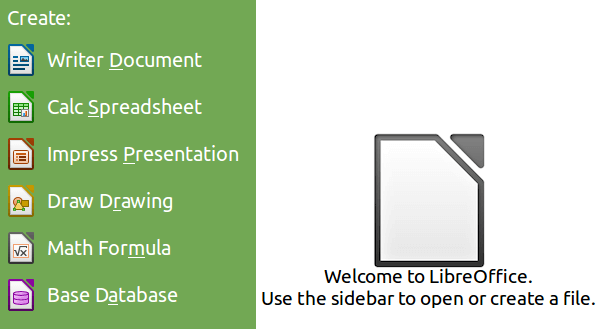
LibreOffice can open and edit all the Microsoft Office extensions, both the old DOC, XLS, and PPT, and the newer DOCX, XLSX, and PPTX.
We can also create PDF from a file, without installing any specialized Windows Applications.
The only part where LibreOffice has some difficulty is with the image inserted in a DOC or DOCX file. They will probably appear in different places when opened with Writer, than when opened with Microsoft Word.
Alternative office suite
WPS Office makes it a point to look as much as Microsoft Office as possible, complete with the ribbon interface.
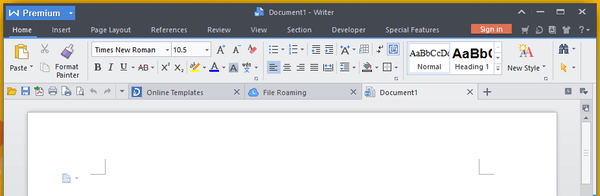
However it only contains Word, Excel, and Powerpoint alternatives, not Visio or Access.
It will also add a watermark to printed files and when it creates a PDF file, unless we buy the professional version.
A PDF Reader
Windows 8 / 8.1 is the first release of Windows containing a document viewer that can open PDF files. However, it is one of the annoying "Metro" Windows applications that only work on full-screen.
So, no matter which Windows version we have, it's good to install a PDF viewer.
Adobe Reader is free, but its is heavy and prone to security vulnerabilities. PDF-XChange Viewer is a much better choice for our PDF viewing needs.
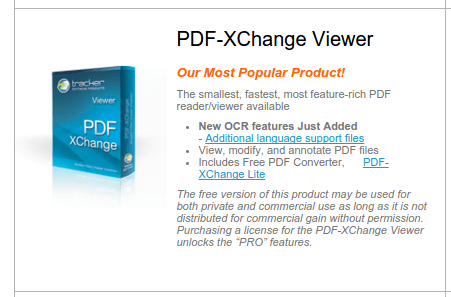
Apart from plain PDF viewing abilities, PDF-Xchange Viewer also features an OCR (Optical Character Recognition) component, that can "read" the image text from the PDF and convert it to plain text.
Alternative PDF Reader
Foxit Reader is one of the most popular PDF Readers. The main reason it is our second choice is that it doesn't have an OCR function.
A better compression app
Windows Explorer will open any ZIP file, but it can't handle RAR, 7z or any other type of compression.
PeaZip can open, test, and extract more than 150 different types of compressed folders, and can create and convert more than a dozen types of extensions.
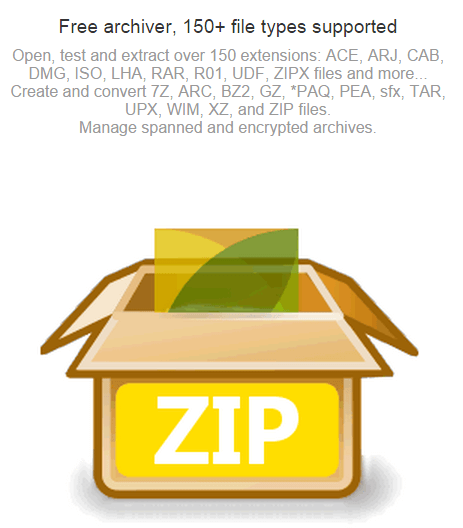
It is extremely improbable that we will find a compressed folder that PeaZip can't handle.
Alternative compression app
7-zip also supports tons of compression algorithms, and can lock 7z and ZIP formats with a practically unbreakable AES-256 encryption.
The reason 7-zip is the alternative is that its latest stable version was at November 2010. The current latest edition is an alpha version that could potentially have bugs.
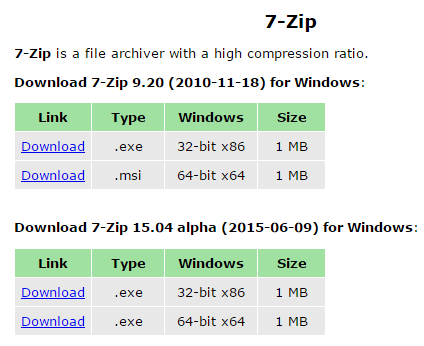
If you are wondering about WinRAR, we didn't mention it because it is a shareware application, without an entirely free version.
Yes, even after the 40 days of the trial it will still work, but why put up with the reminder to buy the full versions, when there are excellent freeware Windows applications?
A Windows cleanup utility
Windows is awful at deleting temporary files when they aren't useful anymore. Those temporary files accumulate, and before we know it we have gigabytes of useless files, filling up our disk.
CCleaner is by far the best application to delete all those unneeded files and keep our system nice and clean.
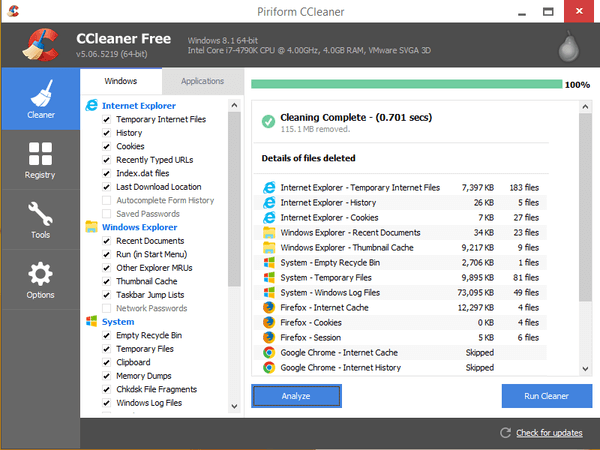
It will also help us disable any startup programs that slow our system down, and since version 5.00.000 it also contains a duplicate file finder.
But, whatever you do, don't run the registry cleaner. It won't speed up the system at all, and it can cause serious problems.
Alternative Windows cleanup app
This is the one category where an alternative makes no sense. CCleaner is fast, safe, and will get rid of all the main useless files. It is by far the best app for the job.
Some cleaners might clean a bit deeper, but the difference will be tiny, a couple of megabytes at best. It isn't worth the risk of using a relatively unknown cleaner, which might cause problems in our system.
Also, there are some awful cleaners out there, some of which are malware Windows applications, like the infamous "PC Cleaner Pro" scam.
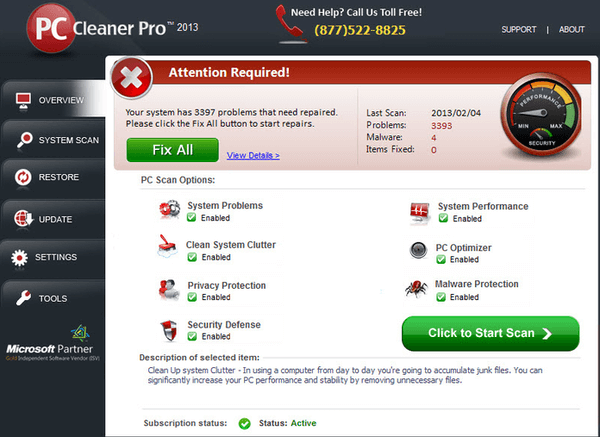
So, stick with CCleaner, and you'll be okay. If you want an alternative, IObit Advanced SystemCare is a safe choice.
A messaging - video call app
According to The Jetsons and half a million other sci-fi books/movies/tv-series, every single phone call in the future will feature moving images, be it with a video phone or a holographic display.
Well, we might be a few years away from holograms at home, but video calling is here now, available for everyone with a PC, a webcam/microphone, and an average ADSL connection. And yet, most of us don't care, preferring regular phone calls, or even plain texting.
In any case, it's good to have Skype installed, which is by far the most popular video call app. Apart from the video and calling functions, it also has a pretty good chat function - weird bugs notwithstanding.
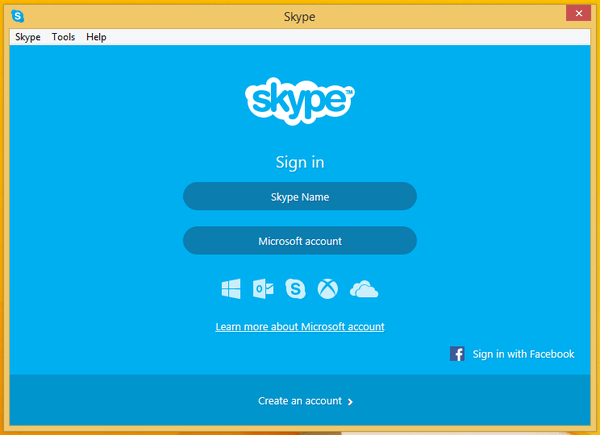
If we connect with a Microsoft account, we will find all our MSN contacts as Skype contacts. If we connect using our Facebook account, we can Facebook chat with our friends.
We could practically use Skype every day, without never making a call, video or otherwise.
Alternative video call app
If we are using Gmail or Google+, Google Hangouts is a decent communication platform. There is also a hangouts add-on for Chrome.
Another application that tries to steal Skype's thunder is ooVoo. If you decide to give it a try, and pester your friends to install it too, just make sure you uncheck the awful ask.com.
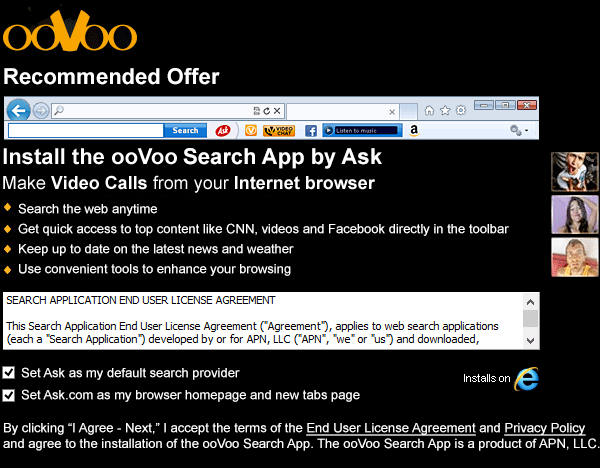
A torrent client
The BitTorrent protocol is probably the best method to download large files from the internet. It is often used to download movies, not always legally. But we can also download Windows 7 ISOs through torrent, and most Linux Distributions, such as Ubuntu Linux, both of them 100% legally.
To download a torrent file, we need a torrent client. Our client choice is qBittorrent. It isn't as well-known as utorrent / μtorrent, but it isn't ridden with malware either.
Alternative torrent client
BitComet isn't just a torrent client; it is also a download accelerator for http and FTP downloads.
If it didn't try to push third-party apps during the installation, it would have been our first choice.
Install the above Windows applications automatically
Did you know that you could download and install nearly all the above applications, by downloading and running a single file?
A company called Ninite has created a system for automatic installation, which supports specific Windows applications.
So, if you want to install the following Windows applications:
- Avira Antivirus
- Google Chrome Browser
- Foxit Reader
- Irfanview
- Libreoffice
- Malwarebytes Anti-malware
- PeaZip
- qBittorrent
- Skype
- VLC Media Player
you just need to download and run this file.
Running this file will download all 10 Windows applications, install them automatically, and it will also ignore any third-party crapware.
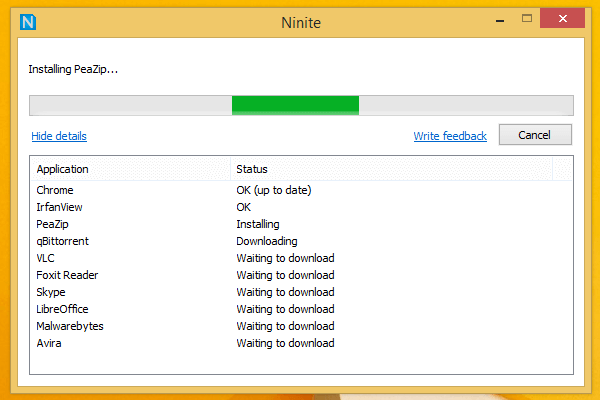
If you want a different selection, just head to https://ninite.com/, select any Windows applications you want, and click on "Get Installer" to download your personalized installer.
Unfortunately, Ninite doesn't support Bitdefender, CCleaner, or some of our alternative suggestions, so you will have to download those applications manually.
Are these the only Windows applications I need?
The above Windows applications are essential for virtually every PC, but, of course, they are not the only Windows applications we will ever need.
Depending on what we do on the PC, there are multiple other Windows applications from different categories we could use, from GIMP as a Photoshop alternative to an email client, to a partition manager. But these are more specialized Windows applications, for specific needs that not everybody has.
You could check out our guide for the 400+ best free Windows applications, for other software that could cover your particular needs.
Which are your essential Windows applications?
Do you think we left out a category that would be useful for everyone? Do you have other Windows applications to propose for the above categories? Leave us a comment.
Support PCsteps
Do you want to support PCsteps, so we can post high quality articles throughout the week?
You can like our Facebook page, share this post with your friends, and select our affiliate links for your purchases on Amazon.com or Newegg.
If you prefer your purchases from China, we are affiliated with the largest international e-shops:
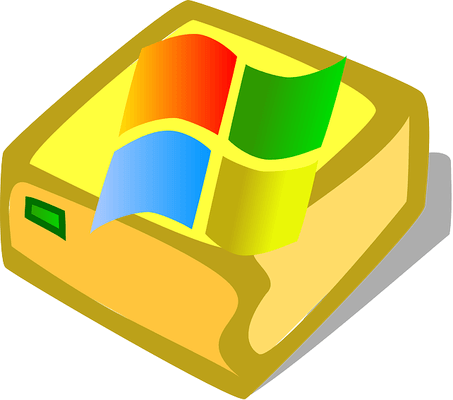



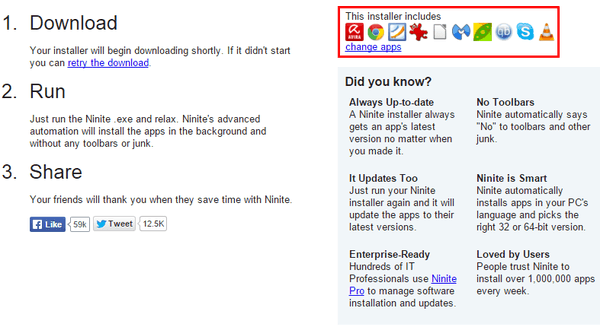
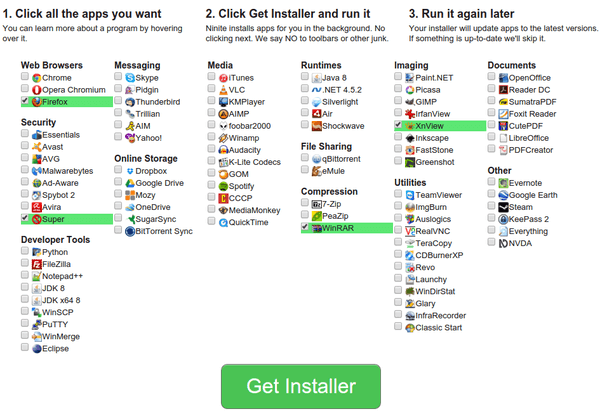

A photo viewer isn't really necessary, and Skype is the conqueror in this kind of apps. Also, there are a lot of great torrent clients whom you forgot to mention, such as Deluge and Transmission.
Use a proper photo viewer and you'll never go back to the awful Windows photo viewer, which can't even play animated gifs.
Ι've been using Ubuntu for a couple of weeks and the Shotwell viewer was pre-installed, but it's not a big difference.
I'd consider IMGburn and EAC as pretty essential for me. Oh, and thanks a lot for talking about PotPlayer, It's been a blessing! I've been using KMPlayer for the longest time, just dealing with all the ads, PotPlayer is literally the same thing, but not terrible. Thanks!
PotPlayer is amazing, indeed. I thing I read somewhere that some ex-KMPlayer developers created it, but I couldn't find the source to mention it within the post.
I think it's a lack that you haven't mentioned alternativeto.net. It's full of Free or Commercial programs, alternatives to a particular one. Id est, a search within that website for "Microsoft Office Suite" will return more than a dozen of results. Additionally, they're categorized depending on our OS.
http://alternativeto.net/software/microsoft-office-suite/
Oh, by the way, here are some alternatives to CCleaner. I personally use BleachBit. I didn't very much like CCleaner. Bleachbit released much more space.
http://alternativeto.net/software/ccleaner/?platform=windows
Great website, I suggest trying it. BTW sorry for kinda advertising.