While a large number of websites on the internet are safe to explore, overeager retailers, hackers, cybercriminals, and ISPs can track what you're doing when you're surfing the web. Fortunately, it doesn't have to be this way. By using a virtual private network (VPN) service, you can keep your data and activity private.
Why Using A VPN Is Important
When you use a VPN to connect to the internet, you are utilizing a secure tunnel. All of the data that is sent through the tunnel is encrypted and kept completely private. With a number of VPN services available, it may be difficult to choose one. This review is going to cover why the Surfshark VPN service has the best Windows VPN to download.
Security and Privacy
An important aspect of a good VPN is the security that it provides. The Surfshark Windows VPN doesn't compromise on this important factor. It all comes down to the protocols that are used. For the Windows-based VPN app, AES-256 bit encryption is used with the OpenVPN protocol. This provides an excellent layer of protection, which helps keep your data safe from online spies.
As for your privacy, Surfshark offers one of the best options. It is located in the British Virgin Islands, which is an area that doesn't have strict data retention laws. This allows the VPN to offer a strict no-logs policy. They will never keep any logs of your activity. Other VPNs may keep logs of your connections. You have to wonder why and what they are going to do with them. You'll never have this problem with Surfshark.
Performance and Speed
The performance of a VPN is another factor that's crucial. In the case of Surfshark's Windows VPN app, it performs very well. The VPN client interface is intuitive, easy-to-use and full of features. The VPN also has a kill switch. This ensures that no data is left out in the open if a connection to the internet is lost. This feature works great with this VPN.
Another factor that can make or break a VPN is its connection speed. If you can't browse through websites quickly, it can be frustrating. You won't have that problem when you're using this Windows app. The Surfshark VPN service is extremely fast. It actually wouldn't be surprising if this is one of the fastest VPNs that's available.
Servers and Locations
Having the ability to hop onto a server in another country is one of the reasons why you should use a VPN. If you are ever located in a country that has restrictions, you can use a VPN that's located in the country to circumvent any blocked sites. Surfshark has an impressive network. You have the ability to connect to over 500 servers that are located in 50 countries that are spread throughout the world. They have servers in the Middle East, Africa, Asia, Europe, and American countries. You should be able to find a VPN listed that's close to your region so that you can maximize your speed.
A Number Of Features
The features that a VPN has should also be looked at when reviewing a service. Surfshark has some impressive features that they offer:
Automatic Kill Switch: While this feature has already been mentioned, it's a very important factor to have when you are using a VPN. A kill switch operates by cutting off your connection to the web if you ever lose your VPN connection. By acting as a safety net, it ensures that your activity is not exposed. If a VPN doesn't have a kill switch and your connection is lost, your activity is left wide open for an ISP to view.
Wi-Fi Protection Provided Automatically: A VPN comes in handy when you are connecting to a public Wi-Fi hotspot. With automatic Wi-Fi protection, you can adjust the settings on your Windows app to automatically launch when it is connected. This ensures that you will never have your data left exposed to intruders who may be lurking at a Wi-Fi hotspot that you visit on a regular basis.
CleanWeb: Another feature that's included with this VPN service is CleanWeb. It allows you to block intrusive malware and ads that tend to follow you around when you are browsing. This added feature is good to have as it provides a way to make sure that your computer doesn't get infected by malicious software.
Unlimited Connections: One of the great aspects of Surfshark is that you can use it with a number of devices at the same time. If you have a few family members that need to connect, they can all use the service simultaneously. You can privately connect to the internet with your Windows app on your laptop in the bedroom while your wife is in the home office connecting through her PC.
Pricing and Payment
Surfshark has three different plans that you can choose from. This includes a monthly, yearly and two-year plan with the following prices:
● Monthly is $11.95 per month
● Yearly is $5.99 per month
● A two-year plan is $1.99 per month
There are various payment methods available for the service. These include credit cards, PayPal, cryptocurrency and other methods like Sofort and Alipay. It's refreshing to see that Surfshark allows you to pay with Bitcoin, which is a way to add an extra layer of anonymity to your experience. Otherwise, the only information that Surfshark has is your email address. You can always use an alternative email address if you really want to stay private.
If you don't feel like the VPN service is providing any value for you after signing up and using it for a while, you can get a refund via their 30-day money back guarantee. If you ever have any problems with the service, Surfshark makes it easy to get help via a live chat agent.
Customer Support
Surfshark offers excellent customer support service. If you have any problems or questions, you can use their live chat option to quickly speak with a member of their team. This is available 24/7. This option makes it easy to get support when you need it. Their customer support staff is knowledgeable and friendly.
If you do require an answer for a technical query that can't be answered by a member of the chat team, you can email the service for help. In addition, they also have a helpful FAQ section that you can browse. If you are having any challenges setting up the service, they do provide comprehensive guides that should help if you decide to tweak your settings. Otherwise, you should be able to start browsing with the Windows VPN app fairly fast.
Conclusion
If you're looking for a VPN service that works diligently to please their customers, you should try Surfshark's Windows VPN app. It has excellent performance, fast speeds and a number of useful features. By utilizing this VPN, you'll be able to securely connect to the web anonymously and not worry about having your activity logged. You'll be able to enjoy streaming from websites like Netflix and still have strong security. With a 30-day money back guarantee and competitive pricing, it's recommended that you download the Windows VPN app, which should only take a couple of minutes to load into your computer.
Support PCsteps
Do you want to support PCsteps, so we can post high quality articles throughout the week?
You can like our Facebook page, share this post with your friends, and select our affiliate links for your purchases on Amazon.com or Newegg.
If you prefer your purchases from China, we are affiliated with the largest international e-shops:
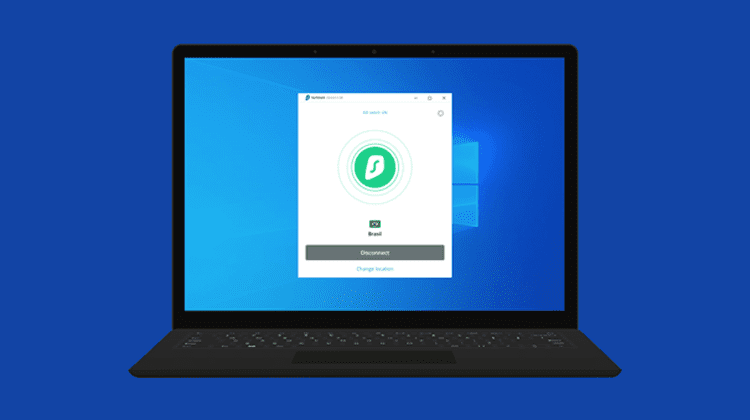



Leave a Reply