qBittorrent is one of the most popular torrent clients, for every major platform. We can install qBittorrent in Linux Mint and Ubuntu through the software manager, but this will get us a slightly older version. Here's how to add the repository to install qBittorrent with all the latest updates.
Unblock any international website, browse anonymously, and download movies and Mp3 with complete safety with CyberGhost, just for $2.75 per month:
We have prepared this guide on Ubuntu 15.04 and Linux Mint 17.2. It should work for recent older and future versions, as well as some of the distributions based on Ubuntu and Linux Mint.
How old is the software manager version of qBittorrent
So, let's say we install qBittorrent through the Linux Mint software manager...
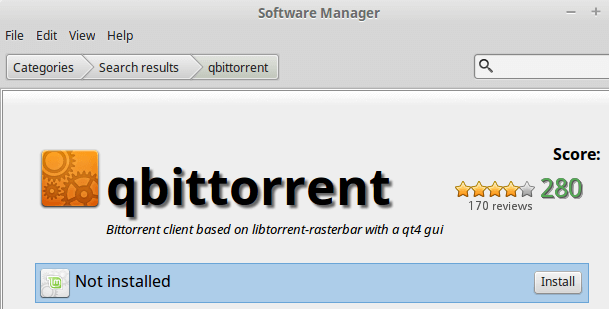
...or the Ubuntu Software Center.
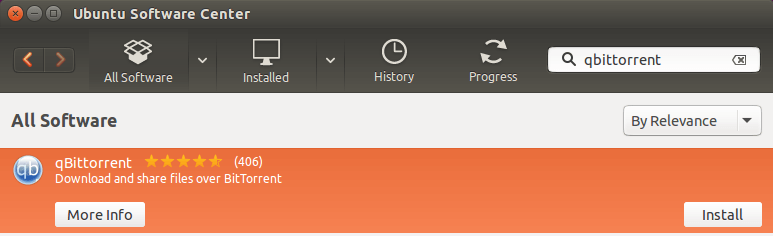
The software manager is the easiest way to install qBittorrent, but it will give us a much older version than the latest stable version available on the qBittorrent download page.
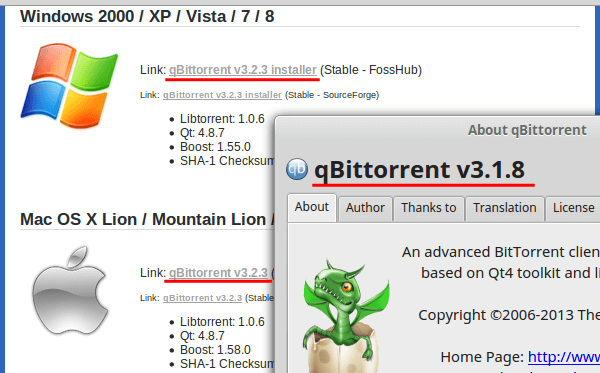
Every new version has multiple bugfixes and often new features.
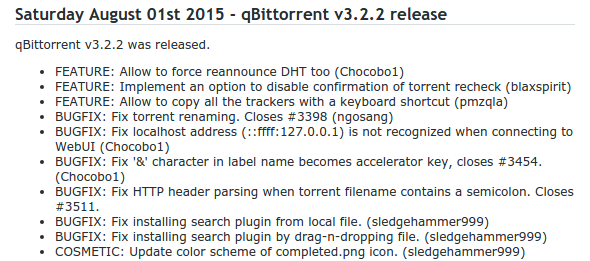
So, why should we be missing out?
How to install qBittorrent with the latest version
To get the most recent qBittorrent, we need to add the official qBittorrent repository. We just fire up a terminal with Ctrl+Alt+T and type:
sudo add-apt-repository ppa:qbittorrent-team/qbittorrent-stable -y
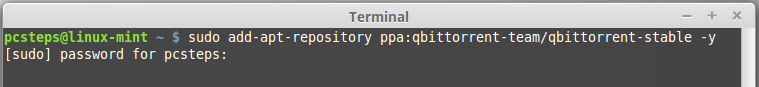
For Linux beginners, we remind you that Linux commands are case-sensitive. If you type "Sudo", "SUDO", or "ppa:qBittorrent", the command won't work.
Also, when we type the password for the "sudo" command, nothing will show on-screen, this is the default behavior. Just type your password and press Enter.
After the repository is successfully added, we run an update with:
sudo apt-get update
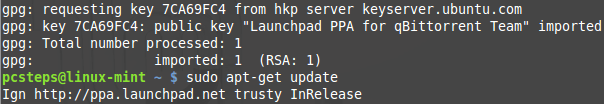
If this is the first time we install qBittorrent, we type the following command to begin the installation.
sudo apt-get install qbittorrent -y
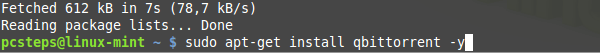
If we have already installed qBittorrent through the software manager / software center, we don't need to uninstall and reinstall it. We just run an upgrade, and qBittorrent will be upgraded to the latest stable version.
sudo apt-get dist-upgrade -y
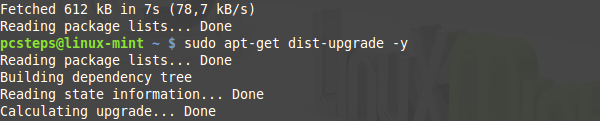
The dist-upgrade command will upgrade any installed software that has a newer version in a repository. Depending on your internet and PC speed, it could take a few minutes.
After the upgrade is complete, we will have the latest qBittorrent version.
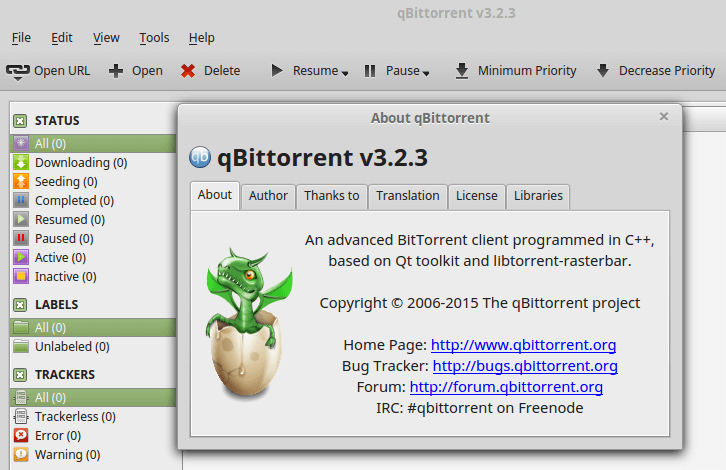
How to install qBittorrent with the latest beta version
If we want the very latest, bleeding edge qBittorrent version, we can add a different repository:
sudo add-apt-repository ppa:qbittorrent-team/qbittorrent-unstable -y
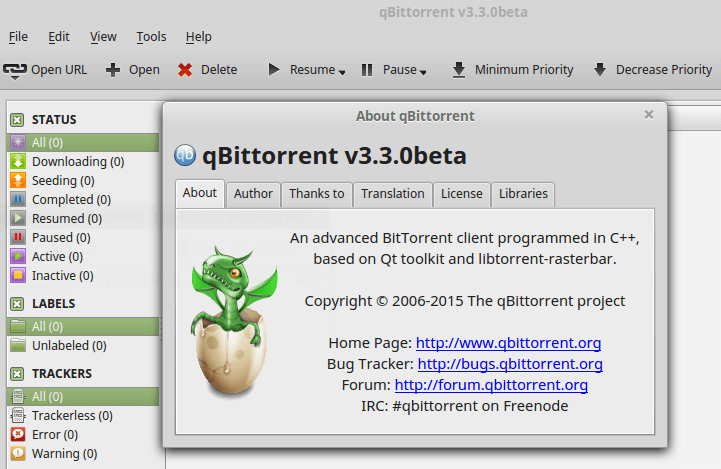
As of this writing, the unstable repository will give us the latest 3.3.0 beta version. Since it is a beta, though, it is bound to have unfixed bugs and problems. So, the stable version is a better choice for most users.
Did you have any trouble to install qBittorrent?
If anything on this guide didn't work as described, and you weren't able to install qBittorrent, leave us a comment.
Support PCsteps
Do you want to support PCsteps, so we can post high quality articles throughout the week?
You can like our Facebook page, share this post with your friends, and select our affiliate links for your purchases on Amazon.com or Newegg.
If you prefer your purchases from China, we are affiliated with the largest international e-shops:
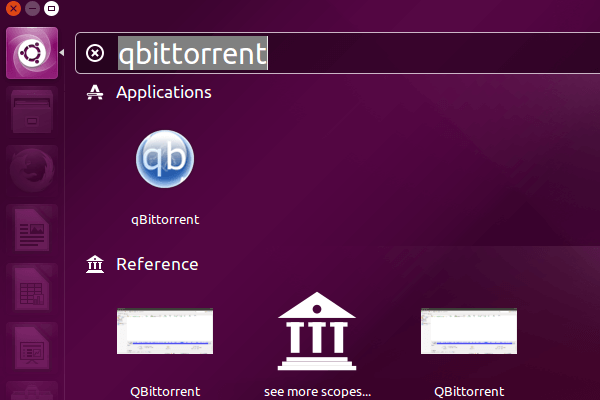




I copied the commands and followed all the instructions but qbittorent is still at version 3.1.12
what can I do?
my os is ubuntu 12.4
It's possible that the qbittorrent repository for Ubuntu 12.04 won't have the latest version, because it is a very old version.
Do you have any particular reason you don't want to upgrade to the next LTS, 14.04?
I cannot thank you enough for you expert guidance. I spent two full days trying to upgrade to Windows 7 from Vista, but with no success. I worked directly with Microsoft support and "no progress." After stumbling on your website and applying your advice, it immediately corrected all my problems. I will continue to refer back to your site and am now your biggest fan! Thank goodness for people like you. Again, thank you - and please keep up the outstanding work. Your efforts have not gone unnoticed or appreciated!
I wish I could buy you a bottle of France's best wine - if you enjoy wine - your guidance was worth every penny!
I am very glad I was of help, Peter. Take care.