If we are using bookmarks in our browser, it's a good idea to have them organized, so we can easily find what we are looking for. Google doesn't have an official bookmark separator on Google Chrome, as Firefox has. However, we can user a third-party website to add all the separators we want on Chrome, both on the bookmarks bar and inside a folder.
Unblock any international website, browse anonymously, and download movies and Mp3 with complete safety with CyberGhost, just for $2.75 per month:
When is a bookmark separator necessary
If we rarely use bookmarks and we only keep a couple of URLs on the bookmarks bar, a bookmark separator probably won't make much of a difference.
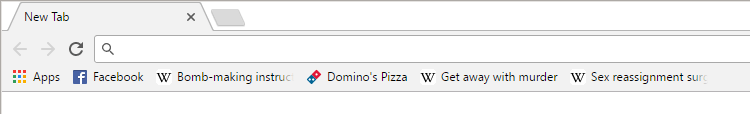
Many of us, however, save tens or even hundreds of bookmarks, and usually for similar subjects.
For example, if we enjoy cooking, it's easy to get a bookmarks folder full of recipes from several different websites.
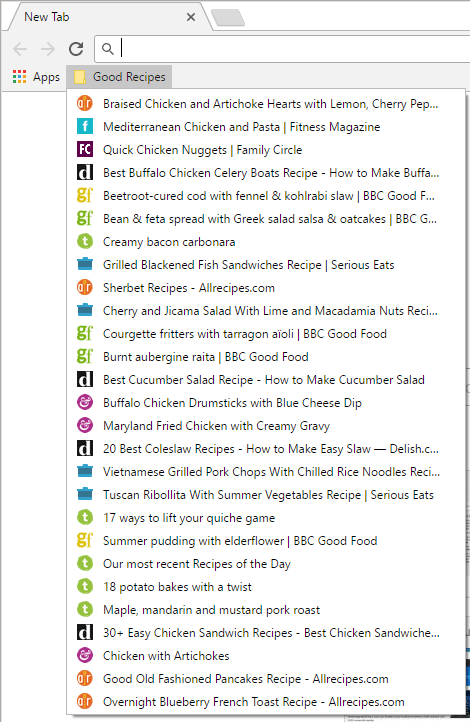
With the default Chrome options, the only way to organize our bookmarks is by creating folders and subfolders. This, however, makes it harder to navigate our bookmarks and find any particular one.
By using a bookmark separator, we can better group bookmarks of similar topics. This way, we will have a better general overview at a glance.
How do I add a bookmark separator in Chrome?
Mozilla Firefox has had the capability to add a bookmark separator since forever, with a simple right-click on the bookmarks bar or folder.
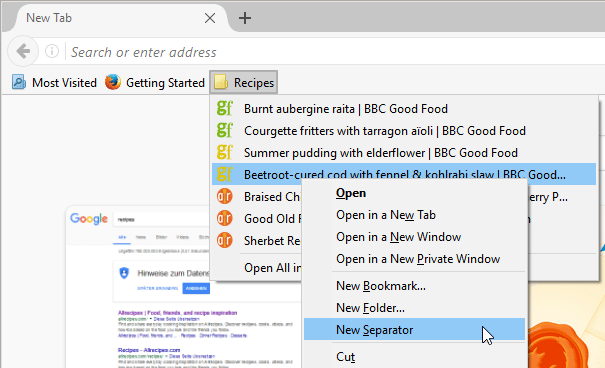
Google, however, thinks this is an option that interests only "a small percentage of users." At least based on a Chromium bug statement.
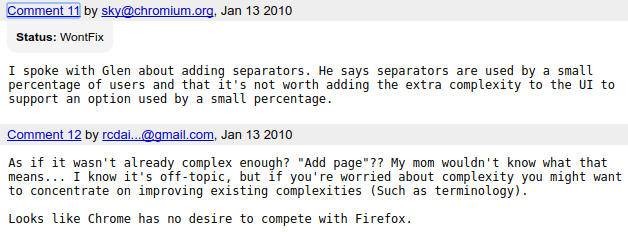
Chromium is the open-source project that serves as the basis for the stable Chrome and all the Chrome channels. The "WontFix" status isn't particularly encouraging.
Fortunately, there is a pretty simple method to add a bookmark separator through a third-party site, not affiliated with Google or Chromium. All we have to do is visit http://separator.mayastudios.com/
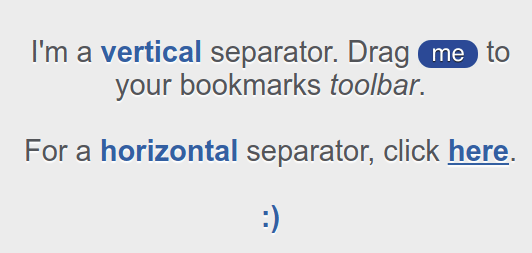
The default is a vertical bookmark separator to use in the bookmarks bar. We just click on "me" and drag it to the position we want the separator.
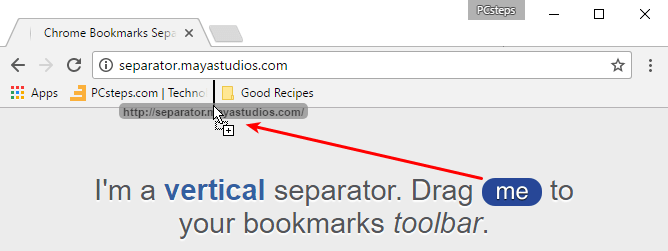
We will immediately have a discreet vertical divider. It could not be simpler.
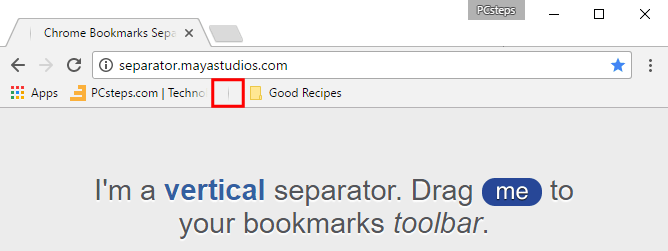
For a horizontal partition inside a folder, just go to the subpage
http://separator.mayastudios.com/index.php?t=horz
In the same fashion, we drag the "me" and drop it into a folder.
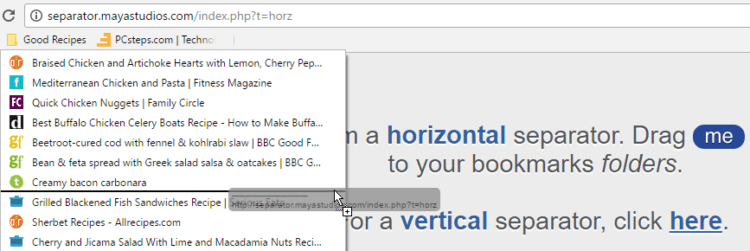
This way, we get the horizontal bookmark separator.
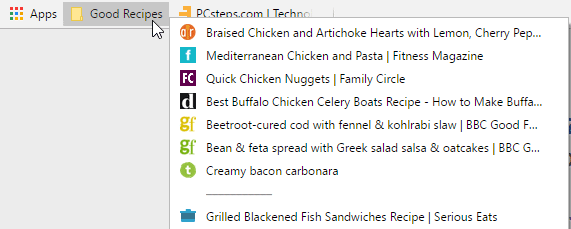
Using several partitions, and by taking advantage of the bookmark manager that we can open by pressing Ctrl + Shift + O, we can organize our bookmarks as we want.
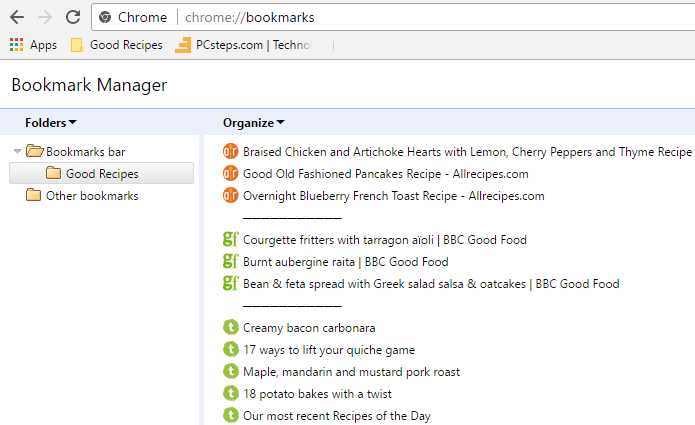
Do you find a bookmark separator useful in Chrome?
Are you interested in organizing your bookmarks with a bookmark separator? Or do you agree with Google that it is superfluous? Let us know in the comments below.
Support PCsteps
Do you want to support PCsteps, so we can post high quality articles throughout the week?
You can like our Facebook page, share this post with your friends, and select our affiliate links for your purchases on Amazon.com or Newegg.
If you prefer your purchases from China, we are affiliated with the largest international e-shops:





I used the tool you linked for a while and it's good - it serves its purpose. I don't really like how it looks though, somehow kinda old fashioned and retro - but not in a good way :(
I've been using this site recently, which is a similar concept but there are loads of different bookmark separators and colours which is cool :) https://separator.misq.co