There is a borderline conspiracy theory among novice Windows users - and some self-proclaimed "Experts" - that Windows Update slows down Windows and our system. According to them, we should not install Windows updates, ever. Could this have even a hint of truth? Let's take it to the test.
Unblock any international website, browse anonymously, and download movies and Mp3 with complete safety with CyberGhost, just for $2.75 per month:
Does Windows Update slow down Windows 7?
The Control
The control system is a VMWare workstation Virtual Machine with 2GB of RAM and a clean installation of Windows 7 Home Premium. This would be a fairly typical setup for a laptop sold with Windows 7.
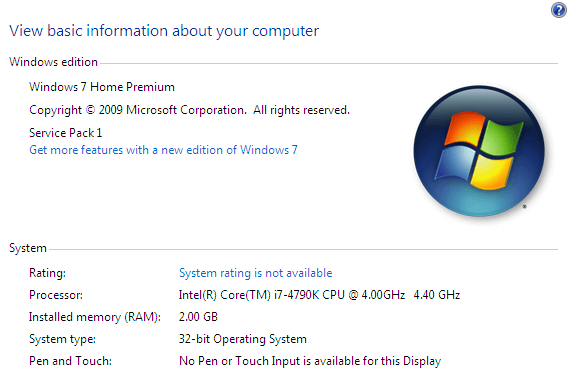
This is actually Windows 7 with SP1, which contains a significant number of Windows updates. However, since the only OEM Windows 7 ISOs currently available contain SP1, hunting for a non-SP1 version wouldn't make much sense.
In any case, the update history in Windows update is empty.
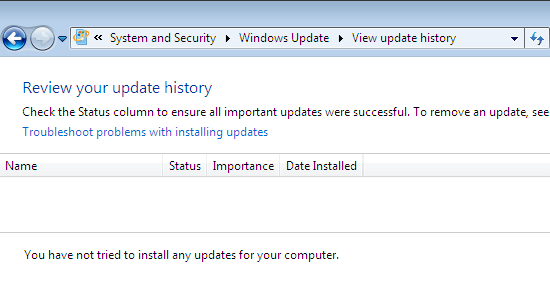
RAM Usage
After 20 minutes of idle uptime - for all the startup processes to have completed - the system has 30 processes running, and uses 486MB of RAM.
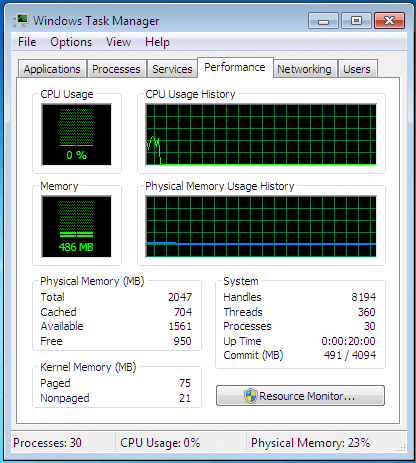
Boot Time Measurements
After the measurements, we installed the Maas360 Boot Analyzer, to measure the average boot time over ten automatic reboots.
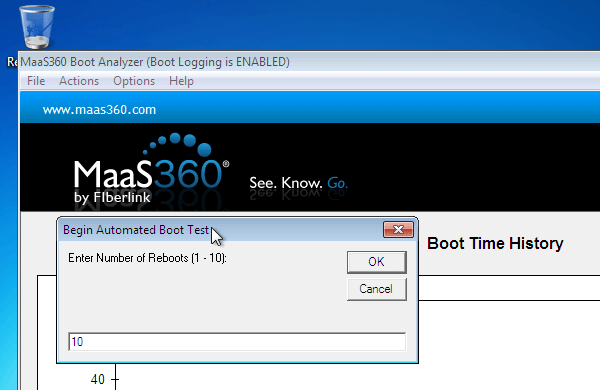
The result is a nice, homogenous 9 seconds to boot.
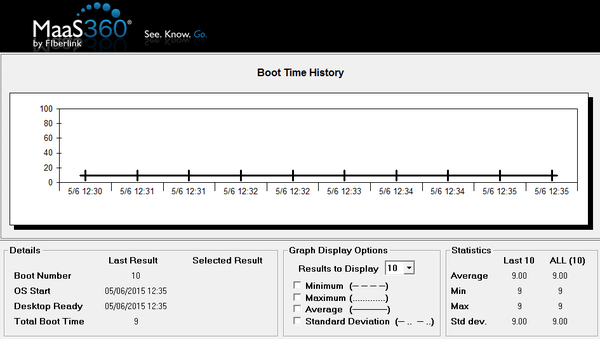
This is our baseline before Windows Update.
Installing Windows updates
The first round from Windows Update includes 184 important updates and 10 optional updates.
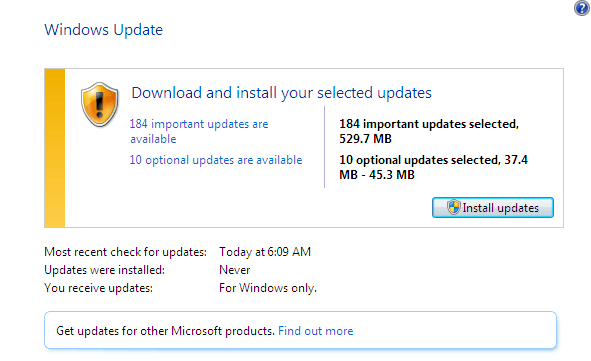
Of course, Windows update on a fresh Windows 7 installation is rarely a one time deal. After the first restart, we have an extra 82+5 updates.
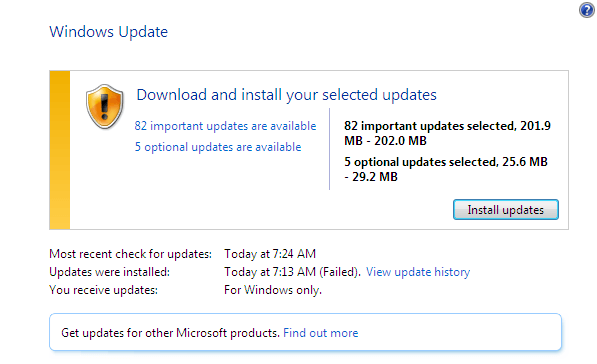
And then, another 10 updates. Because, why not? It's not like we have anything better to do.
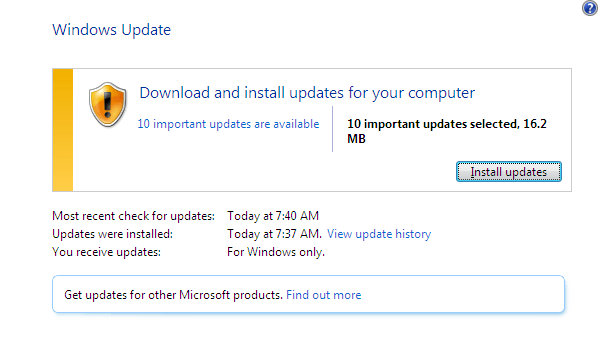
At long last, the Windows Update is done.
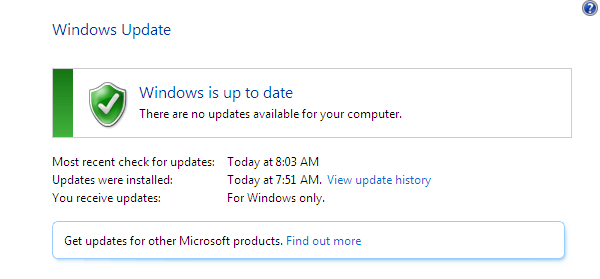
It's measuring time.
Windows 7 after a full Windows update
RAM usage
So, how much resources do Windows guzzle after all those hundreds of megabytes of updates?
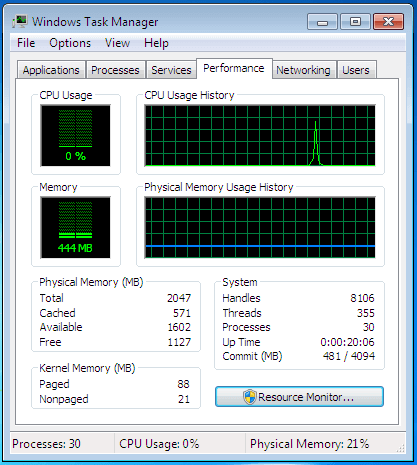
Actually less than before. There are still 30 processes, but the RAM usage has dropped more than 40MBs. It's not much, but the system definitely isn't any slower.
Boot time
On the boot time measurements, the results over 10 boots varied between 8 and 10 seconds, with an average of 8.30 and a standard deviation of 8.32.
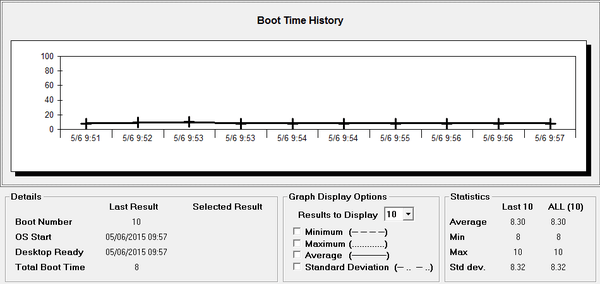
So, there you have it. Not only Windows Update doesn't slow down Windows 7, it actually slightly speeds up the OS. Along with installing essential updates to patch up dangerous vulnerabilities, of course.
But what about Windows 8.1?
Does Windows Update slow down Windows 8.1?
The Control
For Windows 8.1, we went for the 64-bit version, and gave the virtual machine 4GB of RAM, typical for a modern laptop sold with Windows 8.1.
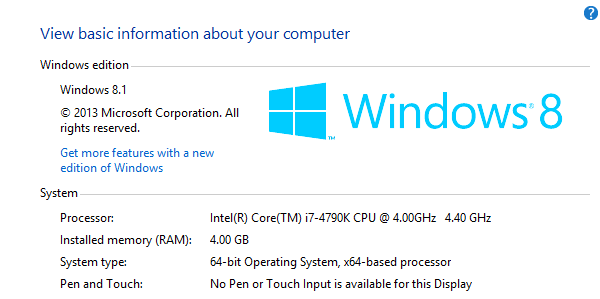
RAM usage
After 20 minutes of idle uptime, and with 32 processes running...
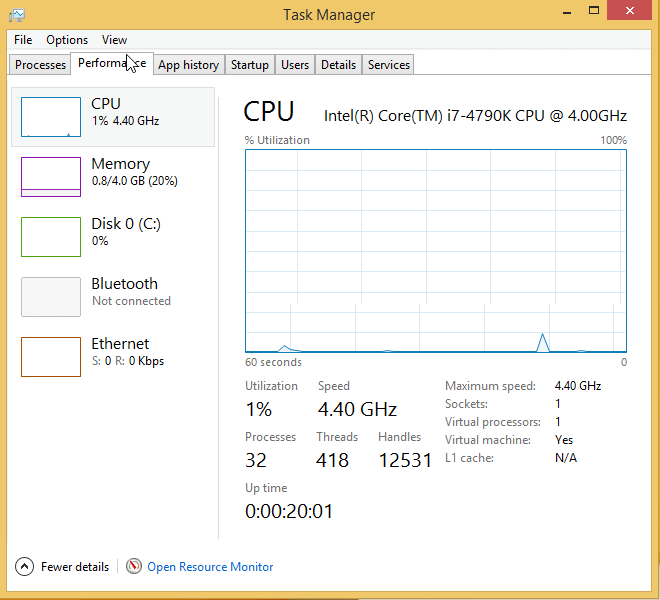
...our system was using 625MB of RAM and had 3.2 GB RAM available, because part of the RAM is on standby.
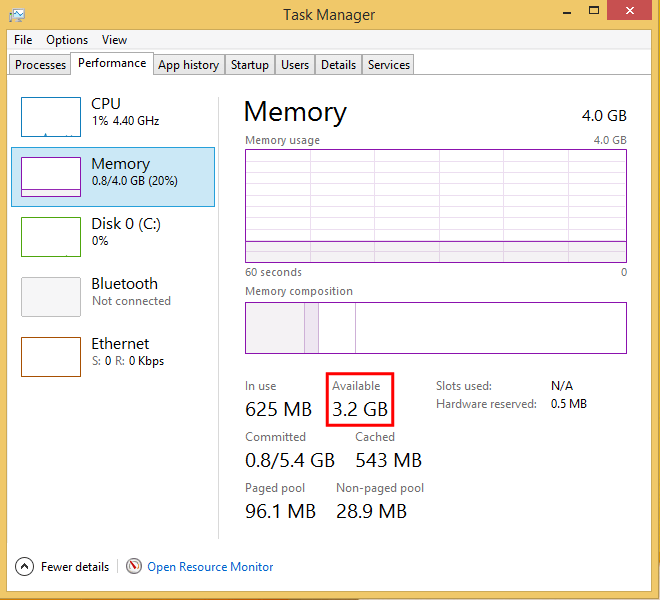
Boot time
The boot time measurements were between 17 and 19 seconds, for an average of 17.30 and a standard deviation of 17.31.
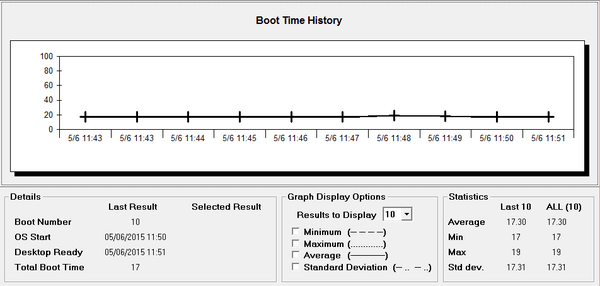
If that looks a lot, remember that on reboot Windows 8.1 don't use the fast startup feature, that can give a cold boot of less than 10 seconds - and mess up our data on dual-boot.
Installing Windows updates
Windows Update on a clean Windows 8.1 system can be brutal. We need to download nearly 1,4GB of updates.
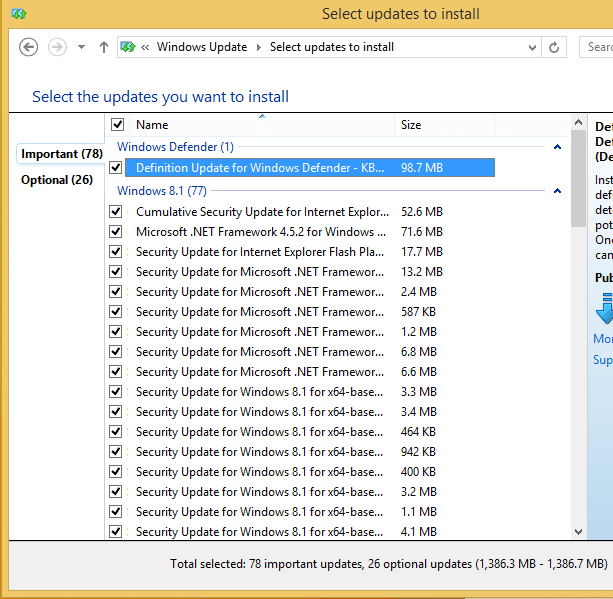
And that is with the Microsoft ISOs, which already have the Windows 8.1 Update 1 version.
Not only there is a huge volume to download, it also takes forever to install. At least, after the reboot, we just had to install a couple more updates, unlike Windows 7.
Windows 8.1 after a full Windows update
RAM usage
After the 20 minutes of uptime, we have 34 Processes running.
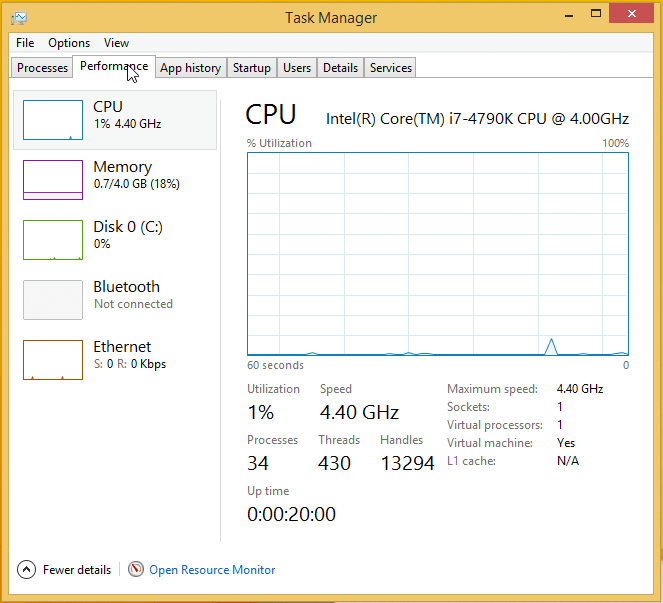
It might seem that the system is using more ram, but the actual available RAM is 3.3GB.
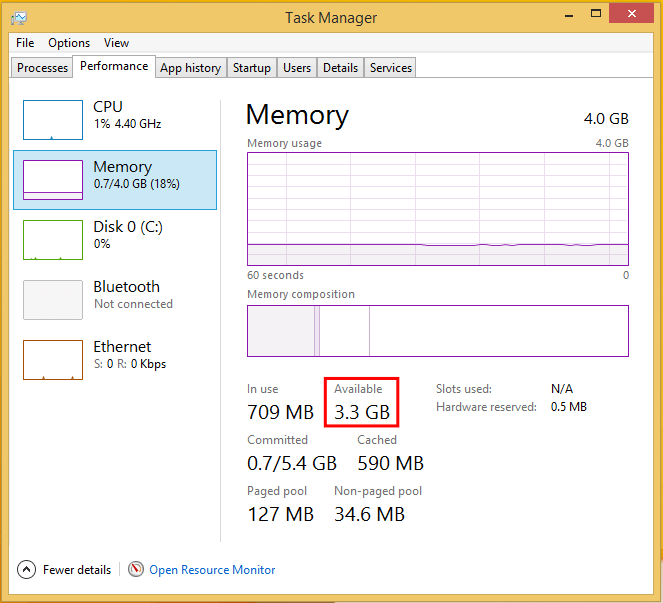
Boot time
We had a slight increase in boot time, of 0,1 seconds on average. But the maximum boot time never reached the 19 second mark, as on the "clean" system.
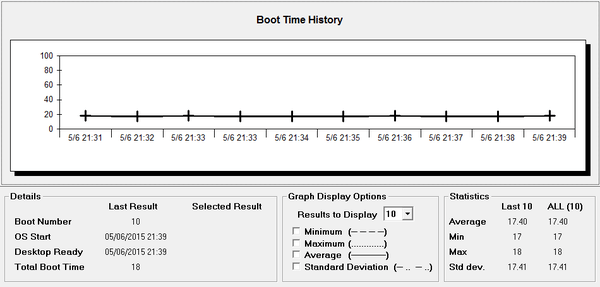
Conclusions
So, there you have it. If anything, Windows Update makes Windows slightly more efficient, both on Windows 7 and Windows 8.1
What is important to understand, though, is that even if Windows Update did actually slow down our PC, not doing the updates would be worse. There are updates that fix extremely serious security flaws.
After all, the only reason Windows XP is considered dead, is that it won't receive new updates anymore. So, if we aren't installing Windows updates on our Windows 7 or Windows 8.1, we are effectively killing our OS before its time.
So, what is your take on Windows Update? Do you do all the updates, or were you under the impression that Microsoft sabotaged its own operating system? Leave us a comment.
Support PCsteps
Do you want to support PCsteps, so we can post high quality articles throughout the week?
You can like our Facebook page, share this post with your friends, and select our affiliate links for your purchases on Amazon.com or Newegg.
If you prefer your purchases from China, we are affiliated with the largest international e-shops:





I suspected MS only slowed down their OS at the end of its life when they wanted to push people into adopting their new OS by making their current OS annoyingly slow and less responsive-- probably by making the security patches far, far more thorough than they need to be. That way, they make the "slow down" patch nearly unavoidable.
There are rumors that Apple does the same thing with iOS every time they announce a new iPhone/iPad, but a large factor might be psychological. Since something newer is out, the current suddenly begins to feel "old".
Unless I see specific metrics showing a measurable slowdown, for me this explanation is as good as any.
this is a good analysis.
I don't do updates at all.
if a large update is done and incorporated in an ISO I will do a clean install with it. Fine.
I am considering doing the complete Windows update since this analysis shows no degregation.
What a fabulous article! I am going through the first set updates in VMWare Workstation with a Pro Version of Windows 7 32-bit SP1. It is taking FOREVER for the checking to be done. I have no idea how long this is going to take.
Yes, this happens sometimes with Windows 7. Give it time and eventually the update will come through.
Everything finally downloaded and installed, and now I am going to make a point to update these extra models (keep them for school) every week. Thanks for the article again!