Do you own a Windows 7 or 8.1 license, but you missed Microsoft's deadline to upgrade to Windows 10 for free? Did you choose to stay with your old operating system, but now you changed your mind? Microsoft might have officially ended its free Windows 10 upgrade offer, but conveniently left the back door open - or should we say the back "window" - just in case you decide to upgrade.
Unblock any international website, browse anonymously, and download movies and Mp3 with complete safety with CyberGhost, just for $2.75 per month:
About Windows 10
Windows 10 is Microsoft's newest operating system that launched officially on 29th of July, 2015.
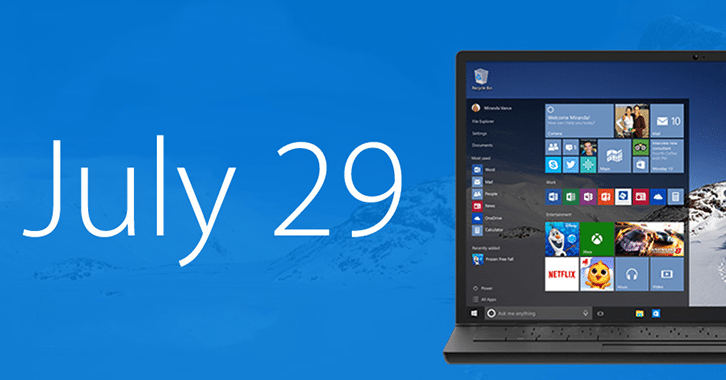
Microsoft has stated that Windows 10 will be the last Windows release ever. In other words, we won't see any Windows 11, 12, or 58 in the future.
However, that doesn't mean that Windows 10 will remain the same. In five or ten years and after a few upgrades, it may look like a completely different operating system.
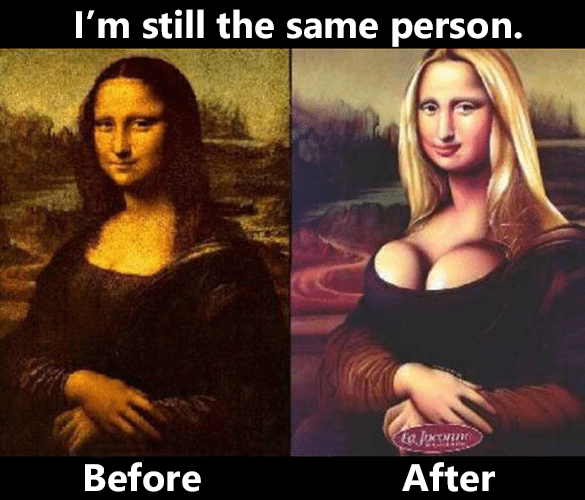
During the first year of the release, users with Windows 7, 8, or 8.1 licenses were eligible for a free Windows 10 upgrade, provided that their system could support it. As you may know, the deadline for the free upgrade ended on July 29, 2016.
Nevertheless, there are still a few ways that we can obtain a copy of Windows 10 for free on our system.
Digital license
A digital license is a method of activation in Windows 10, that does not require a product key.
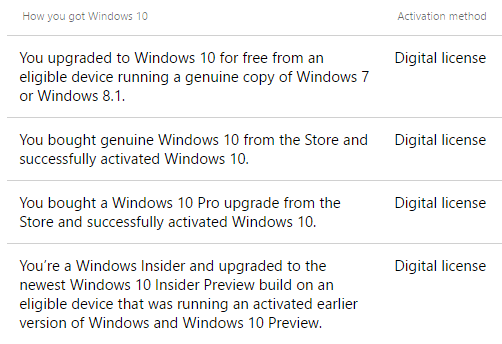
The first time we will install Windows 10 on our machine, our system will receive a digital license.
That way, anyone that had upgraded to Windows 10 within the deadline, and want to format their system or want a clean install for whatever reason, things are relatively straightforward.
Once we have installed the OS on our computer, we have a free lifetime digital license for this machine.
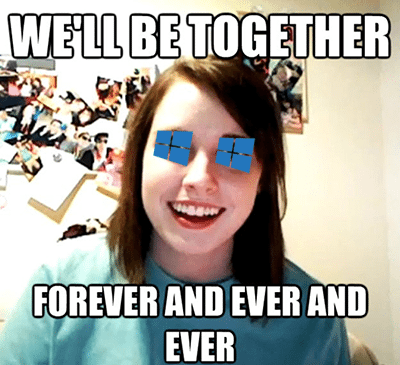
All we have to do for a reinstall is to download Windows 10 from Microsoft's official website.
We will not need any installation keys. If prompted for a key, we can click on "I do not have a product key" and follow the rest of the steps to finish the installation.
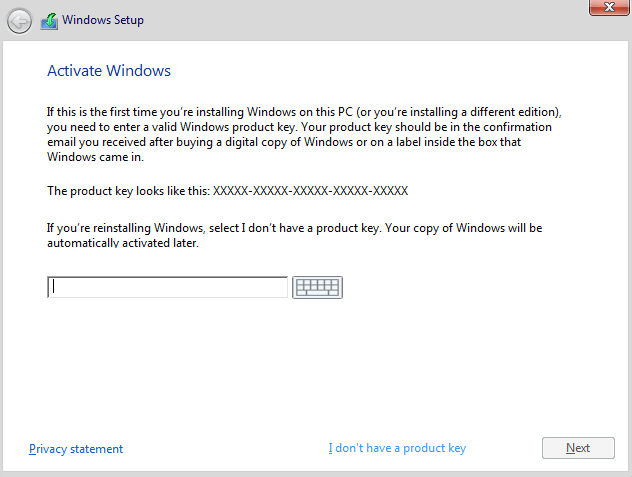
As soon as we connect to the Internet, Windows 10 will activate automatically through our digital license.
How it works
During the free upgrade to Windows 10, the Windows Installer confirms that our copy of Windows 7 or 8 is legal.
This confirmation creates a new digital license on Microsoft's servers that links our computer with Windows 10.
In fact, the digital license is tied to our hardware. This way, every time we install Windows 10 on the same machine, the installer checks our system specifications. If there is a digital license associated with our hardware, the operating system is automatically activated.
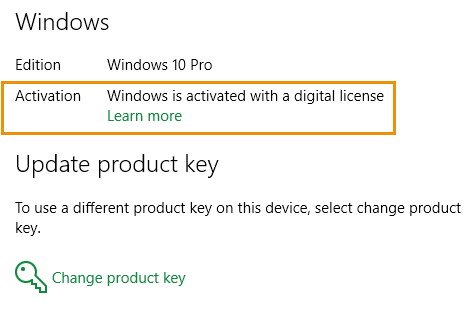
If we haven't change any part of our hardware, the activation process will complete in a few seconds.
At this point, we have to understand that the digital license is not "ours," but rather "our computer's."
Transfer the digital license to a different machine
It is about time to answer one of the biggest mysteries of the 21st century, that troubles a significant portion of Windows 10 users.
Can we change our hardware, without losing the Windows 10 digital license? And if we want to take it one step further, can we transfer our free license to a different machine?
As we already mentioned, the digital license belongs to our computer. Thus, Microsoft is strict about it: You can't transfer the digital license to a different computer.
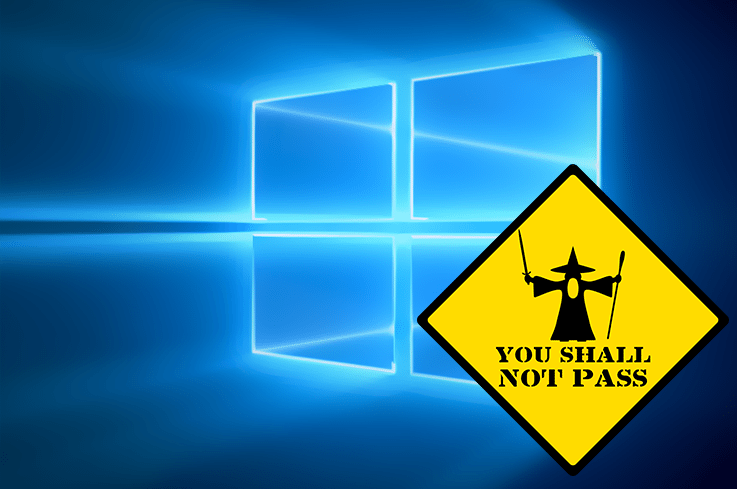
On the other hand, the company shows some understanding about our hardware changes. Therefore, it is OK if you want to change your hard drive, your power supply, the graphics card, or you want to add some RAM and do other minor changes to your device. The digital license will still recognize your computer as the same machine.
But if for any reason you want to change your motherboard, then you will probably run into some trouble. According to Microsoft's logic, if you change your motherboard, you are building a new computer. Thus, you have to buy a new copy of Windows.
Yes, but what if my motherboard has failed and I need to replace it? Well in such cases Microsoft shows mercy.

So, we can keep our current digital license, even with a new motherboard.
That makes us wonder though, if we are not allowed to transfer the digital license on a different computer, then what makes a computer "different," if we can change every part of our system?
It is not clear how Microsoft detects the hardware changes and what would mean to have a different computer. But if we are gradually upgrading the parts one by one, we are most likely to get away with the free activation.
Link Microsoft account to digital license
Since the Anniversary Update (1607), we can now link the digital license to a Microsoft account. That way, we can use Windows Troubleshooter to re-activate Windows 10 for free on the "same" computer.
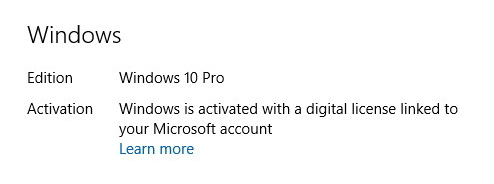
But don't get too excited. The link between the digital license and our Microsoft account still doesn't mean that we own the license.
Always remember that the digital license belongs to our computer. If we sell the computer, the digital license goes with it.
To link our Microsoft account to our PC, we need to open "Settings > Update and security."
On the "Activation" tab, we click on "Add an account."
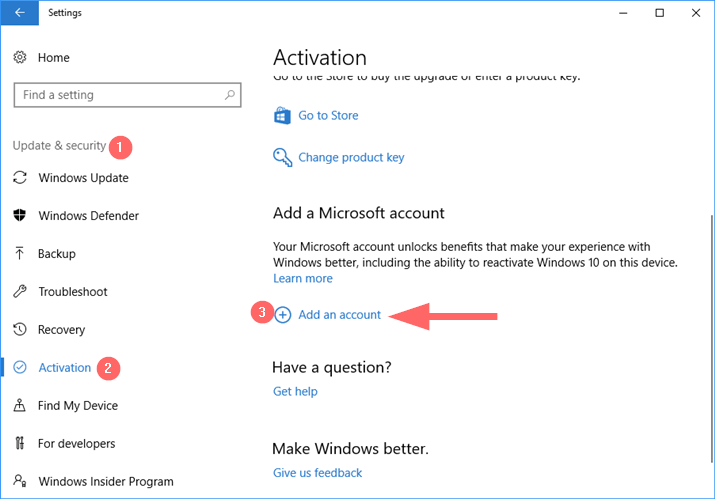
We fill the form with our details and click on "Sign in."
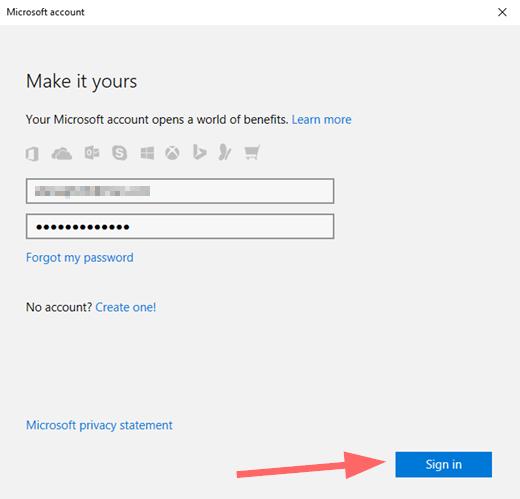
If we don't have a Microsoft account, we can... "Create one!".
As soon as we enter our current Windows password (leave blank if you don't have one) and hit "Next"...
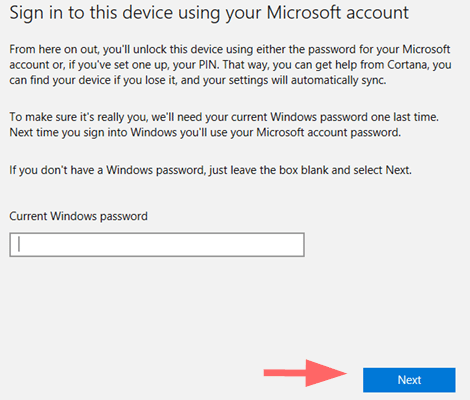
...we will have linked our digital license with our Microsoft account.
Reactivate Windows 10 after hardware change
After a hardware change, especially if it was the motherboard, Windows may not activate automatically.
In that case, we open the "Update and Security" tab once again, and click on "Troubleshoot."
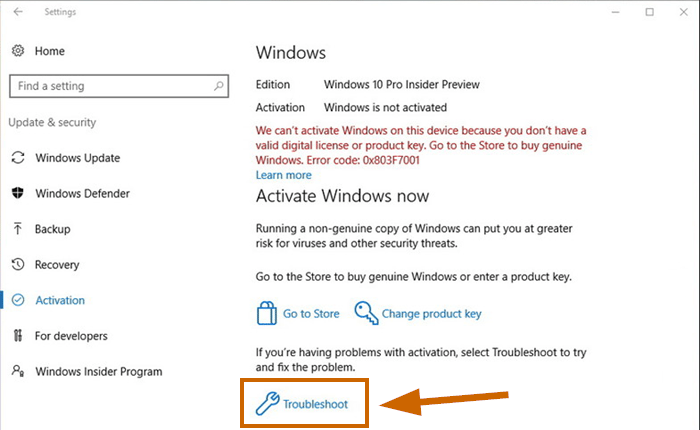
Then we click on "I changed hardware on this device recently."
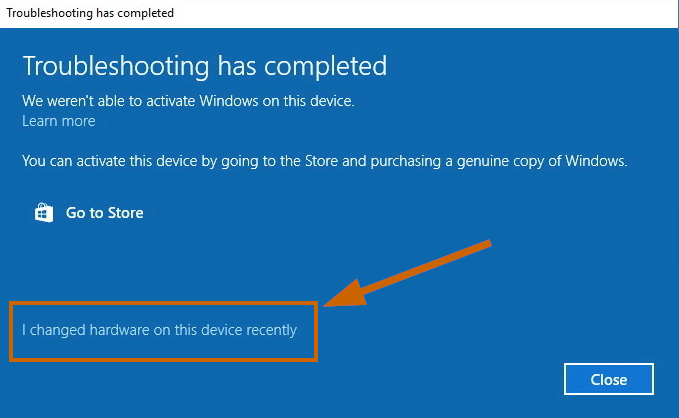
Once we enter our Microsoft account details and click "Sign In," we will see all the linked devices.
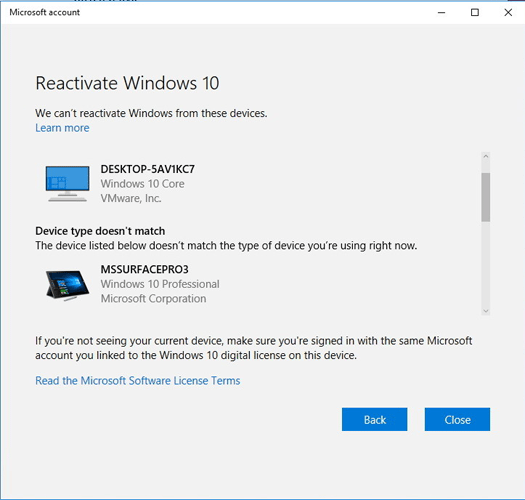
If we select the current device and follow the troubleshooting steps, Windows will activate successfully on our computer.
How to get Windows 10 for free if you missed Microsoft's offer
There are some loopholes that you can take advantage of if you didn't upgrade in time. Below, we will see all the available methods on how to legally install Windows 10 for free, even if you don't have any Windows 7 or 8 key.
Media Creation Tool
The Media Creation Tool offers a Windows 10 upgrade for free, besides the fact that it has been almost a year since the end of the deadline.
For those with Windows 7, 8, or 8.1, all you have to do is download the Media Creation Tool from Microsoft's website.
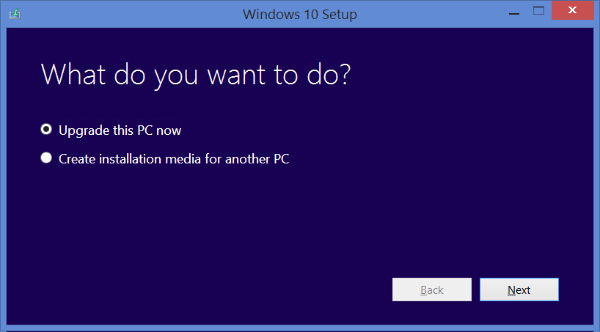
For more detailed instructions, visit our guide.
If you don't want to upgrade from a previous version of Windows, but rather wish to clean install Windows 10 for free, all you have to do is enter your Windows 7 or 8 product key during the installation process, and this will create the digital license.
Assistive technologies
There was a short period after Microsoft's deadline, where the Media Creation Tool didn't work anymore.
Even then, the users found another loophole to upgrade to Windows 10 for free. According to Microsoft's official page, if you use assistive technologies, you can still upgrade to Windows 10 at no cost.
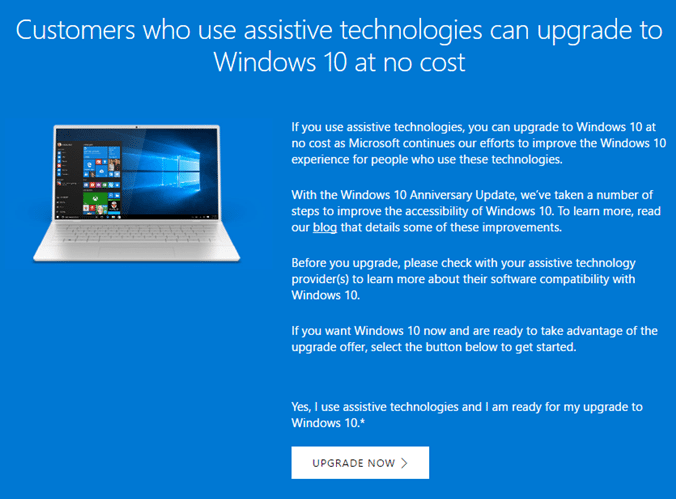
Assistive technologies refer to hardware and software designed to improve the ease of access for people with disabilities, such as vision problems, hearing loss, etc.
In "Settings > Ease of Access" we can find the assistive technologies related to Windows.
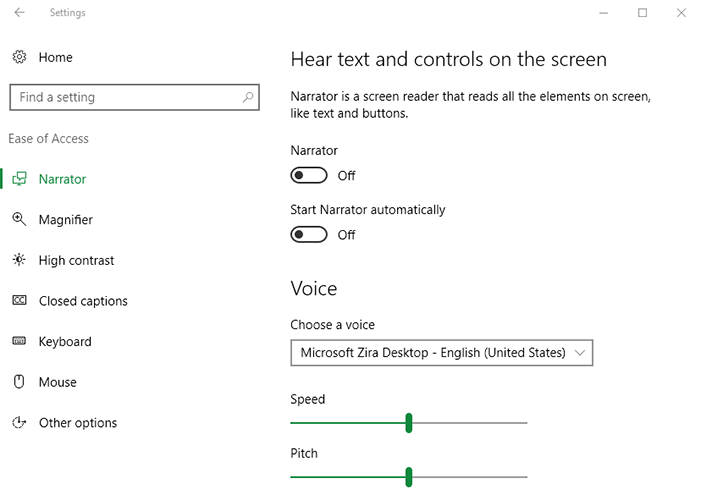
The free upgrade is supposed to target people that use such settings on their computer. However, Microsoft doesn't run any test, to verify whether or not we use any assistive technology.
Even if we don't use assistive technologies, we can install Windows 10 for free, by visiting the above link and clicking on "Upgrade now" button.
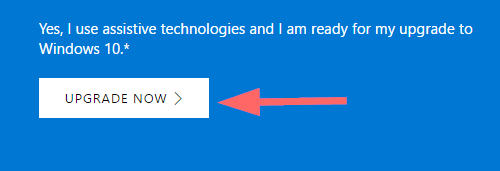
The Update Assistant will guide us through the process.
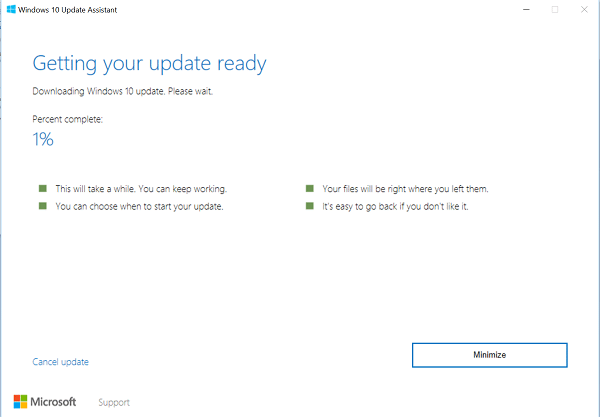
Is it legal?
For the time being, there are no limitations to the free upgrade and Microsoft knows that everyone can use the above methods.
Maybe that one "free" year didn't bring the necessary results, regarding the number of users that migrated to Windows 10, and thus, Microsoft decided to extend this period indefinitely.
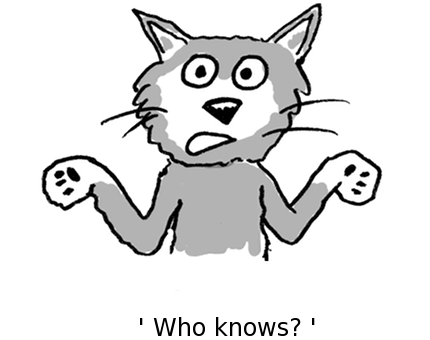
But is this legal? The answer is "yes." Our operating system will be 100% legal if we had a legitimate key of previous Windows versions.
After the first activation, you can reinstall Windows 10 for free on the same machine, as many times as you wish.
The methods described in this article may stop working at any given time. As far as we know, the company hasn't made any official announcement on the subject.
Although, even if Microsoft ends the free upgrade for real at some point, those that managed to upgrade with the methods mentioned above, will not lose their digital license.
Installation without activation
At the beginning of this post, we promised to show you a way to install Windows 10 for free, even if you don't have any other version of Windows. Don't worry, it doesn't have to do with cracks and pirated keys.
In earlier versions of Windows (including Windows XP), if we didn't have a genuine key, we would lose access to most features of our OS.
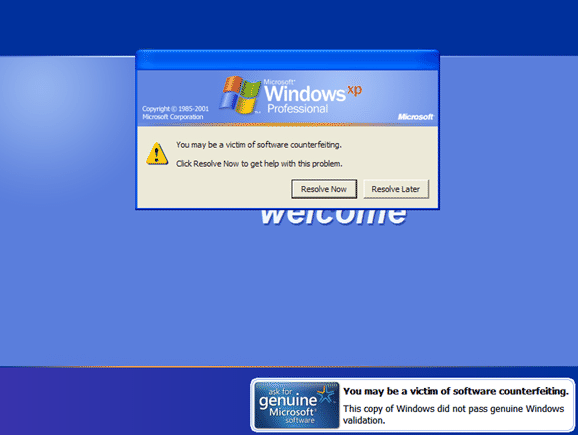
Things have changed since then. Now we can install a trial version of Windows 10 for free, and never upgrade.
During the installation, we will have to click on skip when we are prompted with the activation tab, and that is pretty much it. We will have a valid trial version, which never expires.
Of course, the trial version has various limitations, but they all have to do with cosmetics. For starters, we notice the classic watermark at the lower right of the screen.
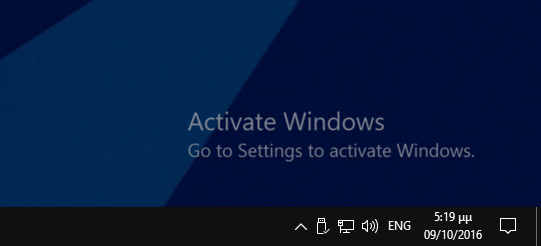
Fortunately, there won't be any other annoying pop-ups, prompting you to activate.
As we can see in the Settings panel, most of the personalization settings are disabled. We won't be able to change our desktop's background, for instance.
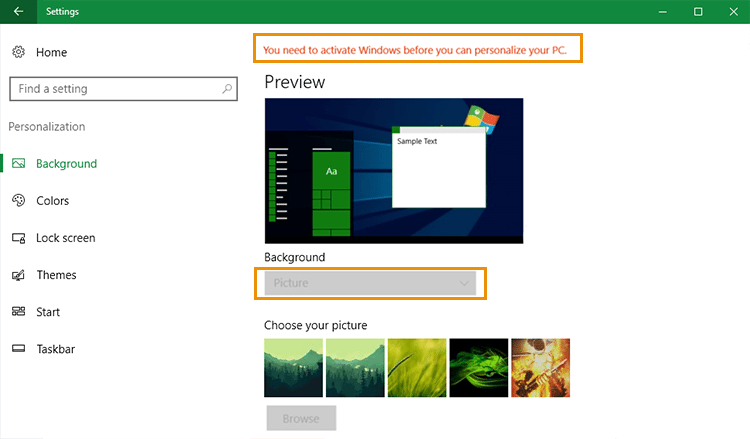
At least not from the Settings panel, because right-clicking on an image and choosing "Set as desktop background" seems to work.
If these kinds of restriction don't bother you, the rest of the OS works normally. You are free to use Windows 10 for as long as you want until Microsoft chooses otherwise.
Did you upgrade to Windows 10 for free?
Microsoft doesn't seem to bother that users are still upgrading to Windows 10 for free, and why should they? They want users to migrate to their new operating system since the company will only profit from this.
Whether you upgraded to Windows 10 for free or not, don't forget to leave a comment.
Support PCsteps
Do you want to support PCsteps, so we can post high quality articles throughout the week?
You can like our Facebook page, share this post with your friends, and select our affiliate links for your purchases on Amazon.com or Newegg.
If you prefer your purchases from China, we are affiliated with the largest international e-shops:





going to have to looking to this.