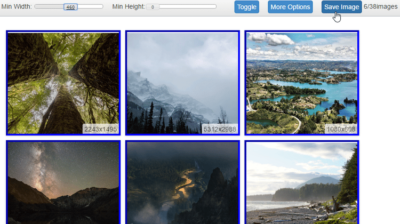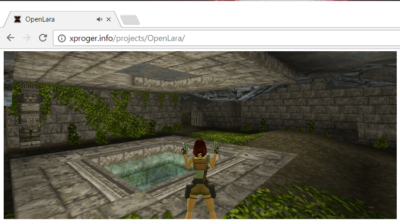Browsers
Most of the activities we do on a computer, we can do them online through a browser. So, it goes without saying that a fast browser can have a significant impact on our productivity. In this guide, we have compared the speed of the most popular browsers on Windows 10,
On the internet, we can find endless information about anything we might think. However, we need to be alert and cautious if we want to protect our valuable data. In this article, we are going to explore the best options for internet safety and parental control on a browser to secure
Have you found a page with multiple images, and want to download them all? Doing a "Right-click -> Save Image As" for each one is tiresome and annoying, there must be a better way. On this guide, we will use the "Fatkun Batch Download Image" Chrome extension, to mass-download images
If you ever played Flash games on your browser, you know that they can be a lot of fun. Especially if we want to play for just a couple of minutes, which is not possible with most AAA game titles. To play most Flash games, however, we need to visit
Facebook doesn't have a recycle bin or any options to restore a deleted photo. In theory, when we delete a photo from Facebook, it's gone for good. However, it is still possible to recover deleted Facebook photos, using the browser's cache, and the fact that Facebook servers retain our pictures after
If we are using bookmarks in our browser, it's a good idea to have them organized, so we can easily find what we are looking for. Google doesn't have an official bookmark separator on Google Chrome, as Firefox has. However, we can user a third-party website to add all the separators we
If you like Google Chrome, there is a different flavor you can try. Its name is Chrome Canary, and it is a bleeding edge, experimental version of Chrome, with the latest features. Let's see the differences between Chrome Canary and Chrome, along with the Dev and Beta channels, and find out
The original 1996 Tomb Raider was a phenomenon. It spawned more than ten sequels, spin-offs, and the eventual series reboot. If you are feeling nostalgic, and don't want to bother with emulators, you can now play the game that started it all, in your browser. Arguably a better browser game
The ability to browse offline used to be prominent in browsers. For some reason, however, its deeply hidden in the latest versions of Chrome and Firefox. In this guide, we will see how to activate the ability to browse offline the pages we have already visited.
Do you want to download a complete Facebook album in one click? Gain unfair advantages on a browser game? View images and videos behind a URL without clicking on it? These are only a few of the functionalities we can add to most browsers, using Greasemonkey scripts.