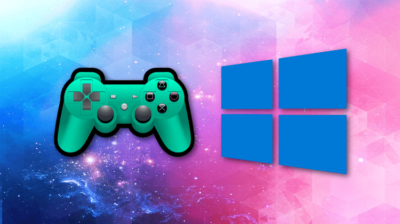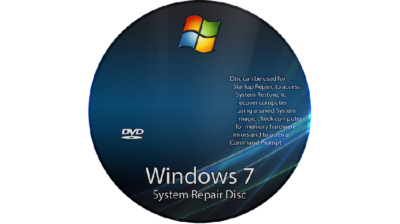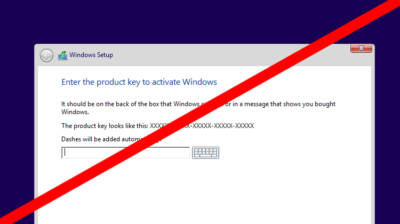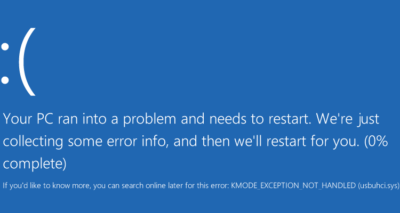Windows 8.1
The mouse and keyboard are the standard input devices for controlling PC games. However, the experience of some games is even better if we use a gamepad. Should we already own a PlayStation console, we can use its DualShock controller on Windows. Read below how to connect your PS3 or PS4
A Windows System Repair Disc is a bootable CD/DVD/USB that contains useful utilities to help troubleshoot and repair a Windows installation - or, at the very least, save our files. It can be a lifesaver in case anything goes wrong with the operating system. Let's see how to create a
Laptops with preinstalled Windows 7 usually have a sticker with the product key under the laptop. Laptops with preinstalled Windows 8 or Windows 8.1, however, never have such a sticker. The reason is that the Windows 8.1 product key is embedded into the BIOS or UEFI. Here's how to get
When we download Windows 7 ISOs, we can install Windows without a product key. The installation will go through, and we will get a 30-day trial of the operating system. With the official Windows 8.1 ISOs, though, we can't skip entering the product key during the installation. Let's see how to bypass
If we bought a desktop or laptop PC with pre-installed Windows 8.1, in most cases we didn't get a full Windows installation DVD with it. Just a "recovery partition" or a "recovery disk," bloated with all the manufacturer's useless third-party apps. Thankfully, Microsoft allows us to download Windows 8.1 ISOs, for
Windows throws a blue screen when there is a fatal error, severe enough that it is impossible for the operating system to recover without resetting the PC. There is a reason we refer to it as a Blue Screen of Death (BSoD). Let's see how to diagnose a blue screen.
There is a borderline conspiracy theory among novice Windows users - and some self-proclaimed "Experts" - that Windows Update slows down Windows and our system. According to them, we should not install Windows updates, ever. Could this have even a hint of truth? Let's take it to the test.