YouTube is an excellent resource for free music. However, having our favorite songs as Mp3 files is way more convenient, since we can listen to them offline, anytime and on any Mp3 player. With ClipConverter.cc not allowing to download YouTube to Mp3 from music videos, let's see the very best ClipConverter alternatives, with spectrographic analysis which ensures actual 320Kbps quality.
Unblock any international website, browse anonymously, and download movies and Mp3 with complete safety with CyberGhost, just for $2.75 per month:
Why should you download YouTube to Mp3 with 320Kbps quality
If you have been using Mp3 files for a while, you probably know that different file versions of the same song can have vastly different quality. This quality can vary from indistinguishable from CD to just plain awful.
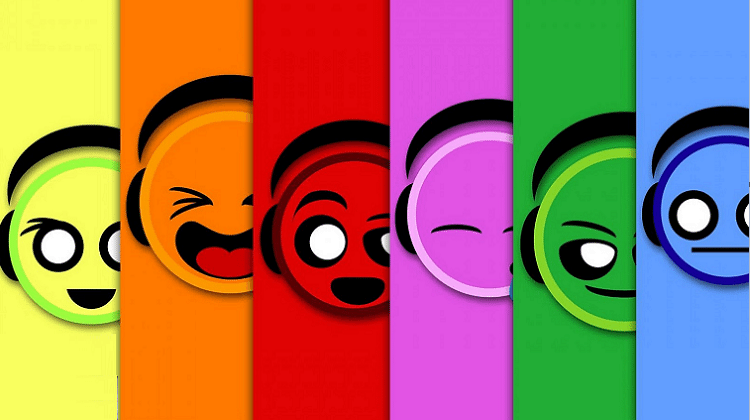
The primary factor that affects the sound quality is the compression rate chosen during the Mp3 file's creation. We won't go into specifics on how the Mp3 algorithm works, as it's somewhat complicated and deserves a guide of its own.
It's enough to know that the Mp3 quality is directly connected to the file's Bitrate, measured in Kilobits per second (Kbps). The more Kbps, the better the sound quality, but also the larger the Mp3 file.
We can find the reported bitrate on most Mp3 files by right-clicking the file, selecting Properties and then opening the Details Tab.
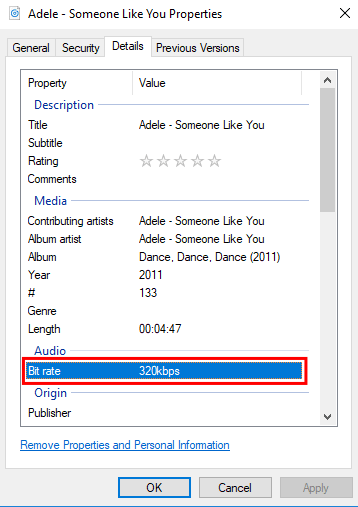
The usual Mp3 qualities
The following is a rough scale of the Mp3 qualities we will usually come up against:
- 48Kbps: Have you ever listened to a cheap radio tuned to an AM station during a thunderstorm? This is what a 48Kbps Mp3 roughly sounds like. We will find such Mp3s mainly of speech recordings, where the small file size is more important than the sound quality. For music, they are beyond useless.
- 96Kbps: Another quality unsuitable for music. We will find this compression mainly on 3G cellphone connections, to transfer voice with low data usage.
- 128Kbps: This is the most common type of Mp3. The sound quality isn't great, but it's passable, especially if we have low-quality loudspeakers, low-quality headphones, or low expectations.
- 192Kbps: For most users, this quality is good enough to listen to their music through a smartphone, mp3 player, or on computer speakers. It might not satisfy audiophiles with expensive Hi-Fi equipment. Then again, many hardcore audiophiles are not even satisfied with the CD quality, preferring vinyl instead.
- 320Kbps: Practically indistinguishable from the CD sound quality for the vast majority of users. A user needs to have a high-end HiFi system and also great hearing to hear any difference. But 320Kbps files have the larger file size, with the average song weighing at more than 8-10MBs.
There are also some other quality options, including variable bitrate (VBR) compression. In any case, 320Kbps Mp3 files have the best sound quality of the entire format.
The real Mp3 Quality and the 320Kbps lies
Every YouTube to Mp3 service knows that users looking for quality will only download 320Kbps files. So, the vast majority promises 320Kbps YouTube to Mp3.
However, in many cases, this promise is a lie. The YouTube to Mp3 service may very well "upsample" the file. Which means they artificially turn a 128Kbps file to 320Kbps.
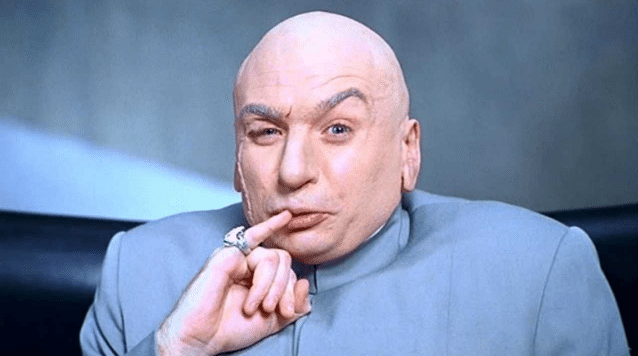
What's bad with this tactic is that Mp3 is a lossy algorithm, which cuts off and discards specific sound frequencies during the initial creation.
These frequencies are lost forever. Turning a 128Kbps file to 320Kbps through upsampling won't bring them back. We will have the same 128Kbps sound quality, with a uselessly larger file size.
This is why, to ensure the highest quality, we have checked the Mp3 downloads with the Spek Acoustic Spectrum Analyzer. This free an open-source app can uncover any sneaky upsampling in seconds.
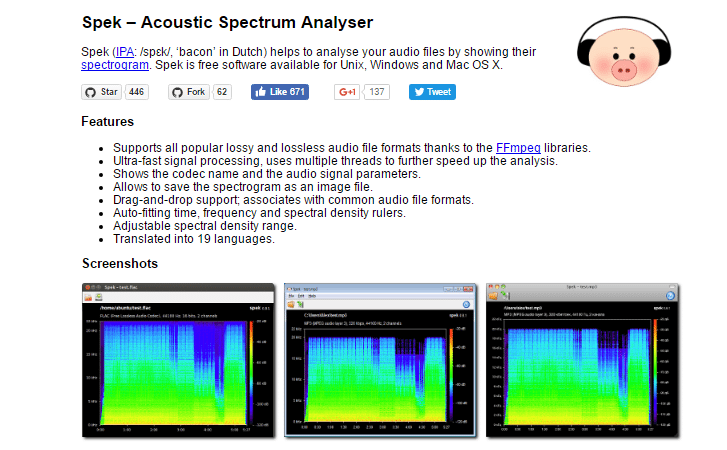
Make sure you select the right video
Even with the most sincere YouTube to Mp3 services, if we choose a video with crappy sound quality, we will get a crappy Mp3, no way around it.
So, don't expect to convert a 144p video or even a 480p video, and get a real 320Kbps Mp3 file.
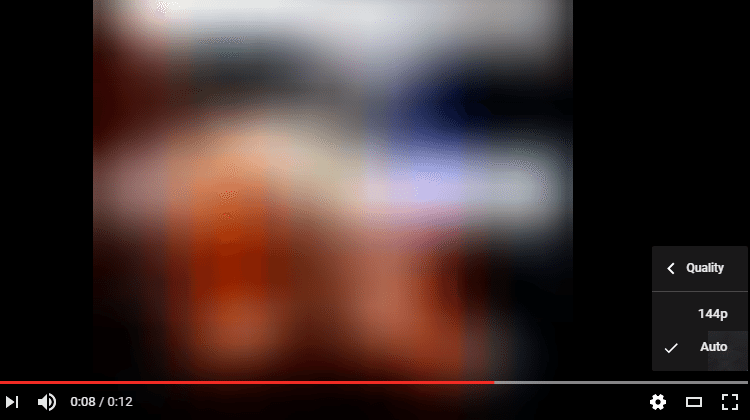
The truth is, even 1080p videos might have an average sound quality. The picture is definitely of high resolution, which is what the 1080p refers to. The audio track, however, can have a high sound compression and average or low quality even from the source.
YouTube does not provide any way to tell the actual sound quality of a video. After all, it is a video site, not an audio site, regardless of how we are using it. So, if we want the highest quality, we should be careful about how to choose our videos.
Our best bet is to select music videos from official music channels, such as Vevo or a band's channel, and available at 1080p HD or more.

The best websites to download YouTube to Mp3 with 320Kbps
The great advantage of online services is that we don't need to install any software on our PC. They are also compatible with more or less any device and operating system with a browser.
On most of those services, we just copy and paste the YouTube video URL into a text field and click on a button. In a few seconds, we can have a brand new mp3 file.
However, for the reasons we described just earlier, most YouTube to Mp3 websites that claim to offer 320Kbps are outright lying. Here are the services that have passed our rigorous testing.
Vubey
Vubey used to be on our "Do not use" list on the May 2017 version of this guide. On our tests back then, it would only offer useless upsampling when we asked for the 320Kbps quality.
However, since then the service has got its stuff together and now offers true 320Kbps quality on videos that can provide it. It also supports the conversion from more than 400 video and audio websites, including SoundCloud.
The use of Vubey is as simple as any YouTube to Mp3 converter. We just paste the video URL, choose the quality, and click on "Convert to Mp3"
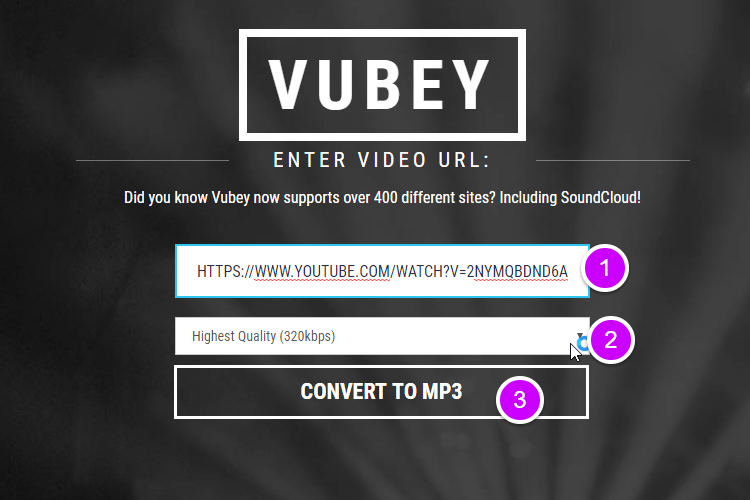
We then wait for the YouTube to Mp3 conversion to finish. In long videos, it can take a while., but on 3-4 minute songs, it will just take a few seconds.
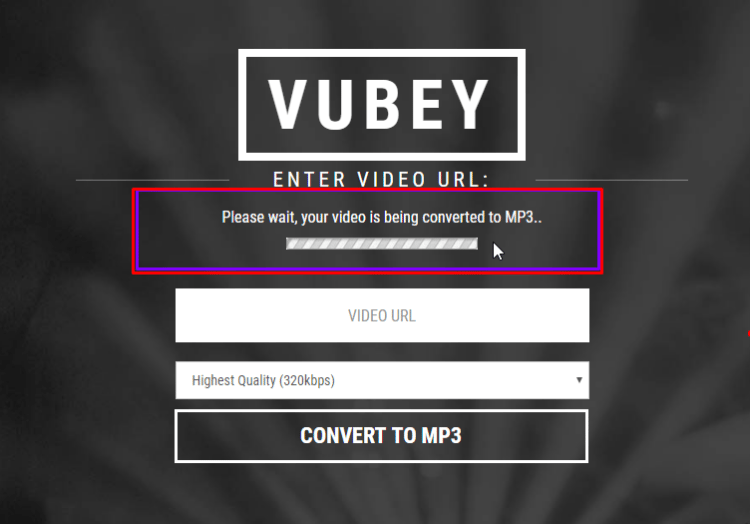
Finally, we click on the link displayed to download our mp3 file.
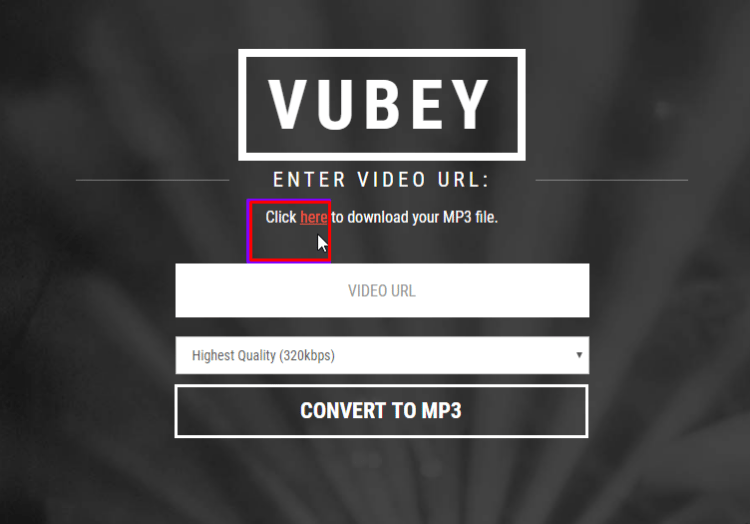
The Vubey spectral analysis
We had a couple of weird problems with the Vubey spectral analysis.
Even though it claims five different qualities, on short length videos we would consistently get a quality that points to true 320Kbps, even if we selected a lower quality. All the different quality spectrograms were virtually identical.
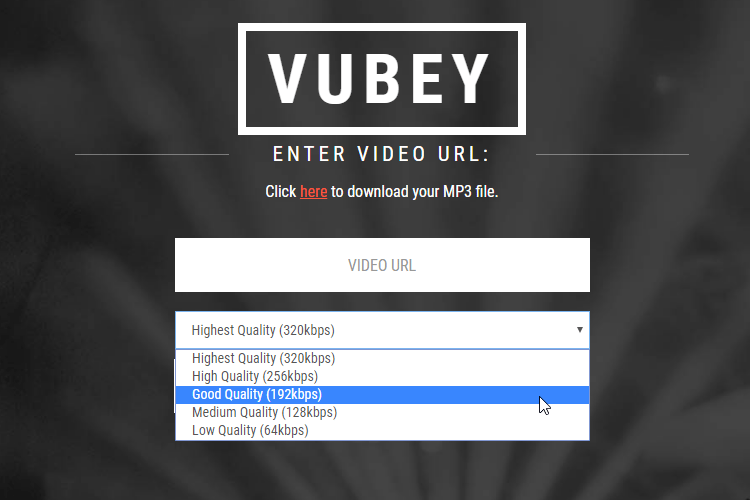
Admittedly, this doesn't sound much of a problem. However, on hour-long remixes, the spectral analysis shows a visible drop, which shows that there is some upsampling.
You can see the results below:
Vubey: long remix with 320Kbps
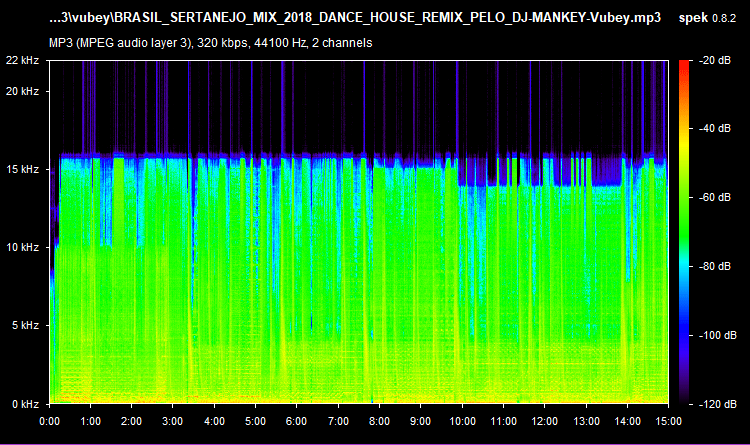
Pros
- Supports a large number of websites beyond Youtube, including Facebook, Vimeo, Dailymotion, SoundCloud, and more.
- There are no limits on the number of videos we can convert.
- We can convert hour-long videos or more to Mp3
- No deceiving ad pages.
Cons
- Long videos offer upsampled quality.
What to avoid: MP3Fiber and other well-known services
We have tried more than twelve services and apps that claim to download videos from YouTube to Mp3 with supposedly 320Kbps. Each and every one has proven to be a lie.
To demonstrate this, let's take a look at MP3Fiber, one of the best-known YouTube to Mp3 services.
This is the spectral analysis of Mp3 with the supposed 320Kbps option.
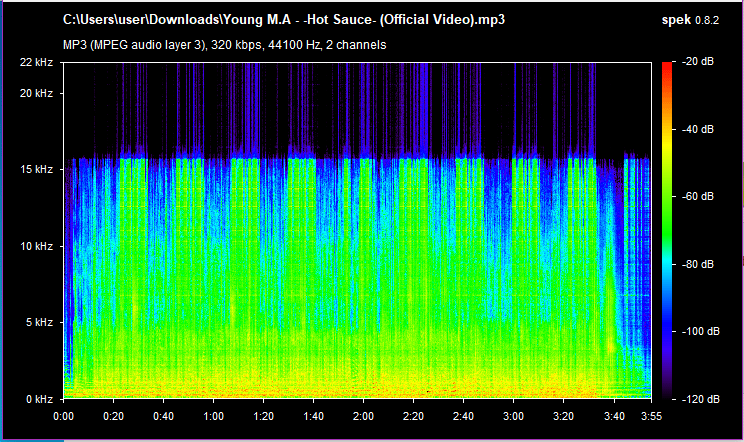
Practically all frequencies above 16kHz are lost. This is in no way a true 320Kbps file.
The 256Kbps option on MP3Fiber is, for all intents and purposes, identical to the 320Kbps option.
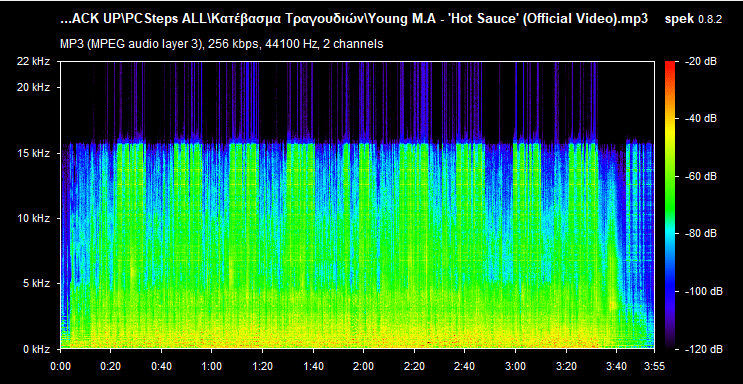
The 128Kbps option is just a bit worse than 320Kbps and 256Kbps.
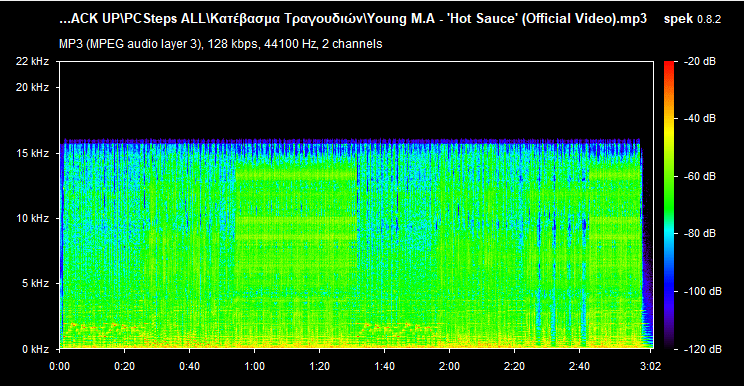
In conclusion, if we chose any quality higher than 128Kbps on MP3Fiber, we only wasted hard drive space, with no increase in quality whatsoever.
We had similar results with all the services and apps below:
- Dvdvideosoft's Free YouTube to MP3 Converter
- flvto.biz YouTube Downloader for Win10
- listentoyoutube
- theyoump3
- vidtomp3
- youtube-mp3.org
- youtubeinmp3
- youtubemultidownloader
- yt2mp3
- ytmp3.cc
- ytbmp3
So, if you are interested in 320Kbps quality, avoid these websites and apps.
What happened to ClipConverter.cc
ClipConverter.cc was probably one of the most popular websites to download YouTube videos.
However, sometime in the past couple of years, ClipConverter.cc has ceased the Mp3 conversion function on music videos of any kind. Trying it will only give out the message "ClipConverter is not available for videos containing music."
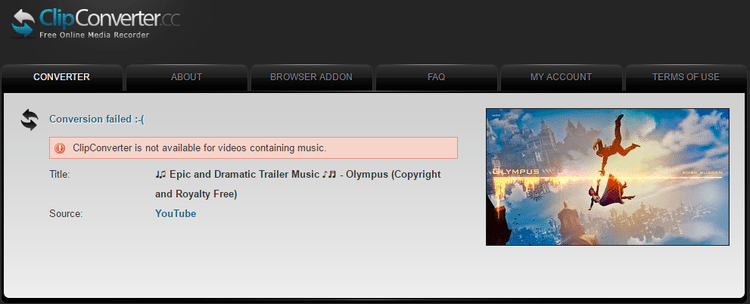
Our best guess is that either YouTube, its parent company Google/Alphabet, or an organism such as RIAA has threatened legal action against ClipConverter.cc. This is why they don't support downloading YouTube to Mp3 for music videos.
In any case, it's a good thing that there are still several ClipConverter alternatives, with the same or an even greater level of functionality.
What happened to Dirpy
If you caught our previous iteration of this guide, our go-to ClipConverter alternative was Dirpy, a YouTube to Mp3 service which was probably the best such website at the time.
Dirpy offered true 320Kbps Mp3 files, without bogus upsampling. It also featured an advanced DVR to record streaming YouTube Live videos.
However, all good things usually come to an end. For a while, visiting Dirpy with pretty much any browser - apart from Microsoft Edge, for some reason - would produce a worrisome warning message.
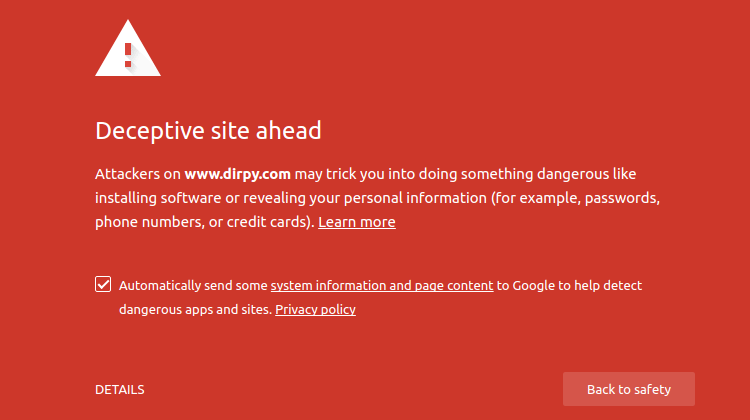
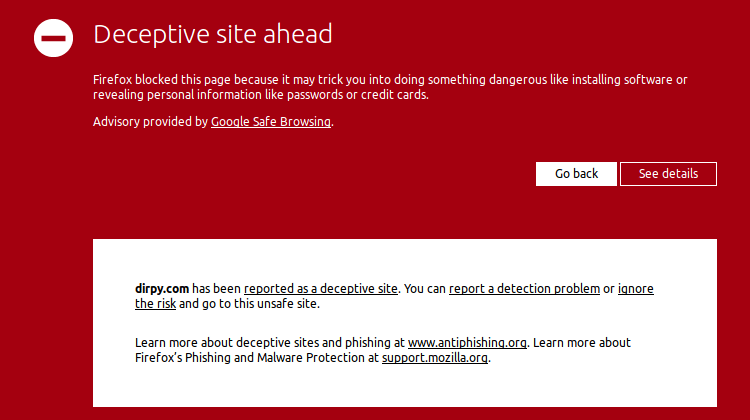
To be fair, at the time of this writing, the message is gone on the main dirpy. We will still find it on some subpages, though.
In any case, dirpy seems to have severe speed issues and tends to timeout while converting YouTube to Mp3, with the result being a chopped down audio file. We can't suggest it anymore, in good conscience.
Is it legal to download songs from YouTube to Mp3?
Depending on your country, downloading songs from YouTube to Mp3 might be illegal.
The songs that are legal to download anywhere are songs belonging to the Public Domain, are Royalty/Copyright Free, or have a Creative Commons license. Those kinds of songs aren't protected by copyright laws.
So, if you live in a country with strict anti-piracy laws, such as Germany or Japan, be careful. Downloading a copyright-protected song might get you in legal trouble, and you might have to pay hefty fines.
Do you want to download YouTube to Mp3 on your Android device?
For those of us who spend more time online through our smartphone than through a PC, these are the most convenient apps to download YouTube to Mp3, or entire videos:
How To Download YouTube Videos on Android & Convert them to Mp3
Which YouTube to Mp3 service do you prefer?
Have you tried YT2MP3 or Vubey? Do you have another YouTube to Mp3 website to suggest with actual 320Kbps quality? Let us know in the comments below.
Support PCsteps
Do you want to support PCsteps, so we can post high quality articles throughout the week?
You can like our Facebook page, share this post with your friends, and select our affiliate links for your purchases on Amazon.com or Newegg.
If you prefer your purchases from China, we are affiliated with the largest international e-shops:





Non of the above tools give a quality above 128kbs.Most even under that quality!A good program to check your mp3 real quality is Adobe Audition.To download in an acceptable quality I prefer Vube
https://vubey.yt/?download=eb7c47822a9fbc3c4f8515063281a8ea
Hi Udo,
Unfotunately, vubey doesn't offer true 320Kbps either.
We have updated the guide with a service that allows an actual 320Kbps download. Check it out.
mp3fiber.com all the way!
Hi Cindy,
Unfortunately, MP3Fiber doesn't have true 320Kbps quality. We have updated the guide with a service that allows true 320Kbps download. Check it out.
Missing the DL trick there because that's definitely the best way.
On youtube (or vimeo, vevo and etc.) you go to the video from which you want to download the audio and insert in the URL the letters dl after the www. and befre the name of the site. Press enter and that's it. Choose mp3 for audio =)
I tried this and it is GREAT! Thanks for the tip.
Hi Marcela,
We have updated the guide with a service that allows true 320Kbps download. Check it out. This dlyoutube.com you refer too is probably upsampling 128Kbps to appear like 320Kbps, like many similar services.
Thank you a lot for your tips :))
Hi Khoi,
We have updated the guide with a service that allows true 320Kbps download. Check it out.
Can't be done. You are simply making a 128k quality recording in a 320k file which will in fact degrades the quality even more. YouTube audio is 192kbps at best and mostly 128kbps or even lower, especially the older stuff. Recording a 128kbps mp3 at 320kbps does not make it better it simply creates a fake, a fraud 320k recording.
Its just like trying to blow up a small picture, the bigger you make it the more pixelated it gets. The more you try to smooth out the pixels with processing (turning 128 pixels into 320) the blurrier it gets. You cannot create accurate pixels/sounds where none exist. When your computer averages adjacent pixels/sounds to create new ones in between the mp3 gets muddy sounding in audio terms as the sharp crisp notes and sounds get blurred together when the small 128k file tries to fill in the 320k recording.
Audiophiles forbid if someone take the fake 320k file and compress it back down to 128 stripping even more information out.
I often wonder how many people have no clue or even if they did simply couldn't tell because the're listening out of $2 headphones or crappy Bluetooth speakers? Bluetooth has issues even if the speaker is good so...
So what is your suggestion for us download 192k ?
Hi Himanshu,
We have updated the guide with a service that allows true 320Kbps download.
Yup, unfortunately that is the best possible choice to download from youtube. There are very few sites that have higher (actual) quality and once again you have the problem of not knowing any details of the mp3 rip or how many times it has been converted and or reconverted
yeah man agreed - what do you recommend?
Hi Charles,
We have updated the guide with a service that allows true 320Kbps download.
Hey John,
There are some videos on YouTube that actually have true 320Kbps sound, if you use the right service to do the conversion. We have updated this guide to prove so, you can take a look.
You may try use Avdshare Audio Converter to convert MP3 bitrate step by step guide and also help to change other audio format bitrate or video format bitrate.
Hi,
I get the error "This site can’t be reached" when trying to reach the Dirpy's download page. Looks like lot of ppl also getting this.
Anyway, I tried that Spek software with several songs downloaded from some of the webservices you mentioned and it appears that Vubey also provides 320kbps quality.
My question is, who can say it's actually a TRUE 320kbps quality and not a 128 or 192kbps encoded in a fake 320kbps, as John Marciniak said. I've also read that Youtube limits audio bitrate at 192kbps:
https://www.h3xed.com/web-and-internet/youtube-audio-quality-bitrate-240p-360p-480p-720p-1080p
I have studio headphones, and I can't make any difference between a 192kbps downloaded song and a supposed 320kbps.
If it was a 192kbps encoded in a fake 320kbps, Spek would show the respective frequencies missing. It's not possible to fake the frequency cutoff.
Hey Hemer,
We have updated the guide and Vubei is indeed now offering 320Kbps quality. We have also removed Dirpy, since its recent troubles.
As for the second part of your question, if it was a 192kbps encoded in a fake 320kbps, Spek would show the respective frequencies missing. It's not possible to fake the frequency cutoff. This is also what tells us that YouTube supports bitrates well beyond 192Kbps.
As for hearing the difference between 192Kbps and 320Kbps, well hearing is a very subjective sense, much more than sight, taste/smell, or even touch.
Since I post my opinion 2 years ago I found a couple days ago a mail from a replay on my comment.
Let me teel anyone that vubay gives true 320kbps .the best program to check the true quality of an mp3 is Adobe Audition,but it is very expensive. I've tried spek and it was a plesure to see that it gives the same results as Adobe Audition.I'm gonna try dirpy now and Hope that it works.
Hey Udo,
We have updated the guide, and Vubey is indeed providing 320Kbps quality currently. Thank you for your input.
In this moment, even YT2MP3 provide a fake 320kbps, with frequencies cut above 15kHz.....
Are you 100% sure that the video you are using has a higher quality sound? Did you get better results on the same video with Vubey or some other service? Because if the video has low quality sound, no service can provide something better.
Yeah, because with every video I tried is the same, as you can see.. https://uploads.disquscdn.com/images/ff26f2e7fe63334da06970740998972f5671429c8f3c8260e9feb4d903cfd016.png
Thank you for the info, we will look into it and update the guide accordingly.
Thank you. We have verified your results, and edited the post to reflect the current state of affairs, by removing our yt2mp3 suggestion.
With Vubey:
https://uploads.disquscdn.com/images/f57620930452107da4fa2b07a1ad1a922d0d84d017199e8f7ec8c7700c93c3d3.png
Hi, when did you test this last time? I don't know if Vubey is reliable.
I downloaded this song https://youtu.be/7IXQREfdy88 using both, MP3 Fiber and VUBEY too.
Both gave almost same exact file size- 9144 kB Vuber, 9146 kB MP3 Fiber..
When comparing them on my speakers, they sound same to me (I have very sensible ears from playing piano). On my speakers I could hear the difference between 320 kbps (downloaded mp3 albums etc..) and lower kbps..And can recognize FLAC sounds better than lower kbps mp3 on my speakers.
It's hard to compare to youtube VUBEY and MP3 Fiber mp3's to youtube version of that song, because it's quieter from youtube. Both mp3's are about 20-30% louder than youtube (tried on various explorers, volume at 100%), and both are exactly same loud.
When I tried to adjust the volume to be about the same (still not accurate), they sounded YT and VUBEY and MP3 fiber sounded just about the same. Youtube sounded like to be clearer a bit, but that can be just biased subjective feeling.
So it sounds like MP3 Fiber and Vubey are not original.
Why otherwise would they be louder than original youtube version? (only if they used some loudness normalisation on YT by some mechanism that would make this song's volume be muted by a few %)
Hi Zoan,
Downloading just now and testing both files with Spek shows that Mp3Fiber is in no way equivalent to Vubey, the highest frequencies are just not there. (Vubey on the left, Mp3Fiber on the right).
https://i.imgur.com/YX4UBEF.png
Hearing the difference is subjective - as is mostly the most part of hearing as a sense - but a spectrographic analysis is as objective as it gets. And it means that Mp3Fiber will artificially bloat the file size, to pretend to be 320Kbps.
Feel free to download spek from http://spek.cc and try it yourself.
Now, for the louder sound, it is indeed peculiar. Unfortunately, for most youtube to mp3 services (if not all) won't disclose their method of extracting sound from the video, so there is not much to investigate.
So, today, is VUBEY recommended to download Youtube to MP3?.
You may try hd video converter factory, a good youtube to mp3 converter that also support changing bit rate.