Chrome is a very fast browser, but this comes at a price: the browser opens multiple processes and ends up using a lot of RAM, which can be a problem for low RAM systems. Now, the extension "The Great Suspender" can help us reduce Chrome RAM usage, by automatically suspending unused open tabs.
Unblock any international website, browse anonymously, and download movies and Mp3 with complete safety with CyberGhost, just for $2.75 per month:
The Chrome RAM problem
Chrome is one of the most memory-intensive browsers. A single Chrome tab can use between 20MB and 100MB of RAM, and many of us usually have dozens of tabs open at a time. And that is without counting the multiple extensions.
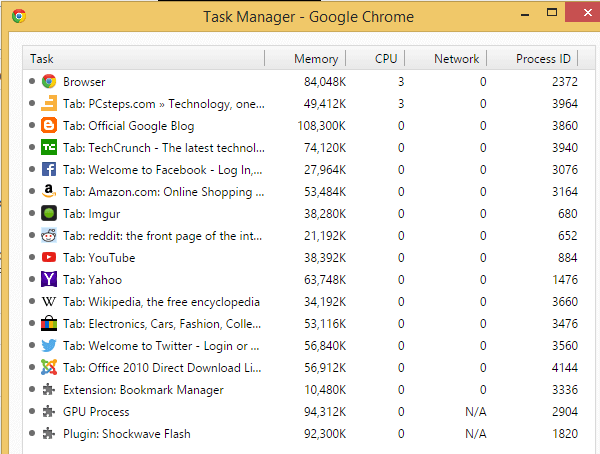
(to open the Chrome Task Manager, press Shift+Esc)
On low-ram systems, with 2GB or even 4GB, this can quickly become a problem. However, even systems with 8GB RAM or more can slow down to a crawl with enough tabs open.
Google's official advice regarding the Chrome RAM usage is to "Try keeping open tabs to a minimum, and close the ones we aren't using".
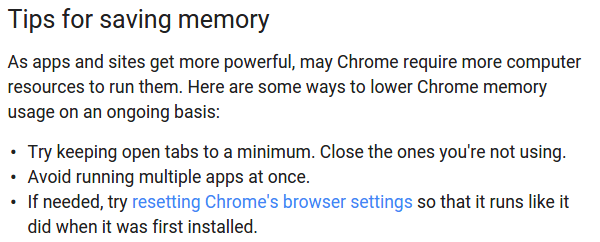
This, however, is easier said, than done. After all, we have a reason to have this many tabs open, in one way or another they are useful to us.
The extension "The Great Suspender" promises to lower Chrome RAM usage, without completely closing our extra tabs, just by "suspending" them.
Install and set up The Great Suspender
We will find The great Suspender on its page at the Google Store.
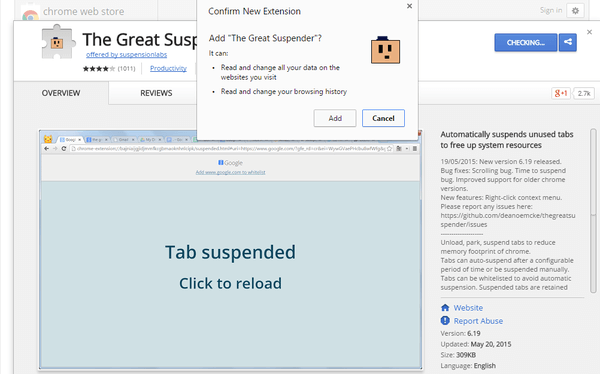
After the installation, we must right-click on the extension's icon and select "Options".
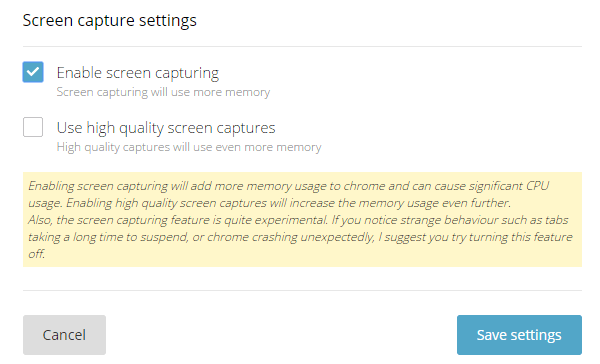
By default, "The Great Suspender" will suspend tabs after an hour of inactivity, but we can change this timeout from twenty seconds to three days.
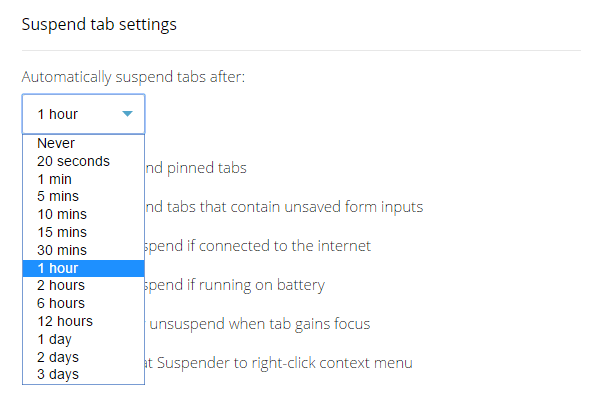
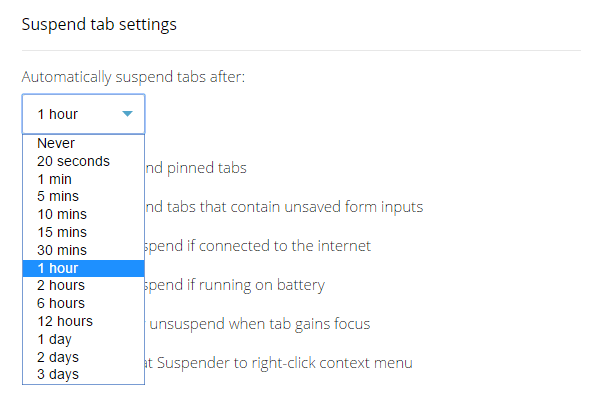
Pinned tabs and tabs containing unsaved form inputs are excluded from the automatic suspension. There is also a whitelist that will keep a particular page from suspending.
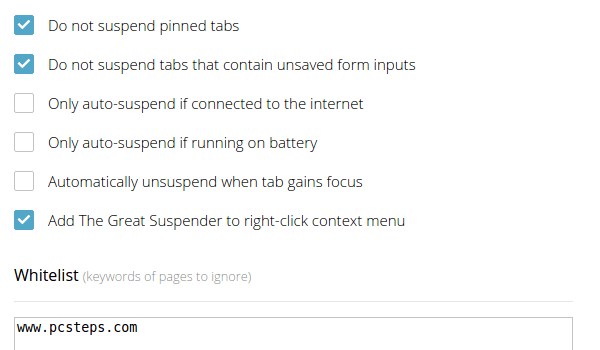
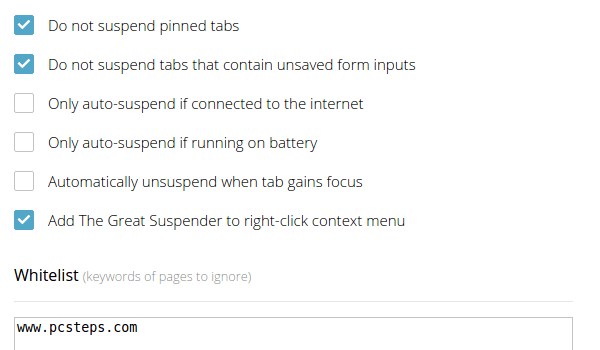
How the Great Suspender reduces Chrome RAM usage
Every tab that has been inactive for an hour - or whichever time we chose at the options screen - gets suspended, and we need to click anywhere in the page to reload it.
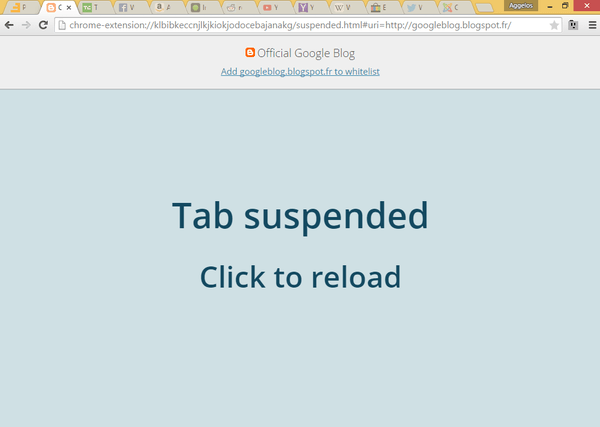
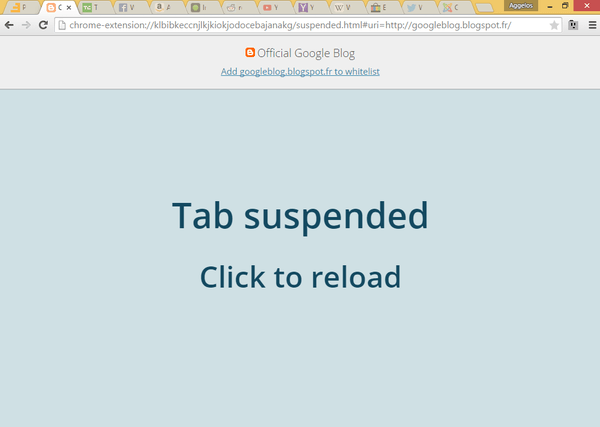
The suspended tabs don't use any memory at all. The only RAM used is by the extension, and it's about the RAM a single tab would occupy.
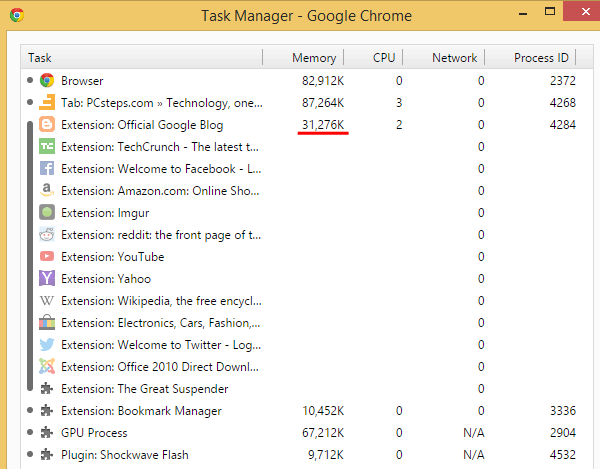
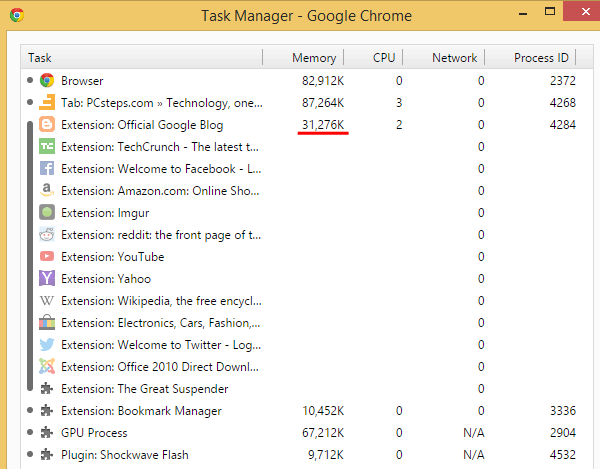
At the options screen, we can also enable screen capturing.
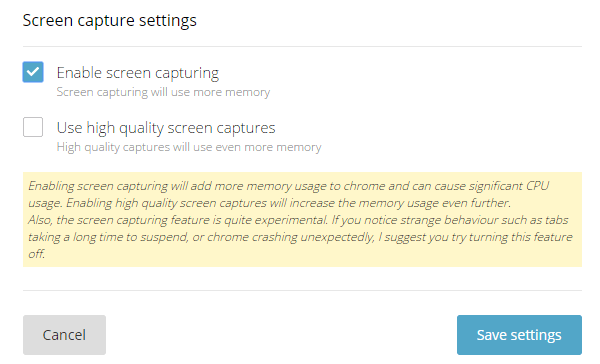
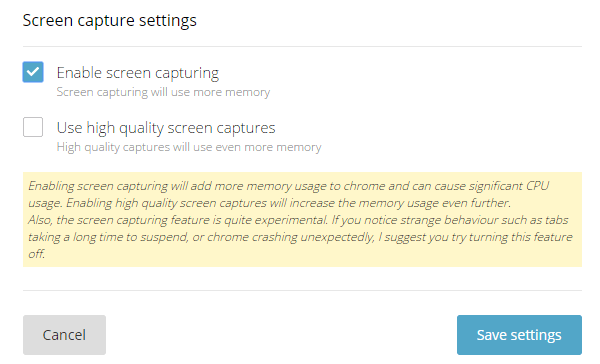
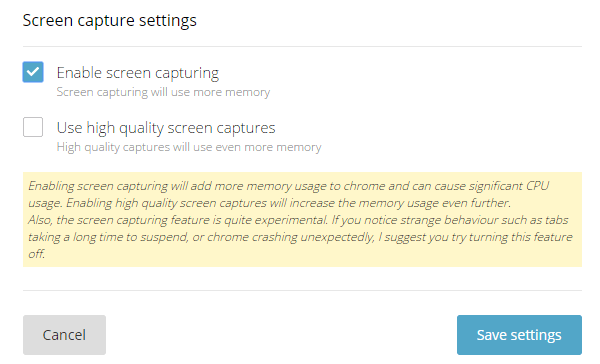
This will take a crude screenshot so that we can remember the content of the tab, but without any pictures.
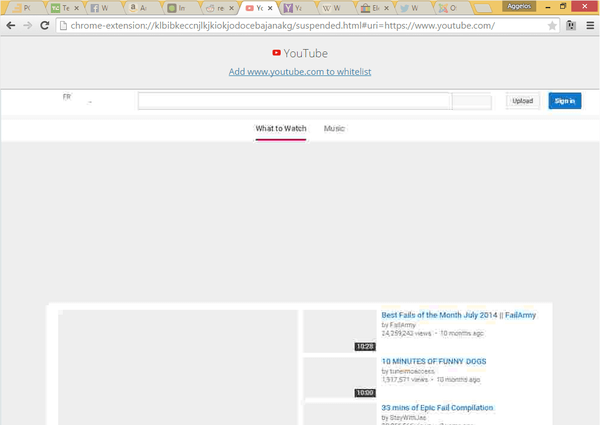
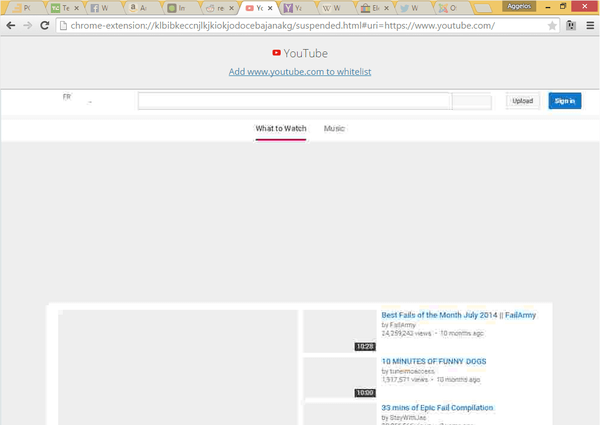
We can also select a high-quality screenshot.
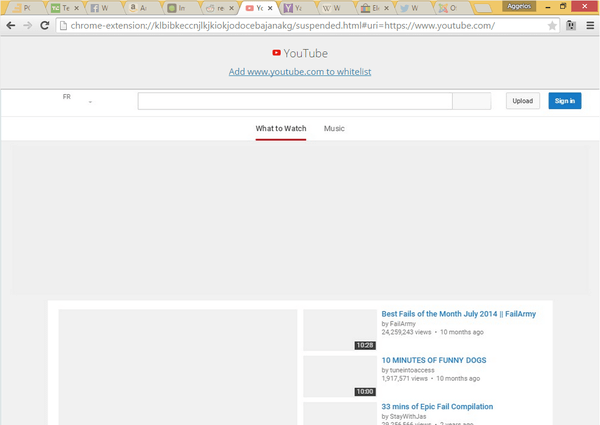
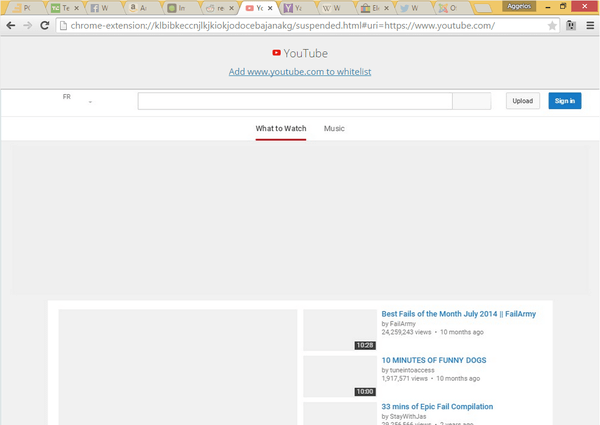
This, however, triples the RAM the extension is using.
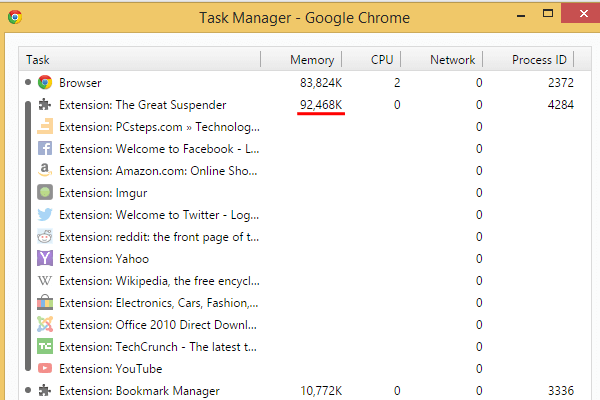
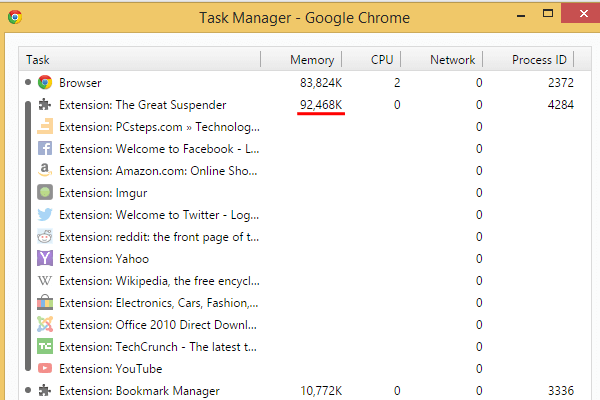
We can suspend or unsuspend all tabs by right-clicking the extension icon.
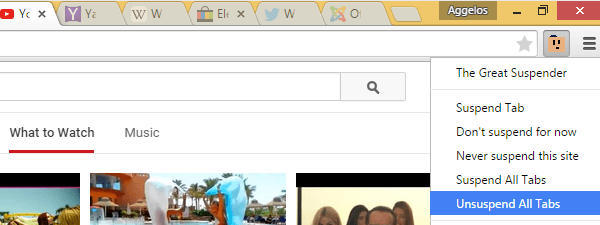
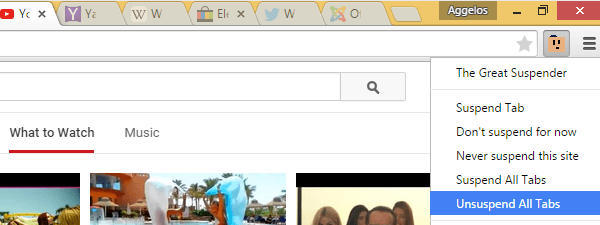
Last but not least, "The Great Suspender" also keeps track of our previous sessions, and it can load them as they were with the "reload" option, or load them with all the tabs suspended, with the "resuspend" option.
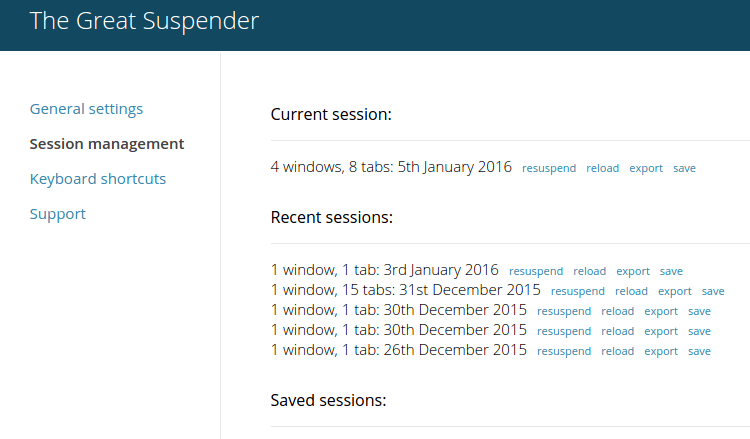
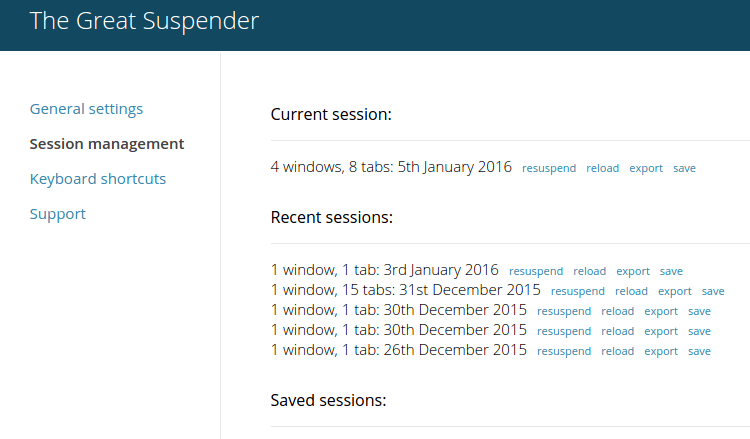
Did The Great Suspender help you reduce Chrome RAM usage?
Did you see any noticeable difference in your system using "The Great Suspender"? Did you have any problems or crashes? Leave us a comment.
Support PCsteps
Do you want to support PCsteps, so we can post high quality articles throughout the week?
You can like our Facebook page, share this post with your friends, and select our affiliate links for your purchases on Amazon.com or Newegg.
If you prefer your purchases from China, we are affiliated with the largest international e-shops:
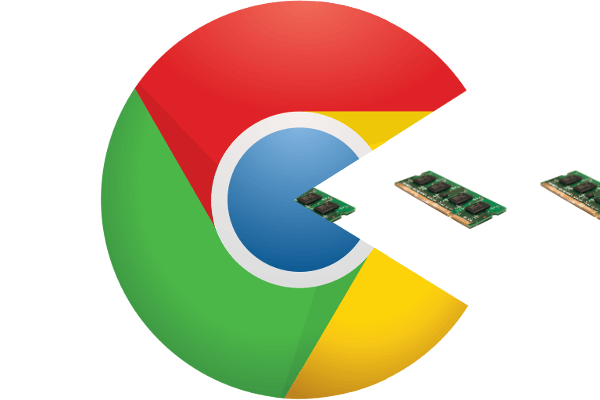




Leave a Reply