Not everyone will love Windows 10. Maybe it didn't recognize an essential device, or wouldn't play a particular game, or you just didn't like it. Fortunately, Microsoft has made it easy to uninstall Windows 10 within 30 days of the upgrade, and revert to the previous version of Windows.
Unblock any international website, browse anonymously, and download movies and Mp3 with complete safety with CyberGhost, just for $2.75 per month:
When can I uninstall Windows 10
Not everyone will be able to uninstall Windows 10 after an upgrade. We need three things:
1) To have upgraded to Windows 10 with an option other than "Nothing"
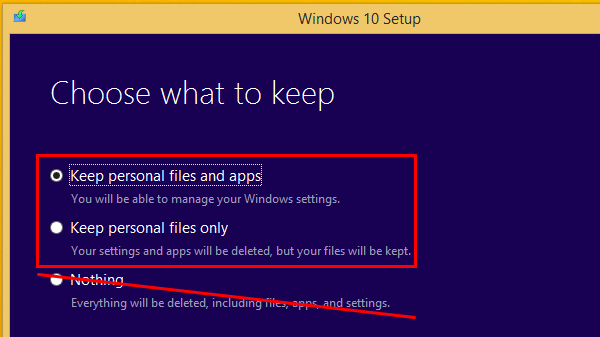
The default option is to keep personal files and apps. If we changed it when we did the upgrade and selected "Nothing", it is impossible to uninstall Windows 10.
2) To have kept the Windows.old folder on Local Disk (C:)
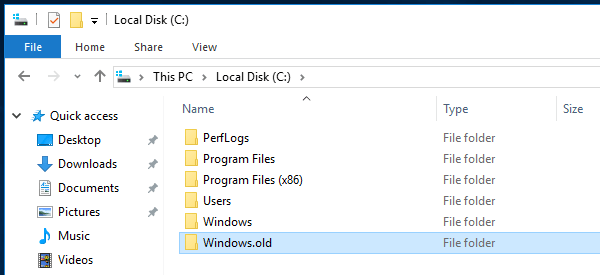
This folder contains our previous version of Windows, and without it, we can't revert to anything.
It's not easy to delete Windows.old, it needs a specific procedure, so if you deleted it, you would remember.
3) To have an installation less than 30 days old
Since Windows 10 launched a couple of days ago, at the time of this writing, this won't be a problem for anyone. If however you are reading this guide later, you only have 30 days to uninstall Windows 10 since the day you did the upgrade.
After the 30 days, the Windows.old folder is deleted automatically, and you can't uninstall Windows 10 anymore. You will need to format the hard drive and reinstall Windows 7 or Windows 8.1.
How to Uninstall Windows 10
The only thing we have to do to uninstall Windows 10 is to go to Start Menu -> Settings...
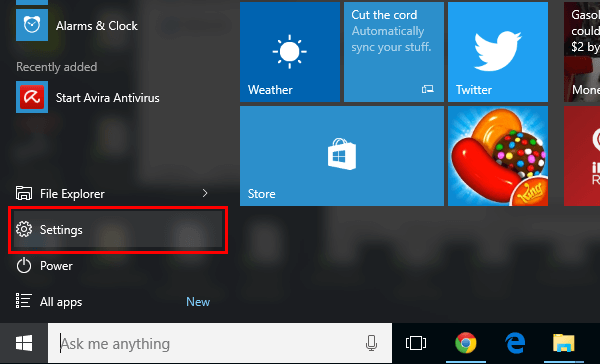
...then select Update & security.
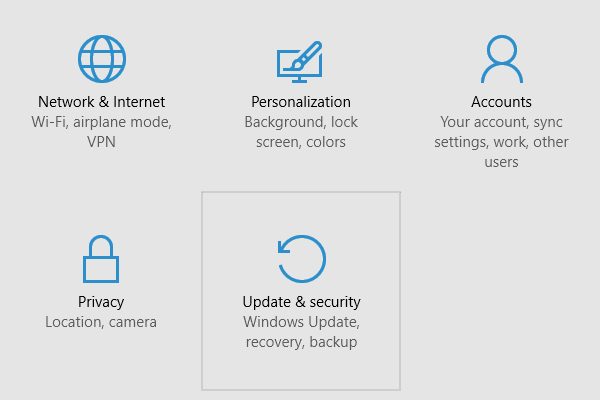
There, we go to "Recovery" where we will find the "Go back to Windows 8.1" option (or Windows 7, if that was the case) and click "Get started".
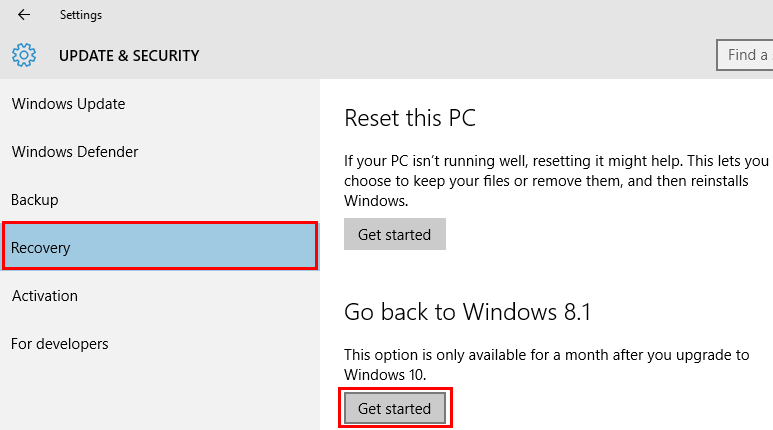
Microsoft wants to know why we want to uninstall Windows 10. We can answer them honestly, make fun of them, or not answer them at all; it won't affect our uninstallation.
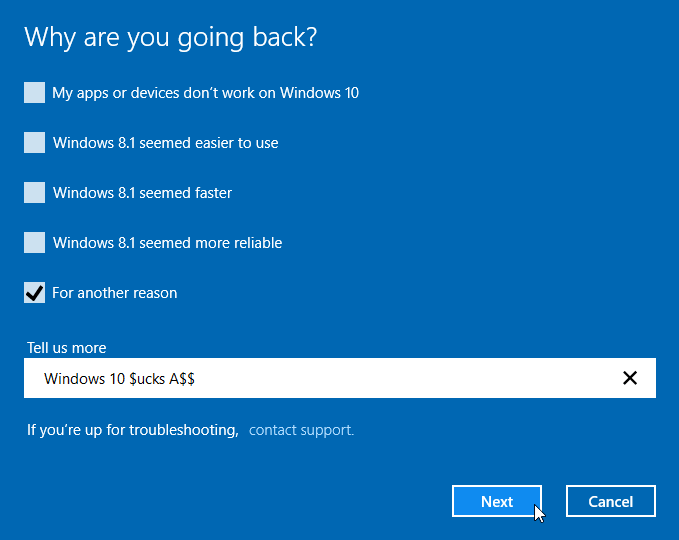
The Windows 10 uninstall process will recover some of the programs we had in the previous Windows installation, but it might not recover everything.
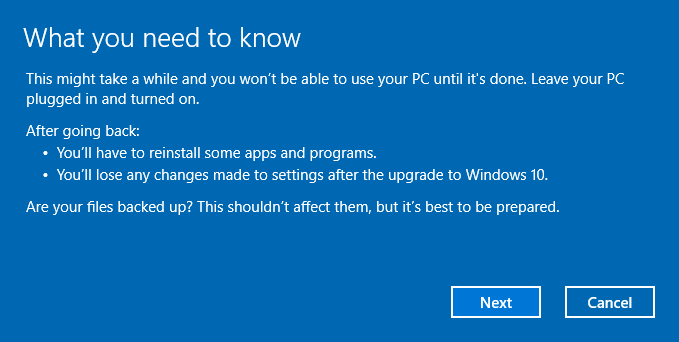
There is also a reminder that we should remember our login information for the previous version of Windows.
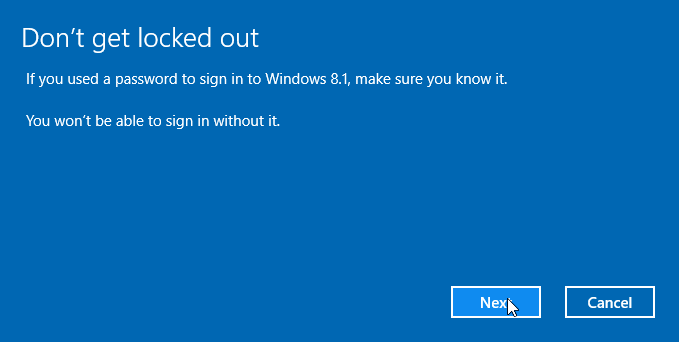
And this is the final step before we uninstall Windows 10. After this, there is no turning back.
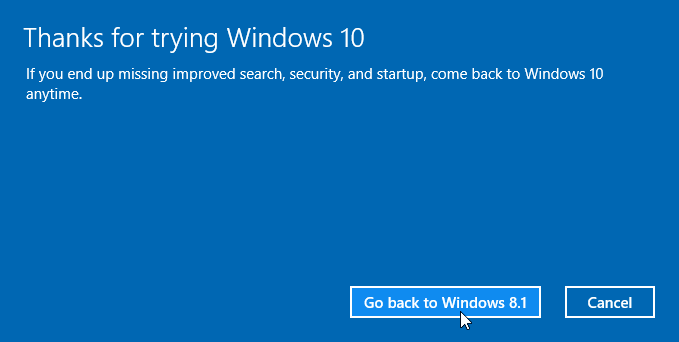
The system will restart, stay on the following screen for a few minutes - depending on our system's and hard drive's speed.
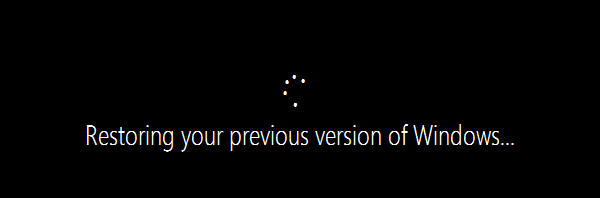
And after that, we are back to our Windows 8.1 or Windows 7 installation.
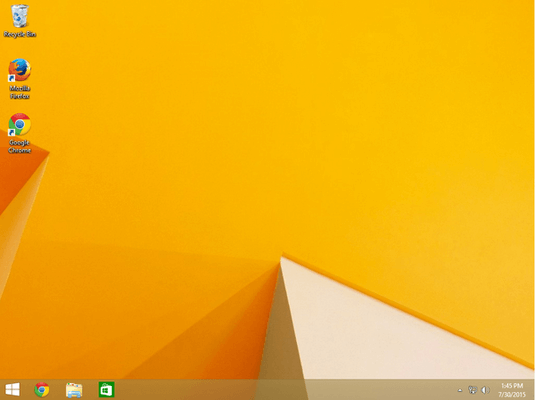
That's it. We have now uninstalled Windows 10.
Did you have any problem to uninstall Windows 10?
If anything didn't work as described, and you weren't able to uninstall Windows 10, leave us a comment.
Support PCsteps
Do you want to support PCsteps, so we can post high quality articles throughout the week?
You can like our Facebook page, share this post with your friends, and select our affiliate links for your purchases on Amazon.com or Newegg.
If you prefer your purchases from China, we are affiliated with the largest international e-shops:
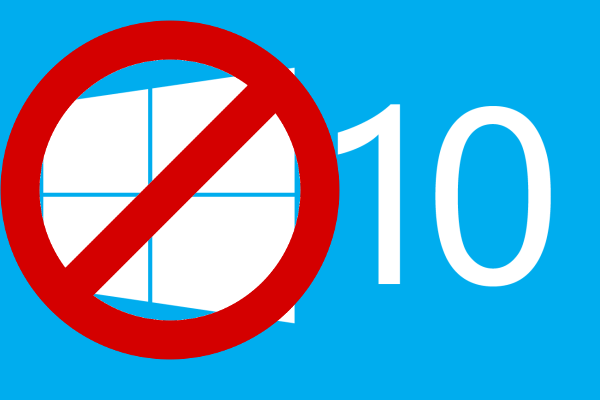




This has been a total nightmare. W 10 upgrade installed and now cannot access Settings, W Updates, the list goes on, yet they said my pc passes with flying colors. Its a good job i backed up my W7pro to an image as it wont take me back to Recovery/Go back option.
Good riddance Windows 10!
I f**ing hate BING! I want my google back.
Check out this guide
https://www.pcsteps.com/4157-disable-bing-search-windows-10-google/
I have the windows.old folder and the tried uninstalling w10 after the 2nd day when a lot of the programs i use kept telling me they failed to open. I am NOT about to go through and reinstall them all. That's bullshit. The problem now is that when i go through the process of trying to uninstall w10 and go back to w7, the computer reboots and I'm still looking at a damned w10 startup screen. When I go to trouble shoot to choose a previous build the only damned option is w10. What's going on? It's like I've been hijacked by w10!!!
no windows old folder as all deleted after 30 day win10....know very little about this but is it hard to go back to win7 if you never did before ty