Companies such as Adobe, Autodesk, Pixologic, Maxon, Magix, and many more, are well-known among both amateur and professional designers alike. To state the obvious, they are popular for their image and video editing software. Although, what alternatives does one have when he purchasing those apps is out of their budget? In this article, we will go through the best free apps for graphic designers.
Unblock any international website, browse anonymously, and download movies and Mp3 with complete safety with CyberGhost, just for $2.75 per month:
Vector
To create flawless quality graphics, every designer uses vector files. The most well-known software to create and edit those files is Adobe Illustrator, and these are its free, noteworthy counterparts.
Inkscape
Operating Systems: Windows / Linux / Mac
When trying to come up with free apps for graphic designers, Inkscape is one of the first apps that come to mind.
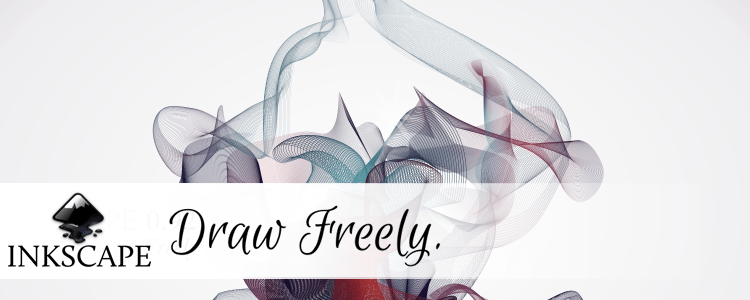
We can edit SVG files in it since it's its primary file type. Inkscape offers some pretty advanced capabilities, which we usually can't find in other similar apps.
On Inkscape, we will find alpha blending, object cloning, and markers. With multiple color profiles, this is arguably the best alternative to Adobe Illustrator.
Moreover, the UI is pretty good, even though it's not as advanced as that of the product Adobe offers.
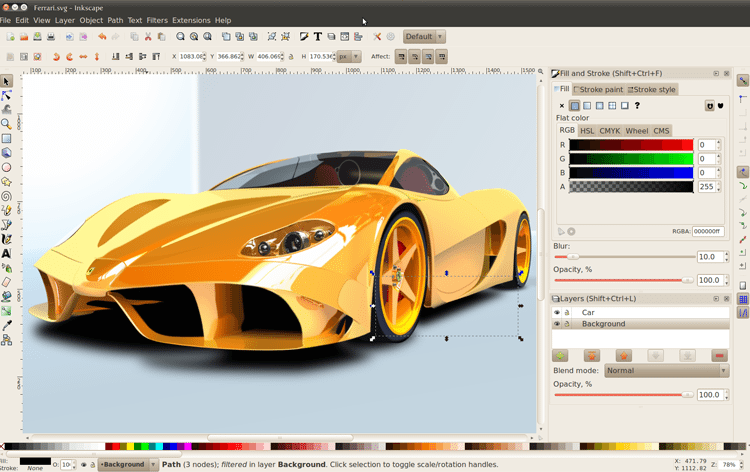
Above all, it supports bitmap images, native import of Illustrator files, and support for variables with strokes. With all of the above considered, Inkscape seems to be the best free software for creating and editing vector graphics.
Gravit Designer
Operating Systems: Online / Windows / Linux / Mac / ChromeOS
Formerly known as Gravit, and recently renamed to Gravit Designer, this is a complete application for graphics editing.
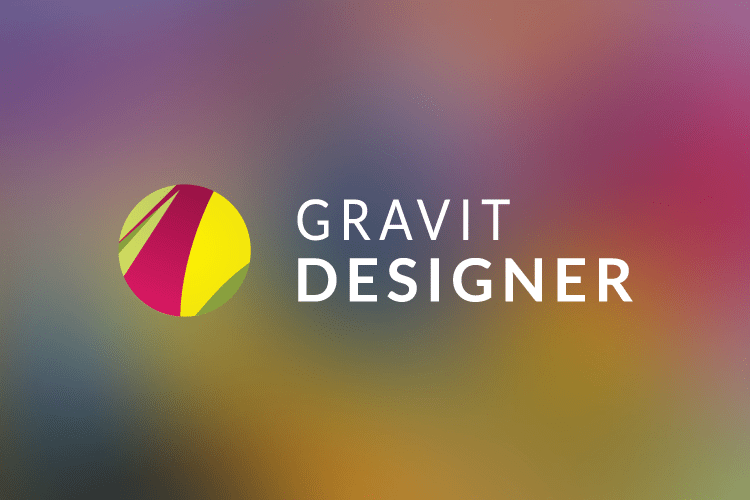
Gravit Designer is useful for any task, from designing icons to presentations, illustrations, and animations.
With a clean and fully configurable UI, it offers tools for every use.
The knife tool, path graphs, multiple fills, and the powerful text engine is just a sample of the tools available to us.
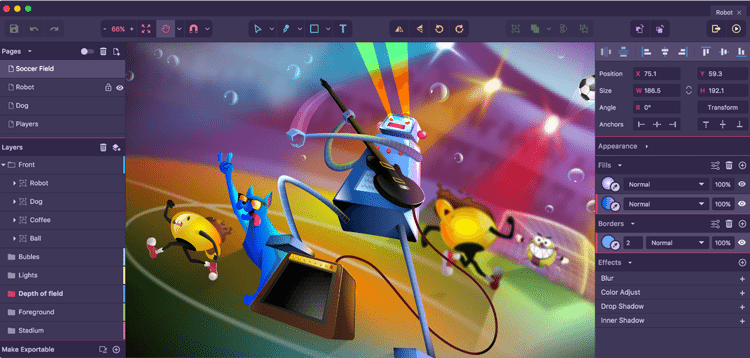
Also, it offers the Gravit Cloud service for free, which allows us to access our work from wherever we like.
The support of SVG, Bitmap, and PDF files makes Gravit one of the best free apps for graphic designers.
Vectr
Operating Systems: Online / Windows / Linux / Mac / Chromebook
Last but not least, Vectr is an app which we can access from our computer by downloading it, or by using the browser version.
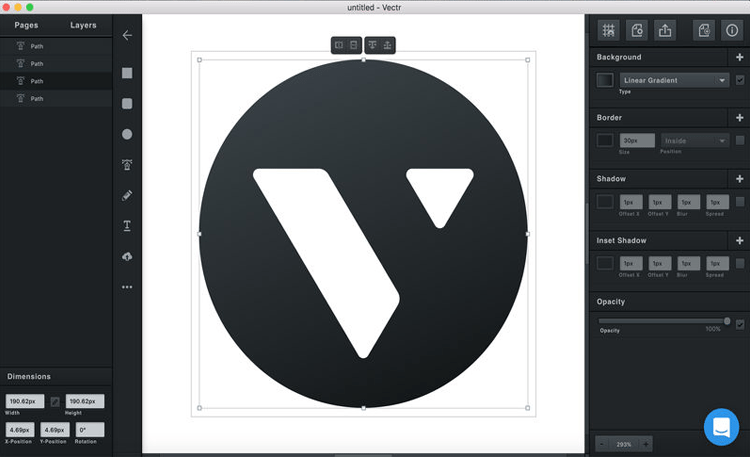
Vectr is by no means inferior to the apps we described earlier since it offers several tools. The UI is easy to use, and it's a good solution for everyday design tasks.
We must note that it syncs and connects live. As such, we can connect with anyone, anywhere, and work together.
Image Editing
Our next subject is image editing, which almost everyone uses Photoshop for. However it's not the only software of its kind, and there are a few excellent free apps that rival it.
GIMP
Operating Systems: Windows / Linux / Mac
The first software on our list is the famous GIMP, which we don't think we need to introduce. Nonetheless, let's see why it gets the first place in our article.

GIMP is an open source graphic design application. Its development started in 1996, and nowadays, it's available for almost every operating system.
The UI looks nothing like Photoshop's, but we can change that, it if we wish.
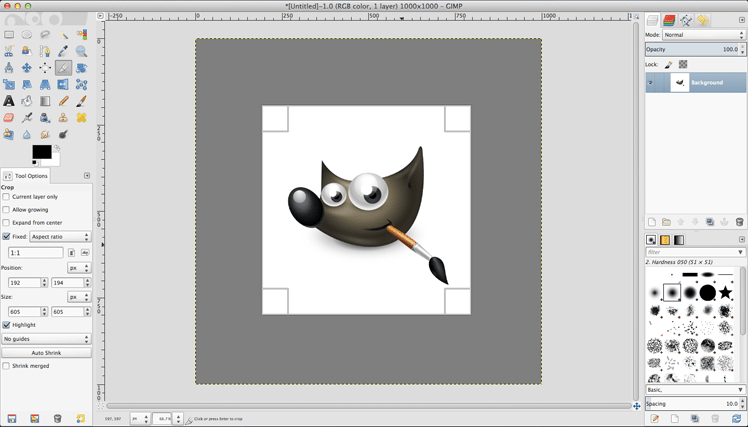
The tool list is as close to complete as it gets since it offers everything one could ever ask for. From drawing tools, to photo color correcting, object cloning, layers, and much more.
The development team has done an incredible job as far as compatibility goes. GIMP can edit every file type there is. Yes, even the problematic Windows ICO.
Finally, GIMP has a rather good digital asset management service built-in, similar to Adobe's Bridge.
Krita
Operating Systems: Windows / Linux / Mac
Krita isn't exactly an image editing software, even though we can use it to alter images.
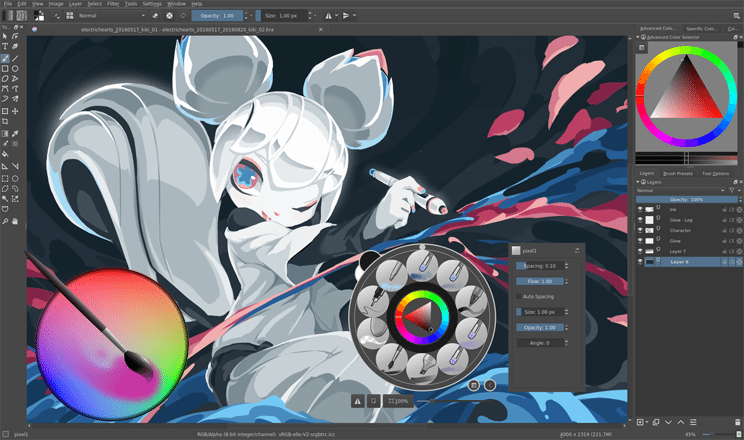
In 1999, the development of Krita begun. It is mostly intended for special effect professionals, concept artists, illustrators, matte and texture artists.
Krita offers special tools, numerous brushes, add-ons, filters, and everything we need to achieve perfection.
The software offers brush stabilization to smooth, pricky or crooked lines. Meanwhile, it has incredible texture and pattern functions, and the color palette pops up to make picking easier for us.
Photo Pos Pro
Operating Systems: Windows
Some of us wouldn't want to pay for Photoshop or Lightroom, but wouldn't want to use GIMP either. In that case, Photo Pos Pro might be the perfect solution. It's the Lightroom of free apps for graphic designers.
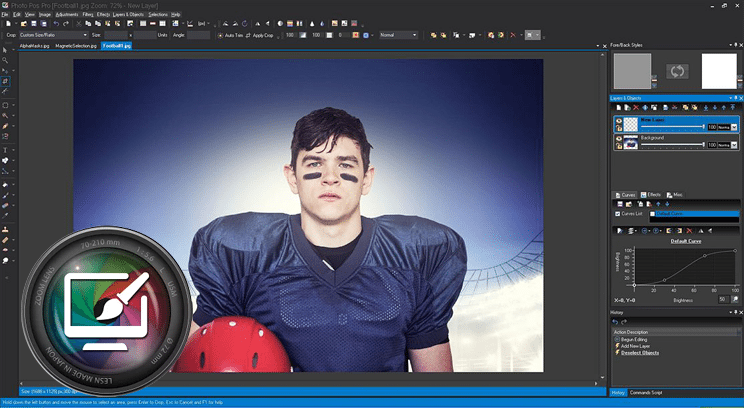
Photo Pos Pro is designed for image editing; thus useless tools are absent from the UI.
The software's functions focus on simple stuff, such as fixing contrast, lighting, and saturation. However, we can perform more advanced actions if we know how.
It has a user-friendly UI, and its complete help system will guide us through our first steps. Meanwhile, if we want to expand its abilities, there are several extensions.
You can find more Photoshop alternatives in our complete guide:
3D Design
Apart from editing images and creating vectors, designers often busy themselves with 3D graphics. Adobe is relatively new in this field, but Autodesk and Pixologic are the leading examples.
Since we can't have a complete list without 3D graphics, let's see the best free apps for graphic designers in that regard.
Blender
Operating Systems: Windows / Linux / Mac
The king of free apps when it comes to 3D design is Blender.
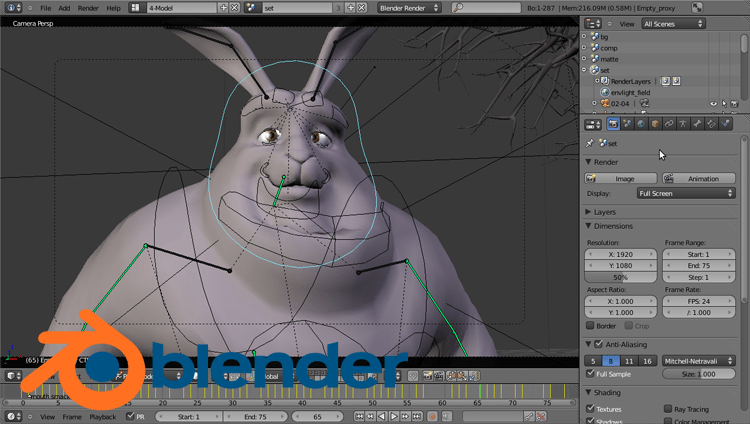
Blender is an open-source 3D computer graphics software toolset. Ton Roosendaal founded the Blender Foundation in 2002, and thus, the development of Blender started.
Blender's programmers work tirelessly for its constant improvement. They enrich the software with new tools and fixes, and with it, we can do as much as we would otherwise be able to if we were using a paid program.
DAZ Studio Pro and Hexagon
Operating Systems: Windows / Mac
It started in 2005, and it was known as DAZ Studio. On 2012, it was renamed to Daz Studio Pro, and became free.
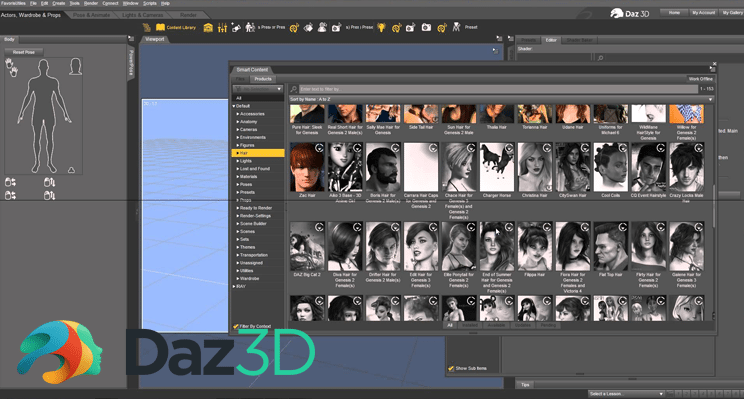
In Daz Studio, we can create 3D graphics and animations. No matter what our level of expertise is, we can create digital works of art using humans, animals, vehicles, accessories, and environments.
Daz Studio offers the ability to modify the provided models with a few useful tools.
Meanwhile, we can also use Hexagon, which is a free 3D creation tool.
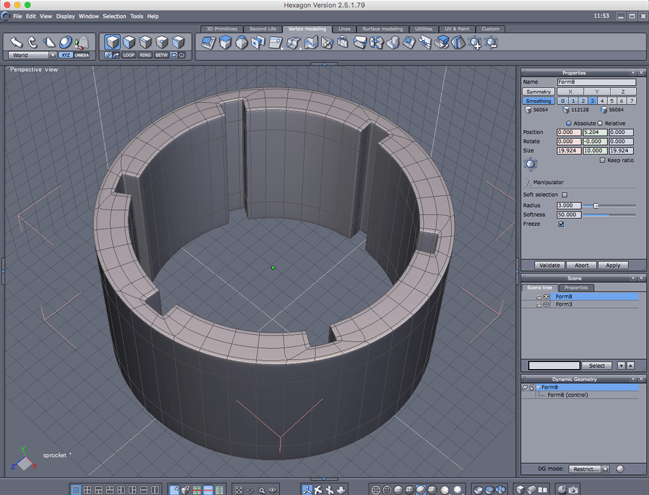
Hexagon offers everything we need to create details and 3D characters.
Daz Studio suite is free, and we can find countless models to download, even though we usually have to pay for them.
Sculptris
Operating Systems: Windows / Mac
Digital sculpting is an essential part of 3D design. Pixologic has the leading ZBrush, but if we don't have experience on the field, then Sculptris will suffice.
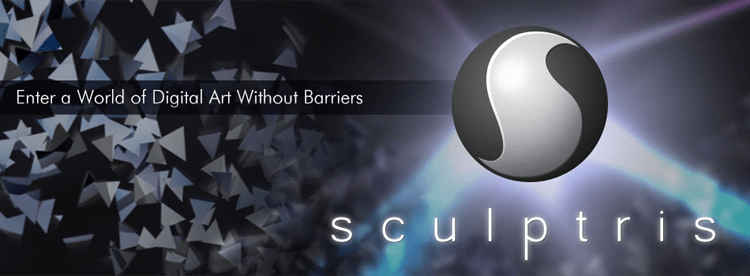
Pixologic suggests using Sculptris for beginners. Essentially, it mentions that it is the best free option for a 3D sculpting program.
Moreover, it suggests that in the case we are advanced users, we are probably going to be better off paying for ZBrush.
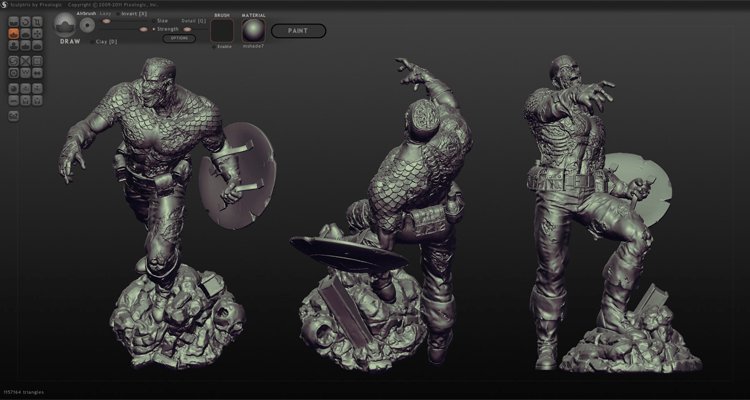
No matter what, we can confirm that Sculptris is a great option no matter how experienced we are.
SketchUp
Operating Systems: Windows / Mac
SketchUp is for those of us who are in the process of making our first baby steps when it comes to 3D design.
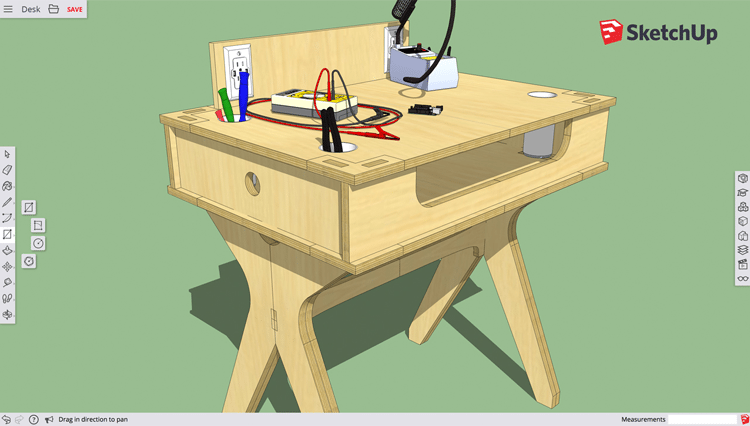
SketchUp was created by Google, and it's the software in which Google Earth models were made in. The app is free, but there is also a Pro paid version available.
We can start by designing a few simple lines, and continue into more advanced techniques. If on the other hand we are not inspired, we can see what the following users have created on SketchUp 3D Warehouse.
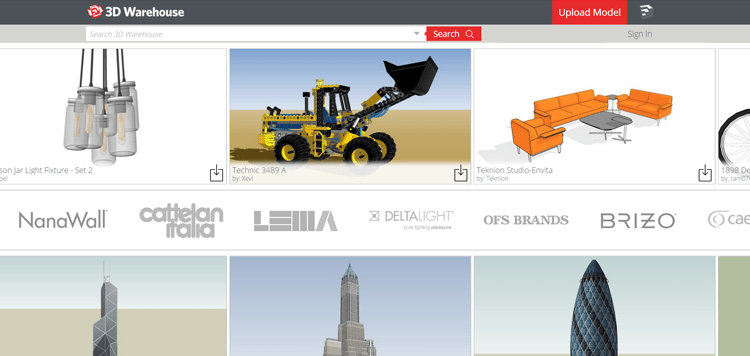
Moreover, we can find countless tutorials on YouTube, and even an entire channel dedicated to SketchUp.
Data Visualisation
Last but not least is software for data visualization. These are the weird infographics professionals know by heart, and the rest of us are left wondering as to what exactly it is we are seeing.
Easel.ly
Operating Systems: Web browser
Easel.ly is a free online data visualization tool. Despite only being a browser app, it offers countless options and capabilities.
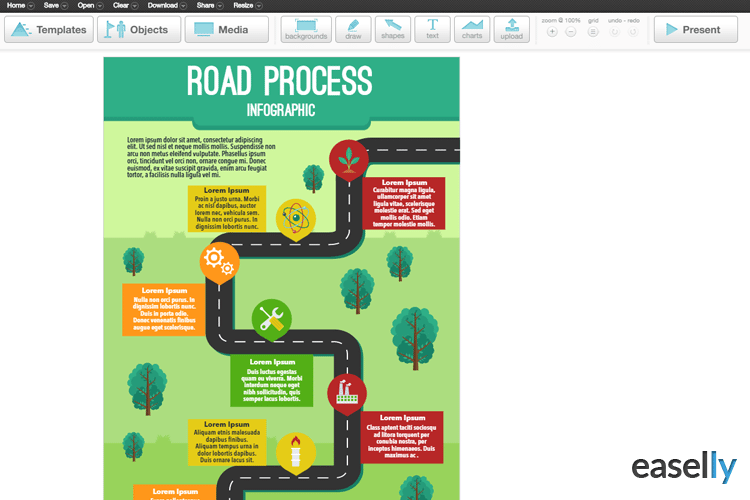
On Easel.ly we will find thousands of free and paid samples, which we can edit as we wish. Meanwhile, it offers a vast library of shapes, arrows, lines, styles, and much more.
Within a few minutes, we can create our infographic, which we can save online or download locally.
Infogram
Operating Systems: Web browser
Infogram is yet another option in our potential arsenal, which is also free and designed to operate through a browser.
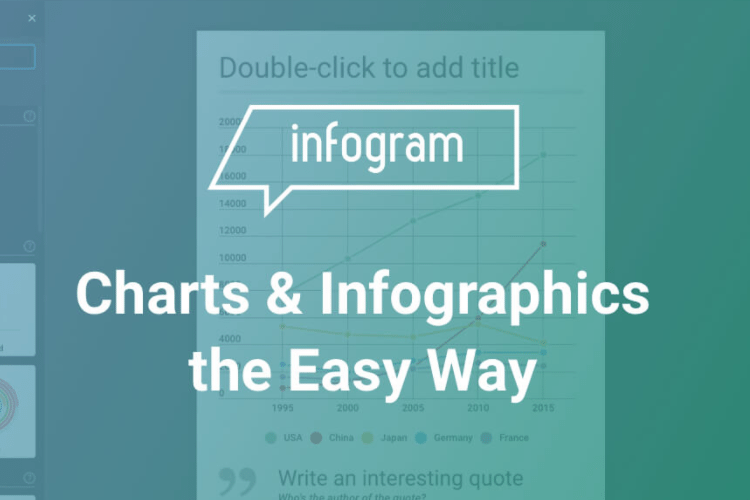
Infogram is useful when presenting analytic data, and allows the use of images or videos on the diagrams we create.
The data can link to boards, and we edit it through them. Meanwhile, we can see all of our edits in real time.
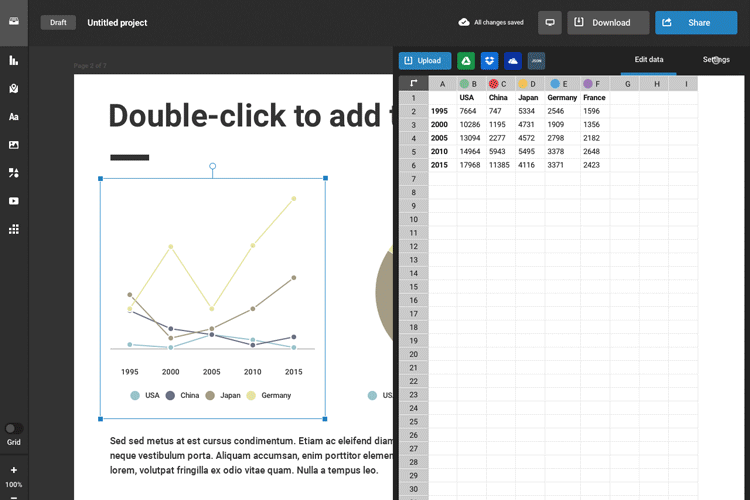
When we are happy with the results, we can download it, share it with our social media, and/or add it to our website.
Google Fonts and Google Nik
Google offers us loads of goods in every aspect of technology. We already mentioned SketchUp, but there are two more apps for graphic designers.
Google Fonts
Google Fonts is the first one, and it's a simple font list.
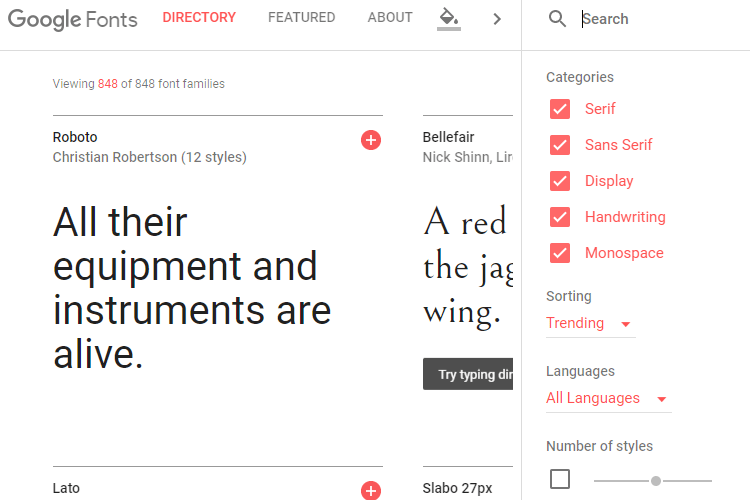
On Google Font, we will find filters to help us choose the best font for us.
We can download any font for free, there are currently 877 of them in its library.
Google Nik
Nik Collection is one of the seven dominant add-on sets for Photoshop, Lightroom, and Aperture. Once, it used to cost $499.00, but on March 24 of 2016, it went on sale for 100%, and was made available for everyone.

For now, Google doesn't plan to continue developing the collection, but it is still worth a try. Besides, the collection's add-ons can apply complicated techniques with only a few clicks, and without even using masks.
Which free apps for graphic designers do you use?
Do you think a beginner or a professional should pay for the expensive programs? Do you know of one that we didn't mention?
Share your experiences with the subject with us in the comments. If you are a professional, feel free to share your thoughts on these free apps.
Support PCsteps
Do you want to support PCsteps, so we can post high quality articles throughout the week?
You can like our Facebook page, share this post with your friends, and select our affiliate links for your purchases on Amazon.com or Newegg.
If you prefer your purchases from China, we are affiliated with the largest international e-shops:





Leave a Reply