Do you have a video that is perfect, apart from a few parts here and there? With Free Video Editor, we can cut a video without any loss in quality, and for the most popular video file types: *.avi, *.mpg, *.mp4, *.mkv, *.flv, *.3gp, *.webm, and *.wmv.
Unblock any international website, browse anonymously, and download movies and Mp3 with complete safety with CyberGhost, just for $2.75 per month:
Install Free Video Editor
We will find the Free Video Editor on DVDVideoSoft.com.
As is the case with many free applications, it will attempt to install idiotic third-party programs, such as the Dashlane nonsense...
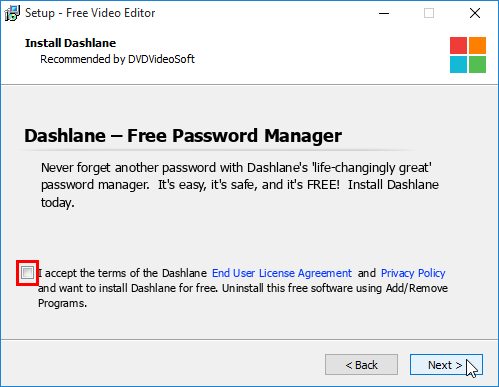
..Nero TuneItUp...
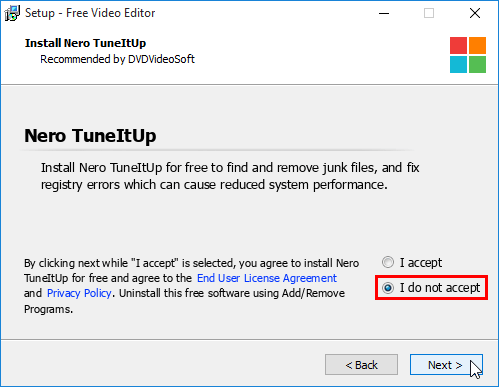
...and the Web Bar.
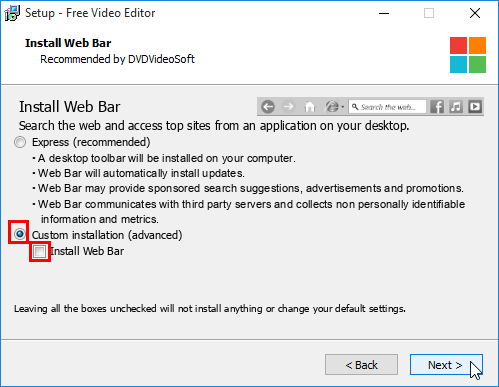
Since we don't need any of these, we must make sure we have unchecked all the relevant checkboxes.
We can also use Unchecky, for a safe installation.
Cut a Video with Free Video Editor
Let's say we have downloaded from YouTube a video compilation of babies annoying dogs - because, why not?

So, we take the .mp4 file and drag it on the Free Video Editor. As we mentioned earlier, Free Video Editor can handle *.avi, *.mpg, *.mp4, *.mkv, *.flv, *.3gp, *.webm, and *.wmv videos.
We can use the progress bar to navigate to any part of the video...
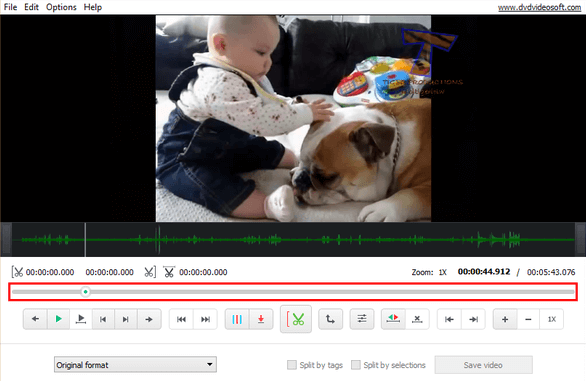
...and then click the next frame and previous frame buttons (or the left and right arrows on the keyboard) to get to a precise frame.

We can set tags to help us with the navigation, and to find specific parts of the video. We can set the manually or automatically every X minutes or frames.
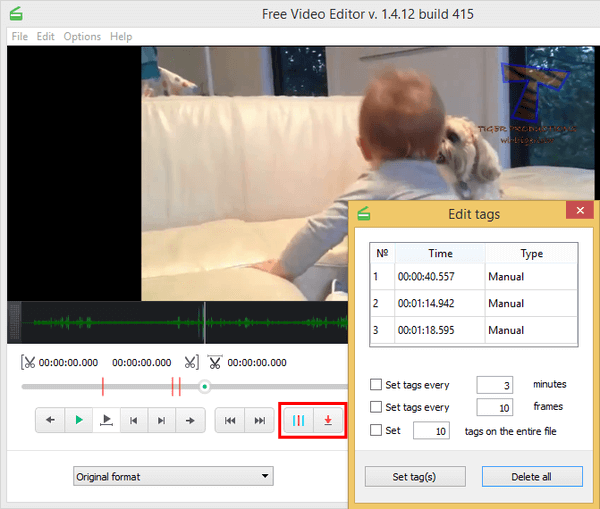
The "rotate video" feature can be useful for vertical videos that were recorded on a smartphone.
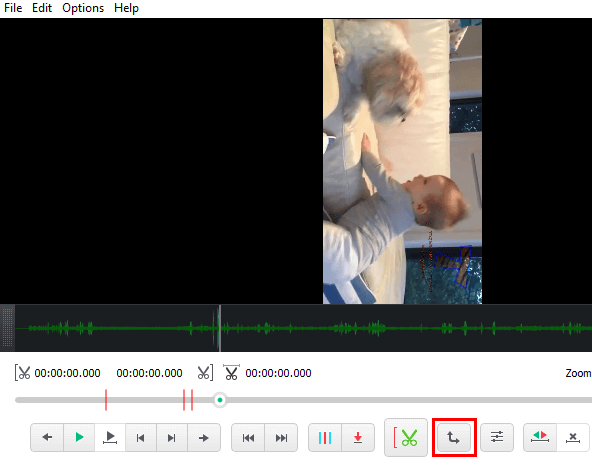
To cut a video, we click on the scissors icon at the beginning of the selection...
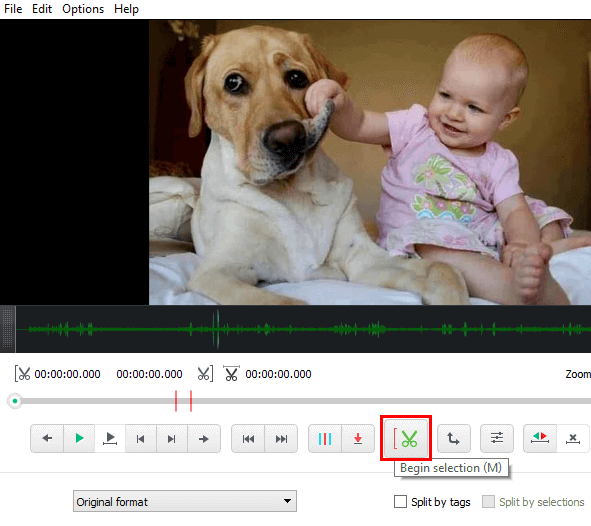
...and click the same icon at the end of the selection.

We can do multiple selections in a video.
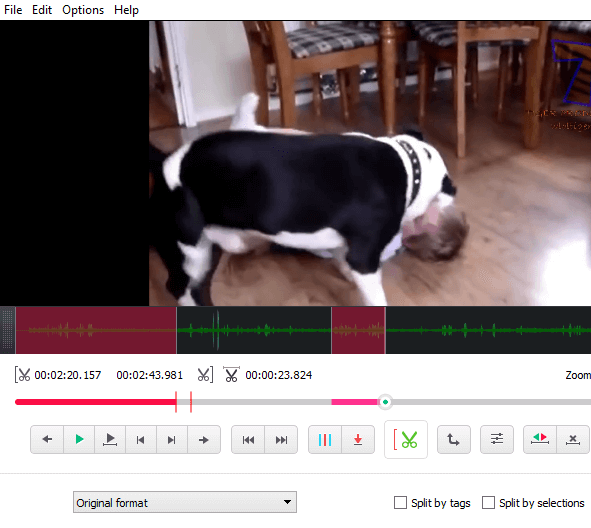
When we are ready, we click on "Save video". Free Video Editor will delete every red selection.
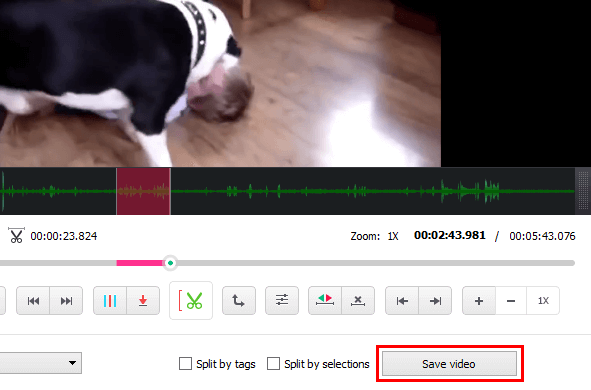
The program won't overwrite our original video, it will save a new copy to our Videos folder.
If we want to keep just a little part from a larger video, we can select this part, and then click on Invert selection, so the rest of the video is deleted.
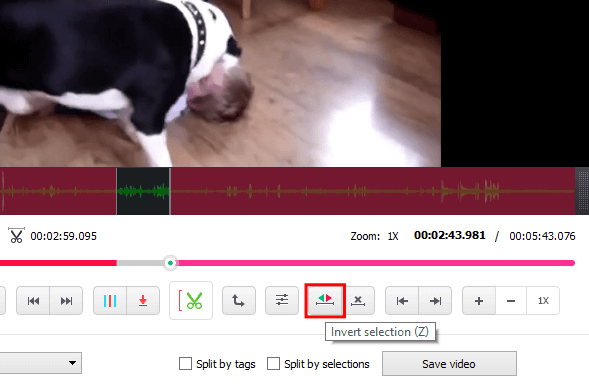
We can also split a video to multiple smaller videos, either by tags or by selections.

The app will save the individual videos in the Videos folder.
Finally, there is an option to convert a video to different file types. This, however, will affect the quality.
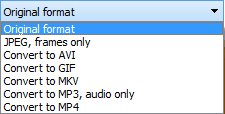
The restrictions of Free Video Editor
Free Video Editor can't combine different videos, add any special effects and transitions, replace the sound, or replace a full video editing suite.
Free Video Editor is a good app if we only want to cut a video. It has one job, it does it well, and it is simple for anyone to use it.
Which app do you prefer to cut a video?
Have you tried Free Video Editor and you liked it? Do you prefer a different app to cut a video? Leave us a comment.
Support PCsteps
Do you want to support PCsteps, so we can post high quality articles throughout the week?
You can like our Facebook page, share this post with your friends, and select our affiliate links for your purchases on Amazon.com or Newegg.
If you prefer your purchases from China, we are affiliated with the largest international e-shops:




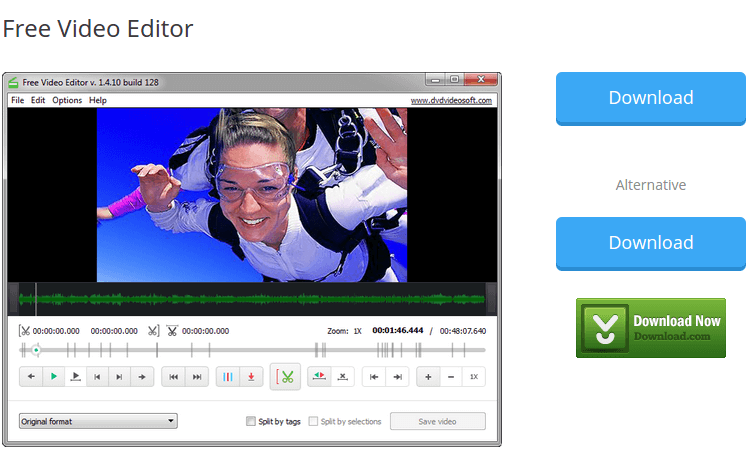

Thanks. As you say Free Video Editor can not combine different videos, add any special effects and transitions. And you ask "Which app do you prefer to cut a video?" Now I wanna tell you my answer is "Gilisoft Video Editor is better choice, it can combine different videos, add any special effects and transitions and I perfer to cut a video with it "
Thank you for the suggestion, Jason, we will look into it and maybe do a presentation on that app too.
It has its flaws when it comes to the quality of the result,
you should definitelly add that "full quality" is only available after purchase.
Otherwise it is reduced quality and twice the filesize.
It's true. When we created this guide backu in 2016, the free version allowed loseless cuts, but now it's only available for the paid version.
You can find other video editing apps on our guide: https://www.pcsteps.com/8490-best-video-editing-software-free-paid/