Facebook doesn't have a recycle bin or any options to restore a deleted photo. In theory, when we delete a photo from Facebook, it's gone for good. However, it is still possible to recover deleted Facebook photos, using the browser's cache, and the fact that Facebook servers retain our pictures after deletion. Let's see how it works on Chrome and Firefox.
Unblock any international website, browse anonymously, and download movies and Mp3 with complete safety with CyberGhost, just for $2.75 per month:
Can I recover a deleted Facebook post?
The method on this guide will only recover deleted Facebook photos, in case they were unique photos that we didn't have a copy of on our hard drive.
However, it is not possible to restore the photo's post, however, including any likes, shares, and comments. The same goes for any other type of post.
How to recover deleted Facebook photos with Google Chrome
So, we had a photo posted on Facebook, and we deleted it.
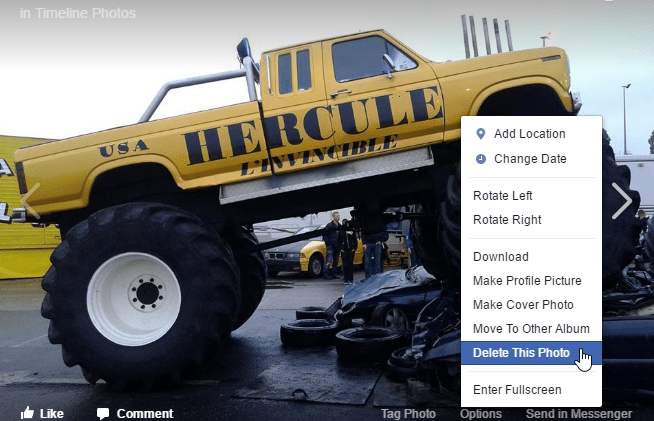
To recover this photo, we open a new tab and type:
chrome://cache
Chrome will show us hundreds or even thousands of URLs, for every file and image that has gone through the browser, from any website we have visited.

No matter the file type of the photo before we uploaded it, Facebook converts it to .jpg automatically. So, to find the deleted Facebook photos, we press Ctrl+F to open the Chrome search, and type "_n.jpg."
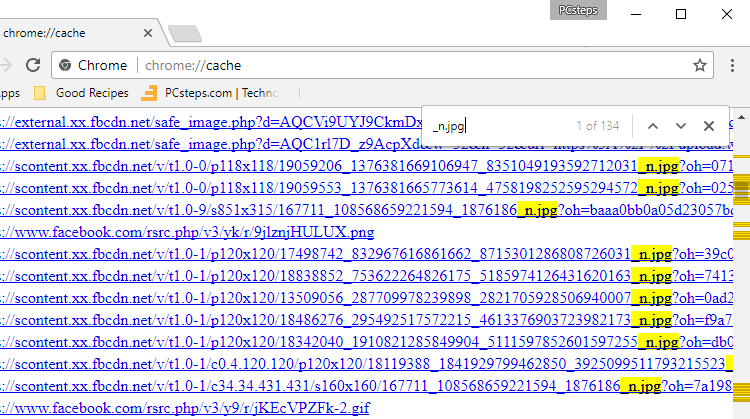
It's important to include the "_n" because all the Facebook photos have that string of characters at the end of the filename. This makes it easy to pick them out from all the other image files in the cache.
In our case, this search returned 134 results. Beyond the _n.jpg, we can tell the Facebook photo URLs apart because they are hosted on fbcdn.net.
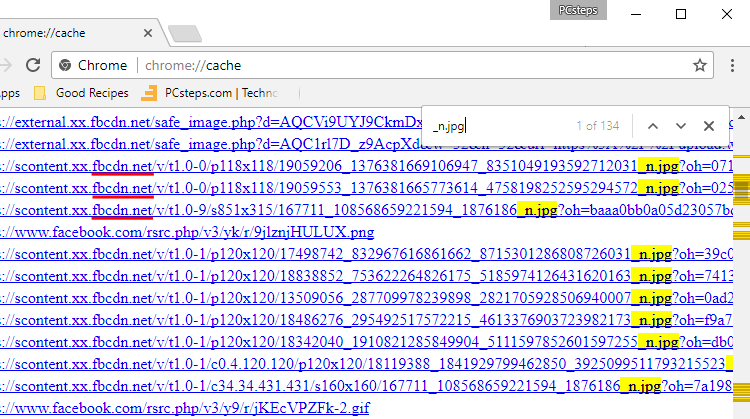
Don't click on those addresses. We must select the whole URL with the mouse, right-click on it and select "Go to" on the context menu.

We need to select the entire URL for this method to work. If we select up to the .jpg, we will get an error.

Having done everything right, we will get a new tab with a picture. It will probably not be the picture we are looking for, unless we got extremely lucky.
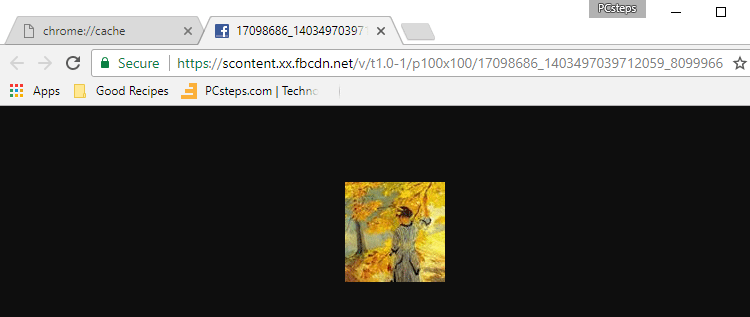
So, to recover deleted Facebook photos, we need to check hundreds of URLs one by one, until we stumble on the correct one? Thankfully, there are two tricks to avoid this.
First, the URLs are added to the cache as we view them. If we try to recover Facebook photos right after we deleted them, it's better to start from the bottom and move to the top.
Second, if the URL we intend to check contains a "/p(numbers)x(numbers)/" or an /s(numbers)x(numbers)/ part, it means it's an automatically resized Facebook thumbnail.
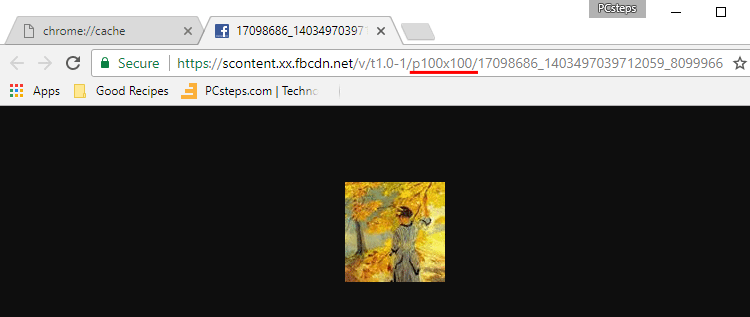
Those pictures are irrelevant, and we can skip them.
With this trick, we exclude most of the Facebook photos. Once we find a URL which begins with the multi-numbered filename, we give it a try.
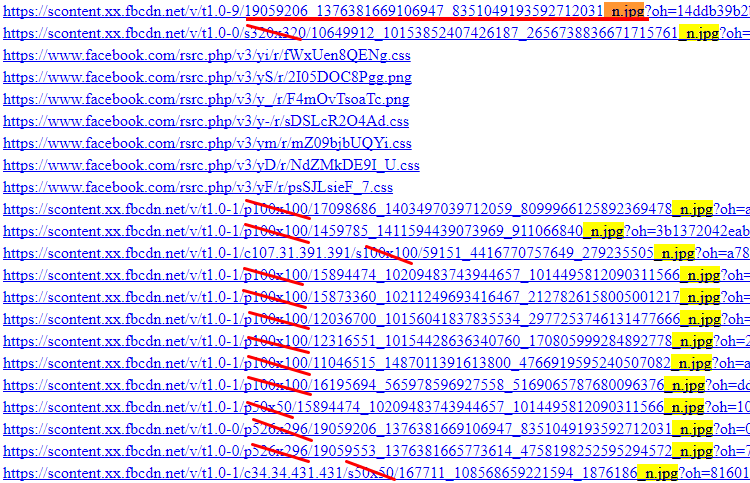
And, lo and behold, we found our deleted picture. Now we just need to right-click and save it to our hard drive.
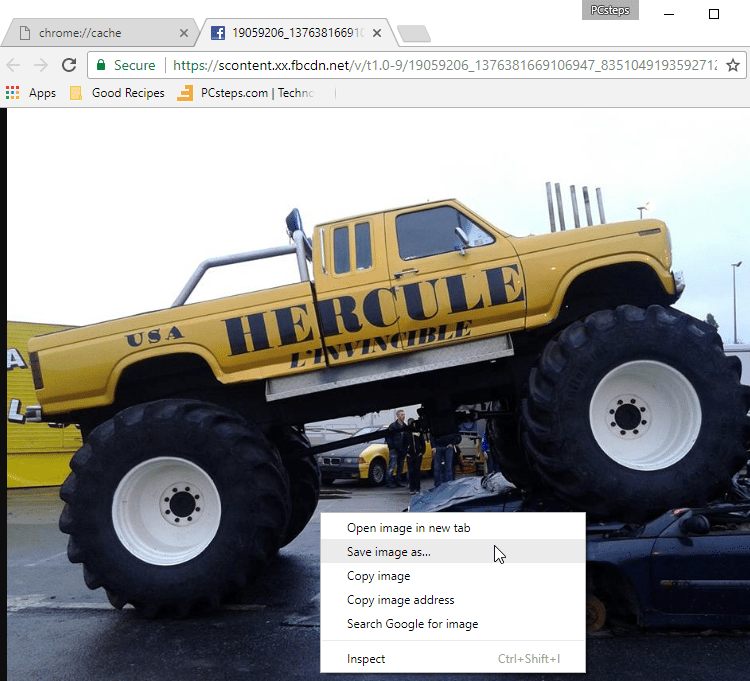
We can also use this method to recover deleted Facebook photos from other accounts, provided we have visited the photos at least once on our browser.
Of course, if we deleted our browser history with the Cached images end files option, or uses an app like Ccleaner to do so, we won't find any cache to recover.
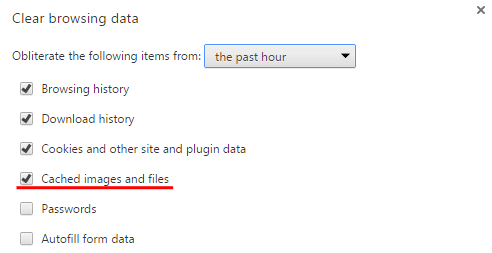
As you may have noticed, we found the deleted photo on Facebook's servers. So, if you were worried that Facebook keeps the photos after you have deleted them, you were right.
However, without the full URL, which we can only find in the browser's cache after the deletion, it's impossible for a third person to find the deleted photo.
Recover deleted Facebook photos with Mozilla Firefox
Like with Chrome, let's say we deleted a photo on Facebook, and now we want it back.
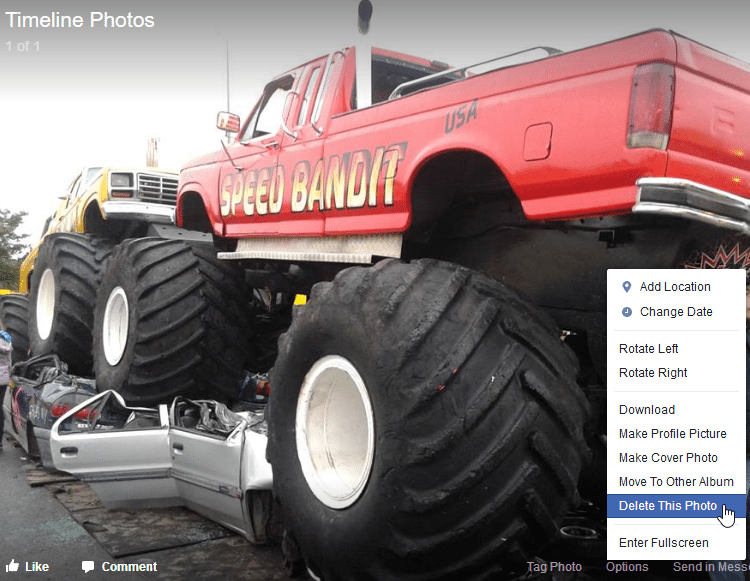
As soon as possible after the deletion, we open a new tab and type:
about:cache
There, we click on the list Cache Entries on the "disk" part of the page.
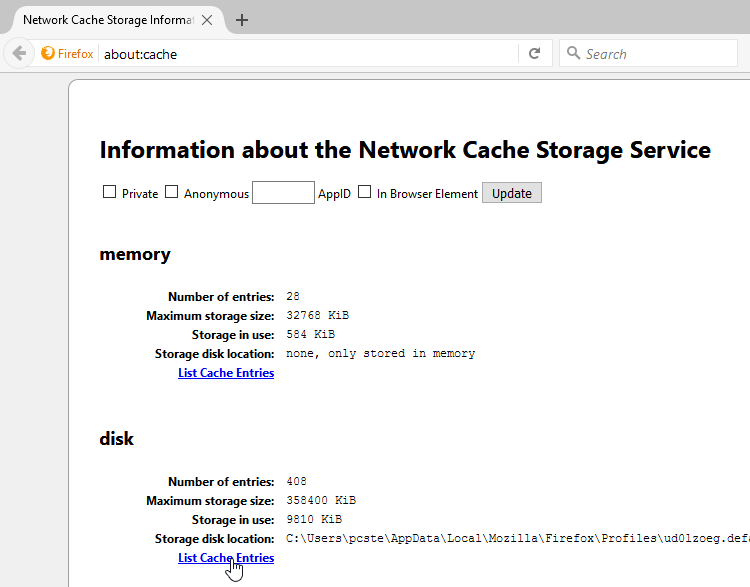
We will also get a few hundreds or thousands of URLs.

We press Ctrl+F to open the search and look for "_n.jpg." Like in Chrome, we are interested in the results hosted on fbcdn.net

Firefox makes our search easier since it shows the size of each file in the cache. Images of 10240 bytes (=10KB) or less are too small to be full photos, and we can safely skip them.
Starting from the bottom, and ignoring the URLs containing the "/p(numbers)x(numbers)/" part, like in Chrome, soon we found an image with a size of more than 50KB. This 80KB image is a great candidate.
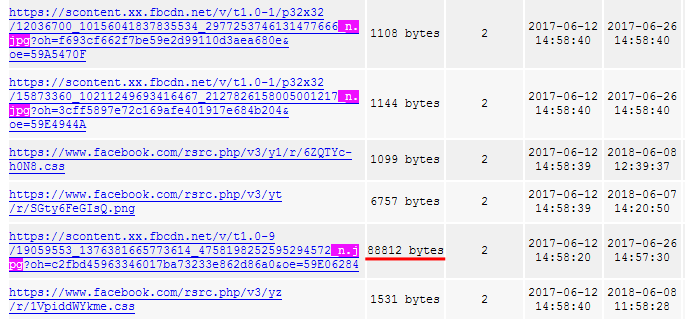
We just need to select the URL, copy it - with plain "Copy", not "Copy Link Location"...
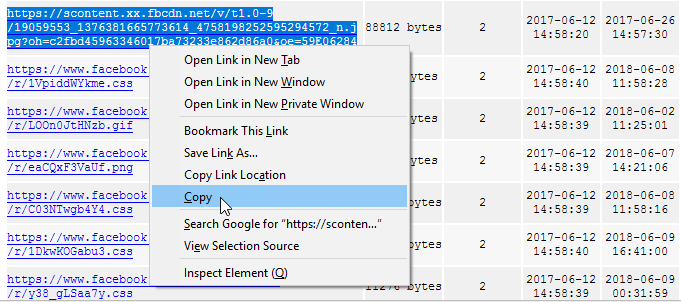
...then open a new tab, right-click on the address bar, and select Paste & Go.

And this is how we found the second deleted photo. We are just a right-click and "Save Image As..." away from having it back on our hard drive.
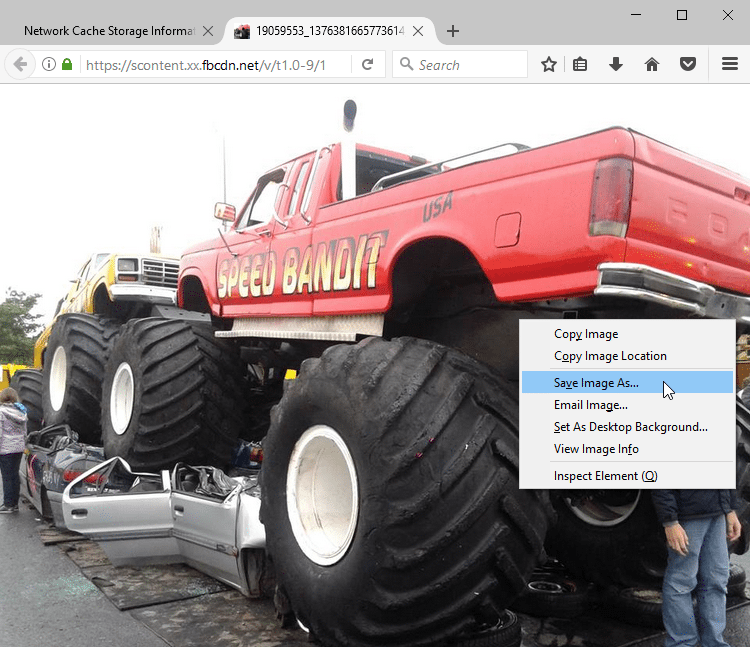
Can we recover deleted Facebook photos on Internet Explorer or Microsoft Edge?
Unfortunately, Microsoft's browsers have a different method of keeping a cache of the files, and we can't find the specific URLs like with Chrome and Firefox.
So, if you want to recover deleted Facebook photos, it's better to select a real browser.
Were you able to recover deleted Facebook photos?
If anything on the guide didn't work as described, and you weren't able to recover deleted Facebook photos, leave us a comment.
Support PCsteps
Do you want to support PCsteps, so we can post high quality articles throughout the week?
You can like our Facebook page, share this post with your friends, and select our affiliate links for your purchases on Amazon.com or Newegg.
If you prefer your purchases from China, we are affiliated with the largest international e-shops:





Hello, it worked for me, but i'm searching for something what I've deleted an week ago, but after I delete chache for the last week I have no items showed. Can you help me?
it seems that most of the "recovered" videos I found are unplayable. But thank you for the tip, this is very helpful
Sir please help me i deleted all my mobile uploads from fb and now i want to get all the photos back which i have deleted... those are marked ,,,please please let me know how to get them back ..
I have seen many videos on how to get the lost data and i have tried many of them but am able to get back only those photos which are already there in my fb and not the lost ones ,,,please help me sir