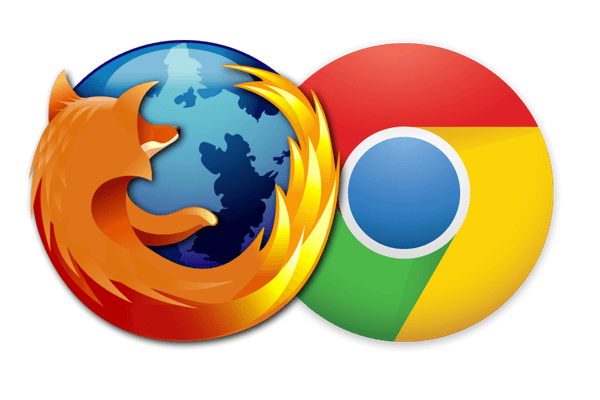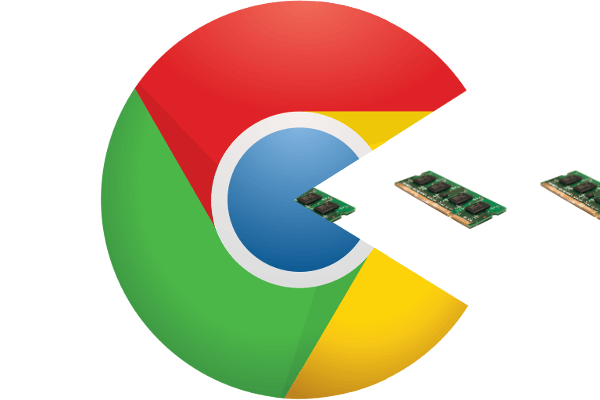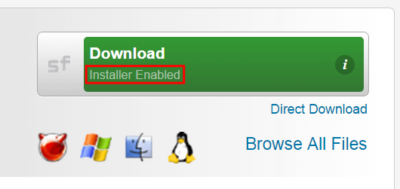Browsers
The about:config screen allows us to configure Firefox in every possible way, giving access to thousands of settings unavailable to the GUI. However, navigating about:config is complicated for the average user. The "Configuration Mania" add-on is a front end for about:config that makes it easy for everyone to configure Firefox.
In early 2015, Firefox integrated Hello, a video communication service that works straight from the browser. Now Hello includes a Firefox instant messaging feature, which we can use to chat with our friends, even if they are on different browsers. Let's see how the Firefox instant messaging works.
A browser is a complicated piece of software. Between security features, plugins, extensions, and themes, it's easy for something to go wrong. It's good then that a full browser reset will fix most problems. Let's see how to do a browser reset without losing our settings and website passwords.
Let's say we are at an interesting website, and want to open multiple links. We could middle click or ctrl+click ten times to open ten tabs. Or, we could use one of the extensions below, to open multiple links at once, in Chrome or Firefox.
Adobe Flash Player is a necessary evil. We still need it for some websites and browser games we might be playing. However, every couple of months a severe flash vulnerability surfaces, and we mush rush to update flash player. Let's see the safest way to do so.
Chrome is a very fast browser, but this comes at a price: the browser opens multiple processes and ends up using a lot of RAM, which can be a problem for low RAM systems. Now, the extension "The Great Suspender" can help us reduce Chrome RAM usage, by automatically suspending unused
The Internet's collective patience is running thin regarding Adobe Flash. It is the biggest security vulnerability on the average PC, especially after the numerous zero-day exploits of 2015. Sooner or later, we will have to get rid of it. Here's how to uninstall Flash in every major browser.
Chrome and Firefox have excellent English spell checkers, but they do nothing about grammar. That's one reason we end up with so many people confusing "you're" and "your", or "their", "there", and "they're". Grammarly is a browser extension that can help improve grammar and spelling in any web writing.
Bookmarks are a great way to keep track of interesting websites and specific pages. But it is easy to overdo it and end up with too many of them. Papaly is an online service that helps us organize bookmarks in Chrome and Firefox in an entirely different fashion.
Downloading free programs for Windows can be an adware minefield. And we aren't talking only about shady websites. Some of the biggest legitimate sites, such as CNET's Download.com and Sourceforge.net, have added awful "downloaders" which can riddle our system with adware. Let's regain our safe downloads with the AntiAdware script.