Laptops with preinstalled Windows 7 usually have a sticker with the product key under the laptop. Laptops with preinstalled Windows 8 or Windows 8.1, however, never have such a sticker. The reason is that the Windows 8.1 product key is embedded into the BIOS or UEFI. Here's how to get the product key, in case we cant to install Windows 8 on a different PC.
Unblock any international website, browse anonymously, and download movies and Mp3 with complete safety with CyberGhost, just for $2.75 per month:
When do I need the Windows 8.1 product key?
On a laptop that came with Windows 8 or Windows 8.1 preinstalled, we never need to enter the Windows 8.1 product key manually.
If we reinstall the proper version of Windows 8.1 (Home, Professional, or Windows with Bing), the installation process reads the product key automatically from the BIOS; we don't even get the product key prompt.
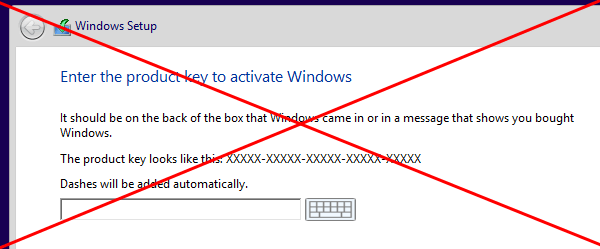
The only reason to get the Windows 8.1 product key is if we want to transfer Windows to another PC. After transferring Windows 8, we can also upgrade to Windows 10 on the second PC.
How to get the Windows 8.1 product key from inside Windows
In this scenario, the laptop that came with preinstalled Windows 8 has a fully functional Windows operating system. It doesn't need to be Windows 8; it could have Windows 7.
After we boot in Windows, we download NeoSmart's Oem Product Key Tool.

We don't need to enter a name or an email; we just click on the Download! button.
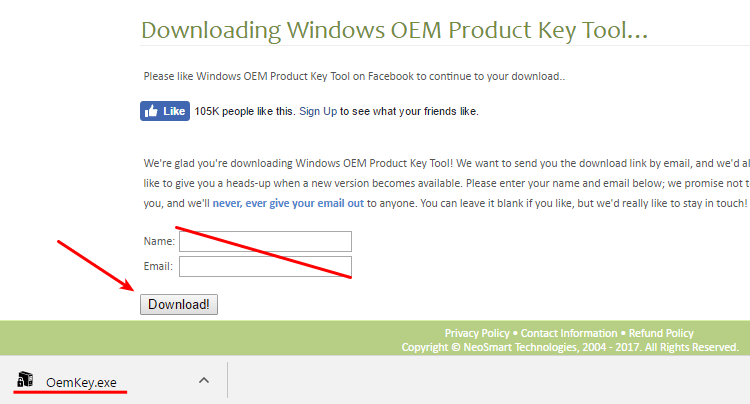
After that, we just run the OpenKey application, and we will get the Windows 8.1 product key from BIOS / UEFI.
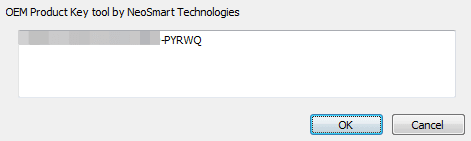
No installation is needed; it's simple as that.
Alternative way to get the Windows 8.1 product key
If the Oem Product Key Tool doesn't work on our PC, we can use RWEverything.
We just download the latest portable version for 32-bit or 64-bit Windows.
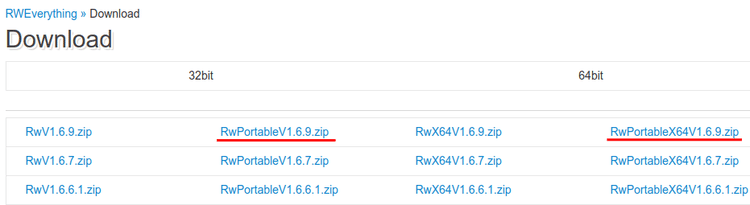
After the download, we extract the .zip contents...
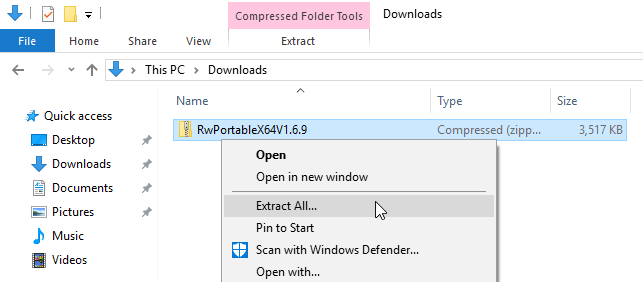
...and run the RW application.
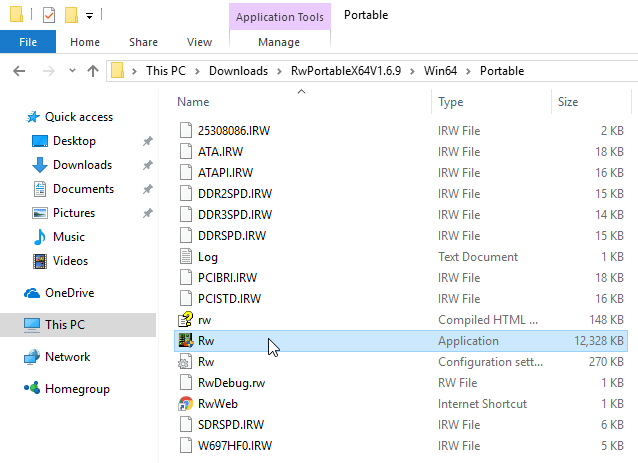
There, we select ACPI, then click on the MSDM tab, and we will find the Windows 8.1 product key.
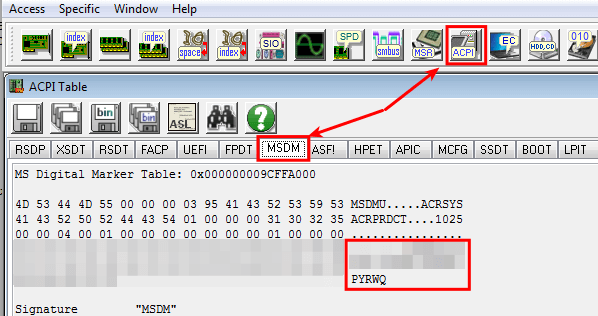
Get the Windows 8.1 product key without Windows
Let's say we can't run Windows on the old laptop anymore. Maybe there is something wrong, and Windows won't boot. Or we installed Linux, and the above applications won't work through WINE.
So, now what?
There are a couple of applications that can create a bootable environment that can detect the Windows 8.1 product key. For this guide, we will use Lazesoft Recover My Password Home Edition.
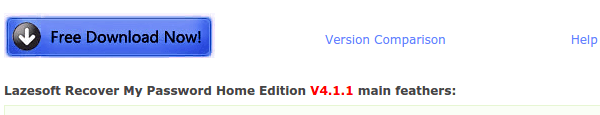
The installation is safe; it doesn't hide any toolbars or adware.
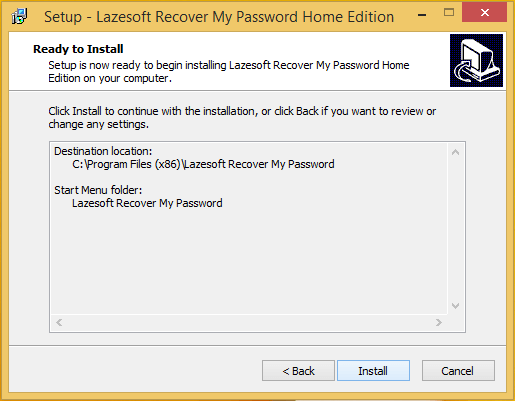
After we run the program, we click on "Burn Bootable CD/USB Disk Now!".
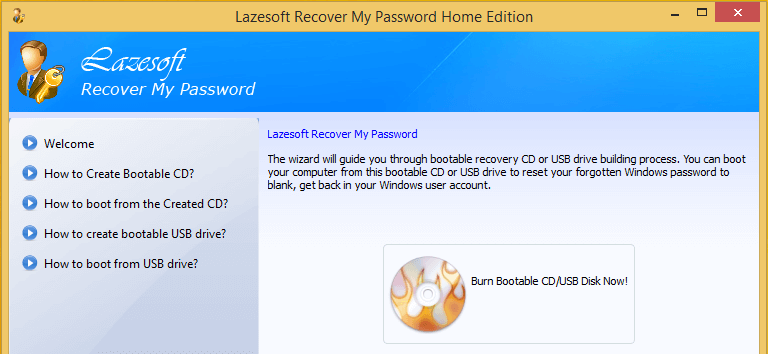
We leave the default "DO NOT Specify the Windows version".
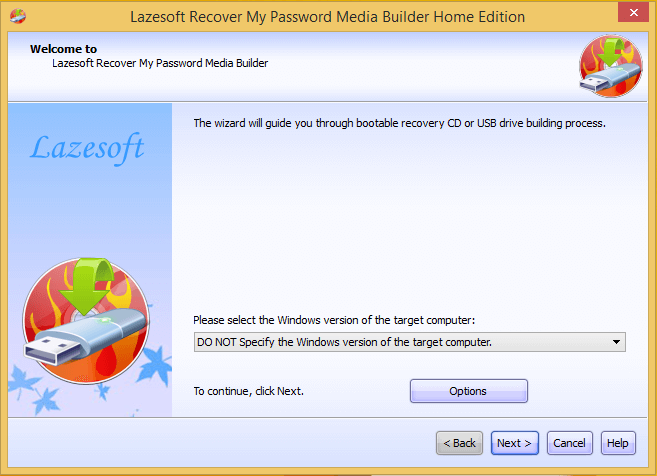
We can either prepare the bootable environment on DVD, USB or create an ISO image for later use.
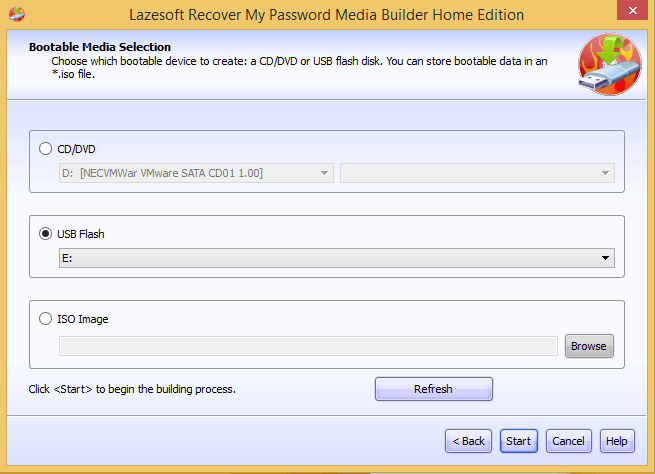
The program will first download the WinPE components from Microsoft...
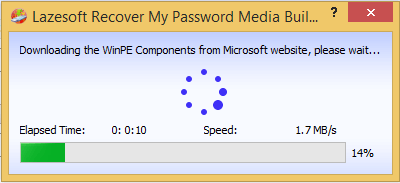
...then format the USB drive (make sure you don't have any important data on it because it will be deleted)...
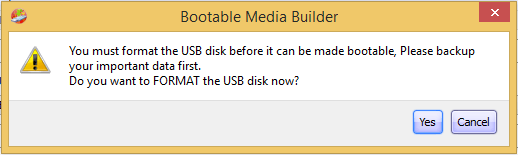
...and begin writing the information on the drive. On a USB 2.0 drive, it shouldn't take more than a couple of minutes.

After the disk is ready...
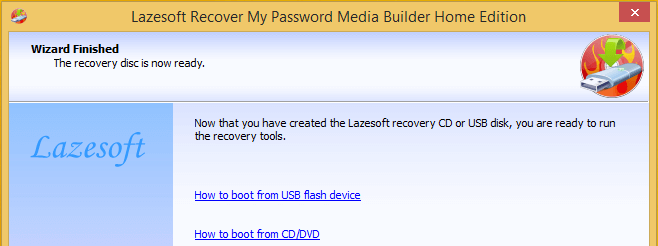
...we make sure to remove it safely, to avoid the chance of any data corruption.
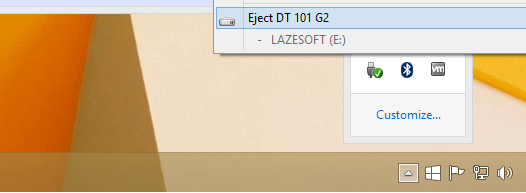
Then we setup the BIOS/UEFI or the boot menu of the laptop from which we want to get the Window 8.1 product key.

We boot from the Lazesoft recovery media and select the Lazesoft Live CD or USB option.
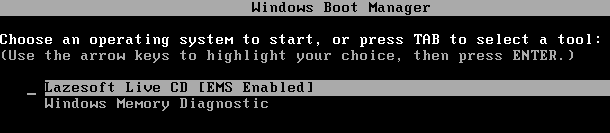
At the recovery environment, we select the "Find Windows Product Key" option.
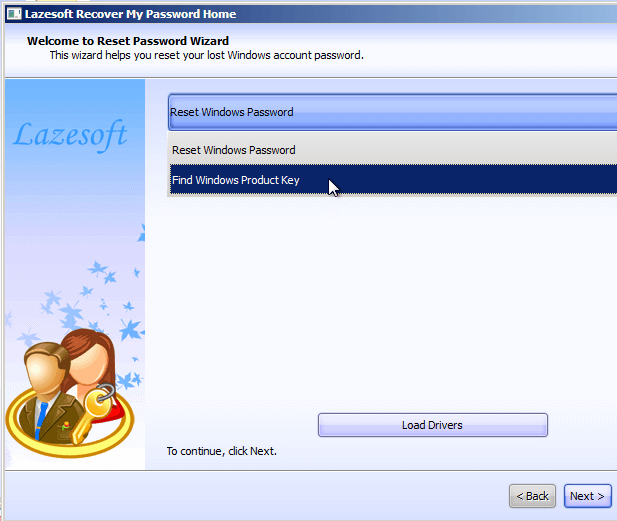
We confirm that we are using the free version for non-commercial reasons...
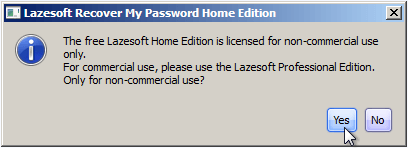
...and this is it. We get the Windows 8.1 product key, either through Windows or from the BIOS / UEFI.
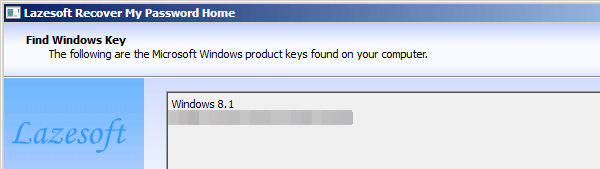
Can I use the Windows 8.1 product key to activate Windows on another PC?
The OEM product keys are tied to the particular motherboard of the first PC they are activated on, and won't automatically activate through the Internet on another PC.
There is, however, a workaround for this: we can activate by phone.
After the installation, we press the Windows Key + Pause/Break to open the system properties and click on "Activate Windows
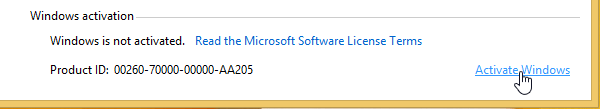
Then, we select "Activate by phone". Don't bother with the "Activate Windows online" option, it won't work.
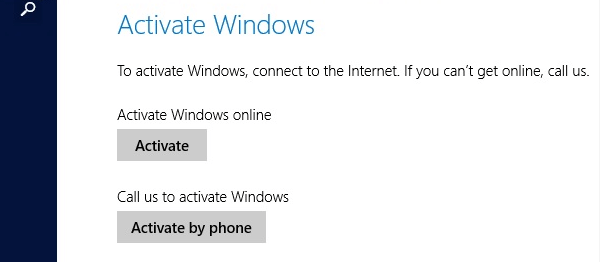
Don't worry, you won't need to talk to anyone at Microsoft. The Phone Activation system is automated.
We just enter the unique nine groups of numbers for our system through the phone keypad...
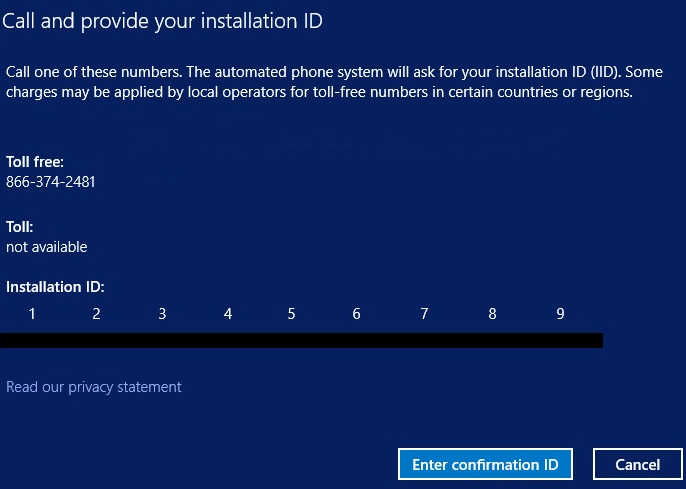
...and then the automated system will provide with eight groups of numbers for the activation.
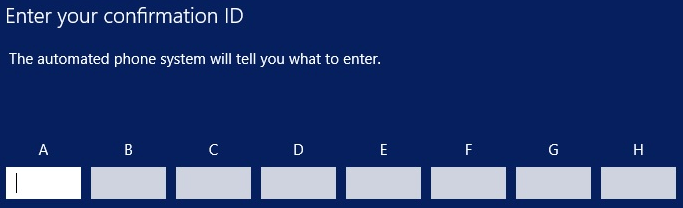
Should this fail for any reason, stay on the line and you will be connected to a Microsoft support representative.
What will happen if two PCs have the same product key?
To transfer Windows 8.1, we need to remove it completely from the old PC after we get the product key e.g. by installing a Linux distribution.
If we have two Windows installations on two separate PCs simultaneously, with the same product key, we violate Microsoft's license agreement.
It's a matter of time before Microsoft blacklists the product key, and we won't be able to use it to activate Windows anymore.
Did you have any trouble finding the Windows 8.1 product key?
If anything in the above guide didn't work as described, and you weren't able to find the Windows 8.1 product key, leave us a comment.
Support PCsteps
Do you want to support PCsteps, so we can post high quality articles throughout the week?
You can like our Facebook page, share this post with your friends, and select our affiliate links for your purchases on Amazon.com or Newegg.
If you prefer your purchases from China, we are affiliated with the largest international e-shops:





I found it with NiriSoft's ProduKey. It's a neat program, with portable edition and the ability to save to txt file.
ProduKey won't show the BIOS key if you have installed a different version of Windows.
Really?
At least I tried it on 8.1 ^_^
I was not able to get the BIOS key because it says that can't open MSDM table. The second alternative also fails because the referred table is not presented. Is there any other option? maybe it is a specific problem with BIOS keys of Dell computers. I don't know...
Does your Dell have its original motherboard? Because I have seen a number of posts on forums where the motherboard was RMA'd, and the replacement motherboard didn't have the product key.
In any case, I think contacting Dell is your best chance.
Thank you, sure it is the best way to proceed.
hello, i had pre-installed windows 8.1 in my lenovo g50-80 laptop. but due to some reasons i formatted my drive and installed windows 8.1. now it is non-activated. and i have uefi system windows 8.1 . please tell me how can i know my pre-installed windows product key
The problem is you installed a different version of Windows 8.1 that wasn't compatible with your product key.
Many cheap laptops have Windows 8.1 with Bing, that require a different ISO to install. Check out this guide, you might get the correct version this way: https://www.pcsteps.com/210-download-windows-8-1-isos-legally-free-microsoft/
I can sincerely recommend you the site Windows10KeySale#com based on my personal wonderful purchasing experience on it. I also bought a product key for my Windows 7 activation key yesterday. The site provided more support and service than I expected.
I copied the window from another laptop and installed to this laptop but I want my preinstalled back but I don't have any record or backup of that window and I don't have a product key
my computer automatically updated itself to windows 10 but I wanna revert back to windows 8.1 and I ran out of the one month trial so it stays permanent. Is this method applicable on windows 10 on retrieving back my win 8 key?
i'm not able to find out windows 8.1 product key ..help m out with some easy steps
Thanks
From the WinX Menu in Windows 10 / 8.1, open an elevated command prompt window, type the following command and hit Enter:
wmic path softwarelicensingservice get OA3xOriginalProductKey
To get to command prompt in the search the wen and windows box type in cmd
Hello guys, I suggest you to go visit this website : licence-activation. com you will find the cheapest activation keys for Windows 8/8.1
Luckily I made a note of mine; although I thought I'd missed some numbers. Windows 7 has 25 digits. The info above confirms that Windows 8 has only 20 digits. Thanks for for this article.
I've tried licence-activation dot com and it works perfectly.
Works perfectly. Thanks
All I recall was that I bought my gateway ne 56r with windows 8.1 pro. I installed windows 7 that's what I'm currently using a cracked 64bit windows 7 ultimate. I didn't do any backups but I would like to get back to the genuine windows 8.1 pro back how do I get the original product key?
does this still wok?
Yes, it does, last we checked.
Thanks so much! Keeping my fingers crossed