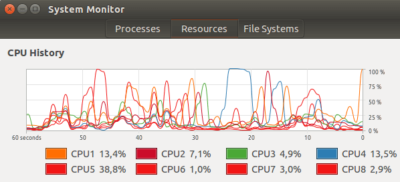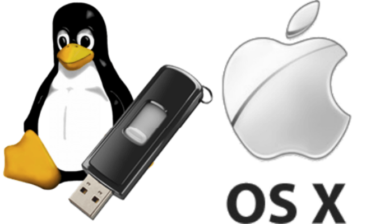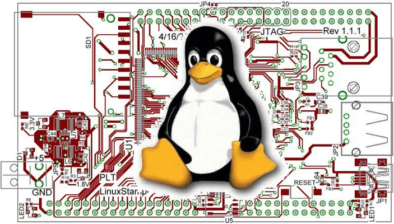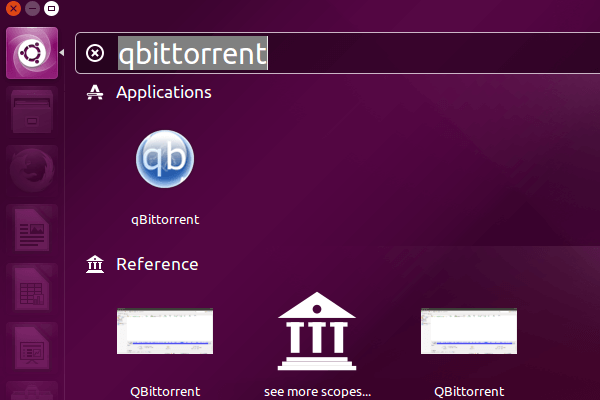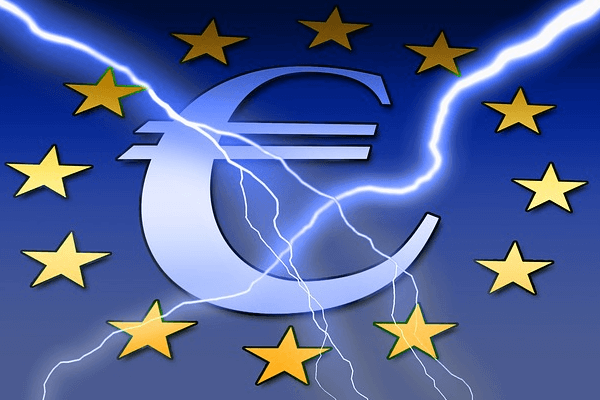Linux
There are a couple of command line Linux partition managers, but nothing can beat the user-friendliness of the GUI. GParted (Gnome Partition Editor), the best GUI Linux partition manager, is an excellent application, that will help us create, resize, move, and delete partitions, in just a few clicks.
A resource monitor will show the system's current resource usage: CPU, RAM, Network, etc. This way we can see if we have too many apps open, or if a particular app is hogging the system's resources. Let's see the best resource monitor apps for Ubuntu Linux.
There are multiple utilities to create a Linux Live USB in Windows. However, most of them are not available in Mac OS X. Let's see how to create a Linux Live USB in Mac OS X without using any third-party apps, just with the terminal and the dd command.
Some distributions, such as Linux Mint, have OpenJDK installed right out of the box. For Ubuntu Linux, however, if we are to run applications programmed in Java, we need to install Java. In this guide, we will install Java on Ubuntu using both OpenJDK, and the official OracleJDK.
Dual-booting is the second best way to try a new operating system, besides a virtual machine. What happens, though, if we like the new OS better? In this guide, we will see how to delete Windows from a Linux Mint or Ubuntu dual-boot installation.
League of Legends is one of the most popular online multiplayer games, with hundreds of millions of players. Officially, the game can only be installed on Windows and Mac OS X. In this guide, we will see how to install League of Legends on Linux Mint or Ubuntu, using Wine.
When we enter our Linux password at the terminal, nothing will show as we are typing, no stars, or dots, or anything. It makes it impossible to know if we made a mistake regarding the password length. If that bothers you, here's how to show stars for each digit instead.
Usually, we need to type terminal commands to access our Linux hardware information. However, there is a much easier way. We can use a GUI hardware manager, a kind of Speccy for Linux, and gain instant access to our Linux hardware information, without having to go through the terminal.
qBittorrent is one of the most popular torrent clients, for every major platform. We can install qBittorrent in Linux Mint and Ubuntu through the software manager, but this will get us a slightly older version. Here's how to add the repository to install qBittorrent with all the latest updates.
To type the Euro sign in Windows, we just need to have a Euro-zone keyboard layout selected (French, German, Greek, etc.) and type Ctrl+Alt+E. This combination, however, won't work on most Linux distributions, regardless of the layout. Let's see how to type the Euro sign in Linux Mint and Ubuntu.